Acer Projector H6512BD User Guide | Features & Specifications

Content

Introduction of Acer Projector H6512BD
The Projector H6512BD is a high-definition projector that delivers stunning visuals and accurate colors. It is perfect for both home and office use, providing a large-screen viewing experience for movies, presentations, and gaming. The estimated price of this projector is around $600 to $700, and it is now available in the market.
Description of Acer Projector
| Model name | Acer H6512BD |
| Projection system | DLP |
| Resolution | 1080p (1,920x 1,080) Maximum WUXGA (1,920x 1,200) |
| Brightness | 3,400 ANSI Lumens (Standard), 2,720 ANSI Lumens(ECO) (Compliant with ISO 21118 standard) |
| Aspect ratio | 16:9 (Native), 4:3 (Supported) |
| Contrast ratio | 20,000:1 |
| Throw ratio | 1.13 ~ 1.47 (100"@2.5m) |
| Projection lens | F = 2.50 ~ 2.78, f = 16.91mm~ 21.60mm Manual Zoom &Focus |
| Keystone correction | +/-40° (Vertical, Manual & Auto) |
| Lamplife | 5,000 Hours(Standard), 6,000 Hours(ECO), 10,000 Hours(ExtremeEco) |
| Noise level | 31 dBA (Standard), 28 dBA (ECO) |
Input interface | Analog RGB/Component Video (D-sub) x 1 Composite Video (RCA) x 1 HDMI (Video, Audio, HDCP) x 1 HDMI/MHL (Video, Audio,HDCP, Internal) x 1 PC Audio(Stereo mini jack)x 1 |
| Output interface | PC Audio (Stereo mini jack) x 1 DC Out (5V/2A, USB Type A) x 1 |
| Control interface | USB (TypeA) x 1, share inputport RS232 (D-sub) x 1 |
| Dimensions | 315 x 214 x 98 mm (12.4" x 8.4" x 3.8") |
| Weight | 2.73 Kg (6.0lbs) |
The Acer Projector boasts a brightness of 3500 ANSI lumens and a contrast ratio of 10,000:1, delivering clear and sharp images even in a well-lit room. It supports a full HD resolution of 1920 x 1080p, providing an immersive viewing experience. The projector also features a long lamp life of up to 6000 hours, reducing the need for frequent lamp replacements. It has built-in speakers, but for better sound quality, you can connect external speakers or a soundbar via the audio output.
Setup Guide of Projector H6512BD
To set up the Acer Projector , follow these steps:
- Unbox the projector and connect the power cord.
- Connect the video source, such as a laptop or Blu-ray player, to one of the projector's HDMI ports.
- Turn on the projector and adjust the focus using the focus ring on the lens.
- Adjust the keystone correction to square the image on the screen.
- Set the zoom and throw distance according to your screen size and placement.
Feature Highlights of H6512BD
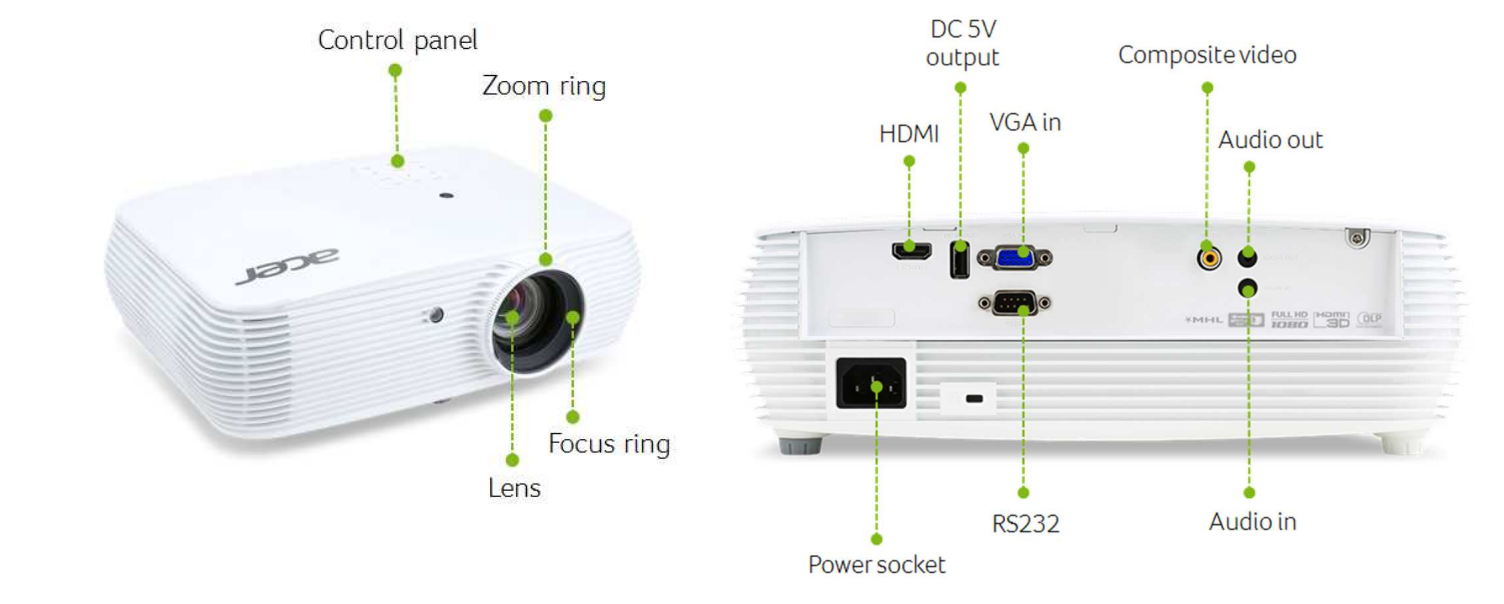

- Expressive display
- 1080P (1,920 x 1080)
- 3,400 ANSI lumens
- Dynamic Black 20,000:1
- Acer LumiSense+
- Acer ColorBoost3D
- Acer ColorSafe II
- HDMI 3D with 144Hz 24p
- Enhanced usability
- Wireless Projection1
- WirelessHD2
- HiddenDongle design
- 3W built-in speaker
- Dual HDMI
- DC 5V output
- AC power on
- Instant resume
- Installation flexibility
- Keystone correction up to 40 degrees
- Auto ceiling-mount
- Top-loading lamp
- Eco-friendly functionality
- Acer EcoProjection
- Lamp life up to 10,000 hours in ExtremeEco mode
- Optional WirelessCAST is required.
- Optional WirelessHD-Kit is required.
Optional Accessory

- Acer LumiSense+
With an embedded light sensor, projector can detect ambient light conditions and dynamically optimize brightness levels and color saturation accordingly. Content-aware technology also analyzes projected contents frame by frame and dynamically adjusts image visibility to the optimum level. - ColorBoost3D
ColorBoost3D is a combination of three technical advancements, a 6-segment color wheel design with DLP™ chip and lamp power control capability, that improve the optical color performance while reducing color shifts and brightness decay, for both 2D and 3D visuals. The advanced technology provides brighter, more realistic images and color fidelity.
About Acer Projector H6512BD
- Since its founding in 1976, Acer has broken barriers between people and technology, enabling people to explore beyond limits. Acer ranks No. 2 for notebook PCs globally (Gartner data 2011). The Acer Group employs 8,000 people across the globe, and revenues for 2011 reached US$15.7 billion.
- Acer's channel business model is instrumental to the company's success, while its multi-brand approach integrates Acer, Gateway, and Packard Bell brands in worldwide markets. Acer designs environmentally friendly products and, with its vendors, has established a green supply chain.
- Acer is proud to be a Worldwide Partner of the Olympic Movement. That includes supporting the Vancouver 2010 Olympic Winter Games and London 2012 Olympic Games.
Troubleshooting of Acer Projector H6512BD
Here are some common issues and solutions for the Projector H6512BD
- No picture or faint image: Check the video source and cable connections. Make sure the projector is in the correct input mode. Adjust the focus and zoom.
- Distorted image: Check the keystone correction and adjust it if necessary. Make sure the projector is centered and level on the table or ceiling mount.
- Loud noise: The projector's fan may produce noise during operation. If the noise is excessive, contact Acer support for assistance.
- Remote control not working: Make sure the remote control is pointed directly at the projector's IR sensor. Replace the batteries if necessary.
Pros & Cons of Acer Projector H6512BD
Pros
- High brightness and contrast ratio
- Full HD resolution
- Long lamp life
- Easy to set up and use
Cons
- Built-in speakers may not provide sufficient sound quality for some users
- May produce noise during the operation
Customer Reviews about Acer Projector
Customers who have purchased the Projector H6512BD have praised its high brightness and contrast ratio, which provide clear and sharp images even in well-lit rooms. They have also appreciated its easy setup and long lamp life. However, some users have criticized its built-in speakers for providing insufficient sound quality, and some have reported excessive noise during operation.
Faqs
What distinguishing qualities does the Acer Projector H6512BD offer?
What is the first setup procedure for my Acer H6512BD projector?
What is the suggested usage to extend the life of the Acer H6512BD projector?
Is it possible to link my tablet or smartphone to the Acer H6512BD projector?
Q: How can I make use of my Acer H6512BD projector's 3D feature?
How can I take care of my Acer H6512BD projector's lamp to make sure it lasts longer?
If the Acer H6512BD projector isn't turning on, what should I do?
Is it possible to place the Acer H6512BD projector on the ceiling?
How can I maintain optimal performance in my Acer H6512BD projector by cleaning its filter?
What type of guarantee is included with the projector Acer H6512BD?
Leave a Comment
