Agaro Electronic Weighing Scale WS-501 User Manual

Content
Introduction
Designed for exact weight measurements, the Agaro Electronic Weighing Scale WS-502 is a neat and dependable tool. Its big LCD display guarantees simple readingability. High-precision sensors included in the scale give reliable and consistent readings. It has low battery and overload warnings, auto-off capability to save battery life, and step-on technology for instantaneous readings among other features supporting a weight capacity of up to 180 kg. Perfect for any family for daily weight tracking, its elegant design and strong construction make it ideal.
Your Agaro Electronic Personal Weighing Scale comes with the following:
- Agaro Electronic Personal Weighing Scale WS-501
- 2 x 1.5 V AAA batteries
- Instruction Manual along with a Warranty Card
SPECIFICATIONS
- Model: Agaro Electronic Weighing Scale WS-501
- Battery Life: 1 year (if used twice a day)
- Dimension: Scale - 31 x 30 x 2.9 cm
- Measurement Units: Kilogram/ Pounds/ Stone
- Capacity: 180 kg/400lbs/28st
- LCD Screen: 74 mm x 35.6 mm
- Display: LCD screen with white backlight
- Low Battery Indicator: "LO"
- Overload Indicator: "Err"
- Re-test: C
- Graduation: 100 g/ 0.2 lb/ 0.01 st
- Net Weight: 4.3 kg / Gross Weight: 6.3 kg
- Accuracy: ± 100 gm/ 0.2 lb
- Warranty: 1 year
- Battery: 2 x 1.5 V AAA batteries
Know Your Product
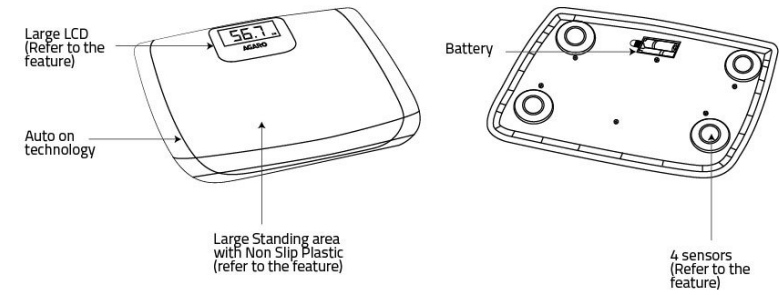
Safety Information
- Always use the scale on a solid and flat surface.
- Dry your feet and the platform prior to using the device.
- Take extra care while using the scale for children below 10 years and pregnant women to avoid any possible accident due to scale turn around or mishandling.
WARNING
- Consult a physician or a dietician before reducing your weight.
- Always step onto the intended location of the device and never on the edges and corners; always stand still during the analysis.
Description
Professionals and individuals alike will appreciate the Agaro WS-501 Electronic Weighing Scale's outstanding quality and user-friendliness. Its sleek and small form factor makes it a great choice for use in any commercial or institutional kitchen, lab, or factory. Users can easily see the weight readings displayed on the LCD screen of the scale, and after adding containers or other things, they can reset the scale to zero using the tare feature. By including overload protection, the WS-501 makes sure that the scale won't break under the strain of weights that are too high. This scale is not only practical, but also environmentally responsible, thanks to its automatic shut-off feature that helps preserve battery life.
This product is specifically designed for your personal use with a user-friendly interface and providing highly accurate measurement.
BATTERY INSTALLATION AND FIRST TIME SET UP
- This scale operates on 2 x 1.5 V AAA batteries.
- Locate the battery socket cover on the backside of the unit. Press the battery cover tabs outward and lift to remove.
- Place the batteries in the battery socket as indicated by the polarity symbols (+ and -) as marked. Close the socket with the cover.
- Place the scale on a hard, flat floor. Avoid carpet or soft surface.
- The scale needs to be auto-calibrated before first use or after any time you move your scale.
- Gently step on the scale flat surface. The scale will be automatically turned on. Stand evenly on the scale without moving and wait until your weight shown on the display is stable and locked.
- Step off from the scale. The scale will automatically switch off. (Please note that the first reading may not be accurate and can be disregarded)
- Step on the scale again. Stand evenly on the scale without moving and wait until your weight shown on the display is stable and blinks. Note down your weight.
Note
- New battery should last for approximately one year under moderate use (Daily usage of maximum three times).
- Batteries contain chemicals. A leakage of these chemicals could result in damages to objects or bodily injuries. If battery acid comes into contact with the eye, immediately rinse the eye with plenty of water and contact a physician.
- Remove the batteries from the device if it is not used for a long time.
- Dispose of the batteries within the legal restriction of local government laws.
WEIGHTING PROCEDURE
The Agaro Electronic Personal Weighing Scale operates to measure your body weight.
- Select the desired measurement unit: This scale is set to kilogram as default measurement unit from the factory. You can change the measurement units to pounds or stone by pressing on the unit button at the back of the scale.
- Place the scale on a hard flat floor.
- Initialize the scale. If you are placing the scale down for the first time or moving your unit, the scale needs to be auto-calibrated. (Refer to step 5-B under the "operation" tab of this manual)
- Step-On over the scale surface: Place both your feet on the center of the platform and stand still.
- Your weight will be displayed on the LCD: Your weight will blink two times when your final weight has been calculated.
- Step off your scale: It will reset to "0.0" and turn off automatically after approximately 8 seconds.
- Move your scale as infrequently as possible: To ensure maximum accuracy and consistency digital scales generally should be moved as little as possible.
IMPORTANT
Your Agaro Electronic Personal Weighing Scale operates with "Auto-On" technology but still needs to be auto-calibrated after battery installation and when the scale is moved. Place the scale on a hard, flat surface and weigh yourself. Ignore this reading and get off the scale. Then without moving the scale weigh yourself again. This is your true weight. The scale has the facility to measure your weight in kilograms, pounds, and stones. Find the unit switch on the back of the scale. Pull up and down the unit switch to convert the measurement units in kg-lb-st.
Setup Guide
Setting up the Agaro Electronic Weighing Scale WS-501 is quick and easy. Here are the steps to follow:
- Insert the two AAA batteries into the battery compartment.
- Turn on the scale by pressing the power button.
- Calibrate the scale by placing a known weight (such as a 1kg weight) on the scale's platform and pressing the "tare" button until the display reads "0.00".
- Use the scale as desired, using the tare function as needed to reset the display to zero before adding new items.
- When finished using the scale, turn it off by pressing and holding the power button for a few seconds.
MAINTENANCE
- Store and operate the scale in a safe dry location. Do not expose to direct sunlight, extreme hot/cold or humidity.
- Clean with a soft, damp cloth. Avoid abrasive cleaners and never sink or submerge in water.
- Do not strike, shock or drop the scale.
- Treat the scale with care as it is a precise instrument.
- Always keep the scale in horizontal position.
- Remove the batteries if not in use for three months or longer.
- Do not use for commercial purpose.
TROUBLESHOOTING
| PROBLEMS | SOLUTIONS |
|---|---|
| Place feet on the center of the platform and stand still. Allow the scale to shut Off completely after weighing. Do not move scale unnecessarily. | Scale is inaccurate or weight varies. |
| Your scale must be allowed to auto-calibrate. Follow the instruction under "Operation" tab. | First Weight is higher than normal. |
| Place the scale on hard, flat surface. Allow the scale to shut off and restart. | Scale displays " ERR". |
| Check the batteries for proper installation (Polarities are correct). Replace all worn batteries. | Low battery indicated " LO". No power. |
LIMITED WARRANTY
- Product Name: Agaro Electronic Personal Weighing Scale
- Model No.: WS-501
Agaro Electronic Weighing Scale WS-502 Pros & Cons
- Pros
- High precision and accuracy
- Large and easy-to-read LCD display
- Compact and stylish design
- Tare function and overload protection
- Eco-friendly automatic shut-off feature
- Cons
Customer Reviews
Customers have praised the Agaro Electronic Weighing Scale WS-501 for its accuracy, ease of use, and stylish design. Some common complaints include the scale's relatively high price and its limited weight capacity. However, most users have found the WS-501 to be a reliable and versatile scale that meets their needs.
Faqs
What is the maximum weight capacity of the Scale WS-501?
Can the Agaro be used with a DC 5V power supply?
How long does the battery last in the Agaro Electronic Weighing Scale WS-501?
Can the Agaro Electronic measure liquids?
How do I calibrate the Agaro Electronic Weighing Scale WS-501?
What is the warranty period for the Agaro Electronic Weighing Scale WS-501?
How do I clean the Agaro Electronic Weighing Scale WS-501?
Can the Agaro Electronic Weighing Scale be used for commercial purposes?
What is the return policy for the Agaro Electronic Weighing Scale WS-501?
Can the Agaro Electronic Weighing Scale WS-501 measure weight in different units?
Leave a Comment
