Artmosint HT-500-MAX Nextron Soundbar For TV User Guide

Content
Introduction
Boost your home theater experience with the Artmosint HT-500-MAX Nextron Soundbar For TV , a high-quality sound system. Any contemporary TV setup will benefit from this soundbar's excellent audio capabilities, stylish appearance, and user-friendly features. The Nextron Soundbar is set to be released in Q2 2023 and is expected to be priced between $300 and $400. It is expected to be a popular choice among both audiophiles and general consumers.
Detailed Specifications
The Artmosint HT-500-MAX Nextron Soundbar For TVoffers the following key features:
- 4 full-range speakers and 2 tweeters for immersive audio
- 60W total power output for clear and dynamic sound
- Bluetooth 5.0 connectivity for seamless pairing with TVs and other devices
- Multiple input options, including HDMI ARC, Optical, and AUX
- Sleek and compact design, measuring just 36 inches long and 3 inches tall
- LED display for easy control and customization
- Remote control for added convenience
Remote Control
To set up the remote control (Battery not included)
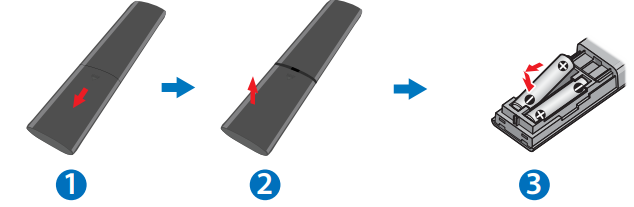
Description
A high-performance sound system, the Artmosint HT-500-MAX Nextron Soundbar For TV provides your TV and other devices with audio that is crisp, clear, and dynamic. Thanks to its cutting-edge technology and robust speakers, this soundbar elevates your audio experience, making movies, games, and music sound even better. Its sleek and contemporary design goes well with any TV arrangement, and its controls and remote are easy to use and customize. Those in the market for a new home theater system would be wise to consider the Nextron Soundbar.
Artmosint HT-500-MAX Nextron Soundbar For TV Desktop placement
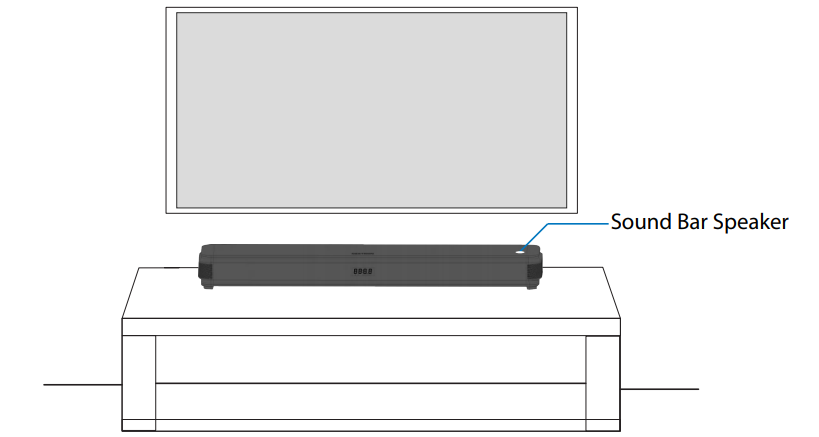
Tip
- Wall-mounting is not supported.
- Do not place any objects on the top of the soundbar speaker.
- Do not place metal objects around the system. Wireless functions may become unstable.
Connecting a TV with HDMI IN jacks labeled "eARC" or "ARC"
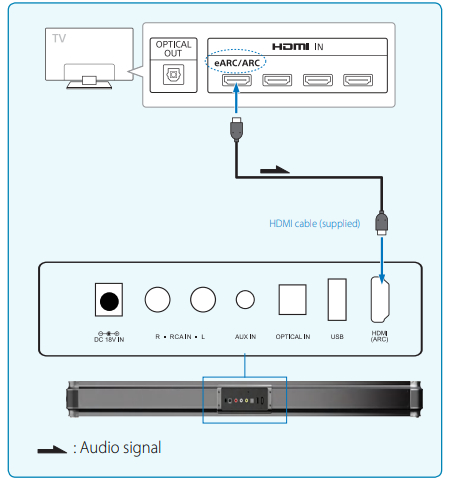
Tip
- Do not connect to any HDMI port on your TV without an "eARC" or "ARC" label.
- Full compatibility with all HDMI-CEC devices is not guaranteed.
Connecting a TV without any HDMI IN jacks labeled "eARC" or "ARC"

Choose one of the following connection methods according to your TV jacks.
Tip
- Choose only one connection method at a time.
- Make sure that the connection is selected as the audio source on the soundbar.
Turning on the TV
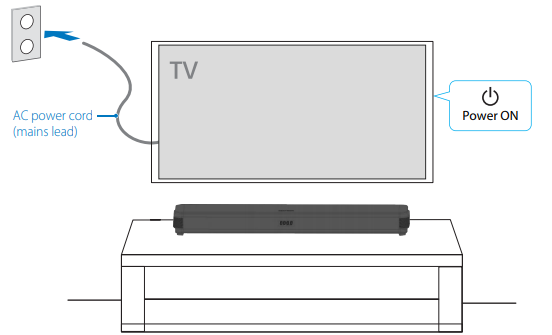
Power-on/Auto standby/Auto wakeup
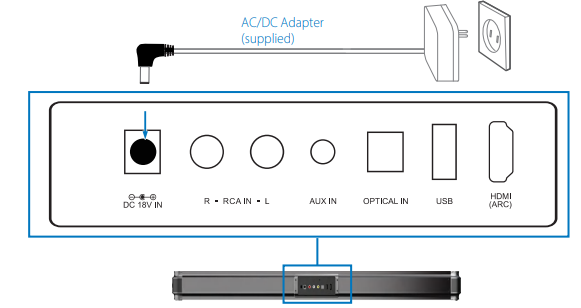
- Connect the soundbar to power by using the supplied AC/DC adapter.
- On the soundbar, press
 to power on or switch to standby mode.
to power on or switch to standby mode.
Tip: The soundbar will wake up or turn off automatically with the TV when connected to your TV through the HDMI eARC/ARC connection.
Setup for HDMI ARC and Optical connections
You may need to do the following simple checking and settings on your TV with HDMI ARC or Optical connection:
- When the TV and the soundbar are connected via an HDMI cable, enable the Control for HDMI function or the eARC/ARC function on the TV. For details on the TV’s settings, refer to the operating instructions supplied with the TV.
- Check the sound setting of the TV. When the TV is set to output the sound from the TV speakers, change the setting to output the sound from the external speakers.
- Set the audio format on your TV to PCM 2 channel (not Dolby).
Tip: Without the above-mentioned checking and settings, you may get no sound from your soundbar via HDMI or Optical connection.
Troubleshooting
No TV sound is output from the soundbar.
- Press INPUT on the remote control of the soundbar repeatedly to select the connected input.
- Disconnect the cables that are connected between the TV and the soundbar, then connect them firmly again. Disconnect the AC power cords of the TV and the soundbar from the AC outlets (mains), then connect them again.
- When the TV and the soundbar are connected via an HDMI cable or optical cable, do the checking and settings as mentioned in the setup section.
The TV remote control does not work.
- When the soundbar speaker obstructs the remote control sensor of the TV, the TV remote control may not work. In that case, relocate the soundbar and/or your TV.
Always there to support you
Need help? Contact Nextron: Email: [email protected]
Artmosint HT-500-MAX Nextron Soundbar For TV Pros & Cons
Pros
- Powerful audio performance
- Sleek and modern design
- User-friendly controls and remote
- Multiple input options
Cons
- May not be compatible with older TV models
- No built-in voice assistant
Customer Reviews
Customers have praised the Artmosint HT-500-MAX Nextron Soundbar For TV for its impressive audio quality, easy setup, and stylish design. However, some have noted issues with compatibility and the lack of a built-in voice assistant. Overall, the majority of users have found the Nextron Soundbar to be a valuable addition to their home entertainment setup.
Faqs
What is the total power output of the Artmosint HT-500-MAX Nextron Soundbar For TV?
How do I switch between different audio modes on the Artmosint HT-500-MAX Nextron Soundbar For TV?
What should I do if the Artmosint HT-500-MAX Nextron Soundbar For TV is not pairing with the soundbar?
Is there a night mode feature on the Artmosint HT-500-MAX Nextron Soundbar For TV?
What type of power adapter does the Artmosint HT-500-MAX Nextron Soundbar For TV use?
How do I connect the HT-500-MAX to an older TV without HDMI or optical outputs?
Can the Artmosint HT-500-MAX Nextron Soundbar For TV be used outdoors?
Does the Artmosint HT-500-MAX Nextron Soundbar For TV support Dolby Digital or DTS audio formats?
What should I do if Artmosint HT-500-MAX Nextron Soundbar For TV remote is not working?
What is the warranty period for the Artmosint HT-500-MAX Nextron Soundbar For TV?
Leave a Comment
