Bluetti Eu Portable Power Station Speaker AC200 User Manual

Content
Introducing the Bluetti Portable Power Station Speaker AC200
Designed for both indoor and outdoor use, the Bluetti Portable Power Station Speaker AC200 is a multipurpose and potent energy solution. With its huge capacity battery, several output choices, and intuitive touch screen interface, it offers dependable power for a broad spectrum of gadgets, ranging from compact electronics to sizable appliances. This environmentally friendly power station is perfect for off-grid living, emergency backup, and camping because it supports multiple charging methods, including solar panels. The AC200's sophisticated safety features and sturdy construction guarantee effective and safe power management.
Accessories
Standard (accessories included)
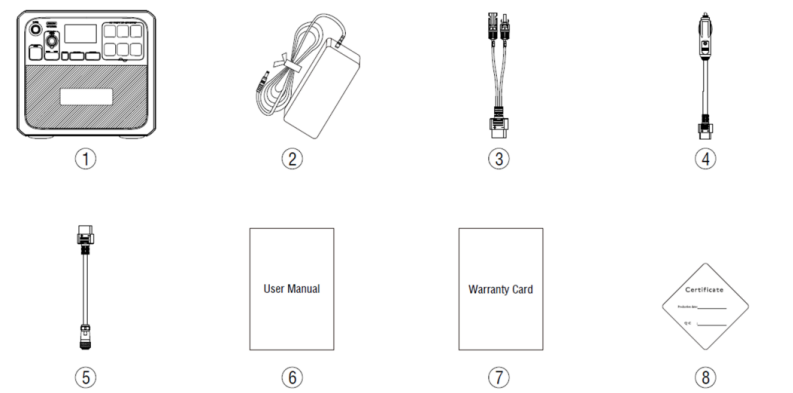
Options (not included, buy separately from seller)
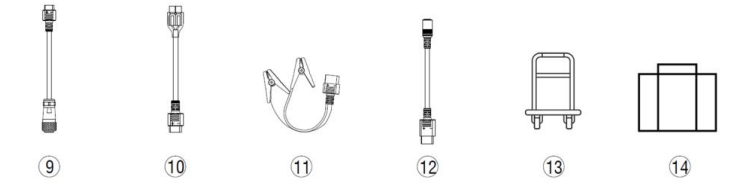
The picture is for reference only, take the object for standard.
Specification
Output
| Type | Specification |
|---|---|
| AC output | Rated output power 2000W |
| Low rated voltage 100-120Vac | |
| High rated voltage 220-240Vac | |
| THD < 5% | |
| Efficiency > 88% (R load) | |
| Overload capacity | |
| 2000W < load < 2500W, 2min | |
| 2500W < load, immediately | |
| Short circuit protection: yes | |
| Over temperature protection: yes | |
| Noise load < 1500W, Max.45dB | |
| Noise load > 1500W, Max.54dB | |
| DC12V/25A | Rated voltage 12V |
| Rated current 25A | |
| Overload power 330W < load, 2S | |
| Short circuit protection: yes | |
| DC12V/10A output | Rated voltage 12V |
| Rated current 10A | |
| Overload power > 120W, 2s | |
| Short circuit protection: yes | |
| DC12V/3A output | Rated voltage 12V |
| Rated current 3A | |
| Overload power > 40W, 2S | |
| Short circuit protection: yes | |
| USB output | Rated voltage 5V |
| Maximum current 3A | |
| Short circuit protection: yes | |
| Type-C output | Fast charging type PD2.0 (60W Max) |
| Rated output 5V/3A, 9V/3A, 12V/3A, 15V/3A, 20V/3A | |
| Short-circuit protection: yes | |
| Wireless charging | QI1.2.4 standard compatible |
| Output power 5W/7.5W/10W/15W |
Input
| Type | Specification |
|---|---|
| AC charging | input voltage 100-240VAC |
| Maximum charging voltage 58.8 VDC | |
| maximum charging power 500W | |
| Car input | input voltage 11.5V-14.4V/23V-28.8V |
| Input current 8.2A | |
| Solar panel | input voltage 35V-150V |
| Input current 12A (only 12A will be received when the current exceeds 12A) | |
| Input maximum power 700W |
Remarks
- PV charging has automatic activation charging function (plug and play): when PV is connected with the product, it will automatically activate the device for charging as long as the sun has energy; if you do not want this function, please unplug the PV charging head after full charge.
- It supports charging while discharging, and does not support UPS function.
Battery Pack
| Specification | Description |
|---|---|
| Rated capacity | 2000Wh, 40Ah |
| Voltage | 41.5V-58.4V |
| Short circuit protection | yes |
| Output overcurrent protection | 70A |
| Discharge high temperature protection | 65℃/149℉ |
| Recovery of discharge high temperature protection | 55℃/131℉ |
| Charging high temperature protection | 55℃/131℉ |
| Charging high temperature protection recovery | 45℃/113℉ |
| Charging low temperature protection | 0℃/32℉ |
Product
| Specification | Description |
|---|---|
| Product size | 420280386mm (16.51115.2 inch) |
| Net weight | 27.5Kg (60.6 lbs) |
| Working environment temperature | 0℃-40℃ (32℉-104℉) |
| Storage ambient temperature | -10℃-45℃ (14℉-113℉) |
| Working environment humidity | 10-90% |
Bluetti Portable Power Station Speaker AC200 Packing list
| No. | Product | Quantity (pcs) | Standard | Option |
|---|---|---|---|---|
| 1 | Power Station | 1 | √ | |
| 2 | AC adapter (including AC charging cable) | 1 | √ | |
| 3 | MC4 Solar charging cable (MC4 to XT90) | 1 | √ | |
| 4 | Car charging cable (car to XT90) | 1 | √ | |
| 5 | XT90 to aviation plug (input) | 1 | √ | |
| 6 | User manual | 1 | √ | |
| 7 | Warranty card | 1 | √ | |
| 8 | Certificate | 1 | √ | |
| 9 | 12V / 25A aviation plug to XT60 (output) | √ | ||
| 10 | 12V / 25A XT60 to spc45 (output) | √ | ||
| 11 | 12V / 24V lead acid battery charging cable | √ | ||
| XT90 to Red Black clamp (input) | ||||
| 12 | Connector for dual AC adapter (Female 7909 to XT90) | √ | ||
| 13 | Trolley | √ | ||
| 14 | Carry bag | √ |
Function introduction
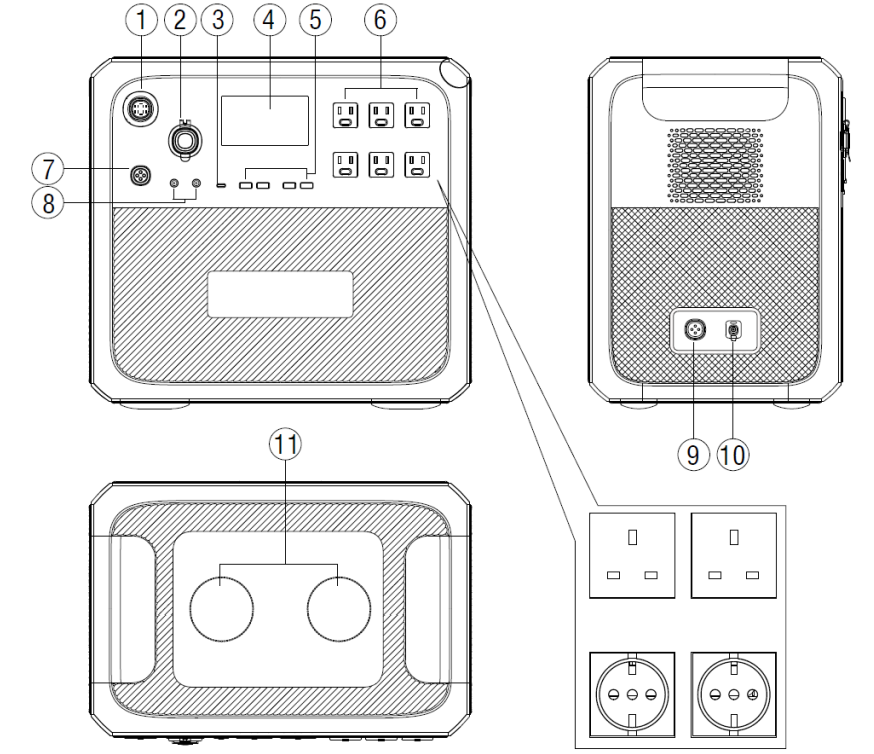
- Power button
- 12V / 10A cigarette lighter port
- Type-C charging port
- Touchable interaction LCD display
- USB output x 4pcs
- US AC output x 6pcs (EU/UK AC output x 2 pcs)
- 12V / 25A output
- 12V / 3A output
- PV / car input port
- AC adapter input port
- Wireless charging x 2pcs
Note
- AC stands for alternating current.
- DC stands for direct current.
- PV stands for photovoltaic (solar charging).
- Car stands for automobile electric energy.
Product Description
The Bluetti Portable Power Station Speaker AC200 is a premium portable power station designed for those who require a dependable and versatile power source. Featuring a robust LiFePO4 battery and a 2,000W pure sine wave inverter, the AC200 can reliably power a wide range of devices and appliances, from smartphones and laptops to refrigerators, power tools, and even small air conditioners. With its expansive 14-port output system and multi-charge methods, the AC200 offers unparalleled flexibility for various power needs. Moreover, the built-in Wi-Fi/Bluetooth connectivity and mobile app control make it easy to monitor and manage your power usage from anywhere.
Startup and shutdown operation
- Start up: short press the power button, the indicator light is on, and the machine is in standby mode.
- Shutdown: press and hold the power button for more than 2 seconds, and the indicator light will be off and the machine shut off.
The LED indicator lamp status warning- BMS Over current or short circuit protection: Turn off after the indicator light flashes
- BMS Startup timeout: The indicator light flashes and not shut down
- Normal startup: The indicator light on
- Normal shutdown: The indicator light off
- DC power switch and AC power switch are integrated in the interaction LCD screen (Figure 1), press “DC ON/OFF” button and “AC ON/OFF” button on the screen to turn on/off the DC/AC output.
How to use the touch screen
Interaction LCD screen (Information Vision) supports below functions:
- Real time display of voltage, current, power, temperature and state of charge and discharge.
- The user can adjust the output voltage, frequency, charging mode, power consumption mode and time information according to the setting column.
- Support energy-saving, and enable Super ECO mode to save more than 30% of useless energy loss.
- Support users to view fault information, historical fault information, software version independently.
Operation steps of touch screen
Warm tip: The touchable LCD screen is a resistance screen. We recommend pressing the touch button by fingernail lightly until it "beeps". In order to maximize the lifespan of the LCD screen, please avoid direct sunlight on it.
When press the power button, it will enter the main interface of the LCD display screen:
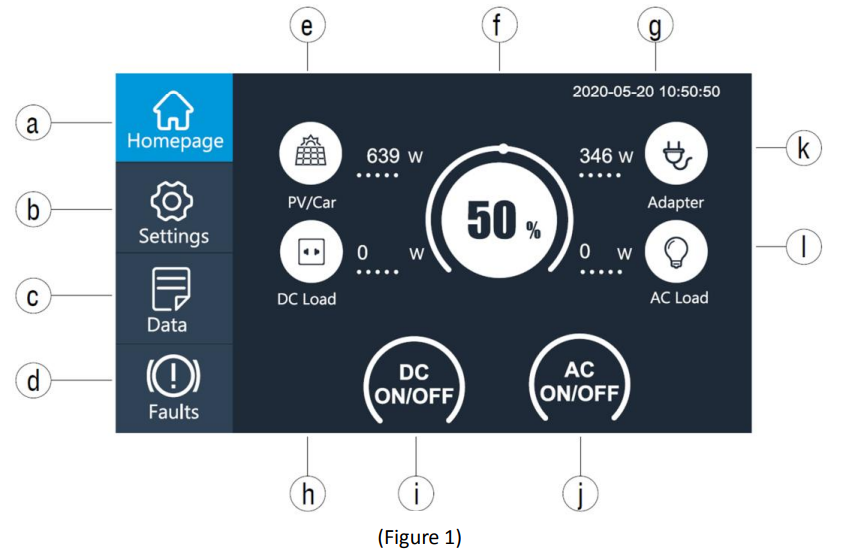
- Homepage button
- Settings button
- Data button
- Faults button
- PV/Car charging display button
- BMS information display button
- Date/Time
- DC load information display button
- DC ON/OFF button
- AC ON/OFF button
- Adapter charging display button
- AC load information display button
- Click the settings button in the main interface (Figure 2) to enter the setting interface as follows (Figure 3):
Warm tip: Please enter the setting interface to set the date and time according to the local time zone, and check the output voltage, frequency and other parameters for the first time.
The default- JP output: 100V/50Hz
- US output: 120V/60Hz
- EU output: 230V/50Hz
- UK output: 230V/50Hz
- DC Input Source: PV (solar)
- ECO Mode: NO
- Press “Next” button to enter language and date setting as below (Figure 3):
- Language: Japanese, English
- Date and time: 2000-00-00, 00:00:00
Please set the "Date and time" at least once every 2 weeks.
Press to configure it.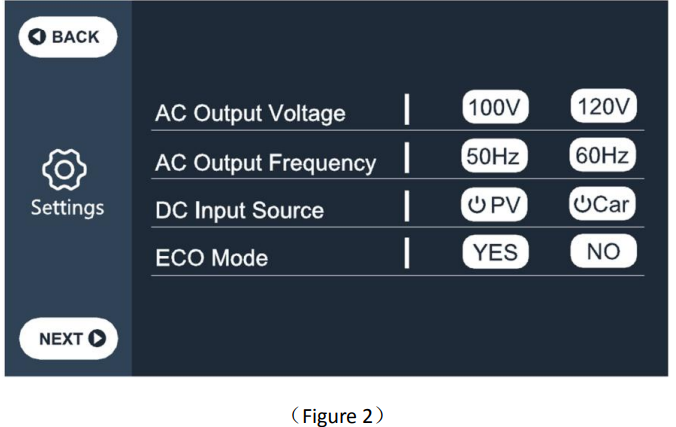
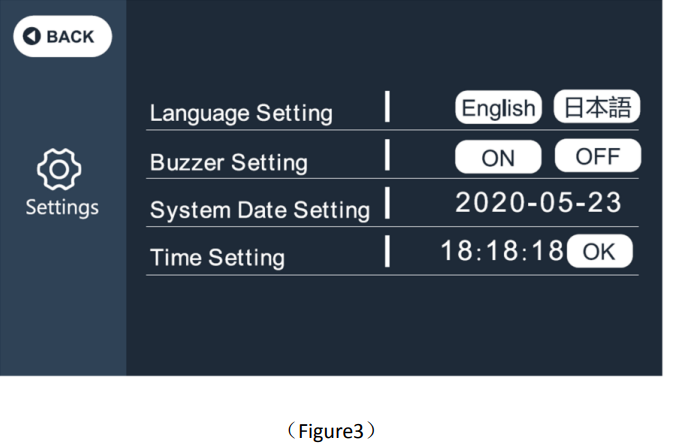
- Return to the main interface (Figure 1), click the “Data” button to enter the page (Figure 4):
- Click the “Product Info” button, you can view the product model, control software version, monitoring software version, BMS monitoring software version and display software version in turn;
- Click the “Inverter & Charger Info” button, you can view the PV / Car operation and the adapter operation status, DC out operation and AC out operation in turn, which can also be accessed directly from the shortcut key on the main interface;
- Click the “BMS Maintenance” button, you can view the operation information of BMS, and this part can also be accessed directly from the shortcut key in the main interface;
Click the “Fault History” button, you can view all the fault information generated by the machine. All the fault codes recorded here. According to the fault codes, return to the main interface and click the fault button to view the corresponding fault information. Fault History is retained up to 10 years if not manually cleared.
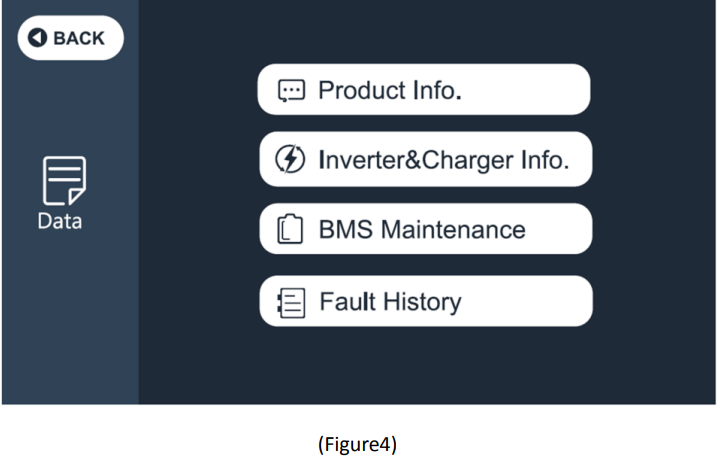
- Return to the main interface and click the fault button (Figure 1) to view the current fault information: the fault button will display orange if there is a fault, click to enter the corresponding fault information, then the gray light will turn into orange.
Charging the product
There are five ways to charge
- Charging mode 1: From AC Wall outlet
Press the main power button to start charging after connecting the product to the AC wall outlet, the charging will automatically stop when it reaches 100%.

- Charging mode 2: From the solar panels
- Choose the solar panel with working voltage DC 35V-150V.
- Connect the solar panel to the product via solar charging cable included.
- Plug and play charging: it will start charging automatically after connecting the solar panel to the product even it is off status.
Max. current of the solar is 12A.

- Charging mode 3: From the car lighter port
- Press the power button and connect it to the cigarette lighter port through the car charging cable.
Enter the setting interface as shown in (Figure 2) through the display screen to set DC input source to car mode; The product can be charged with 8.2A maximum current.
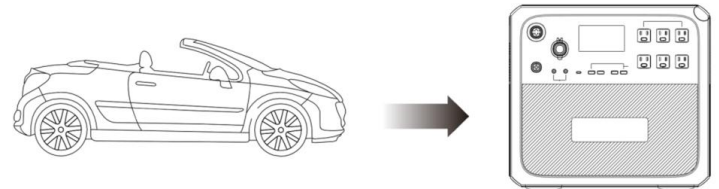
- Charging Mode 4: From a generator (gasoline, propane or diesel)
- Connect the AC adapter input to the generator and the output port to the AC charging port of the machine.
Press the power button, the product will be charged, the charging will automatically stop when it reaches 100%.
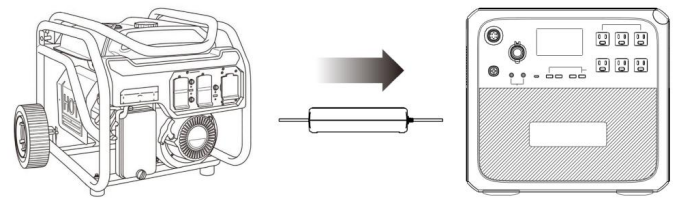
- Charging mode 5: from lead acid battery
- Connect to the positive and negative poles of the battery through the provided solar charging cable (pay attention to distinguish the positive and negative poles of the battery, the red head is the positive pole, and the black head is the negative pole).
Enter the setting interface as shown in (Figure 2) through the display screen to set DC input source to “car mode”. The product can be used for car charging mode, with the maximum current of 8.2A. The product has the function of anti over discharge for lead-acid battery.

Discharging
- Turn on 12V / 25A, 12V / 3A, cigarette lighter port, USB and type C output: first, press the power button, then enter the main interface through the touch screen, click the DC ON/OFF button and confirm, Turn off these output, and also click the DC on/off button and confirm.
- Turn on AC output: first, press the power button, then enter the main interface through the touch screen, click the AC ON/OFF button and confirm. Turn off these AC output ports, and also click the AC ON/OFF button and confirm.
Application scenario
- Outdoor
- Car equipment: car fridge, car vacuum cleaner and other car equipment;
- Camping equipment: garden electric tools (power tools such as blowers, lawn mowers, electric drills, electric saws), BBQ grills, LED lights, etc.
- Indoor
- Refrigerator, kitchen devices such as kettle, toaster, blender, coffee maker, rice cooker, laptops, phones, lighting, etc.
Examples of loads
- 12V / 25A, 12V / 3A, cigarette lighter port, USB and type C output port are suitable for most products in the market, but some products may trigger overcurrent protection if there is a large current impact at the moment of starting.
- The power of electrical products used for AC output should be less than 2000W. According to the different electrical products, when the rated power is less than 2000W, some air conditioners, motors and other devices that need instantaneous high current when starting may trigger overcurrent when the ratio of peak value of rated current exceeds 3:1. At this time, we recommended that you select the electrical appliances with lower power rate.
- When the output is overload, over-current or short circuit, the product will turn off the corresponding output, and then it will automatically start twice (at an interval of 20s). If there is still an overload, over-current or short circuit alarm, the output will be locked, and it needs to be manually troubleshooting and then restart. If the output stops repeatedly after restart, please stop using it immediately (only after troubleshooting) or contact the seller or maintenance agent for help.
- When the battery power is discharged to 0%, the DC and AC output will automatically turn off. Only when the battery power is charged to more than 5%, the DC and AC output can be turned on, which is to protect the battery and enhance its cycle life.
- This machine supports charging and discharging simultaneously.
Estimation of operating time
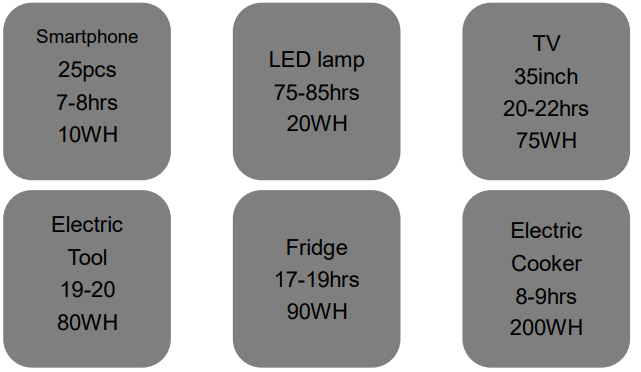
2000Wh × DOD × η ÷ (load W) = charging time(unit:h)
Note:DOD is the battery discharge depth,η is the local inverter efficiency, DOD=90%,η=88%.
Storage and maintenance instructions
- Please fully charge the machine before storing it.
- Turn off all power buttons.
- To preserve the battery liftspan, please use and recharge at least once every 6 months.
- Ensure proper ventilation while in use or store and keep away from any combustible materials or gases. Do not stack anything on top of the unit in storage or in use. Inadequate ventilation and/or improper storing may cause damage to the unit.
- Avoid exposing the product to rain or using the product in humid environment.
- Use and store the product in a clean and dry environment.
- Keep this product away from children and pet.
- Wring the cloth with water and wipe it clean in case of dirt.
Declaration
- Some changes may be made to the appearance and specifications without prior notice due to the improvement of the product.
- Our company shall not be liable for any damage caused by force majeure such as fire, typhoon, flood, earthquake or the user's intentional negligence, misuse or other abnormal conditions.
- No compensation shall be made for the failure of non-standard connector/accessories.
- Our company will not bear all responsibilities if the damage is caused by not operating the product according to the use method in the operation manual.
- This product is not suitable for use on the relevant equipment or machines involving personal safety, such as atomic energy devices, aerospace devices, transportation devices, medical devices, etc., or the equipment or machines that must be highly reliable in electricity. If we use this product on the above-mentioned equipment or machine, we will not be responsible for personal accident, fire accident or wrong action of the machine and equipment caused by the failure of this product.
Setup Guide
To operate the Bluetti Portable Power Station AC200, follow these steps:
- Unpack the AC200 and ensure it is in a well-ventilated area.
- Press and hold the power button for 3 seconds to turn on the unit.
- Connect your devices to the appropriate output ports.
- To charge the AC200, connect it to an AC wall outlet, a solar panel (using the MC4 adapter), or a car charger.
- Monitor the power usage via the LCD screen or the mobile app.
Safety instructions
Please observe the following instructions to ensure safe usage:
- Do not alter or disassemble this product.
- Do not move during charging or using it, because the vibration and impact during
- moving will lead to poor contact of output interface.
- In case of fire, use dry powder fire extinguishers for this product. Do not use water fire extinguisher, which may cause electric shock.
- Close supervision is required when using this product near children.
- Please confirm the rated specification of your load, and do not use it beyond the specification.
- Do not place the product near heat sources, such as electric furnace and heaters.
- Not permitted on aricrafts because the battery capacity exceeds 100Wh.
- Do not touch the product or the plug-in points if your hands are wet.
- Check the product and accessories prior to every use. Do not use if it is damaged or broken.
- Please unplug the AC adapter from the wall outlet immediately in case of lightning stroke, which may cause heating, fire and other accidents.
- Use original charger and cables.
Common faults and troubleshooting
If this product is unable to charge or power other equipment, please check according to the following steps:
- Ensure that the power button is on and the power button light is always on (green).
- Make sure the DC ON / OFF button and AC ON / OFF button are on.
- Check whether the left of battery capacity is more than 5%. If the left of battery capacity is less than 5%, please charge as soon as possible.
- Ensure that the load equipment meets the power limit of the product, that is, the load power is within the maximum input range of each output interface.
If the above steps still do not solve the problem, please contact the seller for help.
Bluetti EU Power Station Speaker AC200 Pros & Cons
- Pros
- High capacity and power output
- Versatile charging options
- Compact and lightweight design
- Mobile app control and Wi-Fi/Bluetooth connectivity
- Advanced BMS and UPS functions
- Cons
- Higher price point compared to other portable power stations
- Longer charging time when using solar panels
Customer Reviews
"The Bluetti Portable Power Station Speaker AC200 is a game-changer for my outdoor adventures. I love the massive capacity and the variety of output ports. It's a bit pricey, but the quality and versatility are worth it." - John D.
"I bought the AC200 for emergency preparedness, and it has exceeded my expectations. The unit is easy to use, and the mobile app is a nice touch. Highly recommended." - Sarah K.
Faqs
What is the depth of discharge (DoD)?
Can it be charged and discharged at the same time?
Can AC output charge refrigerator, air conditioner or electric drill?
How can the Bluetti AC200 be recharged?
Can I use third-party solar panels?
How do I know if my appliance will work with the product?
Is the Bluetti appropriate for activities outside?
How can I find out how much longer the Bluetti Portable Power Station battery will last?
Which solar panels are compatible with the Bluetti EU Power Station Speaker?
When buying the Bluetti , what comes in the package?
Leave a Comment
