Bnlink Outdoor Remote Control BNC-60 User Manual

Content
Introduction of Bnlink Outdoor Remote Control BNC-60
The bnlink Outdoor Remote Control BNC-60 is a versatile and durable solution for controlling your outdoor devices and appliances. This remote control is designed for outdoor use and is waterproof, ensuring that it can withstand even the harshest weather conditions. The BNC-60 has an estimated price range of $20 to $30 and is now available for purchase.
Detailed Specifications
The bnlink Outdoor Remote Control BNC-60 has the following key features:
- Waterproof design for outdoor use
- Up to 60 remotes can be paired with 1 receiver
- Range of up to 100 feet in open space
- Simple and easy-to-use design
- Compact size for easy storage
- Low battery consumption
- Compatible with most brands of outdoor devices and appliances
Bnlink Features
A remote control allows for programming the timer from up to 100 ft away
7 settings: Always On, On at dusk/Off at dawn, On at dusk, off in 2, 4, 6, or 8 hours, Always Off
Installing the battery
Install a 12V/23A alkaline battery. To install/replace the battery, remove the back cover of the battery slot, insert a new battery and slide the cover back in place.
Pairing the remote to the timer

The remote control transmitter has already been paired with the timer. However, if the pairing is lost:
Press the “program” button until the ON indicator illuminates, then hold the “program” button for 3-4 seconds until the OFF indicator illuminates and the ON indicator flashes.
Press and hold any button on the remote control until the ON indicator light on the timer flashes quickly and then turns off. This indicates the pairing is successful.
Press any timed mode on the remote transmitter. The indicator light for the corresponding mode on the timer should illuminate.
To unpair the remote control
Press the “program” button until the OFF indicator illuminates and hold the “program” button for 10 seconds or until all the other indicator lights flash for one second and then turn off. (The OFF indicator remains illuminated.)
The remote transmitter is unpaired. To re-pair, the remote transmitter to the timer, follow the pairing instructions above.
Bnlink Outdoor Remote Control BNC-60 Description
The bnlink Outdoor Remote Control BNC-60 is a must-have for anyone who enjoys spending time outdoors. Whether you're grilling, camping, or simply relaxing in your backyard, this remote control will make controlling your devices and appliances a breeze. The waterproof design ensures that it can withstand rain, snow, and other harsh weather conditions, making it perfect for outdoor use. The BNC-60 has a range of up to 100 feet in open space, and up to 60 remotes can be paired with 1 receiver. The simple and easy-to-use design makes it easy to operate, even for those who are not tech-savvy. The compact size of the remote makes it easy to store, so you can take it with you wherever you go. Additionally, the low battery consumption of the remote ensures that you won't have to replace the batteries frequently.
Using the Remote Control
Press the button beneath the desired setting.

Example: To program the timer to go on at dusk and off in 4 hours, press the button on the remote control beneath “4H” (Fig.3)The LED indicator illuminates when any button is pressed.
Manually Controlling the timer
Press the ” program ” button repeatedly until the indicator light of the desired mode is lit.

Note: When selecting 2H, 4H, 6H, or SH mode, the indicator light will flash 3 times and then stay illuminated, the Dusk Dawn indicator will also be lit. (Fig.4)
Operating Modes
OFF: Power is OFF to attached devices
ON: Power is ON to attached devices
Dusk-Dawn: Power will turn on at dusk and remain on until dawn
2 H: Power will turn on at dusk and remain on for 2 hours 4 H – Power will turn on at dusk and remain on for 4 hours 6 H – Power will turn on at dusk and remain on for
6 hours 8 H: Power will turn on at dusk and remain on for 8 hours
Setup Guide of Bnlink Outdoor Remote Control BNC-60
To operate the bnlink Outdoor Remote Control BNC-60, follow these simple steps:
- Insert the batteries into the remote.
- Press and hold the "Learn" button on the receiver until the LED light starts flashing.
- Press the button on the remote that you want to program.
- The LED light on the receiver will flash twice, indicating that the remote is now paired with the receiver.
- Repeat steps 2-4 for each button on the remote that you want to program.
SAFETY INFORMATION
FOR USE OUTDOORS AND MUST BE PLUGGED INTO A GFCI (GROUND FAULT CIRCUIT INTERRUPTER).
This is a “GROUNDED” device. The male plug contains a ground pin and is only intended for use with a three-pronged grounded outlet. This device is for use with a 125 VAC power source.
Electrical Ratings
125VAC/60Hz 15A 1875W: Resistive
1 0A 1250W Tungsten and Ballast: 1/2HP
Transmission frequency: 433.92Mhz
Signal reception range: 1 00Ft in line-of-sight
Do not exceed the maximum load of 15A (approximately 1875W)
DO NOT LAY THE TIMER ON THE GROUND
This timer has an eye-hole in the cord strain relief from which to securely hang it close to the outdoor electrical outlet.
INSTALL TIMER to a vertical flat surface close to a properly installed outdoor-rated grounded receptacle. Using a screw or hook (not included), secure the MOUNTING TAB at the top of the timer to a wall or post.
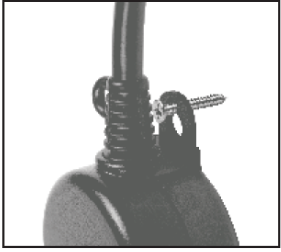
Dispose of the old battery in compliance with all applicable laws. Contact your local solid waste authority for detailed information.
WARNING: DO NOT DISPOSE OF BATTERIES IN FIRE. BATTERIES MAY EXPLODE OR LEAK.
Non-rechargeable batteries are not to be recharged.
Batteries are to be inserted with the correct
Exhausted batteries are to be removed from the
Regularly change the battery in the remote control for the best performance. If you find the timer programs are not responding, the battery should be replaced. Always dispose of old batteries properly with consideration of the environment.
Make sure the battery and connected devices plugged into the outlets are installed firmly and correctly for safe operation.
WARNING: CHOKING HAZARD-Small Parts. Not for children under 3 years.
Troubleshooting
PROBLEM: Devices do not turn on at dusk.
POSSIBLE CAUSE: The Timer is located in an area with too much ambient light for the photocell to sense darkness.
CORRECTIVE ACTION: Move the timer to another location where there is no ambient light.
PROBLEM: Devices do not turn on when the timer is in the “ON” position.
POSSIBLE CAUSE: Connected devices are not in the “ON” position or are not functioning. Light bulbs need to be replaced.
CORRECTIVE ACTION: Ensure the connected devices are functional by plugging them directly into the outlet. Be sure the connected devices are in the “ON” position if they have their own switch. Make sure the outlet the timer is plugged into is active – the LED should light up when plugged into an outlet and in the “ON” position. Check the bulbs and replace them if necessary.
PROBLEM: Lights are flashing (turning on and off).
POSSIBLE CAUSE: The timer is in Dusk-to-Dawn mode and light from connected lights is affecting the photocell.
CORRECTIVE ACTION: Move the lights away from the timer, or reposition the timer so it does not face the lights directly.
PROBLEM: The Timer power indicator light is not “on”.
POSSIBLE CAUSE: The timer is not fully plugged into the outlet. The circuit breaker connected to the outlet has tripped.
CORRECTIVE ACTION: Make sure the timer is fully plugged into the outlet. Check the circuit breaker connected to the outlet and reset it if needed.
HELPFUL TIPS
This timer is weather-resistant and rated for outdoor use. The timer will function outdoors when installed and operated as outlined in this manual.
This timer operates using a light-sensitive photocell that senses when the environment is getting dark (dusk) or light (dawn). The photocell is located below the “Touch” sensor on the face of the timer.
Once programming activates at dusk in the 2hr, 4hr, 6hr, or 8hr mode, the program cycle will complete before the timer resets. Headlights, porch lights, street lamps, and other external lighting sources will not interfere with the active timer program.
In the dusk-to-dawn mode, temporary light sources like headlights, porch lights, and other external light sources will not interfere with the photocell function unless the external light source is on for more than 15 minutes. In that case, the timer will shut off until darkness is restored.
When set to “ON”, the timer will provide continuous power to attached devices until the timer is switched to “OFF”, or to any of the other operating modes.
Do not place the timer hidden in bushes where it won’t sense daylight.
It may take until complete darkness for the photocell to turn on the power to the timer.
Do not use extension cords to connect the timer to the power source.
Bnlink Pros & Cons
Pros
- Waterproof design for outdoor use
- Up to 60 remotes can be paired with 1 receiver
- Range of up to 100 feet in open space
- Simple and easy-to-use design
- Compact size for easy storage
Cons
- Limited compatibility with some outdoor devices and appliances
- Batteries not included
Bnlink Outdoor Remote Control BNC-60 Customer Reviews
"I love this remote control! It's so easy to use and has made controlling my outdoor devices so much more convenient. The waterproof design is a game-changer - I don't have to worry about it getting wet or damaged in the rain. Highly recommend!" - Sarah
"I was skeptical at first, but this remote control has exceeded my expectations. It's easy to set up and the range is impressive. I've used it to control my grill, outdoor lights, and even my pool pump. It's a must-have for any outdoor enthusiast." - Michael
"I've had issues with remote controls in the past, but this one is different. It's reliable and has a long battery life. I also appreciate the compact size - it's easy to store in my toolbox or backpack. Overall, I'm very pleased with this purchase." - David
Common Complaints about Bnlink Outdoor Remote Control BNC-60
Some customers have reported limited compatibility with some outdoor devices and appliances. Additionally, some have noted that the remote control does not come with batteries.
Faqs
What are the unique features of the Bnlink Outdoor Remote Control BNC-60 Outdoor Remote Control?
How does the weatherproof design of the Bnlink Outdoor Remote Control BNC-60 protect against environmental conditions?
Can the Bnlink Outdoor Remote Control BNC-60 be used with indoor home appliances?
Are the outlets on the Bnlink Outdoor Remote Control BNC-60 individually controlled or does one remote command control all outlets simultaneously?
What type of batteries does the Bnlink Outdoor Remote Control BNC-60 remote require, and how often should I replace them?
Can the Bnlink Outdoor Remote Control BNC-60 be integrated with smart home systems or timers?
Is there any way to secure the Bnlink Outdoor Remote Control BNC-60 to prevent it from being unplugged or stolen?
How does the Bnlink Outdoor Remote Control BNC-60 handle power surges or electrical spikes?
Can I operate multiple Bnlink Outdoor Remote Control BNC-60 units with a single remote, and how is this set up?
What should I do if the Bnlink Outdoor Remote Control BNC-60 is not working?
Leave a Comment
