How to Charge: Boat Airdopes 171 Twin Earbuds

Content

Introduction of Boat Airdopes 171 Twin Earbuds
Introducing the all-new Boat Airdopes Twin Earbuds - your perfect companion for music on the go. These truly wireless earbuds come with a sleek and compact design, making them easy to carry around. The estimated price of the product is around $50, making it an affordable option for those looking for high-quality earbuds. As for the launching date, it is set to be released in the first week of June 2023.
Specifications
| Feature | Specification |
|---|---|
| Bluetooth Version | V5.0 |
| Water Resistance | IPX4 |
| Standby Time | 70 Hours |
| Transmission Range | 10m |
| Driver Size | 6mm |
| Bluetooth Profile | HSP/ HFP/ A2DP/ AVRCP |
| Frequency | 20Hz-20kHz |
| Battery Earbuds | 43mAh x2 |
| Battery Charging Case | 380mAh |
| Charging Time | 2 Hours |
| Talk Time/ Music Playtime | Up to 3 Hours per Charge and Additional 10H with Case |
| Charging Technology | ASAP Fast Charge Technology |
In the box
- 1 1x pair of Ear-Buds
- 4 1x Charging Cable
Product Overview
- 2 1x Charging Case
- 5 1x User Manual
- 3 2x Pairs of Ear Caps
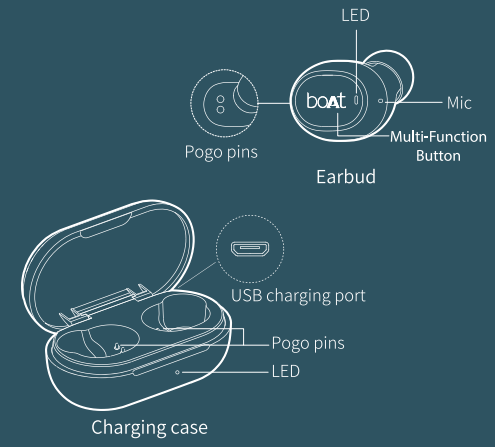
Description
The Boat Airdopes Twin Earbuds come with advanced Bluetooth 5.3 technology, ensuring seamless connectivity and stable connectivity up to 30 feet. The earbuds feature touch controls, allowing you to play, pause, skip tracks, and adjust the volume with just a tap. The earbuds also come with an IPX7 waterproof rating, making them perfect for workouts or outdoor use. Each earbud has a 6mm driver, delivering powerful bass and clear treble. The earbuds also come with dual microphones, ensuring clear and crisp audio quality during calls. The earbuds offer up to 6 hours of playtime on a single charge, with an additional 24 hours of playtime from the charging case.
Warning
- Please follow the instructions to operate
- Please charge the ear-buds with input power below 5V/2A in order to protect the battery
- Please don't use the ear-buds in extreme temperatures
- Please don't use the product near water
- Please keep the product away from heat sources, as the heat may damage it
- Don't jam the ports such as charger port, LED port, etc.
- It is recommended to utilize the product below the maximum volume in order to protect hearing and extend the ear-buds service life
- Never disassemble or modify the device to avoid any permanent damage or danger
- Do not use the device during a thunderstorm to avoid irregular function or risk of electric shock
- Don't use harsh chemicals to clean the device
Setup of Boat AirdopesTwin Earbuds
To set up the Airdopes 171 Twin Earbuds, follow these steps
- Remove the earbuds from the charging case and turn them on.
- Go to your device's Bluetooth settings and search for nearby devices.
- Select "Boat Airdopes 171" from the list of available devices.
- Once connected, you can use the earbuds to play music, make calls, or use voice assistants.
Power On (First Time User)
- To automatically switch the earbuds on (SmartPower On) simply take them out from the charging caseOR To manually switch the earbuds on (Manual Power On), long Press the Multi-Function Button (*MFB) on both earbuds for 3 seconds until the LED starts to glow green for about 1 second.
- Both the earbuds will automatically pair with each other. The earbuds will enter into the Connection Mode.
Connection Mode - Turn on the Bluetooth functionality on your phone/media device and scan
- Search for 'Airdopes 171' and pair accordingly. Enter '0000' as the passkey if asked. Congratulations! Your earbuds are now connected successfully via Bluetooth
Note: Airdopes 171 remembers previously connected devices; once switched on, the ear-buds automatically reconnect to the previously connected device.

Single Earbud Usage
- Please note that both the earbuds can be used in mono mode. Use either of the two options; Smart Power On or Manual Power On for switching on the desired earbud
- The selected earbud will automatically enter the connection mode.
- Turn on Bluetooth on your phone/media device and search for 'Airdopes 171' to connect
Notes
- To switch to Stereo mode, simply take out the other earbud from the case. It will automatically power on and pair with the previously selected earbud, hence enabling Stereo usage
- You cannot skip tracks or return to the previous tracks in Mono mode
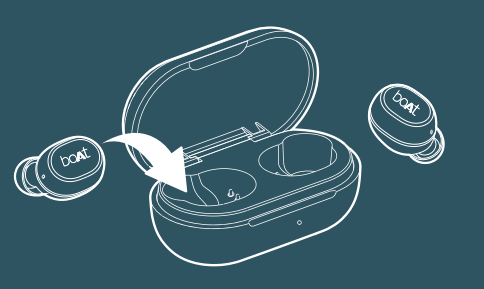
LED Indicators / Functionalities
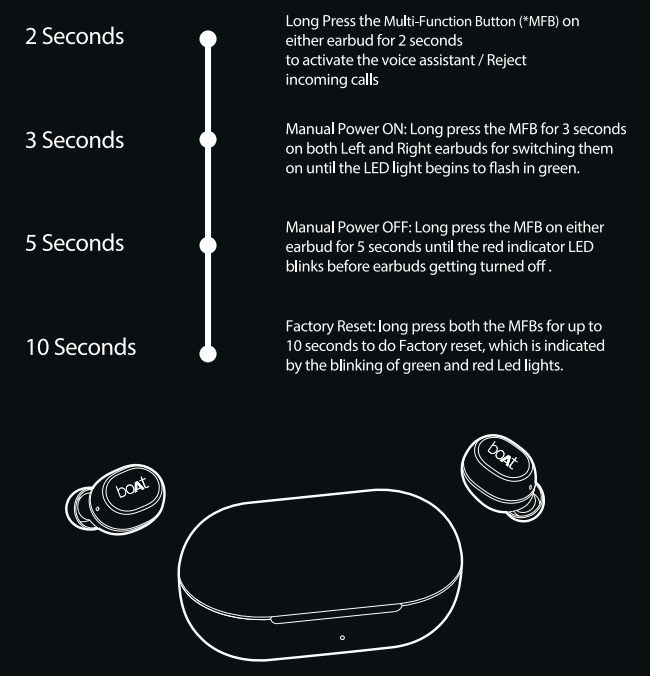
Charging The Earbuds
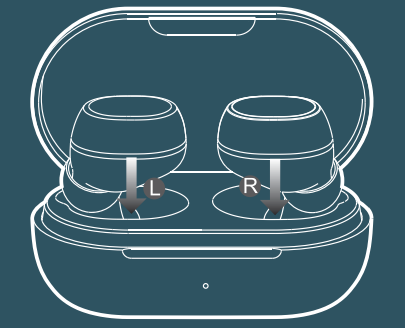
- Please insert the earbuds back inside the charging case in correct orientation.
- Red LEDs in the case indicate that the earbuds are being charged. Once fully charged the LED turns into green for 1 minute.
- Once the earbuds are fully charged, the charging case automatically switches off to save power.
Note
Before using the earbuds for the first time, it is recommended to fully charge the earbuds. Also, please keep the lid of the charging case closed while charging and use a 5V/2A adaptor.
Charge The Case
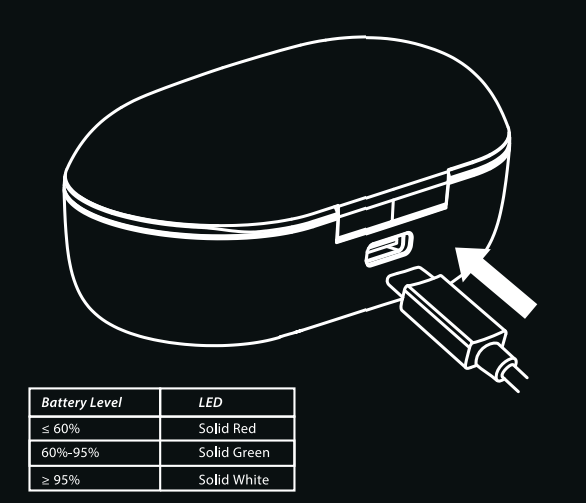
- To charge the case, plug one end of the charging cable into the case and the other end into a USB port.
- Red LED lights indicate that the charging case is being charged. Once the charging case gets fully charged, the LEDs turn into white.
Note: The LED lights located on the charging case indicate the battery status of the case.
Basic Functions
- Voice Assistant: Long press the Multi-Function Button (*MFB) on either earbud for 2 seconds to activate voice assistant
- Answer/Hang Up Call: Single press the Multi-Function Button (*MFB) on either earbud to answer an incoming call and once again to hang up an ongoing call
- Reject Call: Long press the Multi-Function Button (*MB) on either earbud for 2 seconds in order to reject an incoming call
- Play/Pause Music: Single press the Multi-Function Button (*MFB) on either earbud to play a song or to pause one
- Next Track: When playing music, double press the right earbud's Multi-Function Button (*MFB) in order to skip to the next song on the playlist
- Previous Track: When playing music, double press the left earbud's Multi-Function Button (*MFB) in order to return to the previous song the playlist
- Three-Way Calling: Double press the MFB to switch between active call and held call (when a call is received during an ongoing call, the initial call gets on hold)
- Crystal Mode: Airdopes 171 offers Crystal Mode for the ambient sound near you. You can hear the ambient sound clearly even while listening to the earbuds. Tap right earbud's MFB three times to turn on Crystal Mode, and again to turn it off.
Note: Volume cannot be controlled via earbuds and can only be adjusted via phone/media device.
Voice Assistant
- Long press the Multi-Function Button (*MFB) on either earbud for 2 seconds to activate the voice assistant
- The respective voice assistant screen pops up and you may place your commands at ease
Tips: You may try the following commands,
- What is the weather?
- Play a song
- Where are The Pyramids located?
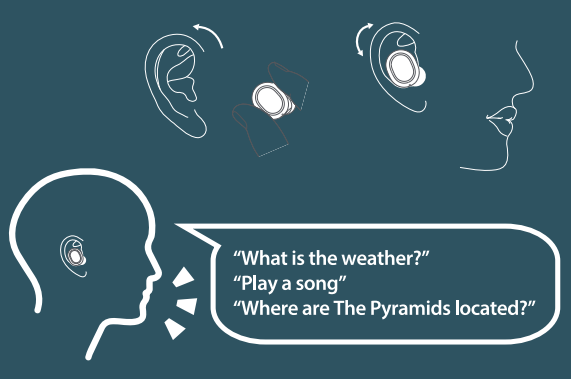
Smart Power Off
- After usage, remove both the earbuds from your ears
- Place the earbuds back into the charging case in correct orientation
- The earbuds will automatically switch off (and enter into charging mode)
Manual Power Off
- Long press the MFB on either earbud for 5 seconds until the red indicator LED blinks before earbuds are turned off, in order to manually switch off the earbuds. Please note that this powers off both the earbuds
- Please keep the earbuds back into the charging case to charge the earbuds
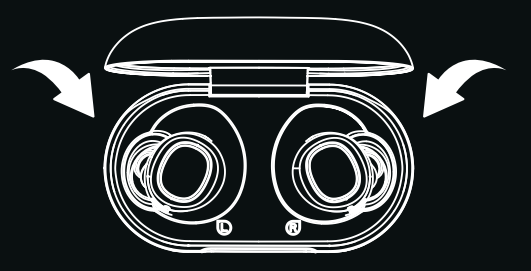
Factory Reset
Perform the Factory Reset in case you face any difficulty while operating your Airdopes 171
- Please remove the pairing record of Airdopes 171 from your phone or media device.
- Power off the earbuds, long press both the MBs for up to 10 seconds or until LEDs blink red and green thrice.
- Keep the earbuds back inside the case in correct orientation and close the lid.
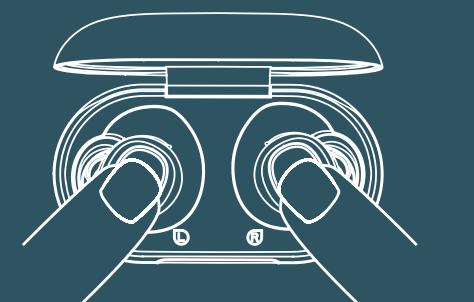
Congratulations! Your Airdopes 171 has been reset and ready to establish connection again.
Common Problems with Solutions
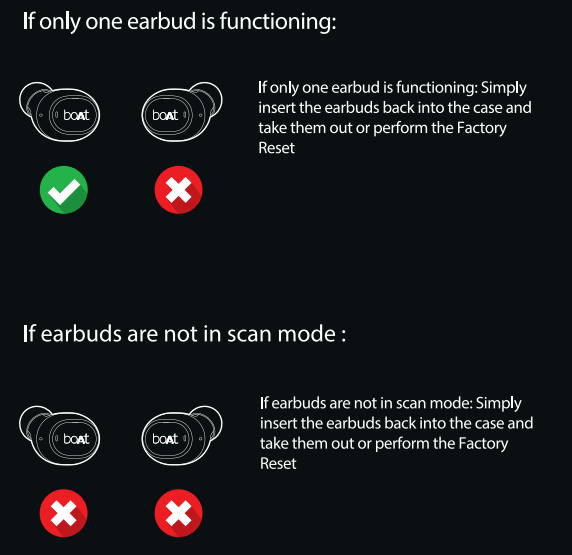
Troubleshooting
| Potential Problem | Solution |
|---|---|
| If one earbud is not working | Perform the Factory Reset |
| If earbuds are not in connection/scan mode | Perform the Factory Reset |
| If earbuds disconnect during phone call | Charge the earbuds or perform the Factory Reset |
| If there are other exceptions in usage | Place the earbuds back into the charging case and try using them again or perform the Factory Reset |
Advisable Note: "The earbuds start at a 100% volume and it may need to be reduced when the earbuds are switch on at first. This can be done by using the volume control on the phone/ media device."
Charging Norms & Precautionary Guidelines
| Item | Specification |
|---|---|
| Charger/Brick/Adapter | : 5V/2A |
| Cable/Wire | : Standard Cable (35 Strands @0.10mm diameter/strand) |
Pros & Cons of Airdopes 171 Twin Earbuds
Pros
- Affordable price
- Advanced Bluetooth technology
- Touch controls
- IPX7 waterproof rating
- Powerful bass and clear treble
- Dual microphones for clear audio quality
- Long battery life
Cons
- No noise cancellation feature
- Limited color options
Customer Reviews of Boat Airdopes 171 Twin Earbuds
Customers have praised the Airdopes Twin Earbuds for their affordable price, advanced Bluetooth technology, and touch controls. The earbuds have also received positive feedback for their waterproof rating, powerful bass, and clear treble. However, some customers have complained about the lack of noise cancellation feature and limited color options.
Faqs
How can I make sure that the Boat Airdopes 171 fit me comfortably and securely?
To what extent are the Boat Airdopes 171 earphones water resistant?
"Is it feasible to utilise just one Boat Airdopes 171 earbud at once?
How does the Boat Airdopes 171's sound profile satisfy music lovers?
Is it possible to use the Boat Airdopes 171 to make phone calls in noisy environments?
"What accessories are included with Boat Airdopes 171, and how do they enhance the user experience?
Is the Boat Airdopes 171's battery life enough for all-day use?
"How do I care for my Boat Airdopes 171 to ensure they last?
What troubleshooting steps should I take if my Boat Airdopes 171 aren't functioning properly?
What is the duration of the Boat Airdopes 171 warranty?
Leave a Comment
