Boat Blitz Pro Gear Oval Smart Watch Guide | Specs & Setup

Content
Introduction
Thank you for choosing boAt ProGear B20 as your partner for fitness tracking and a healthy lifestyle. The smart band is there to provide you company while you sweat out in different domains of a world that demands a fit mind, body and soul. It's there to accompany you while you BLITZ Through the barriers on an everyday basis and rise to the occasion!
The Boat Blitz Pro Gear Oval Smart Watch is the latest addition to Boat's line of cutting-edge wearable devices. This smartwatch boasts a sleek, oval design with a high-resolution touchscreen display, making it both stylish and functional. The estimated price of the Boat Blitz Pro Gear Oval Smart Watch is around $150, making it an affordable option for those looking to upgrade their smartwatch game.
The Boat Blitz Pro Gear Oval Smart Watch is packed with features, including heart rate monitoring, sleep tracking, and built-in GPS. It's also compatible with both iOS and Android devices, so you can stay connected no matter what type of phone you have. Plus, with a battery life of up to 7 days, you won't have to constantly charge your smartwatch.
Stay tuned for the official launching date of the Boat Blitz Pro Gear Oval Smart Watch. In the meantime, read on for detailed specifications and a description of this innovative smartwatch.
What's In the box
- 1x Smart Band
- 1x User Manual
Blitz Pro Gear Oval Smart Watch Detailed Specifications
Here are the key features of the Boat Blitz Pro Gear Oval Smart Watch:
- 1.4-inch high-resolution touchscreen display
- Heart rate monitoring and sleep tracking
- Built-in GPS
- Compatible with both iOS and Android devices
- Up to 7 days of battery life
- Water-resistant up to 50 meters
- Bluetooth 5.0 connectivity
- Music control and camera control
- Sedentary reminder and breathing guide
- Multiple watch faces and customizable straps
| Specification | Detail |
|---|---|
| Model | boAt ProGear B20 |
| Battery | 90mAh |
| Working Voltage | 4.35V |
| Net Weight | 22g |
| Bluetooth | V4.0 |
| Working Temperature | (-20 to 40) degree C |
| Water Resistance | IP68 |
| Charging Time | 1.5 Hours |
| Maximum Transmit Power | 0.72dBm |
| Frequency Band | 2402-2480MHz |
| Working Time | Up to 7 Days (Up to 10 Days without App & Bluetooth Connectivity) |
Set Up of Blitz Pro Gear Oval Smart Watch
Use the ProGear app on iOS or Android smart phone to set PROGEAR B20 as follows:
- Download ProGear app from Play Store or App Store
- The smart band must be activated by charging before initial usage
- Remove the main body from the wrist strap
- Insert the body into the USB interface for charging (Comply with charging norms)
- Once charged, you may mount the main body back again into the slot of the wrist strap and put it on your wrist
Touch To Use
- Touch slide up and down the screen: To switch modes; wake up the screen
- Tap the screen: To enter and switch data types at the same level; To enter details, tap or long touch
- Touch and hold the screen: To enter corresponding function operation (such as deleting info)
- Tap the Home Button: To retur to the upper level; retur to the Time home screen; interrupt operation; to wake up screen
- Hold the Home Button: To enter the corresponding function operation (such as countdown) & You may also use the raising wrist gesture to wake up the screen
Note:
- When switching data types, data and unit appear floating freely
- If there is no content when sliding up and down or while tapping to enter the function, the band slightly vibrates to indicate the same
- Open ProGear app and pair the smart band with your phone
- Turn on the Bluetooth of your smart phone
- Open the ProGear app
While selecting the precise smart band name from the search list, please slide the screen of the band to wake the device up and then complete the pairing
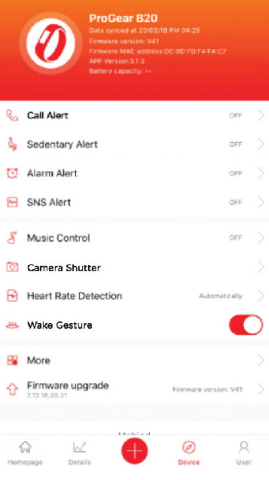
Note: Before using the smart band, please make sure to check with the corresponding functions in the app as you may have to turn them on/off depending on usage requirements..
Charging norms & Precautionary Guidelines
- Charger/Brick/Adapter: 5V/2A
- Cable/Wire: Standard Cable (35 [email protected] diameter/strand)
Any other accessory can be paired up with the product as long as the specifications are as per above norms.
Function Introduction Boat Blitz Pro Gear Oval Smart Watch
Interface
Time Mode, Sports Mode, Mindfulness Training, Notifications, Music Mode,

Note: Music mode (the app doesn't turn on this function or display it unless the music function is turned on via the app)
Time / Data Mode
Tap the screen to switch between the time display and different forms of data, such as heart rate, number of steps, etc.

Sports Mode
By default: Walk, Run, Bike, Hike, Treadmill, Workout, Basketball and Badminton. There are 6 optional types in the app:
- Tennis,
- Football,
- Climb,
- Spinning,
- Yoga and
Dance.

Sports Underway Mode
According to different sports, the content being displayed is slightly different. For Bike Mode, when the app is connected and the bike sport starts in sync with the app, then only the wrist band displays the pace and distance.

Sports Pause Mode
Touch and hold the button ![]() to prompt the sports countdown 3, 2, 1. Keep holding the button to exit the sports mode.
to prompt the sports countdown 3, 2, 1. Keep holding the button to exit the sports mode.
Note: In the sports countdown mode, release the button ![]() to exit the sports countdown mode.
to exit the sports countdown mode.

Sports End Mode

- If the sports time is less than 5 minutes:
A. Tap: FALSE to return to Exerdse Mode
B. Tap: CORRECT to enter Sports data display mode - If Sports time is more than 5 minutes: Tap the screen to enter sports display mode.
Sports Data Display Mode
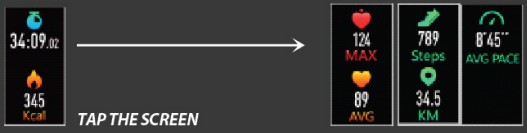
Sports Event Reminder
A. Reminder of exiting from Sports Mode upon a period of no action
Note: Exiting from Sports Mode in 15 seconds upon a period of no action only includes 3 sports namely Walk, Run and Treadmill. When the user remains inactive for 10 minutes, the smart band reminds the user 15 seconds before the end with a slight vibration.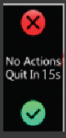
B. Reminder of force exiting from Sports Mode due to a full RAM
Note: The sports mode can last up to 6 hours.
C. Reminder of force exiting from Sports mode due to low battery
Note: Tap to confirm the reminder of force exiting from Sports Mode
Abnormal Operations During Sports
If the Blitz Pro Gear Oval Smart Watch needs to operate in a state (pause, resume, end) when the app is launching a sport or when the app and smart band are disconnected, an interface pops up for the user to make selection.
Reminder of Waiting for selection
Description: Enter the waiting reminder and there occurs a slight vibration. Only the sports initiated by the app have this reminder.
Reminder of waiting
Description: Time out occurs after 15 seconds. If the app and the band are successfully connected within 15 seconds, exit the reminder of waiting. If the connection is not successful within 15 seconds, force to exit the reminder of waiting.
No Sports Mode When Low Battery
The reminder occurs when the user tries to start the sports mode with the device in low battery. There occurs a slight vibration to indicate the same.

Detailed Description
The Boat Blitz Pro Gear Oval Smart Watch is more than just a timepiece - it's a comprehensive health and fitness tracker. With heart rate monitoring and sleep tracking, you can keep track of your physical well-being and make adjustments as needed. The built-in GPS allows you to track your runs, walks, and bike rides, while the music and camera control features let you easily access your phone's functions from your wrist.
The Boat Blitz Pro Gear Oval Smart Watch is also designed with convenience in mind. The sedentary reminder and breathing guide help you stay focused on your health throughout the day, while the multiple watch faces and customizable straps let you personalize your smartwatch to fit your style.
Music Control Mode
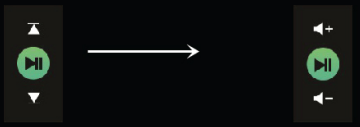
- A. Tap the
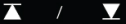 to change track and long touch the same for 2 seconds to enter volume control mode
to change track and long touch the same for 2 seconds to enter volume control mode - B. Tap the
 in steps to change volume and long touch the same for 2 seconds to return to the track control mode (next, previous)
in steps to change volume and long touch the same for 2 seconds to return to the track control mode (next, previous)
If you turn off the music function in the app, this interface won't be displayed.
Note: When one turns on the music function in the app and if there is no Bluetooth connection between the smart band and the smart phone, the screen displays
MORE Modes of Boat Blitz Pro Gear Oval Smart Watch
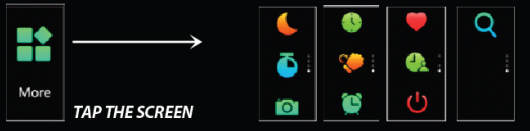
Note: When the function of searching phone is turned off in the app, the icon for searching phone won't be displayed.
 Tap to enter Do Not Disturb mode
Tap to enter Do Not Disturb mode Tap to enter Stopwatch mode
Tap to enter Stopwatch mode Tap to enter Camera mode
Tap to enter Camera mode Tap to enter Dial mode, with 5 dials which can be chosen by tapping the screen
Tap to enter Dial mode, with 5 dials which can be chosen by tapping the screen Tap to enable/disable raising wrist gesture to wake up the screen
Tap to enable/disable raising wrist gesture to wake up the screen Tap to enter Alarm switch
Tap to enter Alarm switch Tap to enter Heart Rate switch
Tap to enter Heart Rate switch Tap to enter Timeline details (up to 50 timeline details)
Tap to enter Timeline details (up to 50 timeline details) Tap to enter Shutdown mode
Tap to enter Shutdown mode Tap to enter Phone Searching mode
Tap to enter Phone Searching mode
Reminder Modes
- Call Reminder
End Condition: Tap End or tap the Home Button to end call reminder.

- Message Reminder
Tap the screen, the information will switch to the next page and the page will be switched cyclically. If there is no operation, the reminder screen will turn off in 5 seconds. Tap the Home Button to exit reminder.

Alarm Clock
End Condition: Time out for 10 seconds (except that the Wake-up Alarm clock has a time out for 45 seconds) / Touch slide up and down / Tap the Home Button.
Sedentary Reminder
End Condition: Time out for 15 seconds / Slide up and down / Tap the Home Button.
Target Completion Reminder
End Condition: Time out for 10 seconds / Slide up and down / Tap the Home Button.
Low Battery Reminder
End Condition: Slide up and down / Tap the Home Button, and place the device for charging
Device Abnormality Reminder
- 01 signifies abnormality of acceleration sensor
- 02 signifies abnormality of heart rate sensor
- 03 signifies abnormality of touch key IC
04 signifies abnormality of flash

To Restore Factory Default
- Make sure the device is connected to the smart phone; go to the app, enter ‘Device’ and then choose ‘More’
Finally, choose 'Reboot Device
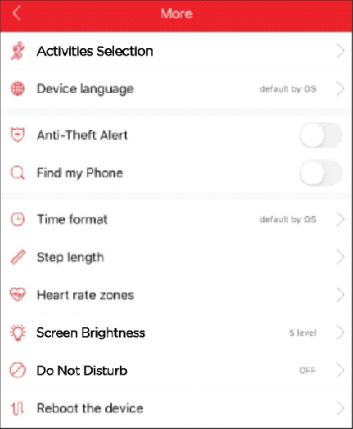
Use the Boat Blitz Pro Gear Oval Smart Watch on iOS or Android smart phone to set up ProGear B20

- Download ProGear app from Play Store or App Store by scanning the QR code
Open ProGear app and pair the smart band with your phone via Bluetooth
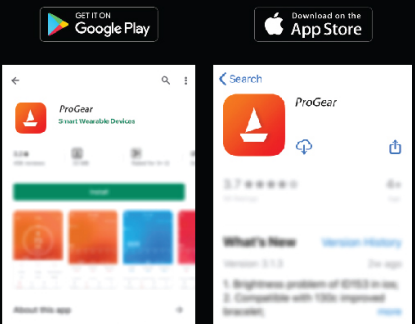
Check out the walkthroughs for ProGear and other boAt gears on our YouTube channel by scanning the QR code.=
Maintenance of Boat Blitz Pro Gear Oval Smart Watch
- Regularly clean your wrist and the smart band, especially after sweating during exercise or being exposed to substances such as soap or detergent, which may get stuck on the other end of the product
- Do not wash the wristband with household cleanser. Please use soap less detergent, rinse thoroughly and wipe with a piece of soft towel or napkin.
- For spots or stains that are not easy to remove, scrub the area with alcohol and then follow the above procedure.
CAUTION: RISK OF EXPLOSION IF BATTERY IS REPLACED BY AN INCORRECT SUBSTITUTE. DISPOSE OF USED BATTERIES ACCORDING TO THE INSTRUCTIONS.
- Failed to find the device when pairing
- Make sure the Bluetooth of the smart phone is on, and its OS is Android 4.4 & above / iOS 8.0 & above.
- Make sure the distance between the phone and device is within 0.5m during the time of pairing.
- Make sure the device is not under low battery mode. Please charge the device.
- Failed to connect with Bluetooth occasionally
- Reboot the smart phone
- Restart the Bluetooth function
Customer Reviews
Customers rave about the Boat Blitz Pro Gear Oval Smart Watch's sleek design and long battery life. Many note that the smartwatch is easy to use and has a wide range of features that are actually useful in their daily lives. Some of the most common complaints include issues with the smartwatch's connectivity to certain phones and the lack of third-party app support.
Faqs
What is the battery life of the Boat Blitz Pro Gear Oval Smart Watch?
Is the Boat Blitz Pro Gear Oval Smart Watch water-resistant?
What phones is the Boat Blitz Pro Gear Oval Smart Watch compatible with?
What is the resolution of Boat Blitz Pro Gear Oval Smart Watch?
Can I customize the watch face on the Boat Blitz Pro Gear Oval Smart Watch?
Can I listen to music on the Boat Blitz Pro Gear Oval Smart Watch?
How much accurate is Boat Blitz Pro Gear Oval Smart Watch?
How do I charge the Boat Blitz Pro Gear Oval Smart Watch?
Can I use third-party apps on the Boat Blitz Pro Gear Oval Smart Watch?
How do I set up the Boat Blitz Pro Gear Oval Smart Watch?
Leave a Comment
