Boat Bluetooth Headsets Airdopes-311 Setup Guide

Content
Introduction of Boat Bluetooth Headsets Airdopes-311
Introducing the Boat Bluetooth Headsets Airdopes-311, the perfect companion for all your audio needs. These headsets are designed to provide you with high-quality sound, a comfortable fit, and a seamless Bluetooth connection. With an estimated price of $50 and a launching date set for June 2023, these headsets are an affordable and practical choice for anyone who wants to enjoy their music on the go.
In the box
1x boAt Airdopes 311V2
1x Charging Case
1x USB charging cable
2x pairs of additional earmuffs (S & M & L)
User Manual
Boat Bluetooth Headsets Airdopes-311 Specifications
Model No. Airdopes 311V2
Bluetooth version V5.0
Earphone battery capacity 3.7V, 40mAhx2
Earphone weight 5g each
Charging case weight 40g
Charging case battery capacity 500mAh
Working range 10M
Talk time 3.5 hours
Earphone standby time 40 hours
Charging case size 75x40x30mm
IPX Sweat and Water Resistant 5
Product Overview
MFB (Multi Function Button)
Indicator light
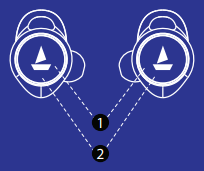
Charging Case indicator
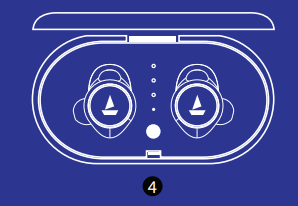
Charging contact point
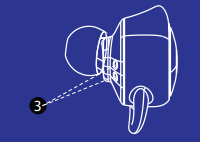
Description of Boat Bluetooth Headsets Airdopes-311
The Boat Bluetooth Headsets Airdopes-311 are designed to provide you with the best listening experience possible. The ergonomic design of these headsets ensures a comfortable fit, even during long listening sessions. The earbuds are lightweight and have a snug fit, making them perfect for sports and other activities. The Boat Airdopes-311 also feature advanced noise-cancellation technology that reduces background noise, so you can focus on your music. The Bluetooth connection is fast and stable, and the headsets are compatible with all Bluetooth-enabled devices. The charging case is compact and easy to carry, making it the perfect accessory for your headsets.
Boat Bluetooth Headsets Airdopes-311 How To Wear

Power ON (First time user)
Take the Earbuds out of the Charging Case.
Please wait, Both Earbuds will automatically pair to each other. They will blink for 3 seconds & automatically connect to each other. Wait for BLUE / RED LIGHTS on the left earbud. This “BLUE / RED LIGHTS” means that it has gone into Connection Mode. For first time use BLUE / RED LIGHTS will blink on the Left Earbud.
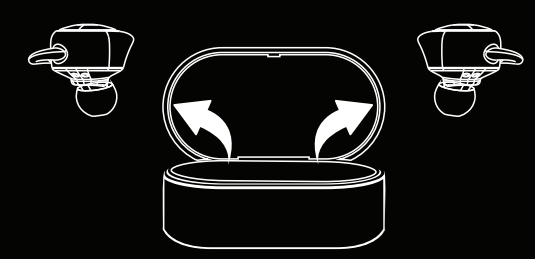
Note: For pairing to the Earbuds for the first time RED/BLUE Lights will only blink on the left earbud. For next time pairing procedure RED/BLUE LIGHTS will blink on either left or right earbud. This happens after the earbuds remembers the device.

Connection Mode
Turn on bluetooth on your device & then scan.
Search for “boAt Airdopes 311V2” and pair accordingly. Congratulations, your earbuds are now connected successfully. Enter the password “0000” if asked for, and connect the earbuds to your device.
You may now enjoy your music or any other entertainment form factor. “MFB” Stands for Multi Function Button.
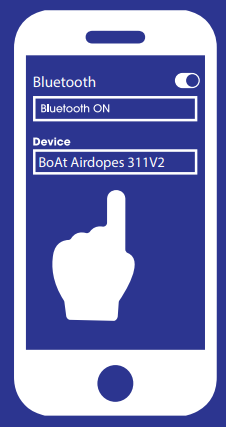
Note: If the earbuds don’t automatically Power On when taken out of charging case.
Long Press MFB on either Right or left earbud for 3 seconds. and then remove your finger. Wait for BLUE / RED LIGHTS on the left earbud or right earbud. This “BLUE / RED LIGHTS” means that it has gone into Scan Mode.
LED Indicators
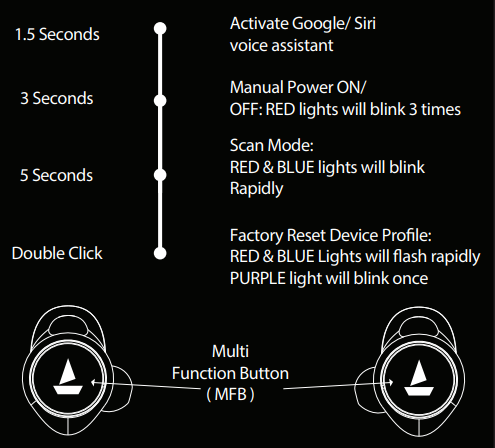
Note: Factory Reset will remove all device profiles saved on the Airdopes 311V2.
Single Earbud Use
At this stage your earbuds are in stereo mode & connected to your bluetooth device.
Simply remove right or left earbud from your ear.
Place the right or left Earbud back into the Charging Case.
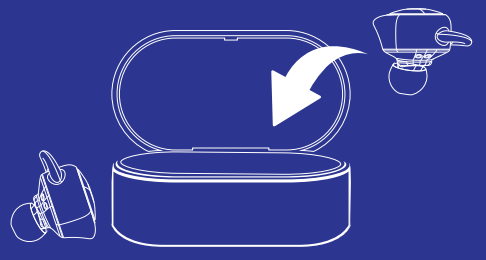
Note: There is no Master Earbud.
Note: To switch to stereo mode, simply take the earbud (L/R) out of the case & place it in your ear. The earbud will automatically power on & pair with each other hence enabling it for stereo usage.
Charge The Earbuds
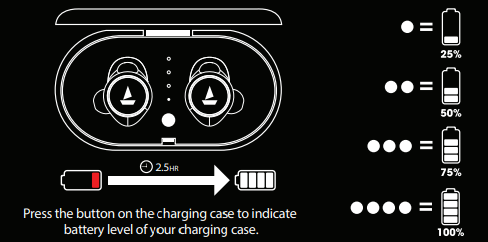
Put the boAt Airdopes 311V2 back into the charging case in their correct orientation.
A red light on the earbuds will indicate they are still being charged. This light will go off once the earbuds have been completely charged.
When both two earbuds are fully charged, the carrying case will switch off to save power.
Charge The Case
To charge the case, plug in the USB cable and connect it to any USB port.
The 4 lights aligned vertically in the center of the charging case indicate the charge/battery status.
4 lights are illuminated for 60 seconds once the case has been completely charged.
The earbuds can be charged a total of 4 times if the case is at full battery.
Basic Functions

Voice Assistant - Press the Multi Function Button for 1.5 seconds to activate voice assistant.
Answer/Hang up phone call - Tap the Multi Function Button once to answer any incoming call and once again to hang up once done talking.
Rejecting phone calls – Press and hold the Multi Function Button for 2 seconds to reject an incoming call.
Play/Pause – Tap the Multi Function Button to play/pause music at your convenience.
Next Track - When playing music in stereo mode, double click the right earbud's Multi Function Button to play the next track.
Previous Track - When playing music in stereo mode, double click the left earbud's Multi Function Button to play the previous track.
Volume up / Volume down – The volume cannot be changed from the earbuds, the volume will have to be adjusted via the connected device.
Please Note: You cannot change tracks when in mono mode. (Next/Previous Track)
Voice Assistant

Long Press the MFB on either Left or Right Earbud for 1.5 Seconds to Activate Google / Siri Voice Assistant.
Google / Siri Assistant Screen will pop up & you may command at ease.
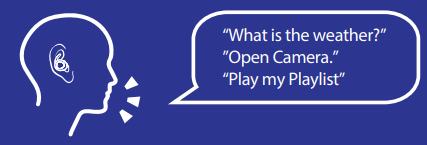
TIPS: You may try the following commands:
Smart Power Off
Your Earbuds will automatically Power On once taken out of the Charging Case. To Power Off follow below steps.
After use, remove both left and right earbuds from your ear.
Place & put back both the earbuds into the Charging Case.
If Red LED is showing, it means it is charging.
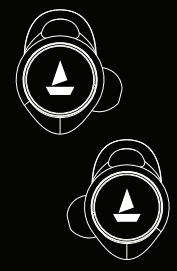
Manual Power Off
If both earbuds are on, long Press either left or right earbuds for 3 Seconds to manually power off the Earbuds. Please note, this will power off both the earbuds.
Place them back into the charging case to charge the earbuds.
NOTE: Single Earbud Use can function on both Right/Left earbuds.

Factory Reset/Solution: Perform below tasks if you ever face any difficulties with your Airdopes 311V2.
Performing a Factory Reset: Take both earbuds out of the Charging case, this will power on your earbuds. Now Manually Power Off the earbuds by Long Pressing MFB on both earbuds for 3 seconds, (RED/BLUE LED’s will blink). DO NOT PUT EARBUDS IN THE CASE. Now again, manually power on both the earbuds, but don’t release fingers. Continue to press and hold for 5 seconds until RED & BLUE leds blink. Then double click MFB, until both the earbuds flashes Purple LEDs. Both the earbuds will pair to each other followed by RED/BLUE LED blinking on either left or right earbuds. This means earbuds are in pairing mode.
Setup Guide
Setting up the Boat Bluetooth Headsets Airdopes-311 is easy and straightforward. Start by charging the headsets and the charging case fully. Once charged, open the charging case and remove the earbuds. Press and hold the touch controls on each earbud until the LED lights start flashing. This indicates that the headsets are in pairing mode. Go to your Bluetooth settings on your device and select "Boat Airdopes-311" from the list of available devices. The LED lights on the earbuds will stop flashing once the connection is established. Adjust the volume and start listening to your favorite music.
Cautions
Please think of this manual as your map. Knowledge of Bluetooth and device connection is essential for the steering of this boAt. Therefore, we strongly advise that this manual is thoroughly read before beginning use, and referred to when in times of difficulty.
Please do not let the earbuds come into contact with sharp edges, uneven surfaces, and metal parts, in a manner that can lead to some form of permanent external or internal damage.
Please don’t dismantle the product in any way, it can lead to a fire or electrical breakdown and even completely damage the product. As this is extremely unsafe, we ask that any maintenance of servicing of the headphones is done only through a qualified service provider/manufacturer.
Please do not remove the battery by yourself, this is a task meant to be managed by a service provider/manufacturer. Replacing the current battery with an ill-fitting set can result in a fire or electric hazard, therefore it is strongly advised against.
Please clean the earbuds with the utmost of care with only a damp soft cloth, if cleaning is required. Please do not use any oily volatile liquid. In addition, ensure that the Headsets are kept away from extremely hot or cold substances.
To avoid damage to your hearing, make sure that the volume on your music player is at an appropriate level when you are plugging into Nirvana. After wearing the earbuds, gradually turn up the volume until you reach a comfortable listening level. Exposure to any noise levels at or above 85 dB can gradually lead to a loss of hearing. Therefore, listening sessions that are at higher volumes should not be for too long. If you are planning to use the earbuds for extended periods of time, it is safer to keep the volume at a low level.
Any damage to the earbuds that is NOT a manufacturing issue will make the products warranty null and void. Please take the greatest care of your headphones to ensure that no such occurrences take place.
Do not use earbuds when it is unsafe to be wearing them, such as while operating a vehicle, crossing a street, or during any activity where full awareness of your surroundings is required. This is because it is dangerous to drive while wearing headphones as it decreases your ability to hear sounds like another car’s horn or an emergency vehicle’s sirens. Therefore, please avoid wearing your Headsets while driving.
Cautions Advisable: The earbuds will start at a 100% volume, and may need to be reduced when first switched on. This can be done using the volume control on your Bluetooth device.
Boat Bluetooth Headsets Airdopes-311 Troubleshooting
If one side working only: If one side only working, then simply put back both earbuds in the case or perform “Factory Reset”. (Page 12)

If Earbuds not in scan mode: If Earbuds not in Scan mode (No Red/Blue LED blink on left or right Earbuds) Simply put back both the earbuds in case and take out again or perform “Factory Reset”. (Page 12)
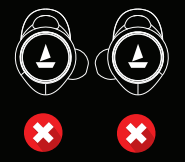
Potential Problem
Right Earbud disconnects during phone call
Left & Right Earbuds are not pairing
About 20 seconds delay or easy disconnect for Right earbud
Occasional disconnect and recover minutes later
If there are other exceptions in use
Place the earbuds in the charging case and then try using them again. It will connect automatically. Try re-setting the device. Power off, then switch on once more. Power off, then switch on once more. Place the earbud’s in the charging case and then try using them again. If this does not work, try re-setting the device.
Pros & Cons
Pros
- High-quality sound
- Comfortable fit
- Fast and stable Bluetooth connection
- Touch controls
- Noise-cancellation technology
Cons
- Short battery life
- Charging case is not compact
Customer Reviews about Boat Bluetooth Headsets Airdopes-311
Customers love the Boat Bluetooth Headsets Airdopes-311 for their high-quality sound, comfortable fit, and fast Bluetooth connection. However, some customers have criticized the short battery life and the bulky charging case. Overall, these headsets are a great choice for anyone who wants a reliable and practical pair of Bluetooth headsets.
Faqs
What are the key features of the Boat Bluetooth Headsets Airdopes-311?
How do I pair the boAt Airdopes-311 with my device?
What is the battery life of the boAt Airdopes-311?
How long does it take to charge the boAt Airdopes-311 and the case?
Are the boAt Airdopes-311 water-resistant?
How do I control music playback and calls on the Boat Bluetooth Headsets Airdopes-311?
How do I activate the voice assistant on the Boat Bluetooth Headsets Airdopes-311?
What do I do if the boAt Airdopes-311 do not connect or function properly?
Does Boat Bluetooth Headsets Airdopes-311 have noise cancellation?
How do you change the volume on a Boat Bluetooth Headsets Airdopes-311?
Leave a Comment
