Boat Rockerz 400 On-Ear Hadphones Instruction Manual

Content
Introduction of Boat Rockerz 400 On-Ear Headphones
Introducing the Boat Rockerz 400 On-Ear Headphones - a perfect blend of style, comfort, and high-quality audio. These headphones are designed to provide an immersive listening experience, whether you're commuting, working, or just relaxing. With an estimated price range of $30 to $40, these headphones are a great value for the price. Although the official launching date has not been announced yet, they are expected to hit the market soon.
Accessories
- Micro USB charging Cable
- 3.5mm audio cable
- Instruction Manual
Boat Rockerz 400 On-Ear Headphones Specifications
| Specification | Detail |
|---|---|
| Bluetooth version | Bluetooth V2.1 |
| Effective transmission range | 10m |
| Battery | 300mAh Li polymer battery |
| Charging time | 2 hours (maximum) |
| Playing time | 8 hours |
| Stand-by time | up to 100 hours |
| LED indicator status | Blue LED for power and BT pairing indicator; Red LED for charging indicator |
| Diameter of driver unit | 40mm |
| Frequency range | 20Hz–20kHz |
| Sensitivity at 1KHz | 110±5 dB |
| Impedance | 32±15% Ω |
| Distortion | ≤1% at 1KHz |
| Rated power input | 10mW |
| Net Weight | Approx. 118g |
Product Overview
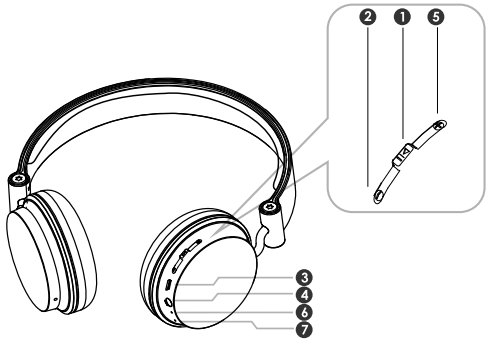
Multifunction Button: Press to play/pause, answer/end calls, or activate voice commands.
 On/Off
On/Off Play
Play Pause
Pause Call/Answer/Hang Up
Call/Answer/Hang Up
Volume Down / Track Back: Press to decrease volume; hold to go to the previous track.
 Decrease the volume
Decrease the volume Go to previous song
Go to previous song
Micro USB Charging Port: Connect the micro USB cable here for charging.
3.5mm Audio Jack: Connect a 3.5mm audio cable for a wired connection.
Volume Up / Track Forward: Press to increase volume; hold to skip to the next track.
 Increase the volume
Increase the volume Go to next song
Go to next song
Microphone: Captures audio for calls and voice commands.
LED Indicator: Shows power status, charging, and Bluetooth connection.
Description of Boat Rockerz 400 On-Ear Headphones
The Boat Rockerz 400 On-Ear Headphones feature a sleek and stylish design with comfortable ear cups that provide a snug fit. They are equipped with 40mm dynamic drivers that deliver powerful and balanced sound with deep bass, clear mids, and crisp highs. The headphones also have a built-in microphone and remote control, allowing you to take calls and control your music with ease. With a frequency response range of 20Hz-20kHz and a sensitivity of 110dB, these headphones are sure to provide an exceptional listening experience.
Important Safety Information
- POWER ON
Press and hold the Multifunction button (1) to turn the headphones on. The LED- indicator will flash BLUE when headphones are on. - POWER OFF
Press and hold the Multifunction button (1) to tum the headphones off. The LED indicator will stop flashing when off.
CHARGING THE HEADPHONES
Use the Micro USB cable and connect headphones to your computer or adaptor device made for USB charging. A red LED indicator will turn on when the headphones are charging. The red LED light will turn off when headphones are fully charged.
PAIRING
- Make sure your phone, computer or music device is turned on and within 1 meter of each other.
- Hold down Multifunction On/Off button (1) for about 3 seconds until LED light starts to flash BLUE quickly.
- Activate the Bluetooth feature on your phone or device and set it to search for Bluetooth devices (Discoverable).
- Select 'boAt Rockerz 400' from the list of found devices.
- If necessary, enter passcode '0000' to pair and connect the headphones to your device.
- Once successfully paired, the LED light will flash BLUE once every few seconds
Boat Rockerz 400 On-Ear Headphones Playback
- Press Multifunction button Play/Pause (1) to start and pause audio.
- Press (button 5) to skip forward to next track. Press and hold down button to increase volume.
- Press (button 2) to go back to previous track. Press and hold down button to decrease volume.
Note: The controls will not function when charging.
Calls
- To answer an incoming call, press the Multifunction Play/Pause (button 1)
- To end call, press the same button again
- To decrease or increase the volume during the call, press and hold down button 2 or button 5
Use Responsibly
Do not use headphones when it's unsafe to do so-while operating a vehicle, crossing streets, or during any activity or in an environment where your full attention to your surroundings is required It's dangerous to drive while wearing headphones, and illegal because it decreases your chances of hearing life-saving sounds outside of your vehicle, such as another car's horn and emergency vehicle sirens. Please avoid wearing your headphones while driving
How to fold the headphone

Using headphones in Passive Mode (Wired)
You can use the headphones as a wired headphone to save battery. Simply connect one end of the 3.5mm cable to the bottom of the ear cushion and the other end to your phone or device.
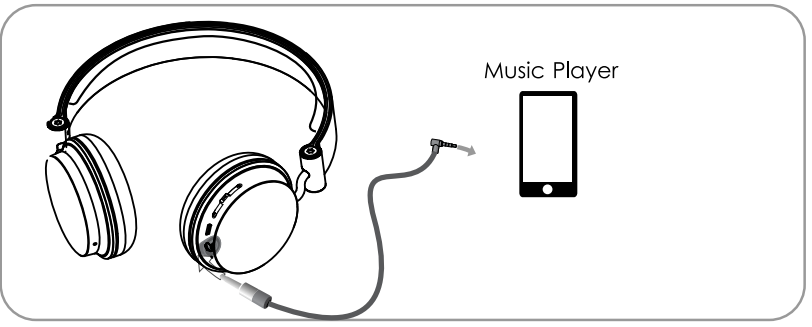
Note: Inserting an audio cable disables wireless functionality.
Setup Guide
Setting up the Boat Rockerz 400 On-Ear Headphones is easy. Here's a step-by-step guide:
- Charge the headphones for at least 2 hours before use.
- Turn on the headphones by pressing and holding the power button for 3 seconds.
- Put the headphones in pairing mode by pressing and holding the Bluetooth button for 5 seconds.
- Go to your device's Bluetooth settings and select "Boat Rockerz 400" to connect.
- Once connected, adjust the volume and enjoy your music.
Boat Rockerz 400 On-Ear Headphones Troubleshooting
If you encounter any issues with the Boat Rockerz 400 On-Ear Headphones, here are some troubleshooting tips:
- If the headphones won't turn on, make sure they are charged.
- If the headphones won't connect to your device, make sure they are in pairing mode and that Bluetooth is enabled on your device.
- If the audio is cutting out or distorted, move away from any interfering devices or objects.
- If the headphones won't charge, make sure the charging cable is securely connected and that the charging port is clean.
Pros & Cons
Pros
- Comfortable and stylish design
- Powerful and balanced sound
- Built-in microphone and remote control
- Long battery life
- Affordable price
Cons
- No active noise cancellation
- Non-removable ear cups
- May not fit all head sizes comfortably
- Build quality could be improved
Customer Reviews about Boat Rockerz 400 On-Ear Headphones
Customers love the Boat Rockerz 400 On-Ear Headphones for their comfortable fit, great sound quality, and affordable price. However, some customers have complained about the non-removable ear cups and build quality. Overall, these headphones have received positive reviews and are a great choice for anyone looking for a budget-friendly on-ear headphone.
Faqs
How do I turn on the Boat Rockerz 400 On-Ear Headphones?
How can I pair the Boat Rockerz 400 On-Ear Headphones with my Bluetooth device?
How do I charge the Boat Rockerz 400 On-Ear Headphones?
What do the LED light indicators mean on the Boat Rockerz 400 On-Ear Headphones?
How do I turn off the Boat Rockerz 400 On-Ear Headphones?
What should I do if the Boat Rockerz 400 On-Ear Headphones are not connecting to Bluetooth?
Can I use the Boat Rockerz 400 On-Ear Headphones while they are charging?
What is the Bluetooth range of the Boat Rockerz 400 On-Ear Headphones?
How can I reset the Boat Rockerz 400 On-Ear Headphones?
Can I answer calls with the Boat Rockerz 400 On-Ear Headphones?
Leave a Comment
