Broan-Nutone Comfort Speaker SPKN110RGBL User Guide

Content
Introduction
The Broan-NuTone Comfort Speaker SPKN110RGBL is an innovative ceiling exhaust fan that combines powerful ventilation with a high-quality Bluetooth speaker. Designed to enhance your bathroom experience, this fan features a customizable color-changing LED light and operates quietly at 110 CFM with a sound level of just 1.5 sones. With wireless control options and app connectivity, you can easily adjust settings to suit your mood. Priced at $199.00, it offers a unique blend of functionality and entertainment for any space.
Specifications
Comfort Speaker comes with several key features that make it a standout product in its category:
- RGB Lighting: The speaker features adjustable RGB lighting, allowing you to customize the color and brightness to match your mood or decor.
- Wireless Connectivity: It supports Bluetooth and Wi-Fi connectivity, enabling easy pairing with your smartphone, tablet, or other smart devices.
- High-Quality Sound: Equipped with advanced audio technology, the speaker delivers clear and rich sound quality.
- Smart Home Integration: Compatible with popular smart home systems, allowing for voice control and integration with other smart devices.
- Compact Design: Sleek and compact design that fits seamlessly into any room without taking up too much space.
Description
Both utility and aesthetics were considered in the design of the Broan-Nutone Comfort Speaker SPKN110RGBL. It is simple to install in any space, be it a kitchen, living room, or bedroom, thanks to its small and elegant design. The RGB lighting is tunable, adding a touch of elegance and allowing for customization to create various ambiances. You can enjoy clear and sharp audio whether you're listening to speech alerts, podcasts, or music thanks to the speaker's excellent sound quality.
This speaker's ability to interface with other smart home gadgets is one of its best qualities. It is a useful addition to any smart home setup since it enables smooth control and customization.
Broan-NuTone Comfort Speaker OPERATION
The ChromaComfort & Sensonic Fan/Light/Speaker must be operated using only the wall control included. See separate operating instructions. DO NOT operate the ChromaComfort & Sensonic Fan/Light/Speaker with any other switches or controls.
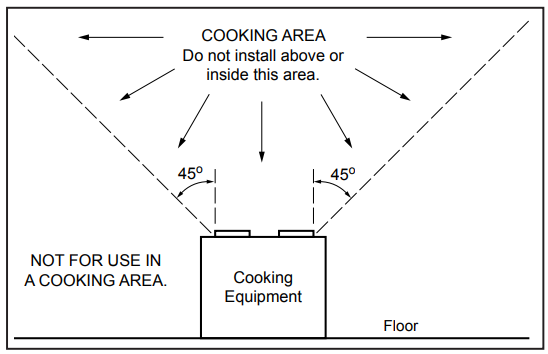
IMPORTANT
The ducting from this fan to the outside of the building has a strong effect on the airflow, noise, and energy use of the fan. Use the shortest, straightest duct routing possible for best performance, and avoid installing the fan with smaller ducts than recommended. Insulation around the ducts can reduce energy loss and inhibit mold growth. Fans installed with existing ducts may not achieve their rated airflow.
OPTION
To mount housing anywhere between ceiling framing: Use an optional Hanger Bar Kit (sold separately from local distributors or website). Follow the mounting instructions included with kit.
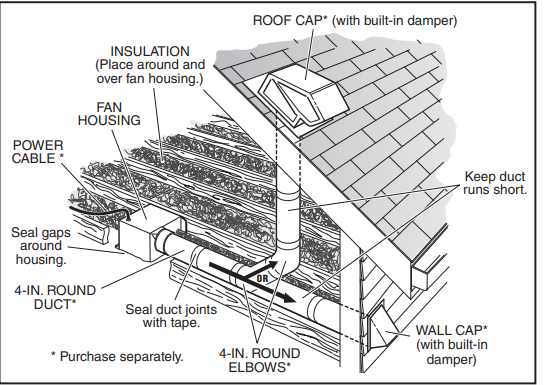
INSTALLATIONS
- Remove all packing material, unplug, and remove the blower from the fan housing.
- Remove wiring panel from fan housing (if already installed).
A pair of flanges may be attached to housing if desired or required.
Snap both flange pieces under the rolled-over edge of the housing (all four sides).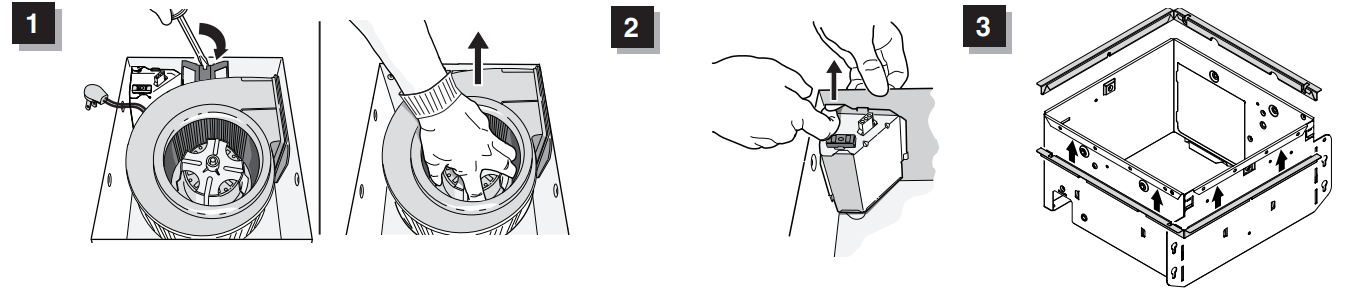
NEW INSTALLATION
- Attach damper/duct connector to fan housing.
Push the connector through the opening from the inside of the housing.
Engage tabs and secure them with a screw from the parts bag. Mount housing to ceiling structure.
Make sure the bottom of the housing will be flush with the finished ceiling.
For proper location use ½” ceiling material: Bend out housing tabs (on outside of housing) to fit against the bottom of the joist.
Secure housing through mounting ears with appropriate fasteners. If mounting housing to I-joist, use wood blocking as shown.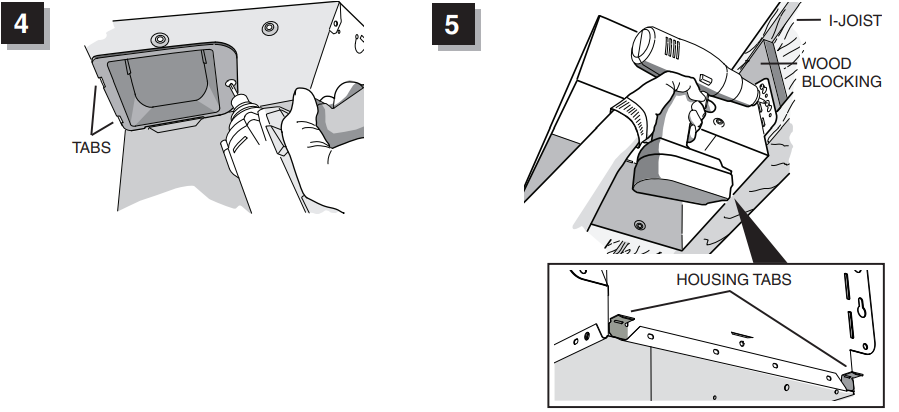
- Connect 4-in. round duct.
- Connect wiring.
Connect power cable to the wiring plate (from the parts bag) using a UL-approved connector.
Connect house wiring to fan wiring. Use a screw (from parts bag) to secure the wiring plate to the fan housing. Re- install the wiring panel and secure with a screw from the parts bag. Finish ceiling.
Then continue with Step 9.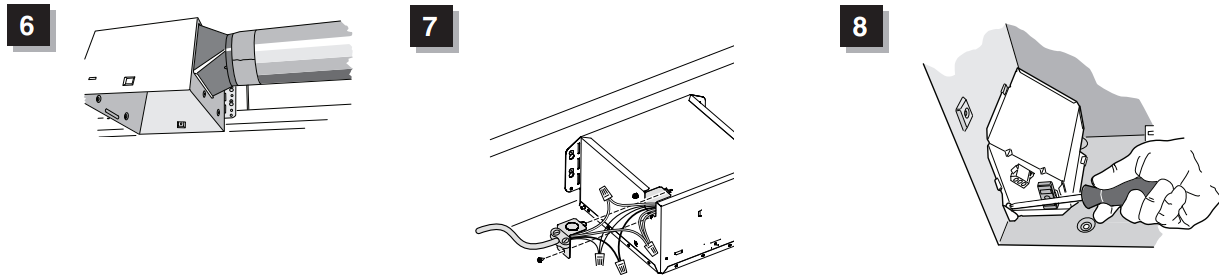
RETROFIT INSTALLATION
- Remove old fan and prepare ceiling.
Enlarge ceiling opening (if necessary) to 9¾” parallel to joist) by 10½” (perpendicular to joist). (Some models have a cut-out template on side of carton.)
Existing fan housings are typically attached to the structure:- with screws, nails, or staples, which must be removed.
- with hangers or rails which are fastened to joists and must be removed along with housing. A pry bar may be needed to remove the old housing.
Leave ductwork and wiring in place.
Fold mounting ears flat against housing.
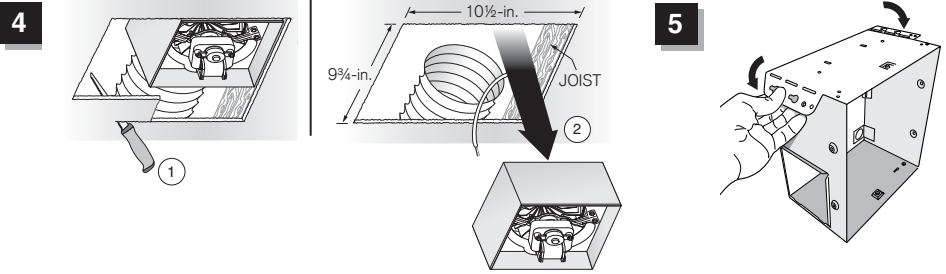
- Connect wiring.
Connect power cable that will supply constant 120VAC to unit. Attach wiring to wiring plate (from parts bag) using UL-approved connector. Connect house wiring to fan wiring - black to black, white to white, and green to green or bare wire. Use screw (from the parts bag) to secure wiring plate to fan housing.
Re-install the wiring panel and secure with a screw from the parts bag. Mount fan-to-ceiling structure.
Mount housing to ceiling structure with appropriate fasteners in locations shown.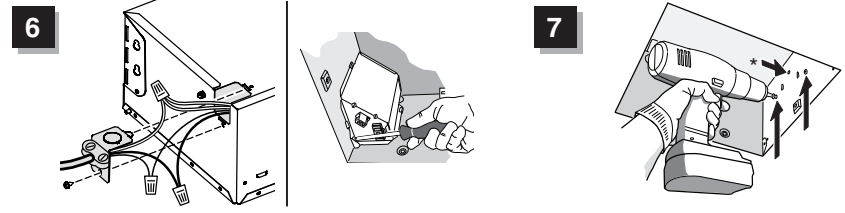
Connect 4-in. round duct.
1 Pull existing ducting through housing discharge opening and 2 tape ducting to duct connector.
3 Push connector/ducting back through opening. Engage tabs and 4 secure with a screw from parts bag.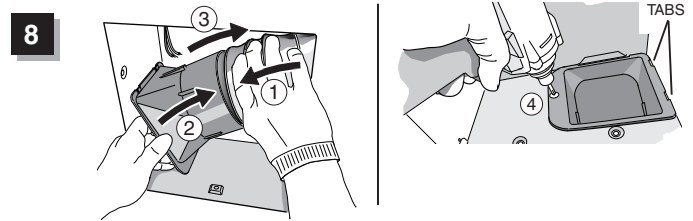
Install blower.
Re-install blower removed in Step 1. Secure blower with 2 screws from parts bag. Plug blower into black receptacle.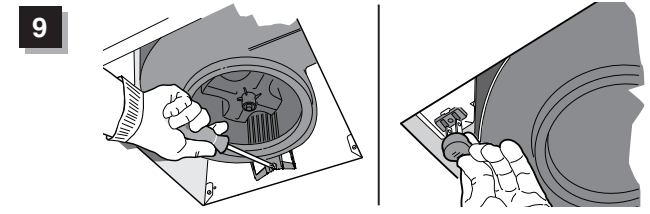
Install grille.
Connect plug from grille to wire panel. Squeeze grille springs and insert into slots in blower. Push grille up against ceiling.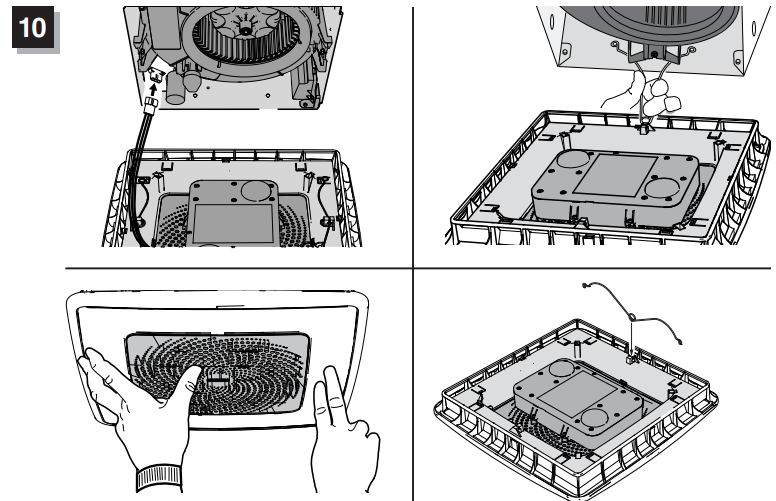
Install wall control.12
Note: The location of the wall control must be within 20 feet (not obstructed) of the grille.
Use one of two methods to attach control:- Mount control to the new single-gang electrical box. (Recommended method)
- Mount control to the wall with a clearance hole in the wall.
Remove the control module, install 2 AAA batteries, and replace the module.
Snap control cover in place.
Note: Metallic cover plates are not recommended.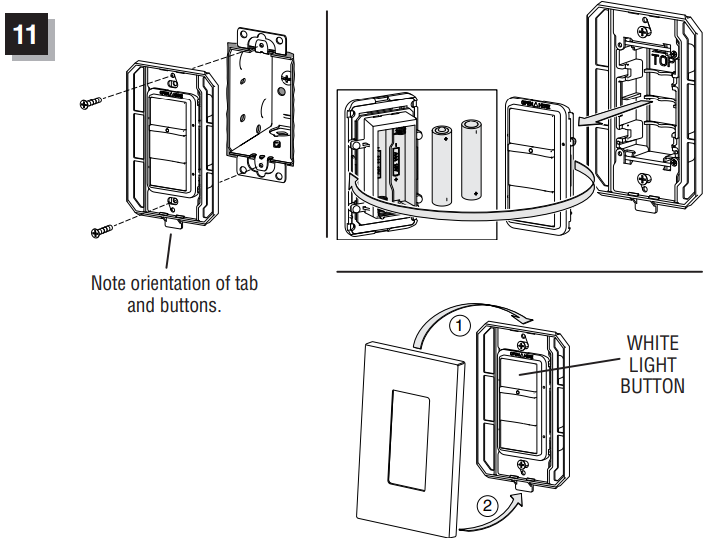
- Establish a Bluetooth connection with your device.
Connect to “ChromaComfort-Sensonic Speaker” in your phone’s Bluetooth settings to stream music from your favorite app. When prompted, use PIN 1234 to connect. - For more functions and custom options.
Download the ChromaComfort app from the Apple App Store or on Google Play.
Enjoy your ChromaComfort experience!
Broan-Nutone Comfort Speaker SPKN110RGBL Setup Guide
The Broan-Nutone is simple to set up and easy to use:
- Make sure every part is there when you open the speaker's box.
- Turn the speaker on after plugging it in.
- Install the Broan-Nutone app on your tablet or smartphone after downloading it.
- To link the speaker to your Wi-Fi network, adhere to the in-app directions.
- Using the app, pair the speaker with other devices or your smart home system.
- Using the app, adjust parameters like RGB lighting and music choices.
CLEANING & MAINTENANCE
- For quiet and efficient operation, long life, and attractive appearance - lower or remove grille and vacuum interior of unit with the dusting brush attachment.
- The motor is permanently lubricated and never needs oiling.
- If the motor bearings are making excessive or unusual noises, replace the blower assembly (includes motor and impeller).
Troubleshooting
Here are some typical troubles and fixes for your Broan-Nutone Comfort Speaker SPKN110RGBL if you run across any:
- Connection Problems: Verify that the speaker is correctly linked to the network and that your Wi-Fi network is steady. Try reconnecting the speaker after restarting it.
- Bad Sound Quality: Verify that the speaker is unobstructed by anything and that the volume is correct. If available, update the firmware of the speaker.
- RGB Lighting Not Working: Verify that the speaker is powered on and that the app's RGB lighting function is activated.
Instructions and Warnings
- Keep the speaker out of damp areas and away from water.
- Avoid subjecting the speaker to high or low temperatures.
- Observe the cleaning and maintenance instructions provided by the manufacturer.
Important Instructions
READ AND SAVE THESE INSTRUCTIONS
WARNING
TO REDUCE THE RISK OF FIRE, ELECTRIC SHOCK, OR INJURY TO PERSONS, OBSERVE THE FOLLOWING:
- Use this unit only in the manner intended by the manufacturer. If you have questions, contact the manufacturer at the address or telephone number listed in the warranty.
- Before servicing or cleaning unit, switch power off at service panel and lock the service disconnecting means to prevent power from being switched on accidentally. When the service disconnecting means cannot be locked, securely fasten a prominent warning device, such as a tag, to the service panel.
- Installation work and electrical wiring must be done by a qualified person(s) in accordance with all applicable codes and standards, including fire-rated construction codes and standards.
- Sufficient air is needed for proper combustion and exhausting of gases through the flue (chimney) of fuel burning equipment to prevent backdrafting. Follow the heating equipment manufacturer’s guideline and safety standards such as those published by the National Fire Protection Association (NFPA), and the American Society for Heating, Refrigeration and Air Conditioning Engineers (ASHRAE), and the local code authorities.
- When cutting or drilling into wall or ceiling, do not damage electrical wiring and other hidden utilities.
- Ducted fans must always be vented to the outdoors.
- Acceptable for use over a tub or shower when connected to a GFCI (Ground Fault Circuit Interrupter) - protected branch circuit (ceiling installation only).
- This unit must be grounded.
CAUTION
- For general ventilating use only. Do not use to exhaust hazardous or explosive materials and vapors.
- This product can be installed in a wall if mounted 8-ft. or more above the floor.
- To avoid motor bearing damage and noisy and/or unbalanced impellers, keep drywall spray, construction dust, etc. off power unit.
- Please read specification label on product for further information and requirements.
Pros & Cons
Pros
- Small and elegant, it looks good in any space.
- RGB lighting that is adjustable for a bespoke atmosphere.
- excellent sound quality with rich, clear sounds.
- Simple integration with gadgets and systems in smart homes.
- simple setup procedure using the Broan-Nutone app.
Cons
- Used without a plug, battery life is limited.
- The app's UI could be a little complicated for certain users.
- Reliance on dependable Wi-Fi access to achieve peak performance.
Customer Reviews
SPKN110RGBL has received good marks from customers for its elegant appearance, excellent sound quality, and user-friendliness. The following are some recurring themes in client reviews:
- "The RGB lighting function is fantastic and significantly enhances my living room's atmosphere."
- "It's quite simple to set up and operate, and the sound quality is excellent."
- "I enjoy being able to operate it with my voice, and integration with my smart home system was effortless."
Some users have, however, pointed out minor concerns including sporadic network troubles and a tiny learning curve with the app's design.
Faqs
How do I connect the Broan-Nutone Comfort to my Wi-Fi network?
Can I use the Comfort Speaker SPKN110RGBL without an internet connection?
Is the Speaker compatible with all smart home systems?
How do I customize the RGB lighting on the Broan-Nutone?
What is the estimated battery life of the SPKN110RGBL?
Can I use multiple Comfort Speakers in one room?
How do I update the firmware of my Broan-Nutone?
Is the Broan-Nutone Speaker water-resistant?
Can I control the Broan-Nutone using voice commands?
What kind of maintenance is required for the Broan-Nutone Comfort Speaker SPKN110RGBL?
Leave a Comment
