How to Use: Casio DR-270R Printing Calculator User Guide
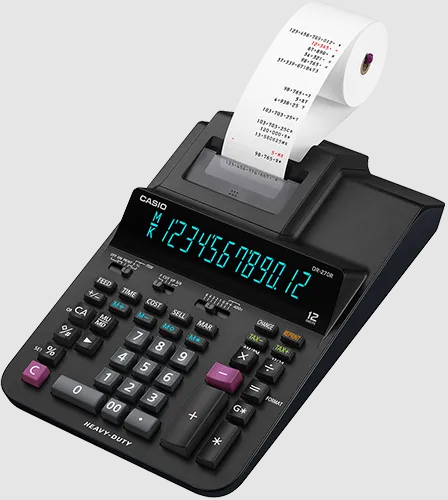
Content

Introduction: Casio DR-270R Printing Calculator
The Casio DR-270R Printing Calculator is a versatile and reliable calculator that is perfect for a variety of settings, including offices, classrooms, and homes. This printing calculator has an estimated price range of $30 to $40 and was launched in 2021. It is known for its durability, ease of use, and high-quality printing capabilities. With its array of features, the Casio DR-270R Printing Calculator is an excellent choice for anyone looking for a reliable and efficient printing calculator.
Important Precautions
- Paper jams are indicated by ‘‘P--Error’’. Correct the problem as soon as possible.
- If an ongoing printing operation stops, press v or the RESET button to clear. This may result in printing of random characters.
- Wipe the calculator with a soft, dry cloth to clean it.
- Switch power off after use or if you do not plan to use the calculator. It is best to unplug from the AC outlet if you do not plan to use the calculator for a long time.
- The contents of these instructions are subject to change without notice.
- CASIO COMPUTER CO., LTD. assumes no responsibility for any loss or claims by third parties which may arise from the use of this product.
Casio Printing Calculator Specifications
- Ambient temperature range: 0°C to 40°C (32°F to 104°F)
- Operation power supply: Rated current and voltage are printed on the calculator.
- Clock
- Accuracy under normal temperatures: ±3 seconds per day (DR-210R, DR-270R)
- Dimensions
- 111.2 (H) × 204.5 (W) × 376.5 (D) mm
- (43/8" H × 81/16" W × 1413/16" D) roll holder extended
- Weight
- DR-120R: Approximately 1.4 kg (3.1 lbs)
- DR-210R/270R: Approximately 1.5 kg (3.3 lbs)
Power Supply
Auto Power Off Function
- Triggered after about 30 minutes of non-operation.
- To restore power: Function Selector to OFF then ON, or hold down CA(ON).
Back-up Battery (DR-210R, DR-270R)
- Your calculator comes with a single built-in CR2032 lithium battery that provides power to retain values stored in memory when the calculator is not plugged in to an AC power outlet. You will need to replace the back-up battery about once every 22 months to maintain memory contents if you leave the calculator without power.
- Keep battery away from small children. If swallowed consult with your physician immediately.
RESET Button
- Pressing the RESET button causes memory to be cleared. Be sure to keep separate records of all important settings and numeric data to protect against accidental loss.
- Press the RESET button on the back of the calculator to restore normal operation whenever the calculator does not operate correctly. If pressing the RESET button does not restore normal operation, contact your original retailer or nearby dealer.
About the Input Buffer
The input buffer of this calculator holds up to 16 key operations so you can continue key input even while another operation is being processed.
Before using the Casio DR-270R for the first time
- Before using the calculator for the first time, pull out the insulating sheet described below, and then connect the power plug. Finally, press the RESET button.
Pull out the insulating sheet in the direction indicated by the arrow.
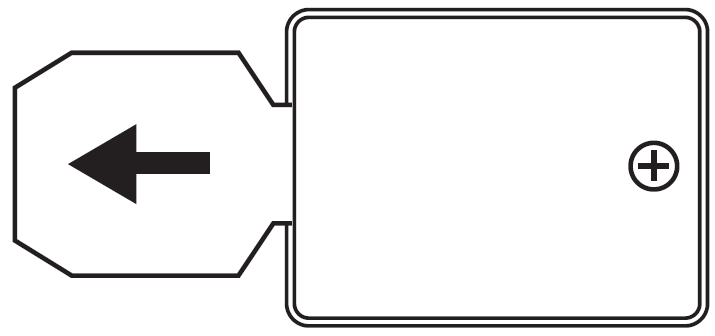
- Remove the paper cutter, and then remove the printer ribbon shipping tape.
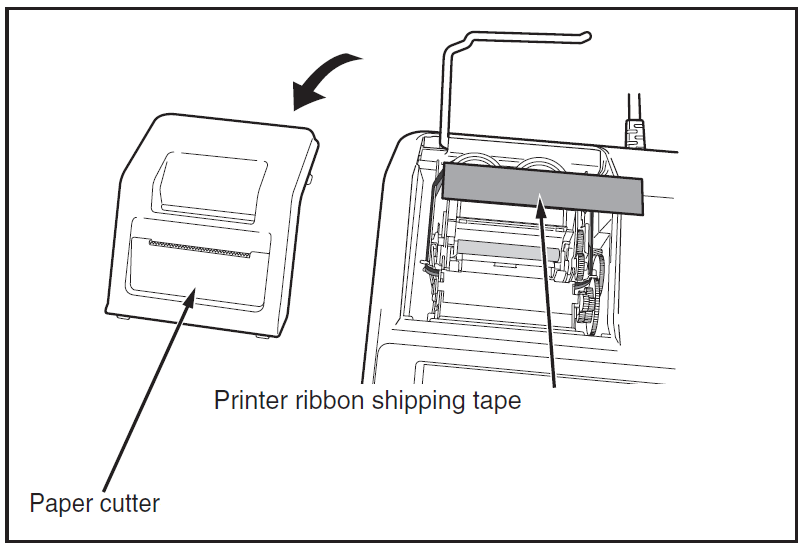
Replacing the Back-up Battery
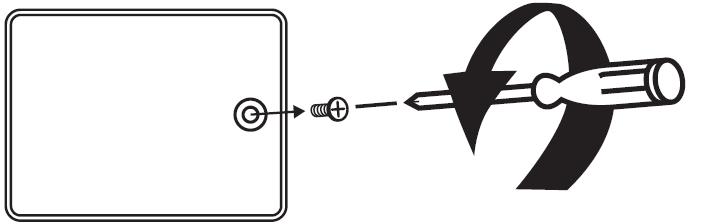
Insert a thin, pointed non-metal object (such as toothpick) into the hole and remove the old battery. Do not use a lead pencil.
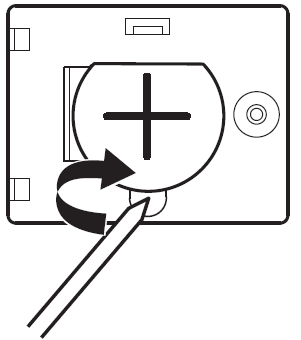
Wipe off the surface of a new battery with a soft, dry cloth.
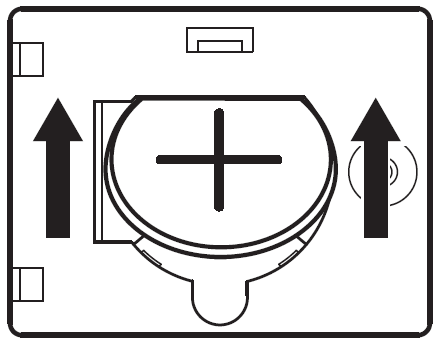
After confirming that the power plug is connected, press the RESET button.
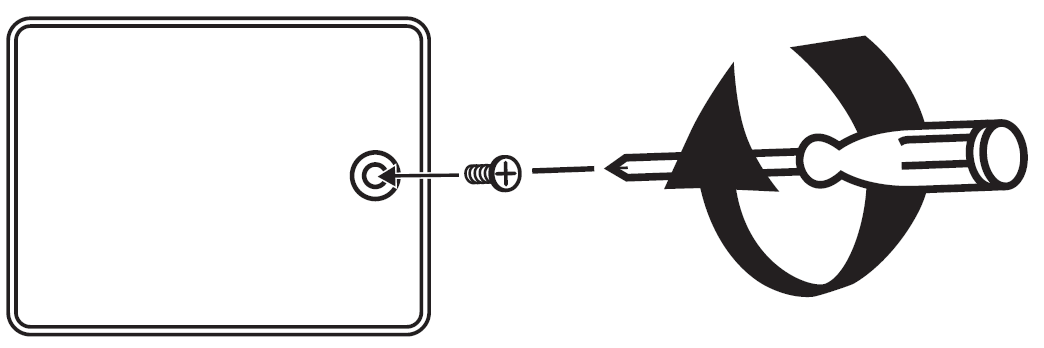
- Load it into the calculator so that its positive (+) side is facing up.
AC Operation
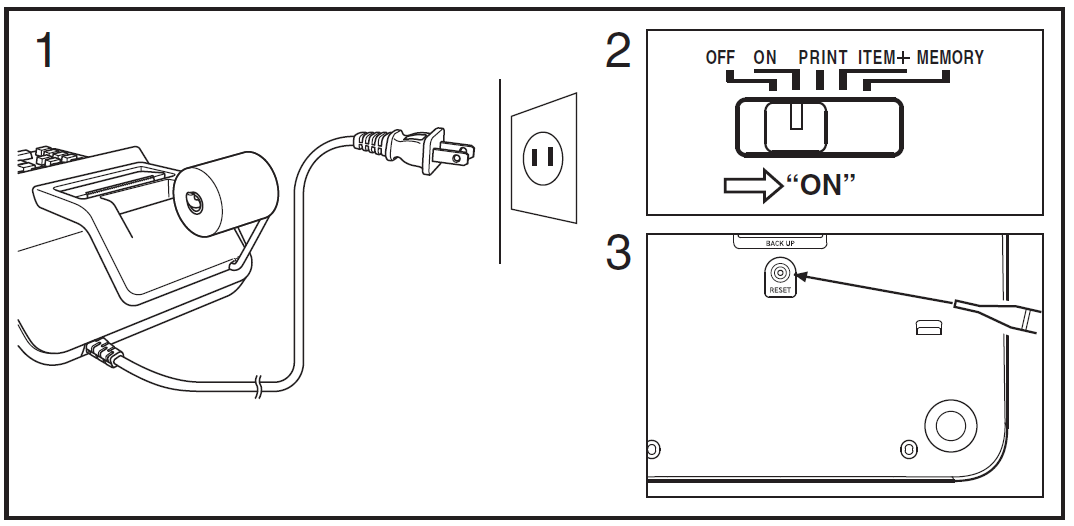
Make sure you turn off power before unplugging the power cord from the power outlet.
Replacing the Printer Ribbon (Type RB-02 (black/red))
Before replacing the printer ribbon, unplug the power plug from the power outlet.
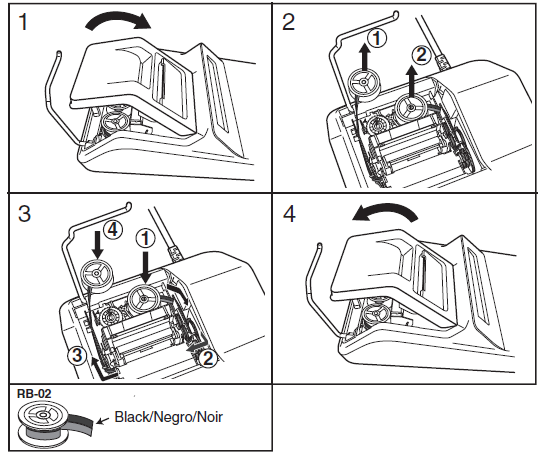
Loading the Paper Roll
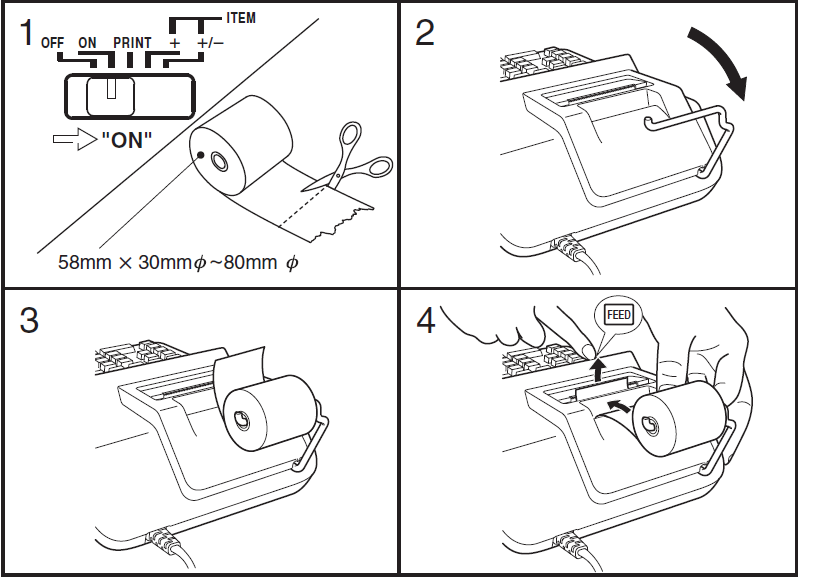
Switching between Printing and Non-Printing
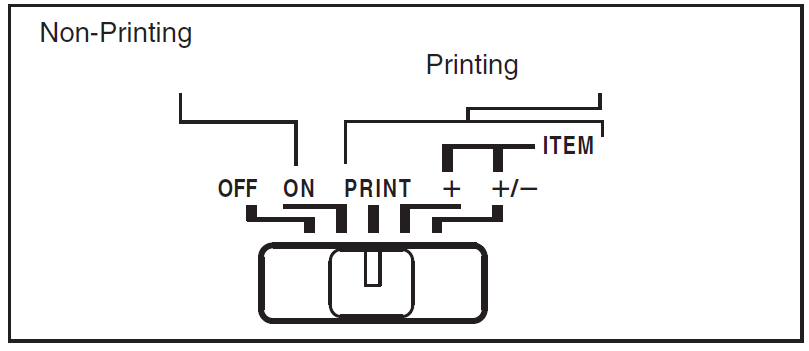
Printing Calculation Results Only
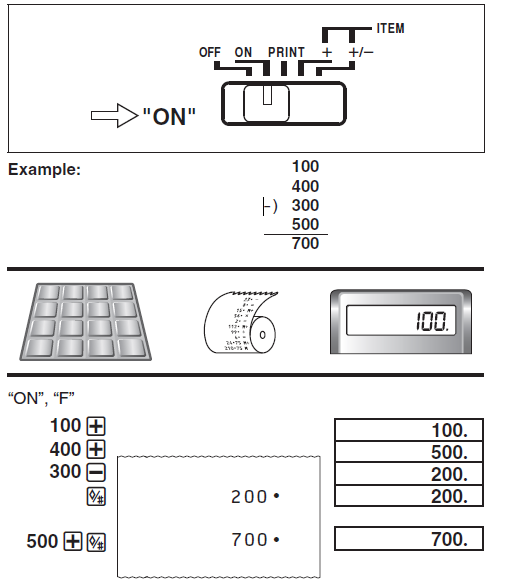
Printing Reference Numbers
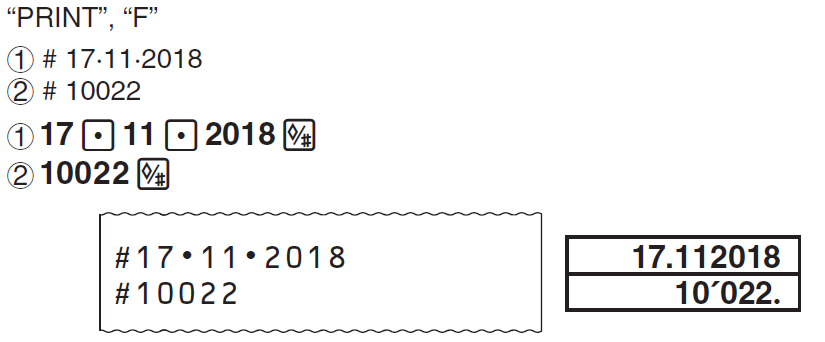
Casio DR-270R Description
The Casio DR-270R Printing Calculator is designed to be user-friendly and easy to use. The large LCD display makes it easy to read and the 2-line printing display ensures that all calculations are accurate and easy to understand. The tax calculation function makes it easy to calculate taxes, while the grand total function allows you to quickly calculate the total cost of items. The memory function allows you to store and recall frequently used numbers, making it a convenient choice for a variety of settings.
Pros & Cons
Pros
- Large LCD display for easy reading
- 2-line printing display for accurate calculations
- Tax calculation function for easy tax calculations
- Grand total function for quick cost calculations
- Memory function for storing frequently used numbers
Cons
- May be more expensive than some other calculators on the market
- May be too large for some users' preferences
Customer Reviews
Customers generally have positive things to say about the Casio DR-270R Printing Calculator. Many praise its ease of use, high-quality printing capabilities, and durability. Some common complaints include its size and its higher price point compared to other calculators on the market. However, many customers feel that the calculator's features and functionality make it worth the investment.
Faqs
What is the size of the LCD display on the Casio DR-270R Printing Calculator?
Does the Casio DR-270R Printing Calculator have a tax calculation function?
Can the Casio DR-270R Printing Calculator store and recall frequently used numbers?
Does the Casio DR-270R Printing Calculator have a 2-line printing display?
Is the Casio DR-270R Printing Calculator battery-powered or AC-powered?
How much does the Casio DR-270R Printing Calculator cost?
What are the dimensions of the Casio DR-270R Printing Calculator?
What is the weight of the Casio DR-270R Printing Calculator?
What is the warranty on the Casio DR-270R Printing Calculator?
Can the Casio DR-270R Printing Calculator be used for scientific calculations?
Leave a Comment
