Casio Scientific Calculators Fx-570EX User Manual
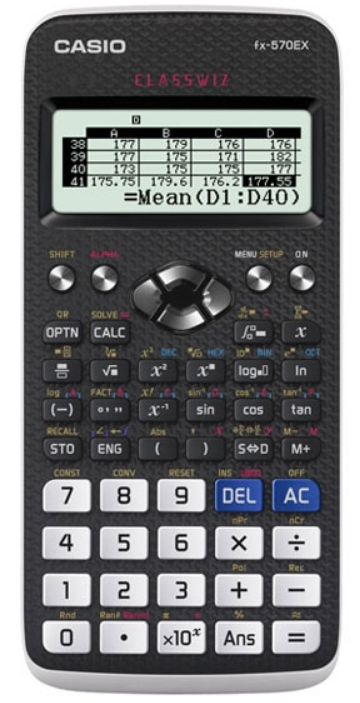
Content
Introduction
The Casio Scientific Calculator FX-570EX is a powerful and versatile tool designed for students and professionals alike. Featuring an intuitive interface with a natural textbook display, it allows users to input mathematical expressions as they appear in textbooks, making complex calculations easier to understand. With 552 functions, including advanced statistical and matrix calculations, this calculator is ideal for a wide range of mathematical tasks. The FX-570EX is priced at approximately $29.99, offering excellent value for its capabilities.
Specifications
- Power Requirements:
- fx-570EX: AAA-size battery R03 (UM-4) × 1
- fx-991EX: Built-in solar cell; button battery LR44 × 1
- Approximate Battery Life:
- 2 years (based on one hour of operation per day)
- Power Consumption:
- 0.0006 W (fx-570EX)
- Operating Temperature:
- 0°C to 40°C (32°F to 104°F)
- Dimensions:
- fx-570EX: 13.8 (H) × 77 (W) × 165.5 (D) mm
- 1/2” (H) × 3” (W) × 6 1/2” (D)
- fx-991EX: 11.1 (H) × 77 (W) × 165.5 (D) mm
- 3/8” (H) × 3” (W) × 6 1/2” (D)
- fx-570EX: 13.8 (H) × 77 (W) × 165.5 (D) mm
- Approximate Weight:
- fx-570EX: 100 g (3.5 oz) including the battery
- fx-991EX: 90 g (3.2 oz) including the battery
About this Manual
- Unless specifically stated, all sample operations in this manual assume that the calculator is in its initial default setup. Use the procedure under “Initializing the Calculator” to return the calculator to its initial default setup.
- The contents of this manual are subject to change without notice.
- The displays and illustrations (such as key markings) shown in this User’s Guide are for illustrative purposes only, and may differ somewhat from the actual items they represent.
- Company and product names used in this manual may be registered trademarks or trademarks of their respective owners.
Initializing the Calculator
Perform the following procedure when you want to initialize the calculator and return the calculation mode and setup (except for the Contrast setting) to their initial default settings. Note that this operation also clears all data currently in calculator memory.![]() (RESET)
(RESET)![]() (Initialize All)
(Initialize All)![]() (Yes)
(Yes)
Precautions
Safety Precautions
Battery
- Keep batteries out of the reach of small children.
- Use only the type of battery specified for this calculator in this manual.
Handling Precautions
- Even if the calculator is operating normally, replace the battery at least once every three years (LR44) or two years (R03 (UM-4)). A dead battery can leak, causing damage to and malfunction of the calculator. Never leave a dead battery in the calculator. Do not try using the calculator while the battery is completely dead (fx-991EX).
- The battery that comes with the calculator discharges slightly during shipment and storage. Because of this, it may require replacement sooner than the normal expected battery life.
- Avoid use and storage of the calculator in areas subjected to temperature extremes, and large amounts of humidity and dust.
- Do not subject the calculator to excessive impact, pressure, or bending.
- Never try to take the calculator apart.
- Use a soft, dry cloth to clean the exterior of the calculator.
- Whenever discarding the calculator or batteries, be sure to do so in accordance with the laws and regulations in your particular area.
Description
The Casio Fx-570EX boasts a sleek and durable design, making it both functional and aesthetically pleasing. The high-resolution LCD display ensures clear visibility of calculations and results, even in low-light conditions. The calculator's ergonomic layout provides easy access to all buttons, reducing the learning curve for new users.
One of the standout features of the Fx-570EX is its extensive range of mathematical functions. It supports advanced calculations such as matrix operations, vector calculations, and even programming. This makes it an indispensable tool for students in advanced mathematics and science classes as well as professionals in engineering and scientific fields.
Casio Scientific Calculator FX-570EX Getting Started
Before using the calculator, slide its hard casedownwards to remove it, and then affix the hard case to the back of the calculator as shown in the illustration nearby.
Turning Power On and Off
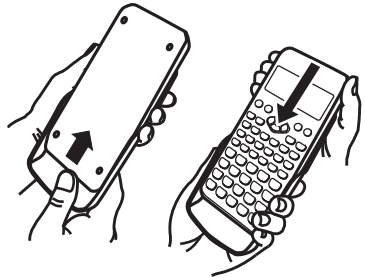
- Press
 to turn on the calculator.
to turn on the calculator. - Press
 (OFF) to turn off the calculator.
(OFF) to turn off the calculator.
Note: The calculator also will turn off automatically after approximately 10 minutes of non-use. Press the ![]() key to turn the calculator back on.
key to turn the calculator back on.
Adjusting Display Contrast
Display the Contrast screen by performing the key operation below:
 (SETUP)
(SETUP) (Contrast).
(Contrast). - Next, use
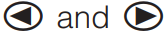 to adjust contrast.
to adjust contrast. - After the setting is the way you want, press
 .
.
Important: If adjusting display contrast does not improve display readability, it probably means that battery power is low. Replace the battery.
Key Markings
Pressing the ![]() key followed by a second key performs the alternate function of the second key. The alternate function is indicated by the text printed above the key.
key followed by a second key performs the alternate function of the second key. The alternate function is indicated by the text printed above the key.
(1) Keycap function (2) Alternate function
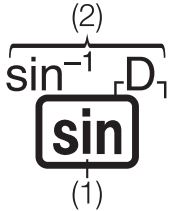
| Color | Meaning |
|---|---|
| Yellow | Press |
| Red | Press |
| Purple (or enclosed in purple | Enter the Complex Mode to access the function. |
| Blue (or enclosed in blue | Enter the Base-N Mode to access the function. |
Reading the Display
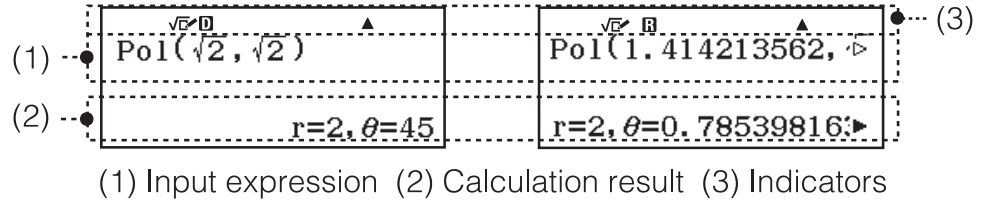
If ![]() the indicator appears on the right side of either the input expression line or the calculation result line, it means the displayed line continues to the right. Use
the indicator appears on the right side of either the input expression line or the calculation result line, it means the displayed line continues to the right. Use ![]() to scroll the line display. Note that if you want to scroll the input expression while both the
to scroll the line display. Note that if you want to scroll the input expression while both the![]() indicators are displayed, you will need to press
indicators are displayed, you will need to press ![]() first and then use
first and then use![]() to scroll.
to scroll.
The table below describes some of the typical indicators that appear at the top of the screen.
| Indicator | Meaning |
|---|---|
| The keypad has been shifted by pressing the | |
| The alpha input mode has been entered by pressing the | |
| Indicates the current setting of Angle Unit ( | |
| A fixed number of decimal places is in effect. | |
| A fixed number of significant digits is in effect. | |
| There is a value stored in independent memory. | |
| The calculator is standing by for input of a variable name to assign a value to the variable. This indicator appears after you press | |
| Indicates that MathI/MathO or MathI/DecimalO is selected for Input/Output on the setup menu. | |
| The display currently shows an intermediate result of a multi-statement calculation. | |
| This indicator is displayed while the calculator is being powered directly by its solar cells, either entirely or in some combination with the battery. (fx-991EX only) |
Using Menus
Some of the operations of this calculator are performed using menus. Menus are displayed by pressing ![]() or
or ![]() and then
and then ![]() (SETUP). General menu operation operations are described below.
(SETUP). General menu operation operations are described below.
- You can select a menu item by pressing the number key that corresponds to the number to its left on the menu screen.
- A vertical scroll bar (1) indicates that the menu runs off the screen. In this case, you can use
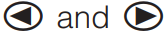 to scroll the menu up and down. A left arrow (2) indicates that the currently displayed menu is a sub-menu. To return from a sub-menu to its parent menu, press
to scroll the menu up and down. A left arrow (2) indicates that the currently displayed menu is a sub-menu. To return from a sub-menu to its parent menu, press .
. - To close a menu without selecting anything, press
 .
.
Technical Information
Calculation Range and Precision
| Calculation Range | ±1 × 10⁻⁹⁹ to ±9.999999999 × 10⁹⁹ or 0 |
|---|---|
| Number of Digits for Internal Calculation | 15 digits |
| Precision | In general, ±1 at the 10th digit for a single calculation. Precision for exponential display is ±1 at the least significant digit. Errors are cumulative in the case of consecutive calculations. |
Function Calculation Input Ranges and Precision
| Function | Range |
|---|---|
| sinx, cosx | Degree: 0 ≦ |
| tanx | Degree: Same as sinx, except when |
| sin⁻¹x, cos⁻¹x | 0 ≦ |
| tan⁻¹x | 0 ≦ |
| sinhx, coshx | 0 ≦ |
| sinh⁻¹x | 0 ≦ |
| cosh⁻¹x | 1 ≦ x ≦ 4.999999999 × 10⁹⁹ |
| tanhx | 0 ≦ |
| tanh⁻¹x | 0 ≦ |
| logx, lnx | 0 < x ≦ 9.999999999 × 10⁹⁹ |
| 10ˣ | -9.999999999 × 10⁹⁹ ≦ x ≦ 99.99999999 |
| eˣ | -9.999999999 × 10⁹⁹ ≦ x ≦ 230.2585092 |
| 𝑥 | 0 ≦ x < 1 × 10¹⁰⁰ |
| x² | |
| x⁻¹ | |
| ³√x | |
| x! | 0 ≦ x ≦ 69 (x is an integer) |
| nPr | 0 ≦ n < 1 × 10¹⁰, 0 ≦ r ≦ n (n, r are integers); 1 ≦ {n!/(n−r)!} < 1 × 10¹⁰⁰ |
| nCr | 0 ≦ n < 1 × 10¹⁰, 0 ≦ r ≦ n (n, r are integers); 1 ≦ n!/r! < 1 × 10¹⁰⁰ or 1 ≦ n!/(n−r)! < 1 × 10¹⁰⁰ |
| Pol(x, y) | |
| Rec(r, θ) | 0 ≦ r ≦ 9.999999999 × 10⁹⁹; θ: Same as sinx |
| °’ ” | |
| °’ ” | |
| Decimal ↔ Sexagesimal Conversions | 0°0’0” ≦ |
| xʸ | x > 0: -1 × 10¹⁰⁰ < ylogx < 100; x = 0: y > 0; x < 0: y = n, m 2𝑛 + 1 (m, n are integers) However: -1 × 10¹⁰⁰ < ylog |
| 𝑥ʸ | y > 0: x ≠ 0, -1 × 10¹⁰⁰ < 1/x logy < 100; y = 0: x > 0; y < 0: x = 2n+1, 2𝑛 + 1 m (m ≠ 0; m, n are integers) However: -1 × 10¹⁰⁰ < 1/x log |
| a b/c | Total of integer, numerator, and denominator must be 10 digits or less (including separator symbol) |
| RanInt#(a, b) | a < b; |
- Precision is basically the same as that described under “Calculation Range and Precision,” above.
- xʸ, 𝑥ʸ, √ , x!, nPr, nCr type functions require consecutive internal calculations, which can cause the accumulation of errors that occur with each calculation.
- Error is cumulative and tends to be large in the vicinity of a function’s singular point and inflection point.
- The range for calculation results that can be displayed in π form when MathI/MathO is selected for Input/Output on the setup menu is |x| < 10⁶. Note, however, that internal calculation error can make it impossible to display some calculation results in π form. It also can cause calculation results that should be in decimal form to appear in π form.
Casio Fx-570EX Inputting Expressions and Values
Basic Input Rules
When you press ![]() the priority sequence of the input calculation will be evaluated automatically and the result will appear on the display.
the priority sequence of the input calculation will be evaluated automatically and the result will appear on the display.
4 × sin 30 × (30 + 10 × 3) = 120
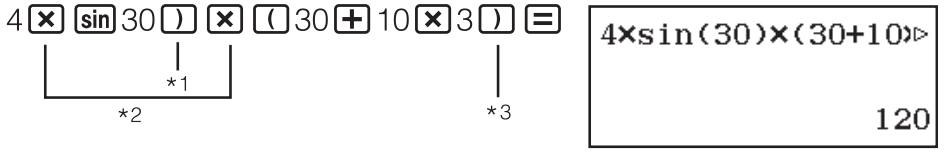
- The input of the closing parenthesis is required for sin and other functions that include parentheses.
- These multiplication symbols (×) can be omitted.
- The closing parenthesis immediately before the
 operation can be omitted.
operation can be omitted.
Note
- The cursor will change shape to
 when there are 10 bytes or less of allowed input remaining. If this happens, end calculation input and then press
when there are 10 bytes or less of allowed input remaining. If this happens, end calculation input and then press 
- If you execute a calculation that includes both division and multiplication operations in which a multiplication sign has been omitted, parentheses will be inserted automatically as shown in the examples below.
- When a multiplication sign is omitted immediately before an open parenthesis or after a closed parenthesis.
Example: 6 ÷ 2 1 + 2 6 ÷ 2 1 + 2 - When a multiplication sign is omitted immediately before a variable, a constant, etc.
Example: 2÷2 2 2 2
- When a multiplication sign is omitted immediately before an open parenthesis or after a closed parenthesis.
Calculation Priority Sequence
The priority sequence of input calculations is evaluated in accordance with the rules below. When the priority of two expressions is the same, the calculation is performed from left to right.
- Parenthetical expressions
- Functions that have parentheses (sin(, log(, etc., functions that take an argument to the right, functions that require a closing parenthesis after the argument)
- Functions that come after the input value (𝑥2, 𝑥3, 𝑥-1, 𝑥!, °’ ”, °, r, g, %,
 ), engineering symbols (m, μ, n, p, f, k, M, G, T, P, E), powers (
), engineering symbols (m, μ, n, p, f, k, M, G, T, P, E), powers ( ), roots (
), roots ( )
) - Fractions
- Negative sign ((-)), base-n symbols (d, h, b, o)
- Metric conversion commands (cm
 in, etc.), Statistics Mode estimated values (
in, etc.), Statistics Mode estimated values (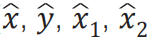 )
) - Multiplication where the multiplication sign is omitted
- Permutation (nPr), combination (nCr), complex number polar coordinate symbol (∠)
- Dot product (•)
- Multiplication (×), division (÷)
- Addition (+), subtraction (−)
- and (logical operator)
- or, xor, xnor (logical operators)
Note: When squaring a negative value (such as -2), the value being squared must be enclosed in parentheses (![]() ). Since x2 has a higher priority than the negative sign, inputting
). Since x2 has a higher priority than the negative sign, inputting ![]() would result in the squaring of 2 and then appending a negative sign to the result. Always keep the priority sequence in mind, and enclose negative values in parentheses when required.
would result in the squaring of 2 and then appending a negative sign to the result. Always keep the priority sequence in mind, and enclose negative values in parentheses when required.
Setup Guide
To operate the Casio Fx-570EX,
- Start by inserting the batteries according to the instructions provided in the manual.
- Once powered on, you can begin using the calculator immediately.
- For more advanced functions, refer to the comprehensive user manual that comes with the device.
- To configure specific settings such as display mode or unit conversions, use the dedicated buttons and follow the prompts on the screen.
- The calculator also comes with a quick-start guide that helps you get familiar with its various features quickly.
Troubleshooting
- If your calculator is not turning on, check that the batteries are inserted correctly and have sufficient power. If issues persist, try resetting the device by pressing and holding the 'AC' button while turning it off and then back on.
- For errors in calculations, ensure that you are using the correct input mode (e.g., DEG for degrees or RAD for radians) and that your formulas are correctly entered. Refer to the user manual for detailed troubleshooting guides.
- It is also important to handle the calculator with care to avoid physical damage. Keep it away from water and extreme temperatures.
Pros & Cons
Pros
- Extensive range of mathematical functions
- User-friendly interface
- Long battery life
- Affordable price
- Compact and lightweight design
- High-resolution LCD display
- Compatible with various exams and educational standards
Cons
- Limited programming capabilities compared to some other models
- No built-in USB connectivity for data transfer
- Requires batteries (no solar power option)
- Some users may find the menu system complex
Customer Reviews
Customers have praised the Casio Fx-570EX for its reliability, ease of use, and comprehensive feature set. Many students have found it invaluable for their studies, particularly in subjects like calculus and statistics. Some users have noted minor issues with the battery life but overall, the reviews are overwhelmingly positive.
A common complaint is the lack of a solar power option, but this is mitigated by the long battery life provided by the alkaline batteries.
Faqs
What are the main features of the Casio?
Is the Casio allowed in exams?
How do I reset my Scientific Calculator calculator?
Can I program my own functions on the Casio?
How long does the battery last in a Scientific Calculator?
How do I perform statistical analysis on the Casio?
Can I transfer data from my Casio Fx-570EX to a computer?
What kind of display does the FX-570EX have?
How do I configure unit conversions on my Casio Scientific Calculator?
Is there a quick-start guide available for new users?
Leave a Comment
