Chortau Dual Dash Camera B-T13 Installation

Content

Introduction of Chortau Dual Dash Camera B-T13
The Chortau Dual Dash Camera is a high-quality, reliable, and affordable dashboard camera that is perfect for protecting yourself on the road. This dual-camera system records both the front and rear views of your vehicle in Full HD 1080p resolution, ensuring that you have clear and detailed footage in the event of an accident or incident. The Chortau Dual Dash Camera is easy to install, use, and features a number of key features that make it an excellent choice for drivers who want to enhance their safety on the road.
The Chortau Dual Dash Camera B-T13 is priced at around $60, making it an affordable option for drivers who want to add an extra layer of protection to their vehicle. It was launched in 2021 and has quickly become a popular choice among drivers due to its high-quality performance and affordable price.
Detailed Specifications
Here are the key features of the Dual Dash Camera B-T13
- Dual camera system that records both the front and rear views of your vehicle in Full HD 1080p resolution
- Novatek NT96660 processor and OV4689 image sensor for high-quality video recording
- 170-degree wide-angle lens for maximum coverage
- G-sensor emergency recording that automatically saves footage in the event of a collision or sudden movement
- Loop recording that automatically overwrites old footage with new recordings
- Parking monitor that records footage when motion is detected while the vehicle is parked
- Support for up to 32GB microSD card
- Built-in 3.0-inch LCD screen for easy viewing and playback
- HDMI output for connection to a larger screen or TV
- USB interface for easy file transfer and charging
Setup of Chortau Camera B-T13
Here are the steps for setting up the Chortau Camera B-T13
- Insert the microSD card into the camera.
- Connect the camera to the power source using the included power cable.
- Attach the front camera to the windshield using the included mount.
- Attach the rear camera to the rear window using the included mount.
- Turn on the camera and format the microSD card.
- Adjust the camera angle for optimal viewing.
- Configure the camera settings according to your preferences.
Front camera installation
Connect the car charger with the camera then hide the extra cable in the interior panel.
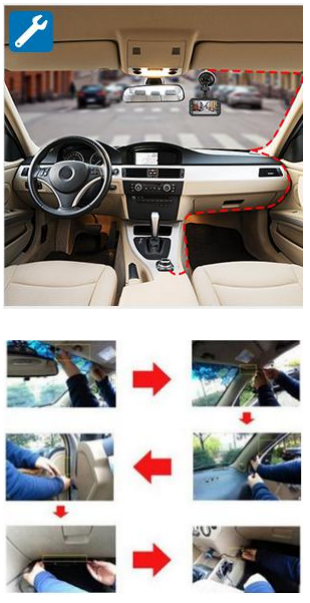
2 way of run the wire for rear cam

2 way of install rear cam, inside of car & outside of car


After wired the rear cam cable, then connect rear cam with rear cam cable
2 situation you may meet
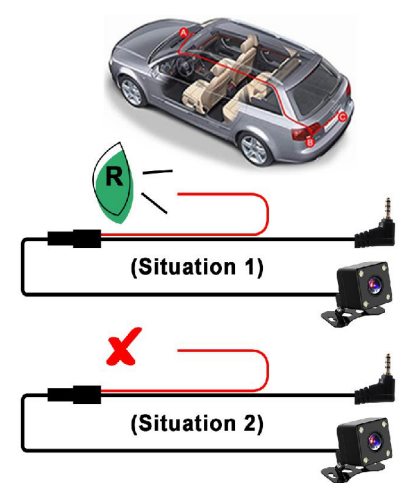
Situation 1: If your car do NOT have built in reverse system monitor display screen,need this dash cam reverse function,please connnect rear cam cable red wire to car reversing lamp positive terminal.When you reverse car,the display screen will switch to full screen of rear view.
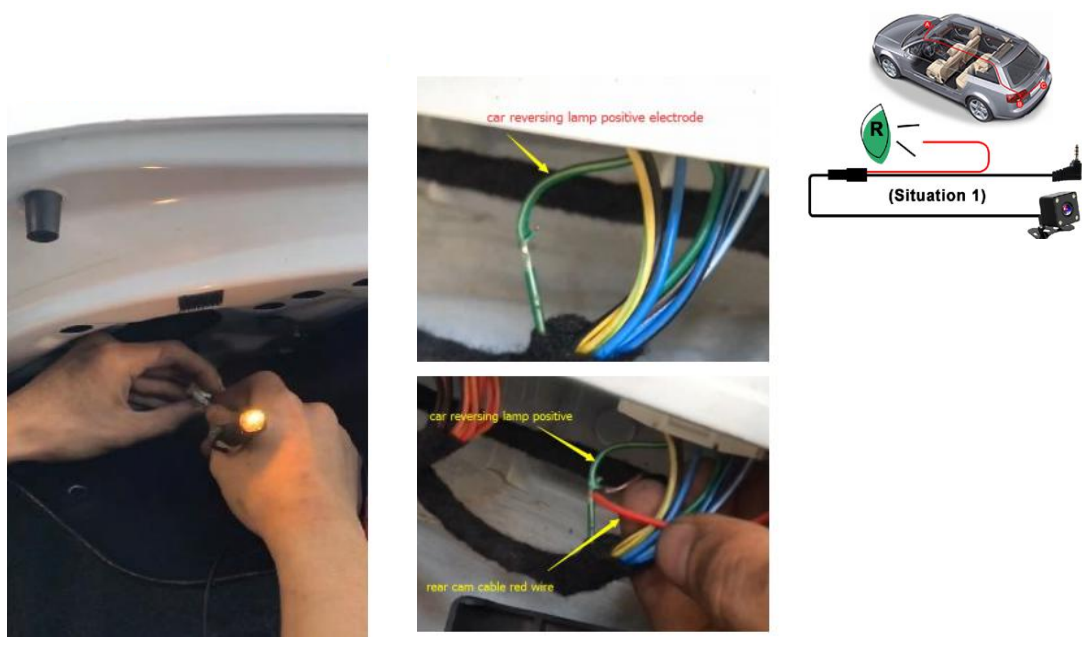
Siatuation 2: If your car already have reverse system display monitor,just need this dash cam record rear view when you are driving, please ignore the rear cam cable red wire,it no need connect to anywhere.When you drive forward or reverse car,the dash cam display screen will always show picture in picture of both front and rear view.
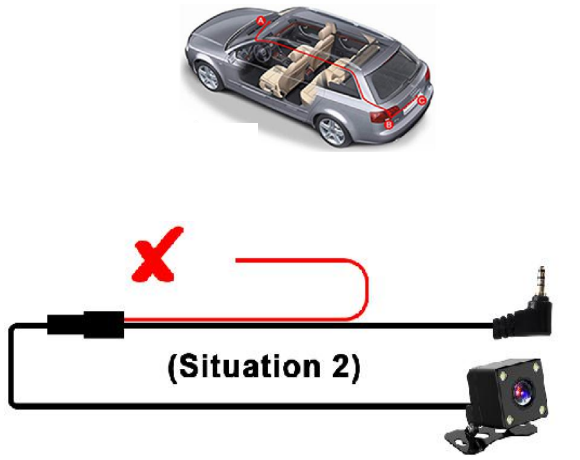
Fix the rear cam on licence plate


Video storage fold
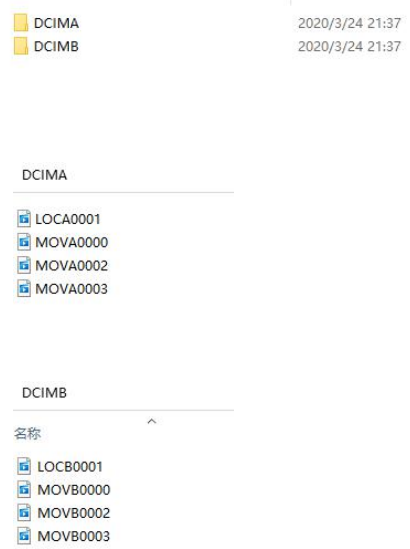
- DCIMA: front camera video
- DCIMB: rear camera video
- LOCA: front camera locked video
- MOVA: front camera normal video
- LOCB: rear camera locked video
- MOVB: rear camera normal video
Before use the car camera you should know
- Find a 32GB,class 10 micro SD card,
- Charge dash cam 2 ~ 3 hours,
- Insert card first(poke the card with a slim needle or credit card deeply till it clicked in the card slot),then power on camera & format card on it,

How to format micro SD card on dash cam?
- Click OK button to stop recording first, then click mune button enter mune page,
- Click menu botton again to enter settings page,
- Click OK button to format card.

About settings
without card inserted: click mune button directly
How to enter setting/menu page

with card inserted:
- Click OK button to stop recording
- Click mune button to enter mune page,
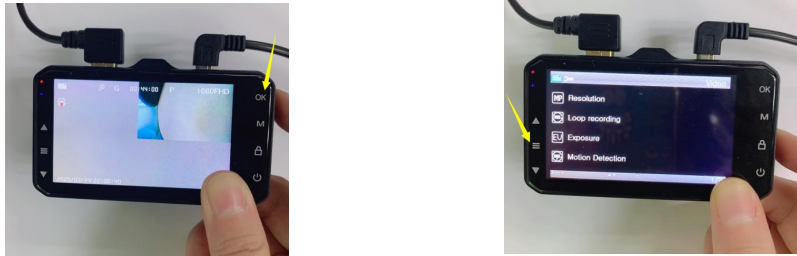
Description
The Chortau Dual Dash Camera B-T13 is a high-quality and reliable dashboard camera that is perfect for protecting yourself on the road. The dual-camera system records both the front and rear views of your vehicle in Full HD 1080p resolution, ensuring that you have clear and detailed footage in the event of an accident or incident. The B-T13 features a Novatek NT96660 processor and OV4689 image sensor for high-quality video recording, as well as a 170-degree wide-angle lens for maximum coverage. The B-T13 also features a G-sensor emergency recording function that automatically saves footage in the event of a collision or sudden movement, as well as loop recording that automatically overwrites old footage with new recordings. The parking monitor function records footage when motion is detected while the vehicle is parked, giving you added peace of mind. The built-in 3.0-inch LCD screen allows for easy viewing and playback of footage, while the HDMI output enables connection to a larger screen or TV for more detailed review. The USB interface allows for easy file transfer and charging, and the camera supports up to 32GB microSD card for ample storage.
Troubleshooting of Dual Dash Camera
Here are some common issues that may arise with the Dual Dash Camera B-T13 and how to resolve them
- No power: Make sure the camera is properly connected to a power source and that the power cable is not damaged.
- No video recording: Make sure the microSD card is properly inserted and formatted. Check the camera settings to ensure that recording is enabled.
- Poor video quality: Make sure the camera is properly mounted and that the lens is clean. Adjust the camera angle for optimal viewing.
- Camera overheating: Make sure the camera is not exposed to direct sunlight for extended periods of time. Allow the camera to cool down before using it again.
Pros & Cons
Pros
- Dual camera system for front and rear views
- Full HD 1080p resolution for clear and detailed footage
- Wide-angle lens for maximum coverage
- G-sensor emergency recording function
- Parking monitor function
- Built-in LCD screen for easy viewing and playback
- HDMI output for connection to a larger screen or TV
- Affordable price
Cons
- No internal battery, must be connected to a power source at all times
- No GPS function for tracking location data
- No Wi-Fi or Bluetooth connectivity
Customer Reviews of Chortau Dual Dash Camera B-T13
Customers have praised the Dual Dash Camera for its high-quality video recording, easy setup and use, and affordable price. Many have also noted the camera's wide-angle lens and G-sensor emergency recording function as standout features. However, some have criticized the lack of an internal battery and GPS function. Overall, the Chortau Dual Dash Camera B-T13 has received positive reviews from customers who have used it for added protection on the road.
Faqs
How should the Chortau Dual Dash Camera B-T13 be installed in my car?
Is it possible to utilise the Chortau B-T13 dash cam with any kind of car?
How can I use my Chortau B-T13 to get the best possible video quality?
If my Chortau B-T13 isn't turning on, what should I do?
Is it possible to mount the B-T13's rear camera outside of my car?
How does the B-T13's parking mode function?
How can I watch the Chortau B-T13 recordings?
With the Chortau B-T13, which memory card should I use?
How can I fix the B-T13's poor night vision quality?
How long is the Chortau Dual Dash Camera B-T13 warranty?
Leave a Comment
