Colzer Air Purifier KJ800 User Manual | Specifications

Content
Introductionn of Colzer Air Purifier KJ800
The Colzer KJ800 air purifier allows you to breathe cleaner, fresher air. With a strong filtration technology that collects dangerous particles, this purifier is made to efficiently eliminate allergies, dust, and smells. It is perfect for workplaces, bedrooms, or any tiny space because of its modest size and silent functioning. The Colzer KJ800 will let you breathe easily.
Detailed Specifications
The Main Technical Parameters
Product name | Air purifier | Model name | KJ800 |
Rated voltage | 100~120V | Rated frequency | 60Hz |
Rated input power | 80W | Noise | ≤66dB(A) |
CADR (particles) | 470 CFM | ||
Unit size | 17*17*30.9 inch | ||
Net weight | 27.33 lb | Gross weight | 32.18 lb |
Air Quality Indicator
Color | Air Quality | Digital |
Green | Excellence | 0-50 |
Blue | Good | 51-100 |
Yellow | Normal | 101-150 |
Red | Bad | 151+ |
Speed Noise & Power
Speed | Noise | Power |
Sleep | 39.62 dB(A) | 5W |
Speed 1 | 43.76 dB(A) | 13W |
Speed 2 | 49.29 dB(A) | 18W |
Speed 3 | 55.70 dB(A) | 26W |
Speed 4 | 60.75 dB(A) | 39W |
Speed 5 | 64.64 dB(A) | 62W |
Packing List
Item name | Quantity | Item name | Quantity |
Air purifier | 1 | user manual | 1 |
With the help of its True HEPA filter, cold catalyst filter, and activated carbon filter, the Colzer Air Purifier KJ800 can remove up to 99.97% of airborne particles as small as 0.3 microns. It is also a very powerful air purifier for large places, with a CADR (Clean Air Delivery Rate) of 210 CFM. The KJ800 is a discreet and quiet appliance, with a noise level that ranges from 25 to 55 decibels. In addition, it features an integrated air quality monitor, a remote control, and a touchscreen display.
Product Parts
Product Panel Description
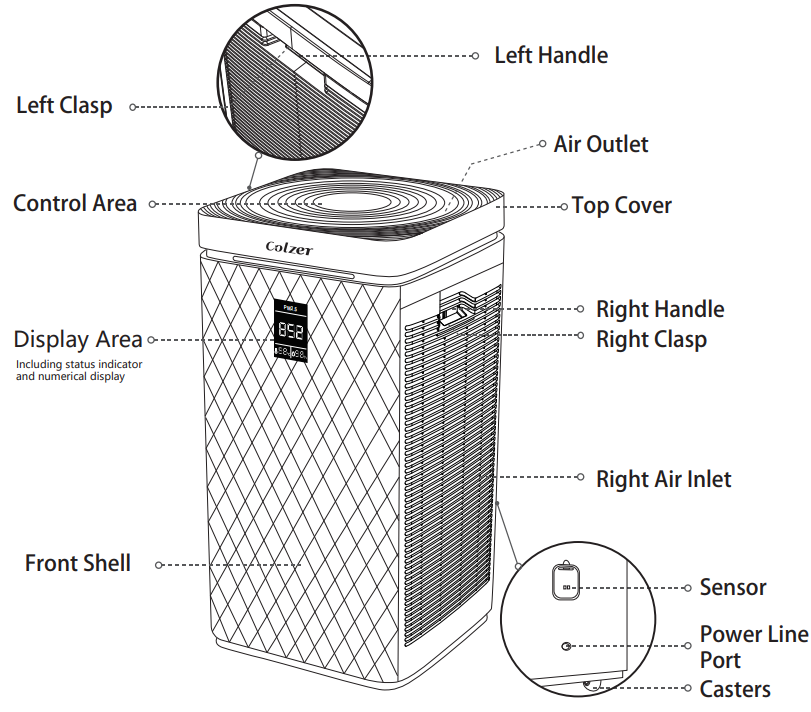
Purification Principle
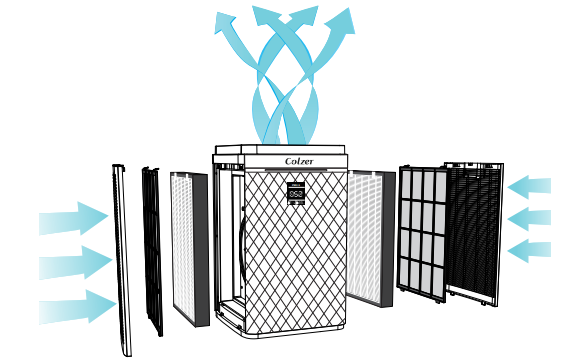
Description
Sleek and contemporary, the Colzer Air Purifier KJ800 will complement any office or home's design. Its remote control and touchscreen display make it simple to change the settings to your preference. The integrated air quality sensor automatically modifies the fan speed to maintain clean air by continuously assessing the air quality in your room. At its highest setting, the KJ800 consumes just 45 watts of power, demonstrating its energy efficiency.
User Instructions
Filter Replacement
- Shut down and power off the main unit. (Figure 1)
- Open the door cover, catch the button position of the door cover, and pull it out. (Figure 2)
- Remove the filter in turn and wrap the waste filter with a garbage bag to prevent the pollutants on the filter from falling into the room. (Figure 3)
(1 Initial Effect Filter ⇒ 2 Composite Filter)
Note:- Dispose of the used filter as non-burnable waste.
- The primary filter can be used repeatedly. Please clean it and dry it.
- Grab the door cover buckle, align the bottom of the door cover with the groove at the bottom of the main unit, then close the door cover and plug in the power to run. (Figure 4)
Please reset the filter reminder after the filter is replaced.
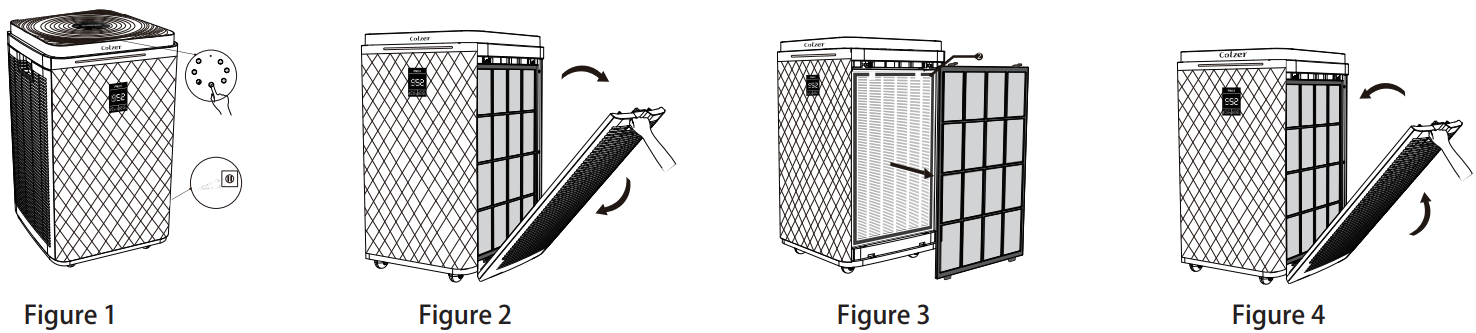
Note
- Please read the filter replacement operation in detail to ensure the purification effect of the air purifier.
- Before cleaning the air purifier system, unplug the power cord and cut off the power to the air purifier system.
- Keep the inside of the air purifier dry to prevent damage to the circuit.
Operating Instructions
Connect the power to enter the standby configuration, the power indicator lights up.
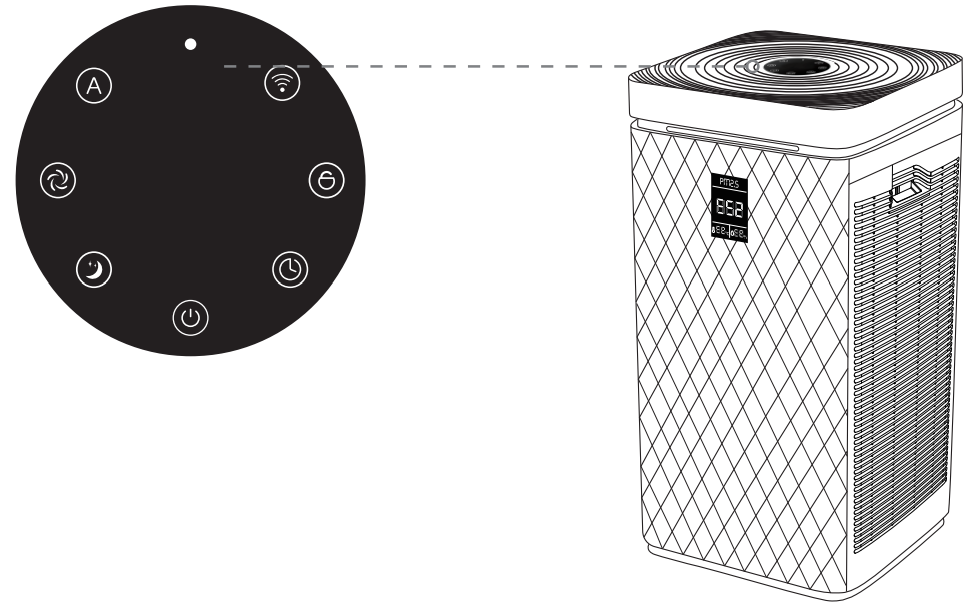
 “ON/OFF” Button
“ON/OFF” Button
Press “ON/OFF” button to turn on/off the device. “AUTO” Button
“AUTO” Button
Press “AUTO” button, on/off the auto mode.
When under auto mode, the device will be adjustment the fan speed (1-4speeds) automatically according to the air quality. “SPEED” Button
“SPEED” Button
Press “SPEED” button to adjust the fan speed.
The device is start running by auto mode.
Press “SPEED” button 1 time to off the auto mode when under auto mode. “SLEEP” Button
“SLEEP” Button
Press “SLEEP” button on/off the sleep mode.
Press any button to turn off the sleep mode when under sleep mode. When sleep mode, only “SLEEP” button light, other buttons are off light. “TIMER” Button
“TIMER” Button
Press “TIMER” button to set the timer on/off the device, cyclic setting as 0-12 hours. “CHILD LOCK” Button
“CHILD LOCK” Button
Press “CHILD LOCK” button 3s to on/off the child lock mode.
When under child lock mode, other buttons are not working. “WIFI” Button
“WIFI” Button
Please download "Smart Life" APP and follow the instructions to control COLZER KJ800 Air Purifier.
 “SLEEP”+”TIMER”=”LIGHT” Button
“SLEEP”+”TIMER”=”LIGHT” Button
When under auto mode, press “SLEEP” and “TIMER” button 3s, on/off the light mode.
When turn on the light mode, after 30s, the device will only adjust the mode between sleep or auto mode automatically according to the current ambient light, when light is brightness, turn on auto mode, when darkness, turn on sleep mode.
The device is starting running as light function is off.
Under light mode, press “SLEEP”+ “TIMER” button to turn off the light mode, or reboot the device to off the light mode. “SPEED”+”AUTO”= “FILTER RESET” Button
“SPEED”+”AUTO”= “FILTER RESET” Button
When the filter life is out, the “ON/OFF” button will shining and with “di di di” sound to reminder users to replace the new filter.
When filter life is out of time, press “SPEED”+ “AUTO” button 3s to reset the filter life, the “ON/OFF” button will stop shining and sound after reset the filter life.
When filter life is not out of time, press “SPEED”+ “AUTO” button 10s to force to reset the filter life.
The device filter life is setting as 3000 hours, record by each hour.
Dumping and Opening Safety Protection
- The device will stop working automatically for safety protection when open the right & left door or slop over 30 degree.
- The device will re-work normally when close the right & left door or turn back to horizontal position.
Setup Guide
Setting up the Colzer Air Purifier KJ800 is easy.
- Simply unbox the unit, remove the plastic packaging from the filters, and plug it in.
- Use the touchscreen display or remote control to select your desired settings.
- The KJ800 comes with a user manual that provides detailed instructions on how to operate and maintain the appliance.
Cleaning & Maintenance
Please unplug the machine if not being used.
- Please unplug the machine if not being used.
- Use a soft cloth to remove the stain.
- Stubborn stains that cannot be easily erased can be wiped with a moderate amount of neutral detergent on a soft.
Note: Do not scratch the machine casing with hard objects during maintenance. When removing the front cover, please follow the instructions and do not damage the machine parts.
- Cleaning and replacement of the filter
- The filter replacement is reminded by the built-in program. However, due to the different degree of pollution in the actual application environment, the use cycle of the filter will be different, and it can be replaced in time according to the size and smell of the sound generated by the machine.
When the surface of the composite filter is dusty, use a vacuum cleaner to clean the surface dust to extend the filter’s life expectancy. (It is recommended to clean every 1 month)
Replace time
Condition
Composite Filter
Replace it approximately 6 to 12 months
Absorption of 6 cigarettes per day
Depending on the place of use and the method of use (for example, households with a large number of smokers), the cycle of filter replacement may be shortened. If the effect is not good, please replace it in time. Please use the used filter as non-burnable waste.
READ AND SAVE THE INSTRUCTION
IMPORTANT SAFETY NOTES
This product should only be used in accordance with the specifications outlined in this manual. Usage other than what has been specified here may result in serious injury. While using electronic appliances, basic precautions should always be followed to reduce the risk of fire, electric shock and body injury including the following:
Before Use
- WARNING: To Reduce The Risk Of Fire or Electric Shock, Do Not Use This Fan With Any Solid-State Speed Control Device
- Please connect the product power supply with the adapter corresponding to the voltage.
- To avoid any electric shocks or fair disasters caused by circuit, please clench the plug, do not pull the power cord.
- To avoid any damage of power cord, electric shocks or fire disasters, please do not pull, bend, warp, destroy of the power cord intentionally.
- Please do not use the device if the power cord/plug/socket has been damaged, and ask the manufacturer or repairer to replace it.
- To avoid any electric shocks or fire disasters caused by damage of power cord, please do not put the weights on power cord.
- Please do not touch the power plug with wet hands.
In Use
- Please remove the plastic layer of the filter, also do not use the device without filters.
- Never drop or insert any object into any openings.
- Please do not clog up air inlet or outlet.
- Please do not close to hot objects (like stoves or any place have fire gases) .
- Please pull the plug immediately if any malfunction happen like smoking, smelling, etc.
- To ensure the natural flow by air and efficiency of purification, please remain enough space of air purifier from the surrounding.
Restrictions On Use
- Please do not use the device in the place which have fire and flammable chemicals.
- To avoid any electric shock, fire or any other damages, please do not use the device in any place which with propane, gas, natural gas, or any other flammable.
- Please do not use the device when you use bug spray.
- To avoid any electric shock, fire disaster or any other damages, please do not use the device in any dump, unstable places or high temperature, wet places, such as bathroom, etc.
Notice of Cleaning
- Please do not clean and reuse the composite filter; please do not clean the device with corrosive chemical cleanser.
- To avoid any damage or malfunction of sensors, please clean the device with soft cloth.
- To avoid any damage, electric shock or fire, please do not clean the device with ethyl alcohol or organic solvent.
- To avoid any electric shock or fire, please power off and clean the foreign matters of plug when clean the device or not use the device.
Storage
- Please keep the device stored in dry places.
- Please keep the device away from flammable and combustible places.
- Please cover the protection bag.
Tips
- Not suitable for disabled, perceptual disturbance, dysgnosia users, or children self-operated.
- Please do not set, lean on or scream up to the device to avoid any injury.
- Please pull off the plug when move the device.
- If the supply cord or any machine parts damaged, it must be replace by the manufacturer, its service agent or similarly qualified person in order to avoid a hazard.
- Please do not use the device and contact the supplier to replace the filter if the device genera tor peculiar smell when running on.
- The cord, wires and/or cables supplied with this product contain chemicals, including lead or lead compounds, know to the state of California to cause cancer and birth defects or other reproductive harm. Wash hands after using. (California code of regulation Proposition 65 )
Troubleshooting
Common Problem
Note: If you can’t solve the problem after the above inspection, please contact the service network or technical service center provided by our customer service center. Do not disassemble and repair it yourself to avoid danger and damage to the machine.
Fault phenomenon | Possible causes and solutions |
The machine does not start | 1.Thepower plug isnot plugged in;replug the powerplug. 2.Check if the frontcover is in place. |
The outlet is very small |
|
Dustremoval and purification effect is not significant, air quality is not significantly improved |
|
There issmell in theair outlet |
|
Colzer Air Purifier KJ800 Pros & Cons
- Pros:
- True HEPA filter removes up to 99.97% of airborne particles
- Activated carbon filter and cold catalyst filter for additional purification
- Coverage area of up to 800 square feet
- Quiet and energy-efficient
- Touchscreen display and remote control
- Cons:
- May be too large for small spaces
- Filters may need to be replaced frequently for optimal performance
Customer Reviews
Customers love the Colzer Air Purifier KJ800 for its powerful filtration capabilities and quiet operation. The touchscreen display and remote control are also popular features, as they make it easy to adjust the settings without having to physically touch the appliance. However, some customers have noted that the filters may need to be replaced frequently for optimal performance. Overall, the KJ800 is a highly rated air purifier that is well-liked by customers for its functionality and design.
Faqs
The Colzer Air Purifier uses what kind of filtration system?
How well does the Colzer KJ800 capture and eliminate airborne particles?
Is the Colzer Air Purifier quiet to use?
Does the Air Purifier use a lot of energy?
Is the KJ800 able to eliminate smells?
Is there a sleep mode on the Colzer Air Purifier?
How can I determine when to change the filters?
What is the Colzer Air Purifier KJ800 CADR (Clean Air Delivery Rate)?
Is the Colzer Air Purifier KJ800 OK for people who have allergies?
Is there a timer on the Colzer?
Leave a Comment
