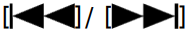Creative SBS E2800 Satellite Speaker MF0455 User Guide

Content
Introduction
The Creative SBS E2800 Satellite Speaker MF0455 is designed to elevate your audio experience with its compact yet powerful sound performance. Featuring a sleek design, these satellite speakers deliver rich, immersive sound that enhances music, movies, and gaming. With easy connectivity options, they are perfect for both desktop and home theater setups. Priced at $49.99, the Creative E2800 offers an affordable solution for those seeking quality audio without compromising on space or style.
Product Overview
FRONT
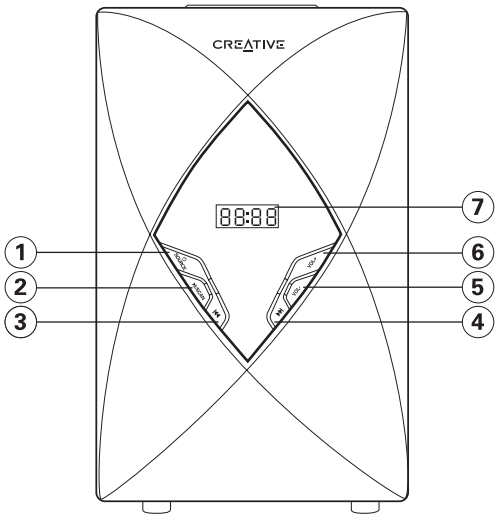
 Source
Source Scan
Scan

- Volume -
- Volume +
Source / Volume Indicator
SIDE
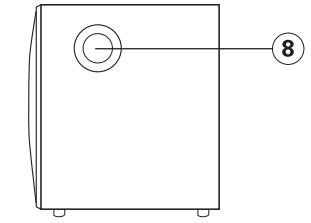
Subwoofer Port Tube
TOP
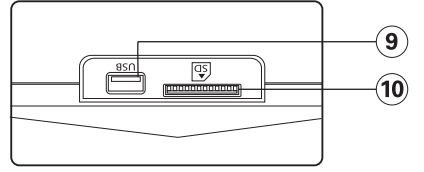
- USB Drive Slot
SD Card Slot
BACK
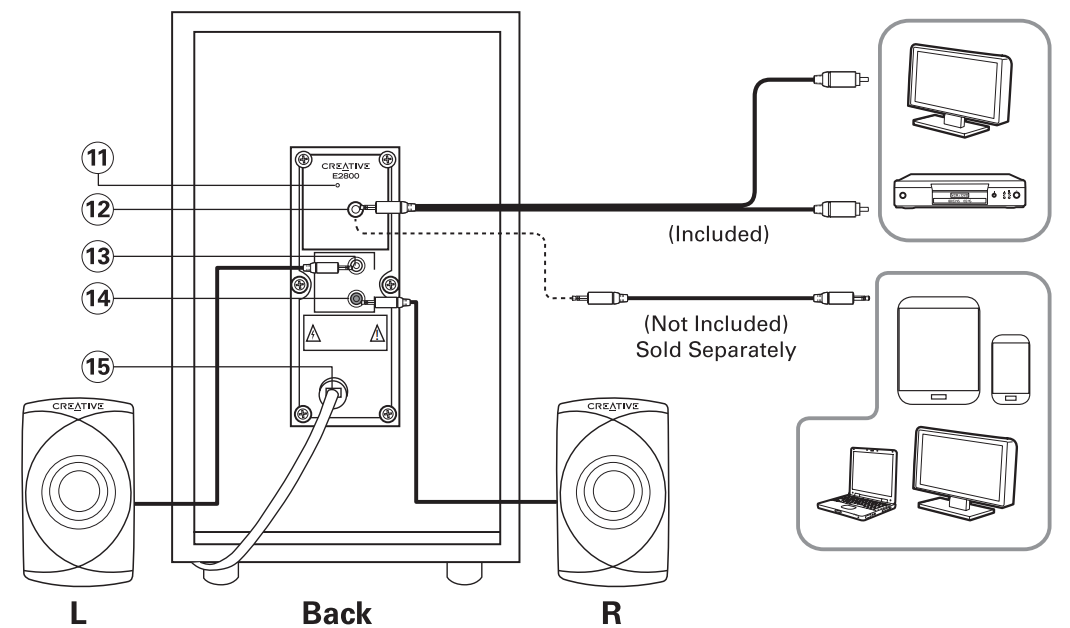
- FM Antenna
- 3.5mm Aux-in
- Left Satellite
- Right Satellite
- Power Cord
To Power ON/OFF Speaker
The speaker is at "Standby" mode when power supply is switched on, with LED display showing " Press " ![]() / Source" button to switch the speaker on. Press and hold " U/ Source" button to let the speaker enter into "Standby" mode again.
/ Source" button to switch the speaker on. Press and hold " U/ Source" button to let the speaker enter into "Standby" mode again.
To Switch between Sources
Press " ![]() / Source" on the subwoofer panel to switch source. You can choose "Aux / USB / SD/ FM" input mode consequtively. ("Au" means "AUX" input mode; "Ud or Sd" means “USB or SD” input mode; "87.5" means "FM" mode.)
/ Source" on the subwoofer panel to switch source. You can choose "Aux / USB / SD/ FM" input mode consequtively. ("Au" means "AUX" input mode; "Ud or Sd" means “USB or SD” input mode; "87.5" means "FM" mode.)
Button |
Action | Input s | ||
AUX Input | USB/SD Input | FMTuner | ||
l+4 |
Press | Track Selection Previous / Next | Channe l Selection Previous / Next | |
| Press | Mute | Play / Pause | Mute |
Press and hold | Automatic Search FM Radio | |||
Description
The purpose of the Creative SBS E2800 Satellite Speaker MF0455 is to deliver a rich and well-balanced sound. The subwoofer's precise handling of the low-end frequencies complements the satellite speakers' ability to generate crisp highs and mid-range frequencies. The system's small size makes it simple to install and incorporate into any type of residential environment.
With their contemporary design and sturdy construction, the speakers look great in any setting. Additionally, the system has auxiliary input, which enables you to connect additional devices to the speakers directly, such MP3 players or cellphones.
Infra Remote Control
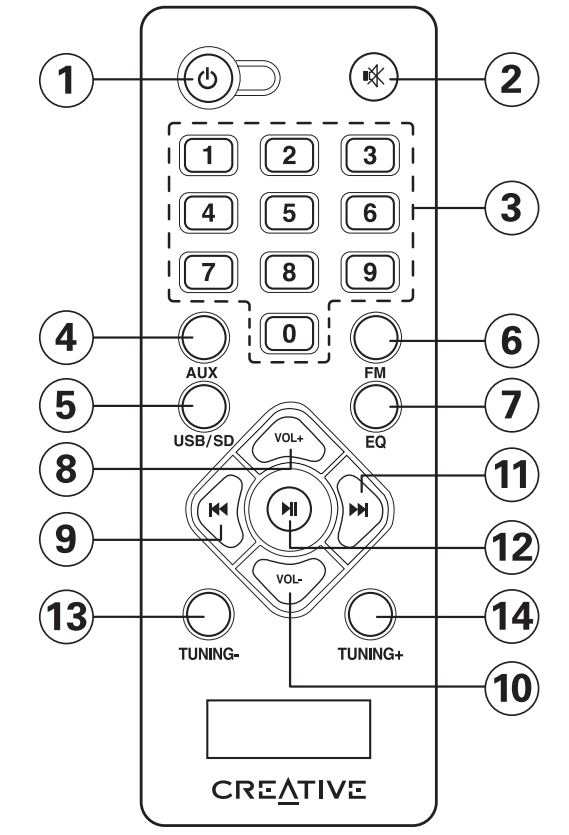
- Power On or standby
- Mute: Turns volume off. Press again to unmute.
- 0 - 9: Press your desired track or stored FM station preset channel and press "
 " to jump to respective track / FM station
" to jump to respective track / FM station - Aux: AUX input mode selection
- USB/SD: USB/SD reader mode selection
- FM: FM tuner mode selection
- EQ: Normal, Classic, Pop, Jazz, Rock, Country (USB/SD mode)
- Volume +: Volume level 00 - 30 (max)
- Previous Track
- Volume -: Volume level 00 - 30 (max)
- Next Track
- Play / Pause
- TUNING-
- TUNING+
When you enter FM mode, press and hold "![]() " to automatic search FM radio stations. Press "Next" or "Previous" to change stored FM memory stations.
" to automatic search FM radio stations. Press "Next" or "Previous" to change stored FM memory stations.
Press "TUNING+/-" each time to search channel step by step (each step 0.1MHz). Press and hold "TUNING+/-" to search for next available channel. Once found, it will play the channel automatically.
Technical Specifications
- Creative E2800
- Power output
- Satellite speaker: 13 Watts (RMS) per channel
- Subwoofer: 24 Watts (RMS)|
- Total: 50 Watts
- Signal-to-Noise Ratio: ≥ 70dB
- Frequency Response: 45Hz - 20kHz
- Input Rating: 220-230V~50 / 60Hz 190mA
- Supported file formats on USB Thumb drive and SD Card mode: MP3 (Both 32GB Max)
- Does not support SDXC cards
- FM radio scanning frequency: 87.5MHz - 108MHz
- Equalizer settings are only available on USB Thumb drive / SD Card playback mode only
Important Notice
The serial number for your Creative E2800 is located on the subwoofer. Please write this number down and keep it in a secure place.
Setup Guide
In order to configure the Creative SBS E2800,
- Using the supplied connections, begin by connecting the satellite speakers to the subwoofer and the subwoofer to the power supply.
- Attach the subwoofer's auxiliary input to your audio source, which might be a computer, TV, or game console.
- Position the satellite speakers, preferably at ear level, on either side of your listening space. To get the most bass response, place the subwoofer in a room corner.
- To change the sound settings to your liking, turn the subwoofer's bass and volume control knobs.
Safety instructions
Please read the following before using Creative products:
- Use a mains plug that is appropriate for your country or region
- To be completely disconnected from the power input, the mains plug has to be disconnected/ detached from the mains
- Disconnect the mains plug when the device is expected to be unused for several days
Troubleshooting
Here are some typical problems and fixes for your Creative SBS E2800 if you run across any:
- No Sound: Verify that the system is turned on and that all cords are firmly attached. Make sure your audio source device's volume is not muted.
- Turn the subwoofer's bass control knob. Make sure you put the subwoofer in the best possible location, such a room corner.
For comprehensive instructions and cautions, consult the user handbook at all times.
Creative SBS E2800 Satellite Speaker MF0455 Pros & Cons
Pros
- Small and Stylish Design
- Bass Response Enhancement Using BasXPort Technology
- Detailed and Unambiguous Sound Quality
- Reasonably priced
- Simple Auxiliary Input Connection to External Devices
Cons
- Reduced Power Output in Relation to Bigger Systems
- No option for wireless connectivity
- The Position of Subwoofers Can Impact Sound Quality
Customer Reviews
The Creative SBS E2800 has received high marks from customers for its affordability, crystal-clear sound, and small size. According to some users, the system works best in smaller spaces, and the positioning of the subwoofer has a big impact on the overall sound quality.
Overall, the system's performance and price are well appreciated, however a typical grievance is the absence of wireless networking choices.
Faqs
What is the peak power output of the Creative?
How do I adjust the bass on the Creative SBS E2800 Satellite Speaker MF0455?
Can I use the Creative with my gaming console?
What is BasXPort technology and how does it enhance sound quality?
How do I place the subwoofer for optimal sound quality?
Is the Speaker MF0455 suitable for large rooms?
Can I connect external devices like MP3 players or smartphones to the Satellite Speaker?
What are some common issues with the Creative and how can they be resolved?
Is there a warranty provided with the Creative SBS E2800 Satellite Speaker MF0455?
Leave a Comment