Discovery 1012426 Kids RC Fire Breathing Dragon User Manual

Content
Introduction of Discovery 1012426 Kids RC Fire Breathing Dragon
The Discovery 1012426 Kids RC Fire Breathing Dragon is a remote-controlled toy dragon that breathes simulated fire. This exciting and unique toy is perfect for children who love dragons and imaginative play. With a launch date in mid-2023 and an estimated price of $50, this product is a must-have for any child's toy collection.
Contents
- RC Dragon
- Infrared Remote Control
- 1 Dispensing Kettle
Detailed Specifications
The Discovery 1012426 Kids RC Fire Breathing Dragon is packed with features, including:
- Remote-controlled movement with a range of up to 50 feet
- Simulated fire breathing capability
- LED eyes for added realism
- Durable construction for long-lasting use
- Requires 6 AA batteries (not included)
Features
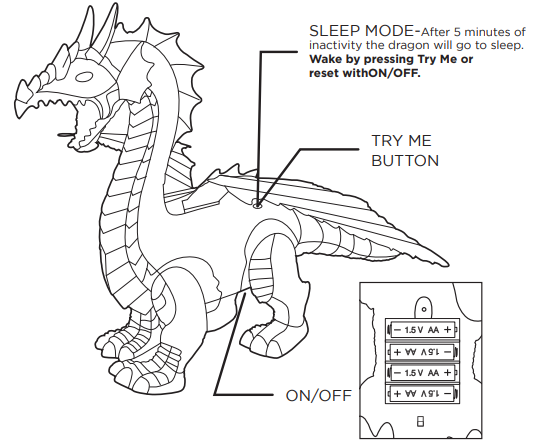
Discovery 1012426 Kids RC Fire Breathing Dragon Battery Installation
The Dragon uses 4 AA 1.5V (included) alkaline batteries, and the Remote Control uses 2 AAA 1.5V (not included) alkaline batteries. You will need a Phillips or Cross screwdriver to open the battery compartments.
Dragon
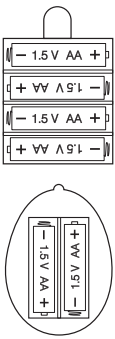
- Remove demo batteries and install new alkaline batteries.
- Remove the battery cover on the dragon’s belly.
- Insert batteries according to the diagram inside the battery compartment.
- Replace the battery cover.
Remote Control
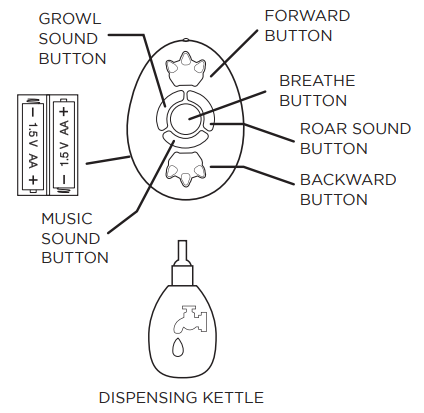
- Remove the battery cover on the back of the remote control.
- Insert batteries according to the diagram inside the battery compartment.
- Replace the battery cover.
Description
Bring your child's imagination to life with the Discovery 1012426 Kids RC Fire Breathing Dragon. This remote-controlled dragon is designed to look and move like a real dragon, with simulated fire breathing that is sure to impress. The dragon's LED eyes add to the realism, creating a truly immersive play experience. The dragon is also durably constructed, ensuring that it can withstand rough play and last for years to come.
Spray Instructions
Before spraying, use a dispensing kettle to add water to the water inlet.
Add Water Method
- The water added to the kettle must be clear water.
When filling the water, squeeze the body by hand, align the mouth of the pot with the water source, and slowly reduce the pressing force until the water tank is full of the kettle.
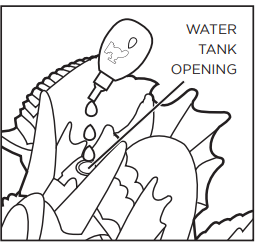
To Play
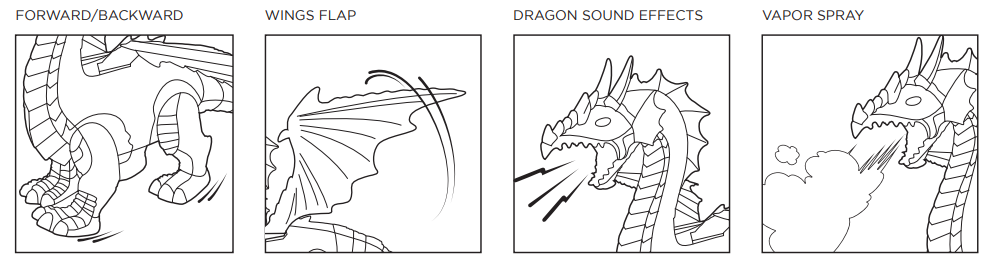
- Turn power on.
- Press the forward button to move the dragon forward. Push the back button to have it move back.
- Press the 'GRRRRR' sound buttons to play sound 'Growl'.
- Press the 'ROARRR' sound buttons to play sound 'Roar'.
- Press the 'MUSIC' sound buttons to play song, sound roar, and growl randomly.
- Press the breathe button to make the dragon 'smoke'. Note: The dragon will not emit actual smoke; it will emit a non-toxic water mist.
- Note: The remote and dragon will enter into standby mode after 5 minutes without any input. Wake up the remote by pressing any button. Wake up the dragon by pressing the try me button or by pressing the power button off and then on.
Wing Installation
Safety Warnings: Please read before use.
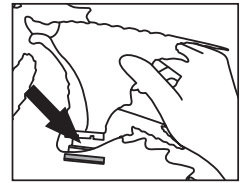
- Never aim or shoot the remote at other people.
- Adult supervision required.
Setup Guide
Setting up the Discovery 1012426 Kids RC Fire Breathing Dragon is easy and straightforward. Simply insert 6 AA batteries into the remote control and the dragon, and then turn both on. Use the remote control to move the dragon around, and press the fire button to activate the simulated fire breathing feature.
Safety Warnings
Inspect the product before every use. If the product appears damaged in any manner, discontinue use and discard immediately.
Battery Warning
- Do not mix old and new batteries.
- Do not mix alkaline, standard (carbon-zinc), or rechargeable batteries.
- Alkaline batteries are recommended. Use only the specified voltage.
- Insert batteries using the correct polarity. Always use, replace, and recharge (if applicable) batteries under adult supervision.
- Do not charge with non-rechargeable batteries.
- Do not short-circuit the battery supply terminals.
- Do not dispose of batteries in a fire; batteries may explode or leak.
- Remove batteries before storing.
- Recycle or dispose of batteries according to federal, state, and local laws.
- Keep this package for future reference.
Troubleshooting
If you experience any issues with the Discovery 1012426 Kids RC Fire Breathing Dragon, try the following troubleshooting steps:
- Make sure that both the remote control and the dragon have fresh batteries
- Check that the remote control and the dragon are within range of each other
- Make sure that the fire button on the remote control is being pressed properly
- If the dragon still does not move, try resetting it by removing and reinserting the batteries
Pros & Cons
Pros
- Simulated fire breathing feature is impressive and adds to the realism
- Remote-controlled movement is fun and engaging
- Durable construction ensures long-lasting use
- LED eyes add to the realism and immersion
Cons
- Batteries are not included
- Remote control has a limited range
- Simulated fire breathing may not be suitable for young children
Customer Reviews about Discovery 1012426 Kids RC Fire Breathing Dragon
"My son loves this dragon! The simulated fire breathing feature is so cool, and he loves using the remote control to move it around. The LED eyes are a nice touch, and the dragon is durably constructed. Highly recommend!"
"I bought this as a gift for my nephew's birthday, and he loved it. The simulated fire breathing feature is definitely the highlight, and the remote control is easy to use. The dragon is also a great size and looks really cool."
Faqs
What is included in the Discovery 1012426 Kids RC Fire Breathing Dragon package?
How does the Discovery 1012426 Kids RC Fire Breathing Dragon feature work?
What kind of batteries does the remote control require Discovery 1012426 Kids RC Fire Breathing Dragon?
How do I clean the Discovery 1012426 Kids RC Fire Breathing Dragon?
How do I charge the Discovery 1012426 Kids RC Fire Breathing Dragon?
How do I refill the water for the Discovery 1012426 Kids RC Fire Breathing Dragon mist?
Can the Discovery 1012426 Kids RC Fire Breathing Dragon be used outdoors?
What do I do if the Discovery 1012426 Kids RC Fire Breathing Dragon gets stuck or won’t move?
How do I pair a replacement remote control with the Discovery 1012426 Kids RC Fire Breathing Dragon?
What should I do if the remote control stops working?
Leave a Comment
