Edifier 7.1 Sound USB Gaming Headset G4 PRO User Guide

Content
Introduction
The Edifier 7.1 Sound USB Gaming Headset G4 PRO is engineered for gamers seeking an immersive audio experience. Equipped with a built-in 7.1 surround sound decoding chipset, this headset delivers punchy bass and crystal-clear highs, allowing players to hear every detail, from footsteps to gunshots, with precision. Priced at $129.99, the G4 PRO features ergonomic earmuffs made from pro-skin protein leather for comfort during long gaming sessions, along with customizable EQ settings for a tailored audio experience.
Specifications
Headset G4 PRO comes with several key features that make it stand out in the gaming headset market:
- 7.1 Surround Sound Technology for Immersive Audio
- 50mm Neodymium Drivers for clear and detailed sound
- USB Connectivity for easy plug-and-play operation
- Retractable Noise-Cancelling Microphone for clear voice communication
- Ergonomic Design with Adjustable Headband and Ear Cups
- LED Lighting for a stylish gaming aesthetic
- Compatibility with PC, Mac, and Gaming Consoles
Product Overview
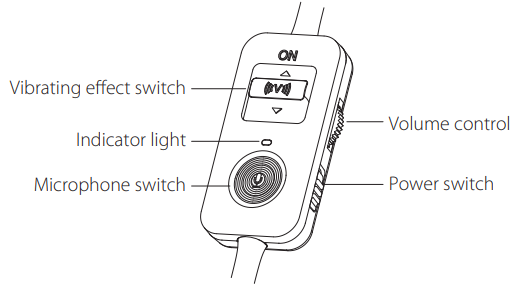
Installation of the Sound Effect Adjustment Software
- Please log in EDIFIER website: https://www.edifier.com to download software of G4 PRO (version 2019), find the “setup.exe” file, and install the EDIFIER software (Windows 7, Windows 8, Windows 8.1 & Windows 10 systems supported).
- Please follow the instructions to complete the installation.
- After the software is installed, the user can control LED lights, sound effects, and noise reduction.
Description
Edifier is more than just a gaming headset; it’s an immersive audio solution. The 50mm neodymium drivers deliver rich, bass-heavy sound that enhances every aspect of your gaming experience. The retractable noise-canceling microphone ensures that your voice comes through clearly, reducing background noise and ensuring crisp communication with your team.
The ergonomic design of the headset includes an adjustable headband and ear cups, providing a comfortable fit that can be worn for extended periods. The LED lighting adds a touch of style, making this headset a standout in any gaming setup.
Setup Guide
Setting up the Edifier Gaming Headset is straightforward:
- Connect the headset to your computer or gaming console via the USB cable.
- Install any necessary drivers or software from the provided CD or download it from the Edifier website.
- Adjust the headband and ear cups to fit comfortably on your head.
- Retract the microphone when not in use to prevent damage.
- Configure the audio settings on your device to utilize the 7.1 surround sound feature.
Maintenance of Edifier 7.1 Sound USB
During use, please read the following suggestions carefully.
- Keep the product away from humid places to avoid affecting internal circuit. Do not use the product during intense exercise or with much sweat to prevent sweat from dropping into the product to cause damage.
- Do not put the product in places exposed to the sun or with high temperatures. The high temperatures will shorten the service life of electronic components, damage the battery, and deform plastic components.
- Do not put the product in cold places to avoid damaging the internal circuit board.
- Do not dismantle the product. Non-professional personnel may damage the product.
- Do not drop, strongly vibrate, or strike the product with a hard object to avoid damaging the internal circuit.
- Do not use drastic chemicals or cleaners to clean the product.
- Do not use sharp objects to scratch the product surface to avoid damaging the shell and affecting look.
If the product cannot operate properly, please send it to your qualified maintenance agency.
Troubleshooting
If you encounter any issues with your Edifier G4 PRO, here are some common solutions:
- No Sound: Ensure the headset is properly connected to the USB port and that the volume is turned up.
- Microphone Issues: Check that the microphone is not muted and that it is properly extended.
- Comfort Issues: Adjust the headband and ear cups to ensure a comfortable fit.
Gaming Headset G4 PRO Pros & Cons
Pros
- Immersive 7.1 surround sound for enhanced gaming experience
- Comfortable ergonomic design for long gaming sessions
- High-quality noise-cancelling microphone
- Stylish LED lighting
- Compatible with multiple platforms
Cons
- May require additional software installation for full features
- Some users may find the headset slightly heavy
- Limited customization options for the LED lighting
Customer Reviews
Customers have praised the Edifier G4 PRO for its excellent sound quality and comfortable design. Many reviewers have noted that the headset provides a significant improvement in their gaming experience, particularly in terms of spatial audio and communication clarity. However, some users have mentioned that the headset can feel slightly heavy after extended use.
Common complaints include minor issues with the software installation process and the limited customization options for the LED lighting.
Faqs
How do I enable 7.1 surround sound on the Edifier 7.1 Sound USB?
Is the USB Gaming Headset compatible with PlayStation and Xbox?
Can I customize the LED lighting on the Edifier G4 PRO?
How long does the battery last in the 7.1 Sound?
Is the microphone on the Gaming Headset detachable?
Can I use the USB Gaming Headset for music and video watching?
What kind of warranty does the Edifier 7.1 Sound USB Gaming Headset G4 PRO come with?
How do I update the drivers for my Headset?
Is the Edifier compatible with Mac computers?
Can I use the G4 PRO with a smartphone?
Leave a Comment
