Edifier 7.1 Sound USB Gaming Headset G4 TE User Guide

Content
Introduction
The Edifier 7.1 Sound USB Gaming Headset G4 TE is designed to elevate your gaming experience with its immersive audio capabilities. Equipped with powerful 50mm drivers, this headset delivers rich sound quality and precise spatial awareness, essential for competitive gaming. Priced at $99.99, the G4 TE features customizable RGB lighting and a comfortable design with soft ear cushions for extended play sessions. Additionally, its detachable noise-canceling microphone ensures clear communication with teammates, enhancing your overall gameplay.
Specifications
- 7.1 Surround Sound Technology
- 50mm Neodymium Drivers
- USB Connectivity for Plug-and-Play
- Adjustable Headband and Ear Cups
- Built-in Microphone with Noise Cancellation
- Volume Control and Mute Button on the Headset
- Weight: Approximately 350g
- Frequency Response: 20Hz - 20kHz
Edifier 7.1 Sound USB Gaming Headset G4 TE Remote Instructions
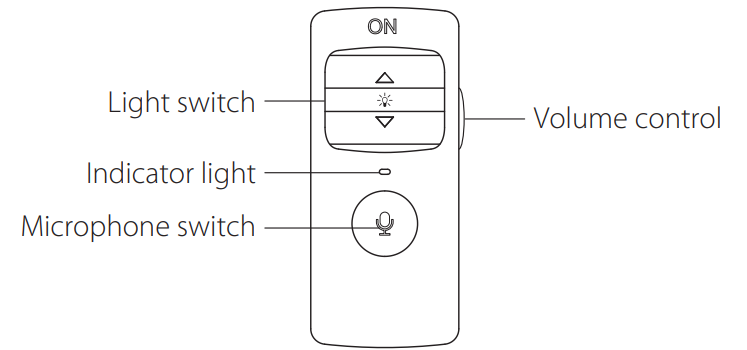
Description
The Edifier G4 TE boasts a robust build with a metal frame and durable plastic components, ensuring it withstands the rigors of frequent use. The 50mm neodymium drivers provide deep bass and clear treble, enhancing the overall gaming experience. The built-in microphone is equipped with noise cancellation technology, ensuring your voice comes through clearly during online multiplayer sessions.
The headset's ergonomic design includes adjustable headbands and ear cups that can be swiveled to fit comfortably around your ears. This design ensures long hours of gaming without discomfort or fatigue.
Product Description
When inserting, keep the microphone plug and headset in the same vertical direction.
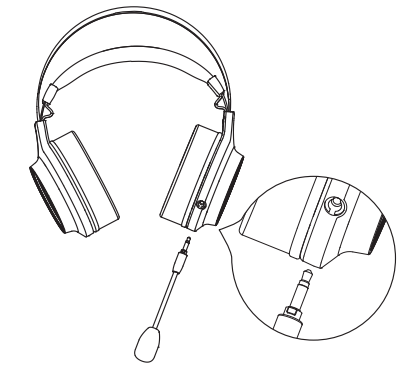
Rotate the microphone clockwise by 90 degrees to lock it, And rotate the microphone counter-clockwise by 90 degrees to unplug it.
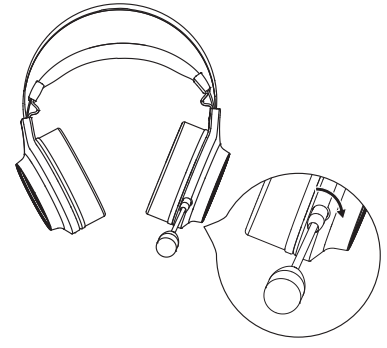
Installation of the Sound Effect Adjustment Software
- Please log in EDIFIER home page website: www.edifier.com to download software of G4 TE, find the “setup.exe” file, and install the EDIFIER software (Windows 7, Windows 8, Windows 8.1 & Windows 10 systems supported).
- Please follow the instructions to complete the installation.
Setup Guide
To configure your Edifier G4 TE, follow these steps:
- Connect the headset to your PC or console's USB port.
- Install any required drivers or software from the Edifier website, if requested.
- Adjust the headband and ear cups to provide a comfortable fit.
- Test the audio and microphone settings in your game or system choices.
Maintenance
- Keep the product away from damp environments to avoid harming the internal circuit. To avoid perspiration causing harm, do not use the product during vigorous activity or when there is a lot of sweat.
- Do not store the product in areas exposed to the sun or at high temperatures. High temperatures degrade the life of electrical components, damage batteries, and cause plastic components to distort.
- To prevent damage to the internal circuit board, do not store the goods in cold temperatures.
- Don't disassemble the product. Non-professional workers may cause damage to the product.
- To prevent internal circuit damage, do not drop, severely shake, or impact the product with a hard object.
- Don't use harsh chemicals or cleaners to clean the merchandise.
- Avoid using sharp things to scrape the product's surface to prevent damage to the shell and facade.
Troubleshooting
If you have troubles with your Edifier G4 TE, here are some frequent issues and solutions:
- No Sound: Make sure the headset is correctly connected to the USB port and that the volume is not muted.
- Make sure the drivers are up to date and there are no blockages in the ear cups or microphone.
- Adjust the microphone's location or make sure it is not muted in your system settings
Always consult the user handbook for precise instructions and cautions.
Edifier G4 TE Pros & Cons
Pros
- High-quality 7.1 surround sound provides an immersive gaming experience.
- Comfortable design with an adjustable headband and ear cups.
- A built-in microphone with noise reduction technology.
- USB communication is as simple as plug and play.
- In comparison to other high-end gaming headsets, it has an affordable price point.
Cons
- The metal frame and hefty drivers make it somewhat heavier.
- There are no wireless connection options available.
- Some people with bigger ears may find the ear cups too snug.
Customer Reviews
Customers have complimented the Edifier G4 TE for its superior sound quality, comfortable fit, and long-lasting construction. Many reviews have observed that the headset offers good value for the price, with features often seen in more costly versions. However, some customers have reported that the headset is a little hefty and that there is no wireless alternative.
A typical issue is that the ear cups are too small for those with bigger ears, although this is balanced by the overall excellent feedback on comfort and sound quality.
Faqs
What is the frequency response of the Edifier 7.1 Sound USB Gaming Headset G4 TE?
Is the Edifier compatible with consoles?
Does the Headset G4 TE have a built-in microphone?
How do I adjust the volume on the USB Gaming Headset?
Can I use the 7.1 Sound for long gaming sessions?
What if I encounter poor audio quality with my Sound USB Gaming Headset?
Is the Edifier 7.1 Sound USB Gaming Headset G4 TE heavy?
How do I set up my USB G4 TE?
What are some common issues with the Gaming Headset?
Leave a Comment
