Edifier Computer Headset USB K810 User Guide | Operations

Content
Introduction
The Edifier USB K810 Computer Headset is tailored for remote learning and professional use, offering exceptional sound quality and comfort. Equipped with a high-quality microphone, it ensures clear communication, making it an ideal choice for teachers and students alike. The headset features volume-limiting technology to protect hearing and a self-adjusting headband for a personalized fit. Priced at approximately $49, it provides an excellent balance of performance and affordability for everyday use.
Specifications
The Edifier Computer Headset USB K810 comes with several key features that make it stand out:
- Audio Quality: Equipped with 40mm drivers, delivering balanced sound with clear highs and deep bass.
- Microphone: Includes a high-quality, noise-canceling microphone for clear voice transmission.
- Connectivity: USB plug-and-play connectivity for easy set-up.
- Comfort: Ergonomic design with adjustable headband and ear cups for long-lasting comfort.
- Durability: Durable materials and sturdy construction for long-term reliability.
- Additional Features: Volume control on the headset, mute button, and LED indicators.
Edifier Computer Headset USB K810 Description

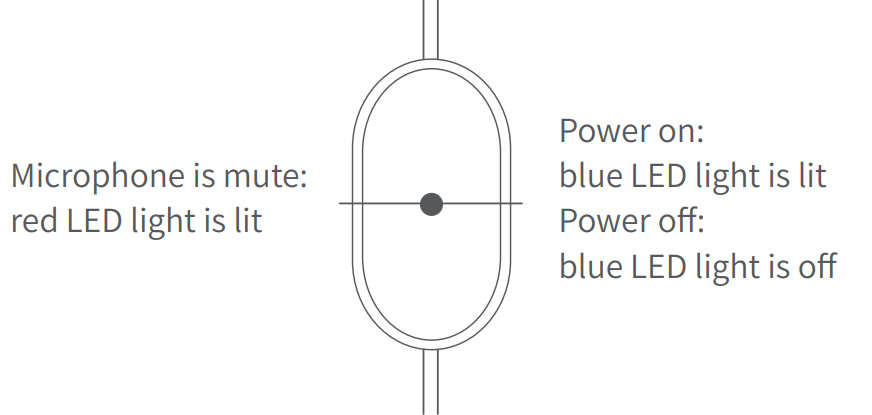
Functional Operation
- Power on
Please insert the USB-A plug of the headset into a computer, the headset should be ready to go and blue LED light will be steady lit, now you can play or input audio; - Power off
Please unplug the USB-A plug from the computer, LED light will be off; - Mute
Please switch to mute state through the computer, microphone will turn off and red LED light will be lit; - Volume control
Please adjust the headset and microphone volume through the computer.
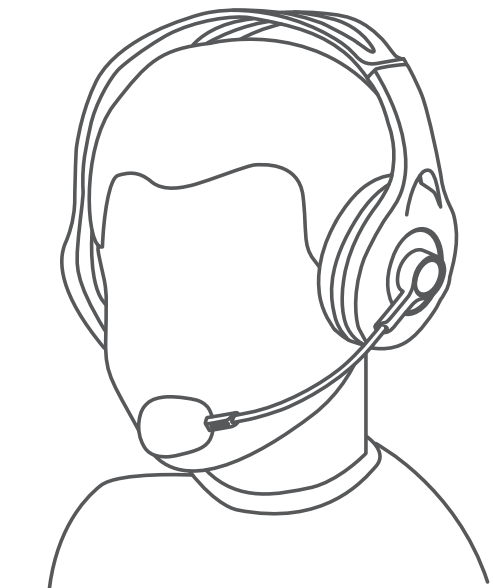
Setup Guide
Setting up the Edifier K810 is straightforward:
- Unpack the headset and ensure all components are included.
- Connect the headset to your computer via the USB port.
- Adjust the headband and ear cups to fit comfortably.
- Position the microphone correctly to ensure optimal voice pickup.
- Use the volume control and mute button as needed.
Edifier K810 Troubleshooting
If you encounter any issues with your Edifier, here are some common solutions:
- No Sound: Check that the headset is properly connected to the USB port and that volume is not muted.
- Ensure the microphone is positioned correctly and free from obstructions.
- Adjust the headband and ear cups to fit your head comfortably.
- Check if the headset is properly connected and if there are any software updates available.
Always refer to the user manual for detailed troubleshooting instructions https://www.edifier.com
Pros & Cons
Pros
- Clear Audio Quality: The 40mm drivers deliver excellent sound.
- Comfortable Design: Ergonomic fit for extended use.
- Easy Setup: Plug-and-play USB connectivity.
- Durable Construction: Sturdy materials ensure long-term use.
- Affordable Price: Competitive pricing in the mid-range market.
Cons
- No Wireless Option: Limited to wired USB connection.
- May pick up background noise if not positioned correctly.
- Some users report slight heat build-up during long sessions.
Customer Reviews Computer Headset
Customers have generally praised the Edifier K810 for its clear audio and comfortable fit. However, some users have noted that the microphone can be sensitive to background noise and that there is no wireless option available.
Common complaints include slight heat build-up during extended use and the lack of wireless connectivity. Despite these minor issues, the headset remains a popular choice for its overall performance and value for money.
Faqs
What type of drivers does the Computer Headset use?
Is the Edifier suitable for gaming?
How do I set up the Edifier USB Computer Headset?
Why is my Edifier not producing any sound?
Can I use the Edifier K810 for video conferencing?
Is the Edifier K810 comfortable to wear for extended periods?
How do I troubleshoot common issues with my Edifier USB K810 Computer Headset?
What are some common complaints about the Edifier?
Leave a Comment
