Edifier M101BT Multimedia Speaker User Manual | Specs & Connection

Content
Introduction
Introducing the Edifier M101BT Multimedia Speaker, a high-quality and affordable audio solution for all your multimedia needs. These speakers are perfect for your computer, laptop, or any other multimedia device, and offer great sound quality for music, movies, and games. With a sleek and modern design, these speakers will look great in any setting. The estimated price for the Edifier M101BT Multimedia Speaker is around $60, making it a great value for the features and sound quality it offers. The speakers are currently available for purchase online and in stores.
Important safety instruction
- Please read the instructions carefully. Keep it in safe place for future reference.
- Use only accessories approved by the manufacturer.
- Install the instrument properly by following the instructions in the device connection section.
- Using the product in a 0-35 C environment is recommended.
- To reduce the risk of fire and electric shock, do not expose the product to rain or moisture.
- Do not use this product near water. Do not immerge the product into any liquid or have it exposed to dripping or splashing.
- Do not install or use this product near any heat source (e.g. radiator, heater, stove, or other devices that generate heat).
- Do not place any object filled with liquids, such as vases on the product; neither should any open fire, such as lighted candles be placed on the product.
- Do not block any ventilation openings. Do not insert any object into ventilation openings or slots. It may cause fire or electric shock.
- Keep sufficient clearance around the product to maintain good ventilation (minimum 5cm is recommended).
- Do not force a plug into the jack. Before connection, check for blockage in the jack and whether the plug matches the jack and is oriented to the right direction.
- Keep the provided accessories and parts (such as screws) away from children to prevent from being swallowed by mistake.
- Do not open or remove the housing yourself. It may expose you to dangerous voltage or other hazardous risks. Regardless the cause of damage (such as damaged wire or plug, exposure to liquid splash or foreign object falling in, exposure to rain or moisture, product not working or being dropped, etc.), the repair has to be performed by an authorized service professional immediately.
- Before cleaning the product with dry cloth, always turn off the product and disconnect the power plug first.
- Never use strong acid, alkali, gasoline, alcohol, or other chemical solvents to clean the product surface. Use only neutral solvent or dear water for cleaning.
Edifier M101BT Box contents
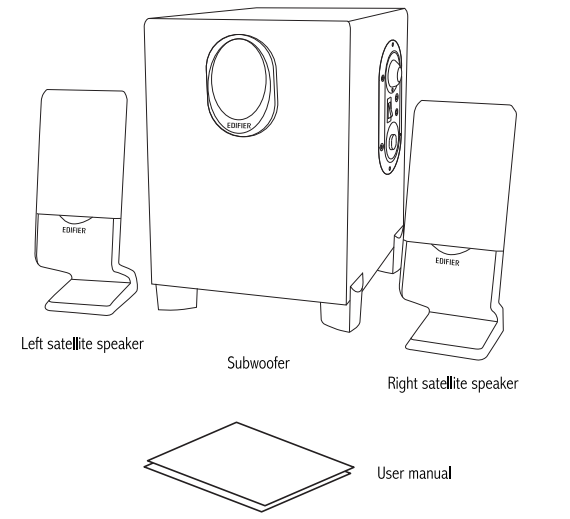
Note: Images are for illustrative purposes only and may differ from the actual product.
M101BT Multimedia Speaker Illustration
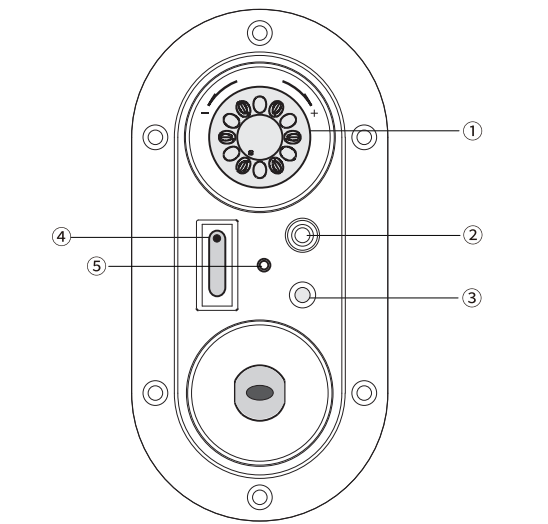
- Volume control: volume up/down
- Press: input mode selector (Bluetooth/AUX mode)
- Press and hold: disconnect Bluetooth (Bluetooth mode)
- Audio input
- Audio output (output to the satellite speakers)
- Power switch
- Indicator
- AUX mode: green light is lit
- Bluetooth mode (unconnected): blue light flashes
- Bluetooth mode (connected): blue light is steady lit
Multimedia Speaker Specifications
The Edifier M101BT Multimedia Speaker features the following key specifications:
- Bluetooth 4.0 connectivity for wireless audio streaming
- 3.5mm aux-in and RCA inputs for wired connections
- 2 x 2 inch full-range drivers for clear and powerful sound
- Bass reflex port for enhanced bass response
- Built-in amplifier with a total power output of 2 x 4W RMS
- Touch-sensitive controls for easy operation
- LED indicator for power and connection status
- Power supply: AC 100-240V, 50/60Hz
- Dimensions: 4.9 x 4.7 x 6.3 inches (WxHxD)
- Weight: 3.1 lbs
- Total watts (peak): 17W
- Total watts (RMS): 8.5W (R/L: 2W+ 2W SW: 4.5W)
- Frequency response: 46Hz-20KHz
- Audio inputs: AUX, Bluetooth
Declaration for EU
- Frequency Band: 2.402GHz ~ 2.480GHz
- RF Power Output: ≤ 20 dBm (EIRP)
There is no restriction of use.
Bluetooth Connection
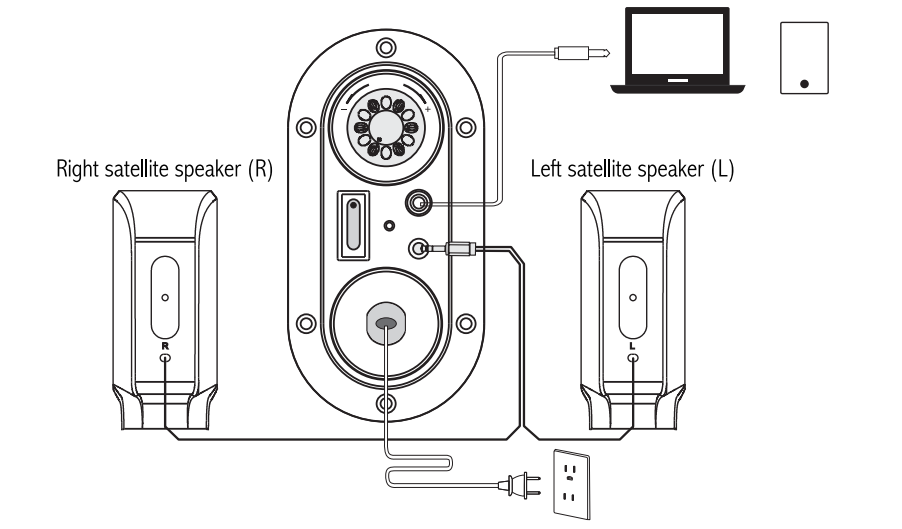
- After powered on, press the "VOLUME" dial to switch to Bluetooth mode, the blue light will flash;
- Set your mobile phone to search for and connect to "EDIFIER M101BT".
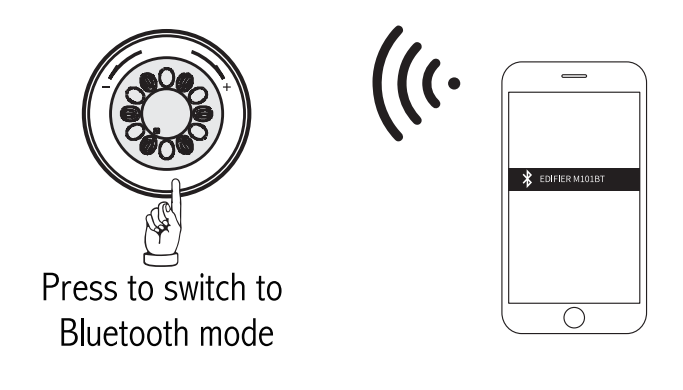
Note
- To enjoy all Bluetooth functions of this product, please ensure your audio source device has ADP profile.
- Bluetooth connectivity and compatibility may differ amongst different source devices, depending on the software versions of source devices.
Description
The Edifier M101BT Multimedia Speaker is a high-quality and affordable audio solution for all your multimedia needs. The speakers feature Bluetooth 4.0 connectivity for wireless audio streaming, as well as 3.5mm aux-in and RCA inputs for wired connections. The 2 x 2 inch full-range drivers provide clear and powerful sound, while the bass reflex port enhances bass response. The built-in amplifier has a total power output of 2 x 4W RMS, and the touch-sensitive controls make it easy to adjust the volume and switch between inputs. The LED indicator shows the power and connection status. The speakers have a modern and sleek design, and will look great in any setting. The power supply is AC 100-240V, 50/60Hz and the dimensions are 4.9 x 4.7 x 6.3 inches (WxHxD) and weight 3.1 lbs.
Pros & Cons
Pros
- Bluetooth 4.0 connectivity for wireless audio streaming
- 3.5mm aux-in and RCA inputs for wired connections
- Clear and powerful sound with enhanced bass response
- Touch-sensitive controls for easy operation
- Modern and sleek design
- Affordable price
Cons
- No remote control
- No digital audio inputs (optical or coaxial)
- No USB port for charging other devices
- No built-in microphone for hands-free calling
Troubleshooting
No sound
- Check if the speaker is ON.
- Try to turn up the volume using the volume control.
- Ensure the audio cables are firmly connected and the input is set correctly on the speakers.
- Check if there is a signal output from the audio source.
Cannot connect via Bluetooth
- Make sure the speaker is switched to Bluetooth input. If it is in other audio input modes, Bluetooth will not connect. Disconnect from any Bluetooth device by pressing and holding the "VOLUME" button, then try again.
- Effective Bluetooth transmission range is 10 meters; please ensure that operation is within that range.
- Try another Bluetooth device for connection.
The M101BT does not turn on
- Check if main power is connected, or if the wall outlet is switched on.
Noise coming from speakers
- EDIFIER speakers generate little noise, while the background noise of some audio devices are too high. Please unplug audio cables and turn the volume up, if no sound can be heard at 1 meter away from the speaker, then there is no problem with this product.
To learn more about EDIFIER, please visit https://www.edifier.com/
For EDIFIER warranty queries, please visit the relevant country page on https://www.edifier.com/ and review the section titled Warranty Terms.
USA and Canada: https://edifier-online.ca/
South America: Please visit https://www.edifier.com/ (English) or www.edifierla.com (Spanish/Portuguese) for local contact information.
Customer Reviews
Customers have praised the Edifier M101BT Multimedia Speaker for its great sound quality, easy setup, and sleek design. However, some have noted that the lack of a remote control and digital audio inputs can be a drawback. The most common complaint is that the speakers are a bit lightweight and can move around when the volume is turned up high. Overall, customers have been very satisfied with their purchase and would recommend these speakers to others looking for an affordable and high-quality audio solution for their multimedia needs.
Faqs
What is the Bluetooth version of the Edifier M101BT Multimedia Speaker?
What inputs does the Edifier M101BT Multimedia Speaker have?
How many drivers does the Edifier M101BT Multimedia Speaker have?
What is the power output of the Edifier M101BT Multimedia Speaker?
What is the price of Edifier M101BT Multimedia Speaker?
Can the Edifier M101BT Multimedia Speaker be used with a TV?
Can the Edifier M101BT Multimedia Speaker be used with a turntable?
Does the Edifier M101BT Multimedia Speaker have a built-in microphone for hands-free calling?
Can the Edifier M101BT Multimedia Speaker charge other devices via USB?
How heavy are the Edifier M101BT Multimedia Speaker?
Leave a Comment
