Edifier W280NB Noise Cancellation EDF200039 User Guide

Content
Introduction
The Edifier W280NB Noise Cancellation EDF200039 headphones are designed for active lifestyles, combining comfort and advanced technology. Featuring Active Noise Cancellation (ANC), they effectively reduce ambient noise, allowing for an immersive listening experience. With a lightweight design and IP55 water resistance, these headphones are perfect for workouts or outdoor activities. They offer up to 13 hours of playback time and support fast charging for convenience. The estimated cost of the W280NB is approximately $69.99.
Detailed Specifications
- Driver Size: 10mm Dynamic Drivers
- Frequency Response: 20Hz - 20kHz
- Impedance: 16 Ohms
- Sensitivity: 102 dB
- Noise Cancellation: Active Noise Cancellation (ANC)
- Bluetooth Version: Bluetooth 5.0
- Battery Life: Up to 8 hours (ANC On), up to 12 hours (ANC Off)
- Charging Case Battery Life: Up to 24 hours
- Weight: 5.5g per earbud
- Water Resistance: IPX4 Rating
Description
The Edifier W280NB Noise Cancellation EDF200039 earbuds are crafted with a sleek design and ergonomic fit, ensuring they stay comfortably in place. The earbuds are lightweight and come with multiple ear tip sizes to accommodate different users. The active noise cancellation technology helps block out ambient noise, allowing you to immerse yourself fully in your music or calls.
The earbuds also feature touch controls for easy operation and support voice assistants like Siri and Google Assistant. With Bluetooth 5.0 connectivity, you can enjoy stable and seamless audio streaming from your device.
Pairing
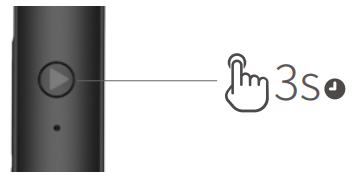
- Press and hold the "
 " button for 3s. Red and Green LED will blink alternately.
" button for 3s. Red and Green LED will blink alternately. - Select "EDIFIER W280NB" in your device setting to connect. Green LED will blink twice per 5safter connected.
Pairing for the first time
- Power on for the first time. Red and Green LED will blink alternately.
- Select "EDIFIER W280NB" in your device setting to connect.
Note:
For subsequent use, the headphone will auto-connect to device used last time.
Edifier W280NB Noise Cancellation EDF200039 Reset

- Power on and disconnected to any devices.
- Simultaneously press and hold the " + " " - " buttons for 5s to clear pairing records.
- Green LED will blink 6 times rapidly then off when successful.
Dual Connectivity
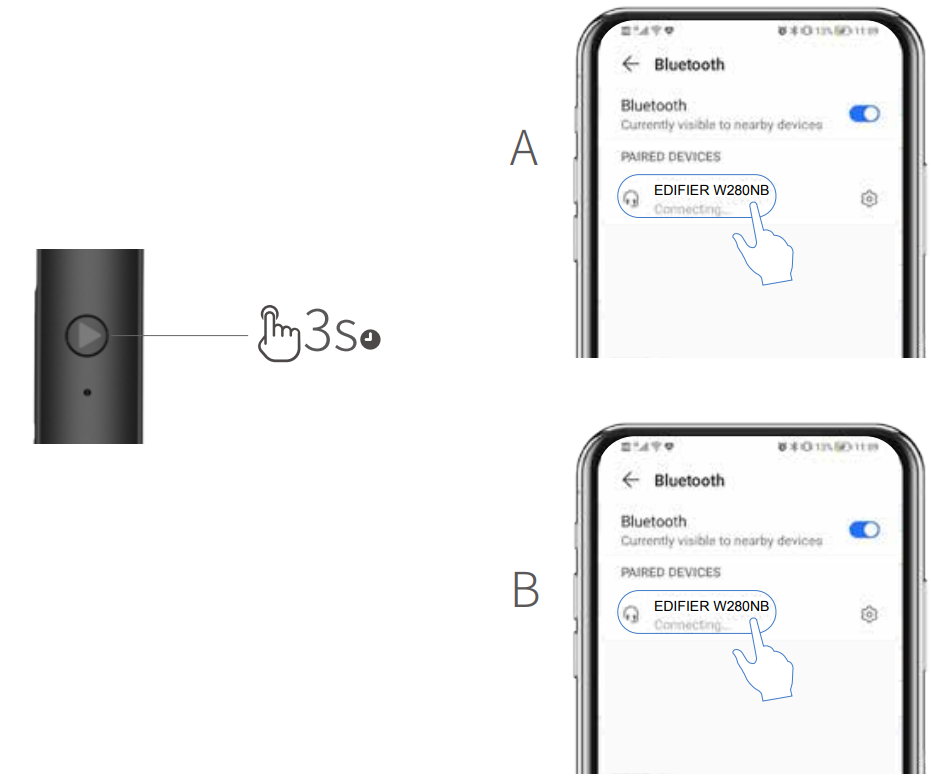
- Pair device A with the headphone. Upon successful press and hold the "
 " button for 3s again.
" button for 3s again. - Select "EDIFIER W280NB" in device B to connect.
- Select "EDIFIER W280NB" in device A to connect manually.
- Green LED will blink twice per 5s when successful
Controls
Power ON/OFF / Modes
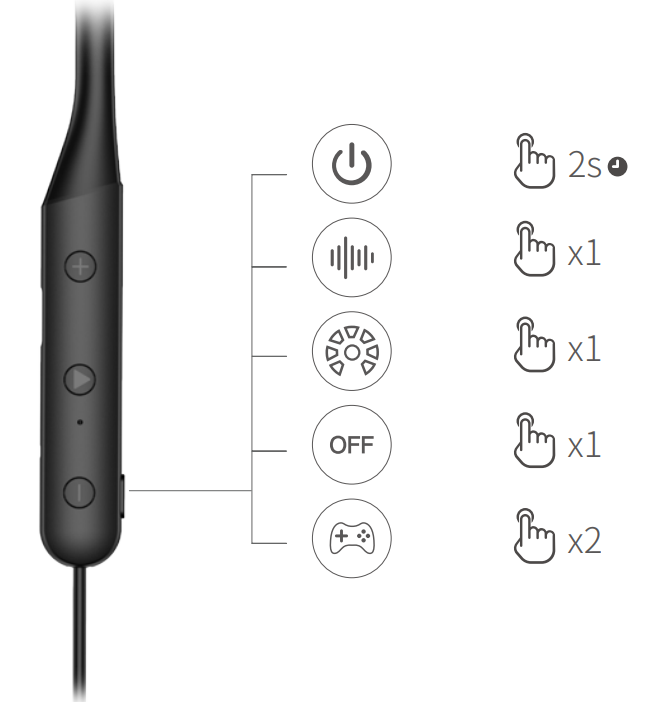
Volume / Music / Call

Note:
 : Press and hold.
: Press and hold.- Please do not charge the headphone when there is sweat or other liquids inside the charging port, which may damage the headphone.
- Images are for illustrative purposes only and may differ from the actual product.
- Download Edifier Connect App for more customizable control settings.
Note: For subsequent use, the headphone will auto-connect to device used last time.
Input: 5V ![]() 500mA
500mA
Setup Guide
To set up your Edifier W280NB earbuds, follow these steps:
- Charge the earbuds and the charging case before first use.
- Open the charging case to initiate pairing mode.
- Go to your device's Bluetooth settings and search for the Edifier W280NB.
- Select the earbuds from the list of available devices to complete pairing.
- Once paired, you can use the touch controls on the earbuds to play/pause music, skip tracks, or take calls.
Troubleshooting
If you encounter any issues with your Edifier W280NB earbuds, here are some common solutions:
- No Sound: Ensure the earbuds are properly paired with your device. Check if the volume is turned up and if the earbuds are not muted.
- Connection Issues: Restart both the earbuds and your device. Make sure there are no other devices connected to the same Bluetooth profile.
- Noisy Audio: Adjust the fit of the earbuds in your ears or try different ear tips for a better seal.
- Battery Life: Ensure proper charging of both the earbuds and the charging case.
Edifier W280NB Pros & Cons
Pros
- Effective Noise Cancellation: Excellent at blocking out ambient noise.
- Long Battery Life: Provides extended listening time without the need for frequent recharging.
- Comfortable Fit: Ergonomic design and multiple ear tip sizes ensure a comfortable fit for most users.
- Stable Connectivity: Reliable Bluetooth 5.0 connection for seamless audio streaming.
Cons
- No Water Submersion: While IPX4 rated, these earbuds are not designed for water submersion.
- No Custom EQ Settings: Limited customization options for audio settings.
- No Wireless Charging Case: Charging case does not support wireless charging.
Customer Reviews
Customers have praised the Edifier W280NB for its excellent noise cancellation and comfortable fit. Many users found the sound quality to be clear and balanced, making them ideal for both music and voice calls. However, some users noted that the lack of wireless charging for the case was a minor drawback.
Most common complaints include the absence of custom EQ settings and the fact that the charging case does not support wireless charging. Despite these, the overall consensus is positive, with many users recommending the Edifier W280NB for its value and performance.
Faqs
Are the Edifier earbuds waterproof?
Can I customize the sound settings on the Edifier?
Do the Edifier support voice assistants?
How do I troubleshoot connection issues with my Edifier?
Can I use the Edifier for workouts and outdoor activities?
How do I clean and maintain my Edifier Noise Cancellation EDF200039 earbuds?
What is the charging time for the Edifier earbuds?
Can I use the Edifier with multiple devices at once?
Leave a Comment
