Etekcity Digital Body Weight Scale EB4074C User Manual

Content
Introduction
The Etekcity Digital Body Weight Scale EB4074C is a dependable and accurate tool for monitoring your weight and health improvement. We will learn more about it in this article. This digital scale is a chic addition to any bathroom thanks to its sleek, contemporary appearance. It has high-precision sensors that provide accurate readings every time. Even in dim light, you can easily see your weight thanks to its backlit LCD display. The scale is ideal for the whole family because it can accommodate numerous users. Its strong tempered glass platform, which can tolerate regular use, is one of its many long-lasting features. The Etekcity Digital Body Weight Scale EB4074C is a crucial tool for upholding a healthy lifestyle, whether you're tracking your weight or managing your fitness regimen.
EB4074C Package Contents
- 1 x Digital Body Weight Scale
- 2 x 1.5V AAA Batteries
- 1 x Quick Start Guide
Specifications
- Weight Capacity: 400 lb / 180 kg
- Increments: 0.2 lb / 0.1 kg
- Weight Units: lb / kg
- Platform: Tempered Glass
- Dimensions: 11.9 x 11.9 x 0.95 in / 30.3 x 30.3 x 2.4 cm
- Battery: 2 x 1.5V AAA Batteries
- Auto-Off: 15 seconds
Function Diagram
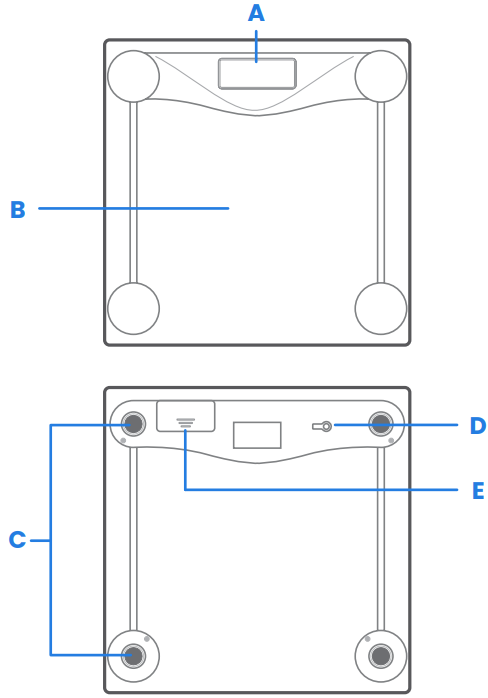
- A. Display
- B. Platform
- C. Anti-Skid Padding
- D. Unit Conversion Button
- E. Battery Compartment
Description
A high-precision digital bathroom scale that measures weight in both pounds and kilograms is the Etekcity Digital Body Weight Scale EB4074C. It is a chic addition to any house because to its sleek, contemporary design and tempered glass platform. With step-on technology, the scale activates instantly when you step on it, giving you a precise and immediate weight reading. Multiple users can track their weight and BMI over time using the scale's ability to record up to 10 user profiles.
Before First Use
- Open the battery compartment on the underside of the scale. Remove the included AAA batteries.
- Remove the plastic strip.
- Replace the batteries. Follow the guidelines in the battery compartment to match the + and – terminals.
Digital Body Weight Scale EB4074C Operation
Using the Scale
Note: Press the unit conversion button on the underside of the scale to switch units between pounds (lb) and kilograms (kg).
- Place the scale on a hard, flat surface.
Note: Using the scale on soft surfaces such as carpets and mats will result in inaccurate measurements. - Step on the scale, then step off. Wait for the screen to display “ ” before using.
- Stand on the scale until the display flashes several times, showing your final measurement.
Clearing the Scale
If the scale has been moved or flipped upside down, it must be cleared to ensure accurate results.
- Place the scale on a hard, flat surface.
- Step on the scale until digits appear on the display, then step off.
- The scale will show “ ” when cleared.
Replacing the Batteries
- Open the battery compartment on the underside of the scale.
- Remove the old batteries and dispose of them properly.
- Install 2 new 1.5V AAA batteries. Make sure the polarities match.
- Close the battery compartment, place the scale on a hard, flat surface, and wait for the display to show “ ” before using.
Cleaning the Scale
- Use a slightly damp cloth to clean the surface of the scale, followed by a soft, dry cloth to wipe away the remaining moisture.
- Do not use chemical or abrasive cleaning agents to clean the scale.
Setup Guide
- Setting up the Etekcity Digital Body Weight Scale EB4074C is a breeze.
- Simply remove the scale from the box and insert the batteries.
- Once the batteries are inserted, the scale will turn on automatically.
- To pair the scale with your smartphone, download the Etekcity app and follow the on-screen instructions.
- Once paired, the scale will automatically sync your weight and BMI data to the app, allowing you to track your progress over time.
Safety Information
Please read and follow all instructions and safety guidelines in this manual.
General Use
- Check the scale before using. Do not use the scale if it is damaged in any way.
- Do not strike or bang on the scale and do not use the scale if there is a slight crack on the glass. Due to the nature of tempered glass, the glass will shatter if there is a slight crack. If you see a crack, contact Customer Support (see page 13).
- The glass platform is slippery when wet. Always make sure the platform and your feet are dry before stepping onto the scale.
- Place the scale on a hard, flat surface.
- To weigh safely and accurately, stand with your feet shoulder-width apart while on the scale. Do not stand on the edge of the scale or jump on the scale.
- Avoid standing on the scale for a long period of time.
- Do not overload the scale. Maximum weight capacity is 400 lb / 180 kg.
- Keep the scale in a cool area with low humidity. Keep the scale away from heat sources, such as ovens or heaters.
- Store the scale horizontally, not vertically.
- For household use only. This scale is not intended for commercial use.
- Handle with care.
Batteries
- Do not mix new and old batteries.
- If the scale is not in use for a long period of time, remove the batteries to extend the lifetime of the scale.
Troubleshooting
| Problem | Possible Cause | Solution |
|---|---|---|
| Scale does not turn on. | Plastic strip is still in the battery compartment. | Open the battery compartment cover and remove the plastic strip. |
| Batteries are dead. | Replace the batteries. See Replacing the Batteries (page 8). | |
| Batteries are not properly installed. | Insert batteries under the correct polarity as marked on battery compartment. | |
| Display backlight does not come on when stepping on scale. | Scale may be malfunctioning. | Contact Customer Support (see page 13). |
| Display shows “ ”. | Weight exceeds 400 lb / 180 kg. | Remove weight from the scale. Use a different scale with a higher weight range. |
| Item being weighed is too light. | Use a different scale to measure item. | |
| Display shows “ ”. | Battery power is low. | Replace the batteries. See Replacing the Batteries (page 8). |
| Display shows “ ”. | Scale needs to be cleared. | Please place the scale on a hard, flat surface and wait for it to be cleared before use. |
| Reading is inaccurate. | Scale is not on a level surface. | Place scale on a level surface. |
| Scale was not cleared properly. | Step off the scale, wait for the display to show “ ”, and step back on the scale. Remove the batteries for 45 seconds and replace them to reset the scale. |
Warranty Information
- Product: Digital Body Weight Scale
- Model: EB4074C Series
For your own reference, we strongly recommend that you record your order ID and date of purchase.
Etekcity Corporation (“Etekcity”) warrants this product to the original purchaser to be free from defects in material and workmanship, under normal use and conditions, for a period of 2 years from the date of original purchase.
Etekcity Digital Body Weight Scale EB4074C Pros & Cons
Pros
- High-precision digital measurement
- Sleek and modern design
- Step-on technology for instant measurement
- Can store up to 10 user profiles
- Affordable price range
Cons
- May not be as accurate for users over 400 pounds
- Some users may find the app interface difficult to navigate
Etekcity Customer Reviews
"I love this scale! It's so easy to use and the measurements are always accurate. The app is also a great tool for tracking my progress over time." - Sarah J.
"I was hesitant to buy a smart scale, but the Etekcity Digital Body Weight Scale EB4074C has exceeded my expectations. It's stylish, easy to set up, and the app is user-friendly." - Michael P.
"I've had this scale for a few months now and it's been a game-changer for my health and fitness goals. The step-on technology is so convenient and the scale is super sleek and modern." - Emily T.
Common Complaints
Some users have reported issues with the app interface being difficult to navigate. Additionally, some users have reported that the scale may not be as accurate for users over 400 pounds.
Faqs
How do I activate the Etekcity Digital Body Weight Scale EB4074C?
What is the Etekcity Digital Body Weight Scale weight capacity?
Is there an auto-off feature on the Etekcity Scale EB4074C?
Which kind of batteries is the Etekcity Digital Body Weight Scale using?
How can I make sure my measurement is as exact as possible?
What's the best way to clean the Etekcity Digital Body Weight Scale?
How should I proceed if an error message appears on the scale?
Is it possible to use the scale on soft surfaces like carpet?
What is the warranty for the Etekcity Weight Scale?
Leave a Comment
