Pairing Method: Engwe X6 Bone Conduction Wireless Headset User Manual

Content
Introducing the Engwe X6 Bone Conduction Wireless Headset
The Engwe X6 Bone Conduction Wireless Headset is a cutting-edge audio device that allows you to listen to your favorite music, take calls, and access virtual assistants without blocking your ears. With an estimated price of $150 and a launching date set for late 2023, this headset is perfect for cyclists, runners, and anyone who wants to stay aware of their surroundings while listening to audio.
Specification
- Model: X6
- Horn unit: Bone conduction transducer
- Impedance: 2dB
- BT version: 5.3
- Microphone sensitivity :-42dB
- Support : HSP/HFP/A2DP/AVRCP
- Connect distance: 10m/33ft Battery capacity 180mAh
- Built-in memory:16G
- Playback time : Up to 6 hours @70% volume
- Standby time : About 240 hours
- Charging time: About 2 hours
- Waterproof: IP68
- Charging voltage :5V
- Input :DC5V/ 100mA
Description of Engwe Wireless Headset
The X6 Bone Conduction Wireless Headset uses advanced bone conduction technology to deliver high-quality audio through your cheekbones, leaving your ears open to hear ambient sounds. The headset features a lightweight and comfortable design, with adjustable ear hooks that ensure a secure fit. With Bluetooth 5.0 connectivity, the headset offers a stable and fast connection to your devices, and the built-in microphone allows for clear and hands-free communication.
Features of Conduction Wireless Headset
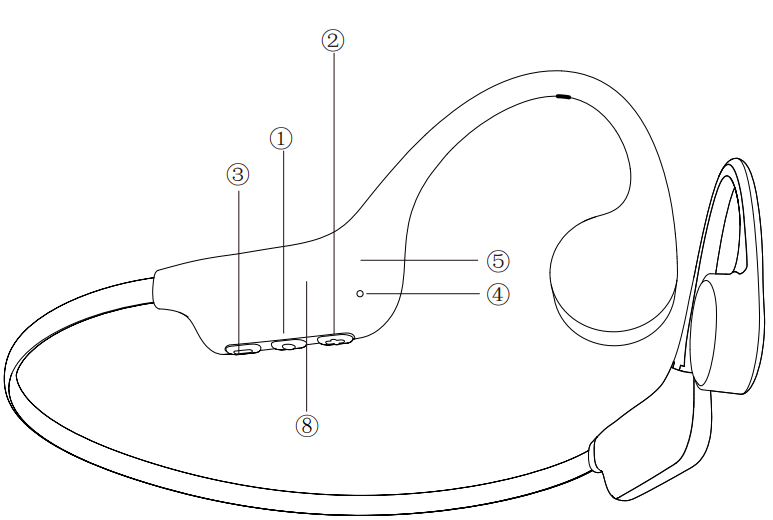
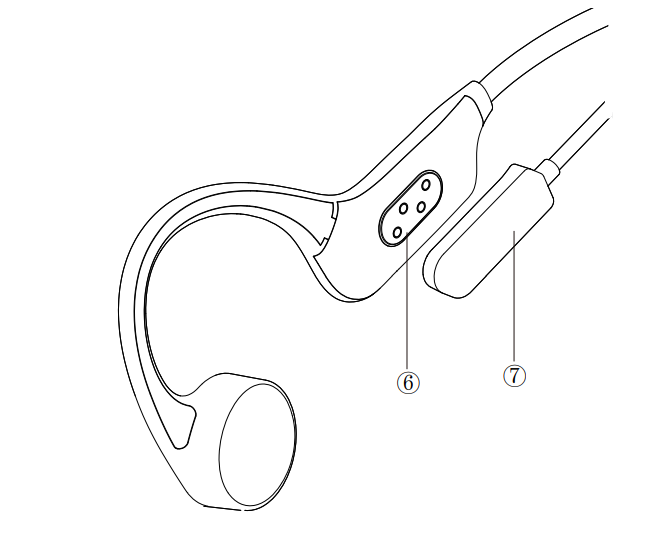
- Power on/off
- ”+ Next
- “-“Previous
- Microphone
- Indicator light
- Magnetic suction charging port
- Data transfer &charging cable
Packing list
- Headset*1
- User manual*1
- Charging cable*1
Setup Guide
To operate the Engwe X6 Bone Conduction Wireless Headset, simply charge it using the included USB-C cable. Once charged, turn on the headset by holding the power button for a few seconds. The headset will automatically enter pairing mode, allowing you to connect it to your device via Bluetooth. To adjust the volume or skip tracks, use the buttons on the side of the headset. To answer or end calls, press the multifunction button on the headset.
- Power on /off
Press and hold the on/off button for about 3 seconds, when the indicator light flashes white and blue alternately, the headset has been turned on/off. - Pairing Method
- keep the headphone in the ranger of 1 meter if it’s the first boot pairing
- When the red and blue light flash alternately .it means the headphone enters the automatic BT pairing mode.
- Open your smart device and find”X6”from the BT list . Click on the connection . And the blue light flash slowly when being connected successfully
Basic Operations
Storage & maintenance
- Store the BT headphone in a cool and a dry place ,the working temperature is 0-45°C
- Please charge it before using after a long time storages.
- Headphones resistance to water, but do not use under water for long time.
- Do not put the headset at a higher or lower temperature environment.
- Do not charge the headset in the moist environment.
- Do not use the headset during charging.
Note: Wear and remove the headset with your both hands. Please adjust its position according to your comfort.
Troubleshooting of Engwe X6 Bone
If you experience any issues with the Engwe Conduction Wireless Headset, try the following solutions
- If the headset won't turn on, make sure it's charged.
- If you can't connect the headset to your device, make sure it's in pairing mode and that Bluetooth is enabled on your device.
- If the audio quality is poor, try adjusting the position of the headset on your cheekbones.
- If the headset won't charge, make sure the charging cable is securely connected and that the charging port is clean.
Pros & Cons of Engwe Conduction Wireless Headset
Pros
- The open-ear design allows for situational awareness
- Lightweight and comfortable
- Clear audio quality
- Fast and stable Bluetooth connectivity
- Built-in microphone for hands-free communication
Cons
- May not fit all head sizes comfortably
- Limited battery life
- Can be affected by wind noise
Customer Reviews of Conduction Wireless Headset
"I love the X6 Bone Conduction Wireless Headset! It's so comfortable to wear, and the audio quality is excellent. I feel much safer riding my bike with these on because I can still hear cars and other sounds around me." - Sarah L."I've had some issues with the battery life, but other than that, these headphones are great. The open-ear design is a game changer for me when I'm working out or running outside." - Michael T.
Faqs
In what way is the Engwe X6 Bone Conduction Wireless Headset configured?
In what way can I download the tracks or cancel them?
Is it possible to use the Engwe X6 Headset in the water?
Is there a way to charge the headphones?
If my Engwe X6 Headset won't switch on, what should I do?
How can I get my Engwe X6 Headset to fit me the best?
How can I switch between the Bluetooth mode and the MP3 mode?
Can I connect my Engwe X6 Headset to more than one device at once?
When using the Engwe X6 Headset, how can I adjust the volume and playback settings?
Does the Engwe X6 Bone Conduction Wireless Headset come with a warranty?
Leave a Comment
