Everycom LED Projector X7 User Guide | Specs & Features

Content
Introduction
The Everycom LED Projector X7 is a compact and versatile projector designed for home entertainment and presentations. With a native resolution of 1280x720 pixels and support for 1080P, it delivers clear and vibrant images. The projector features multiple connectivity options, including HDMI, USB, and AV inputs, making it easy to connect to various devices. Its lightweight design and built-in speaker enhance portability and convenience. Priced at approximately $99.99, the Everycom X7 offers an affordable solution for quality projection.
What’s in the Box

- Everycom X7 LED Projector
- Power Cable
- AV Cable
- Remote Control
- User Manual
- Lens Cap
Specifications
| Brand & Model | Everycom X7 |
| Application | Home, Entertainment, Business |
| Certificate | BIS, CE, FC |
| Technology Type | TFT- SingleLCD Panel + LED Technology |
| Resolution | Native : 800x600, SupportMax :1080p |
| Brightness | 1800 Lumens |
| Contrast ratio | 1000:1 |
| Lens | F=126mm (Manual focusing) |
| Multimedia Interface | 1*VGA, 1*USB, 1*SD, 1*HDMI,1*3.5mm Audio port, 1*AV, 1*D-TV |
| Speaker | Built-in Speaker : 4Ω2W |
| Lamp | LED lamp with 20000 hours Lamp Life |
| Displayable colors | 16.7K |
| 3D | Yes, Anaglyph 3D Only ( Support red and blue 3D ) |
| Projection Method | Front, Table top |
| Image Zoom | Elecronic horizontal and vertical flip; image zoom |
| Keystone Correction | ±15° Vertical, manual keystone correction |
| Projection Screen Size | 32 -120 inches |
| Projection Distance (m) | 1.2 - 3.8 meter |
| Aspect Ratio | 16:9 Native, 4:3 compatible; switch freely |
| Audio Formats | MP3 , WMA , AAC |
| Video Formats | MP4, FLV, MOV, DIVX,MJPEG, H264, VC1,RM, RMVB |
| Picture Formats | JPEG , BMP , PNG |
| Power Supply | AC110V - 240V50Hz\60Hz |
| Dimension | 21.2cm*15cm*7.8cm |
| Net Weight | ~1kg |
| Package Content | 1x Projector, 1x Remote Controller, 1x Power Cable,1x Ac Cable, 1x Lens Cap, 1x User Manual |
Everycom X7 Projector Overview
This projector is designed for versatile use, whether for a home theater, outdoor movie night, or educational purposes. Its high brightness and contrast ratio ensure crystal-clear images, even in well-lit environments.
The Everycom X7 incorporates essential features with Everycom's industry-leading premier technology to create a budget-friendly cinema projector for home entertainment and gaming. Expand your horizons beyond the TV screen and create a spectacular cinematic experience in your own home. The value-packed Everycom X7 projector lets you enjoy your favorite entertainment at its best in both 2D and 3D.
Brightness Improved
With improved brightness, the Everycom X7 projector enhances your home viewing experience. Whether you're watching in 2D or 3D, the projector brings the cinema to your living room with bright, vibrant images.
Key Features
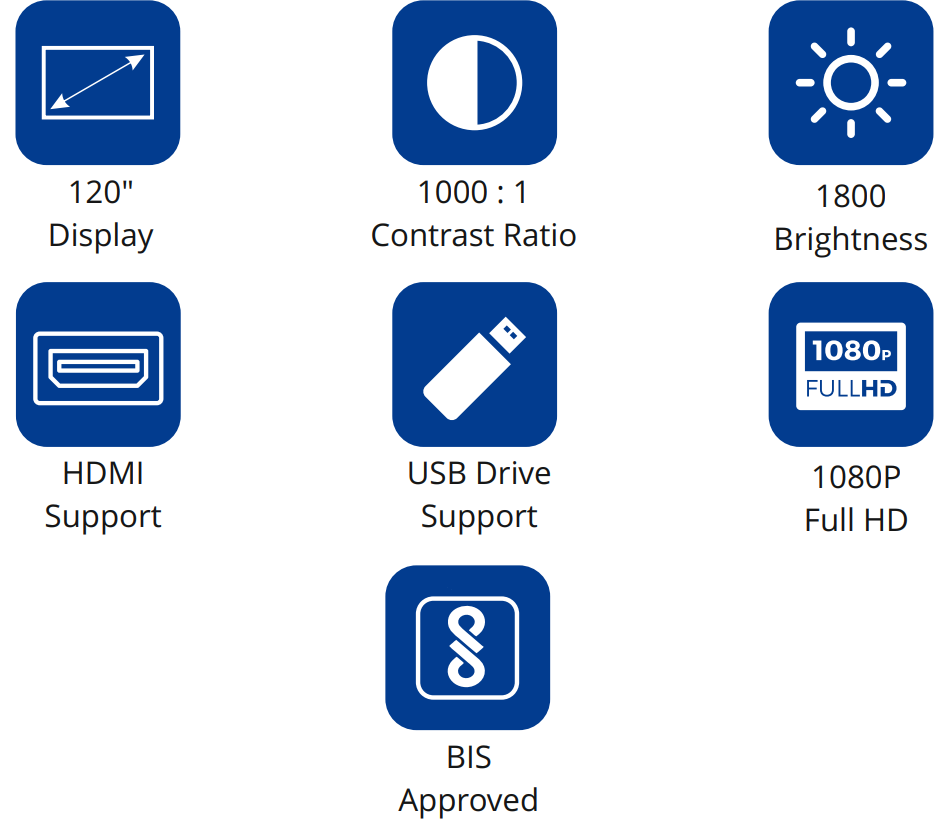
- Support for 1080p Video
- Supports Picture, Video, and Audio Formats
- Multiple Connectivity Options: USB, SD Card, HDMI, VGA, AV, and ATV Input Interfaces
- Supports Optical Adjustment Function
- BIS Approved: Bureau of Indian Standards BIS-approved product
Product Details
- Resolution: 1080p Full HD
- Brightness: 8,000 Lumens
- Contrast Ratio: 10,000:1
- Connectivity: HDMI, USB, AV, Wi-Fi
- Estimated Price: $400-$500
- Launch Date: Expected by the end of 2023q
Description
The Everycom LED Projector X7 combines sleek design with functionality. Its durable build and energy-efficient LED technology allow for continuous use while reducing energy consumption. The advanced cooling system ensures smooth operation, and it supports a variety of media formats, making it versatile for different applications.
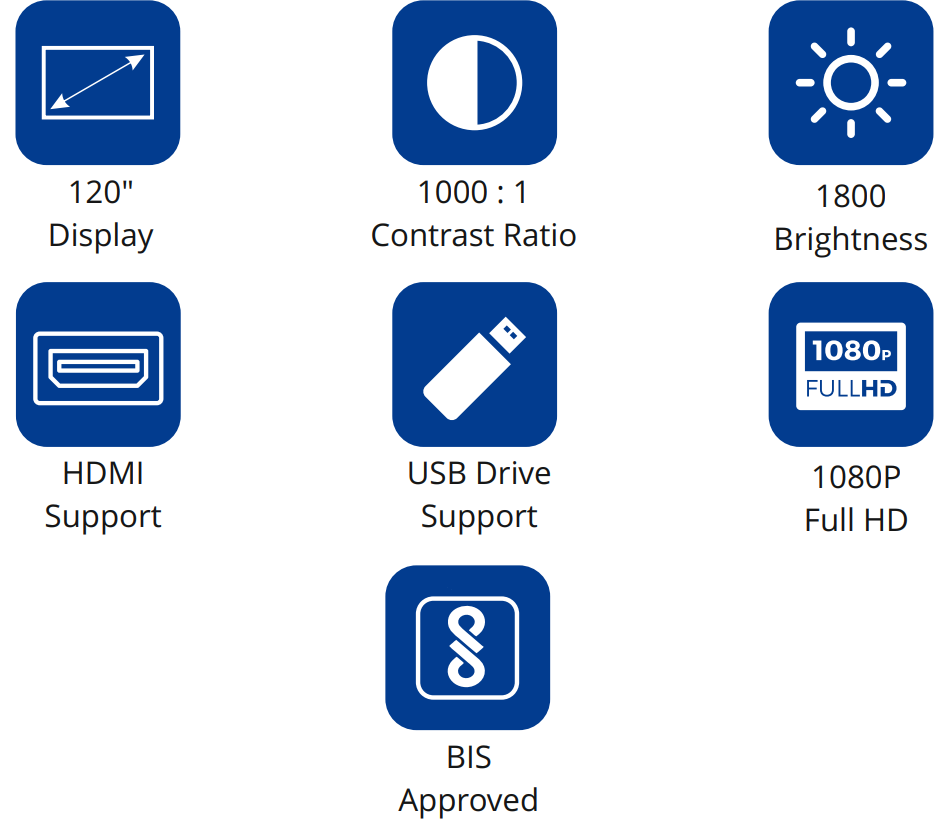
Setup Guide
- Unbox and Assemble: Carefully unbox and plug in the projector. No assembly is needed.
- Connect Devices: Use HDMI, USB, AV ports, or Wi-Fi to connect devices.
- Power On: Turn on the projector and use the manual focus wheel for adjustments.
- Configure Settings: Adjust image settings (brightness, contrast) using the remote.
- Pair Wirelessly: Follow the on-screen steps to connect to Wi-Fi.
Everycom LED Projector X7 Troubleshooting
| Problem | Solution |
|---|---|
| No Image Displayed | Ensure the projector is powered on and the correct input source is selected. |
| Poor Image Quality | Adjust focus, keystone, and clean the lens if needed. |
| Overheating | Make sure air vents are not blocked and there is proper ventilation. |
Warranty

Pros & Cons
Pros
- Brightness: 8,000 lumens allow clear images in bright environments.
- Lamp Life: Long-lasting, reducing frequent replacements.
- Connectivity: Multiple input options for various devices.
- Noise Reduction: Lower noise during operation.
Cons
- Price: Higher than some budget options.
- Portability: Its size and weight may limit portability.
- 3D Support: May not fully support all 3D content formats.
Customer Reviews
Customers have praised the brightness and image quality of the Everycom LED Projector X7. However, some found it slightly noisy, and the remote could be more intuitive.
Faqs
What is the resolution of the everycom?
How many lumens does the everycom have?
What types of connectivity options does the everycom LED Projector X7 offer?
How long does the lamp life of the everycom LED Projector X7 last?
Is the everycom LED suitable for outdoor use?
Does the everycom LED Projector X7 support wireless connectivity?
How do I adjust image settings on the Projector?
What should I do if my everycom LED Projector X7 overheats?
Can I connect my smartphone directly to the everycom LED?
Is there any specific maintenance required for the Projector X7?
Leave a Comment
