Ezcoo EX70P 4K HDMI Extender230ft/70m User Manual

Content
Introduction
The Ezcoo EX70P 4K HDMI Extender230ft/70m is a cutting-edge device designed to extend your HDMI signal up to 165 feet (50 meters) without sacrificing video and audio quality. Ideal for commercial and residential use, this extender supports 4K resolution, HDCP 2.2, and 3D, providing an unmatched viewing experience. With an estimated price of $79.99 and a launch date in Q2 2022, the EX70P is a valuable investment for any home or business.
PACKING LIST
- HDMI Extender Transmitter x1
- HDMI Extender Receiver x1
- Power Adapter x1
- IR Emitter x1
- IR Receiver x1
- Mounting Ear x2
- HOOK&LOOP x2
- Reusable Cable Tie x2
- User Manual x1
SPECIFICATIONS
- HDMI version: Uncompressed HDMI 2.0b
- HDCP version: HDCP2.2
- HDMI resolution: 4K*2K/1080p/1080i/720p/576p/576i/480p/480i
- Support video format: 4bit/30bit,36bit deep color
- Support audio format: Dolby true HD/DTS-HD/LPCM7.1/Dolby-AC3/DSD
- Max bandwidth: 300MHz Max baud rate: 3Gbps
- Input/Output TMDS signal: 0.5~1.5Volts p-p(TTL)
- Input/Output DDC signal: 5Volts p-p (TTL)
- Input cable distance: ≤10m AWG26, HDMI 2.0 standard cable
- Output cable distance: ≤15m AWG26, HDMI 2.0 standard cable
- Max working current: 200mA
- Power adapter format: Input AC 100V-240V/ 50HZ,60HZ; Output: DC24V/0.7A
- Operating Temperature range: -15 to +55℃
- Operating Humidity range: 5 to 90%RH (No Condensation)
- Dimension (L x W x H): 120*65*18(mm)
- Weight: 380g
OVERVIEW
HDBT Extender EX70P supports uncompressed HDMI2.0b 4K@60Hz 4:2:0 8bit HDR, HDCP2.2, Supports bi-directional PoE, bi-directional IR, bidirectional RS232 pass through. It provides distribution of uncompressed 3840 x 2160@60Hz 4:2:0 video, and Two-way IR up to 40m/130ft over a single Cat6a/7 cable; For 1080p@60Hz, it reaches up to 70/230ft over a single Cat6a/7 cable.
FEATURES
- Extend UHD HDMI signal to remote HDMI display up to 230ft/70m.
- Supports 4K@60Hz 4:2:0 8bit and Dolby Vision HDR,
- Supports HDCP 2.2, EDID pass through
- Supports HDMI 4K@60Hz 4:2:0 8bit HDR up to 130ft/40m, 1080P@60Hz up to 230ft/70m via Cat5e/6a/7 cable.
- Supports bi-directional PoE, one power adapter powers on TX and RX; Either TX powers on RX, or RX powers on TX.
- Supports bi-directional IR, either TV controls Blu-ray DVD, or DVD controls TV via IR remote; So easy to set up control system.
- Supports 3D, Support deep color 30bit, 36bit
- Supports Blu-ray 24/50/60fps/HD DVD/xvYCC
- Supports HDMI signal retiming, never lose quality
- Supports HDMI input up to 10 meters AWG26 HDMI 2.0 standard cable length, output up to 15 meters AWG24 cable length
- Dolby Digital Audio format, HDMI ports support Dolby Digital 7.1CH Audio; SPDIF Optical Audio supports Dolby Digital DTS HD Master Audio Dolby AC3/DSD LPCM/PCM 2.1/5.1CH
- Multiple easy installations, include metal mounting ear, HOOK&LOOP
- Plug and Play; No driver required; Installs in minutes
Description
The Ezcoo EX70P 4K HDMI Extender230ft/70m is designed with a premium aluminum alloy shell, providing excellent heat dissipation and durability. Featuring HDBaseT technology, this extender supports 4K resolution, HDCP 2.2, and 3D, enabling crisp images, smooth video playback, and lossless audio transmission. With a single Ethernet channel and PoH (Power over HDBaseT), the installation process is straightforward and efficient. The EX70P is compatible with a wide range of devices, including PCs, laptops, and gaming consoles, offering a reliable and versatile solution for various applications.
INSTALLATION
- Connect HDMI cable from HDMI source devices to HDMI Extender input.
- Connect network/Ethernet cable from HDBT out (Transmitter) to HDBT input (Receiver).
- Connect HDMI cable from HDMI output (Receiver) to HDMI input on your display.
IR Bi-direction Control
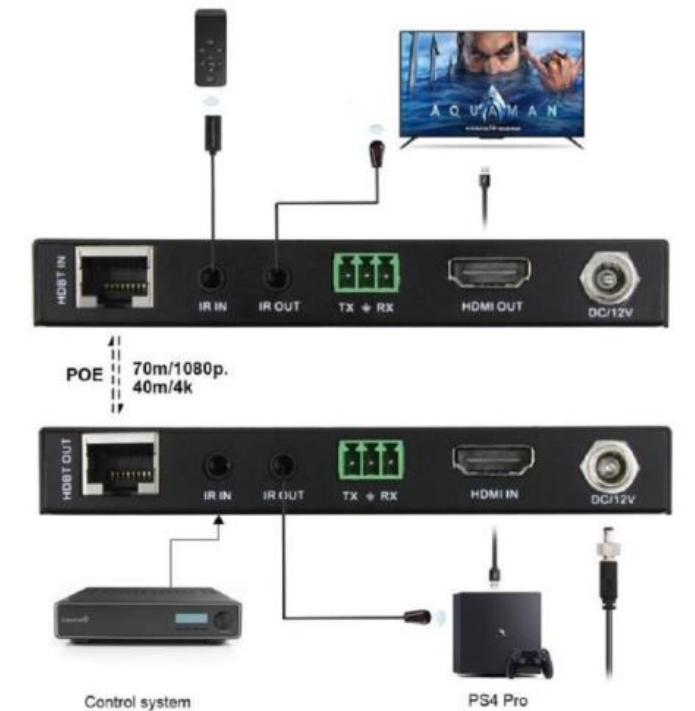

TROUBLESHOOTING
- POWER: Make sure all devices are powered on.
INDICATOR: Check LED indicators of HDMI Extender Transmitter and Receiver are on. Please refer to below LED indicators description.
LED Indicators DescriptionLED Description Power LED (Red) On: The device is powered on.
Off: The device is powered off.
Status LED (Blue) Blinking: The device is working properly.
Off: The device is not working properly.
HDCP LED (Blue) On: Audio and Video signal is HDCP protected.
Blinking: Audio and Video signal is not HDCP protected. This is normal and will not affect operation.
Off: No Audio and Video signal
Link LED (Blue) On: Link between transmitter and receiver has been established.
Off/Blinking: Connection exceptions exist between transmitter and receiver.
- DEVICES: Make sure picture can be shown normally when connecting HDMI source to display devices directly.
- HDMI CABLE: Plug in and out HDMI 2.0 cable or change another HDMI cable.
- NETWORK CABLE:
- Use Cat5e/6a/7 cable, don’t suggest use Cat5.
- Ensure CatX cable is less than 230ft for 1080p, 130ft for 4K.
- Ensure the two connectors of one CatX cable are same standard (EIA/TIA).
- COMPATIBILITY: Test other source and display devices to determine whether it is a compatibility issue.
- IR SIGNAL: Ensure the IR cables are correctly installed according to the diagram above (IR Bi-direction Control).
- Check if the IR emitter head is secured over the center of the IR window of the source device. This position may be discrepant if you use different sources; try to adjust the position if the signal is weak (or refer to the user manual of your source device to confirm the exact position of the IR window).
- Pay attention to the control angle and distance. The control signal will be better when your controller is pointed at the IR receiver head directly.
NOTES
Please use this machine based on below instructions to keep longer life time.
- The machine should be placed at the spot far away from the Damp, High Temperature, Dusty, Erosive, and Oxidant environment.
- All parts will be free from strong shake, hit, fall.
- Touching the device with wet hands is prohibited.
- Please turn power off when machine is not used for long time.
- Please do not open the cover and do not touch the inside parts.
- Please use the original factory power adaptor.
- Before power on, please check the connection cable carefully. And make sure that all interfaces are normally connected.
Setup Guide
To set up your Ezcoo EX70P 4K HDMI Extender230ft/70m, follow these steps:
- Connect the HDMI transmitter to your HDMI source device and the receiver to an HDMI display or projector.
- Connect the Ethernet cable between the transmitter and the receiver to enable bi-directional data transmission.
- Supply power to the transmitter via the included power adapter.
- If your display or projector doesn't have a built-in power supply, connect the receiver to a power outlet using the provided power adapter.
- Turn on your HDMI source device and your display/projector to begin using the EX70P.
Pros & Cons
Pros
- Supports 4K resolution, HDCP 2.2, and 3D
- HDBaseT technology for long-range transmission
- Premium aluminum alloy shell for durability and heat dissipation
- Compatible with various devices
- Bi-directional Ethernet channel and PoH
Cons
- Limited to 165 feet (50 meters) transmission distance
- May not support certain HDMI features, such as ARC and CEC
- Requires separate power adapters for the transmitter and receiver
Customer Reviews
Customers appreciate the EX70P's long-range transmission, exceptional audio and video quality, and compatibility with various devices. Most common complaints include the need for separate power adapters and limited support for certain HDMI features.
Faqs
What is the Ezcoo EX70P 4K HDMI Extender230ft/70m maximum transmission distance?
Is 4K resolution supported by the Ezcoo EX70P 4K HDMI Extender230ft/70m?
Does HDR work with the Ezcoo?
Does the HDMI Extender support DTS-HD Master Audio and Dolby TrueHD as audio formats?
Which kind of Ethernet cable is suggested for best results?
What is the Ezcoo EX70P HDMI power requirement?
Can I just plug in the Ezcoo EX70P 4K HDMI Extender230ft/70m?
Is it possible to utilize an HDMI splitter or switch with the Ezcoo EX70P 4K HDMI Extender230ft/70m?
What is the Ezcoo EX70P 4K HDMI Extender230ft/70m latency?
How should the IR control cables be connected?
Leave a Comment
