Ezykam CP PLUS 1080p CCTV Camera Guide

Content
ezykam CP PLUS 1080p CCTV Camera Guide
Introduction
The ezykam CP PLUS 1080p CCTV Camera is a high-resolution surveillance camera that offers clear and sharp images. It is designed for both indoor and outdoor use, providing 24/7 security for your home or business. Get started using your new devices by downloading ezykam+ app, one convenient app that manages everything straight from your smart phone. Easily connect to your home Wi-Fi and control multiple devices from the touch of your fingertips The estimated price of the product is $80, and it was launched in 2021.
What's in the Box
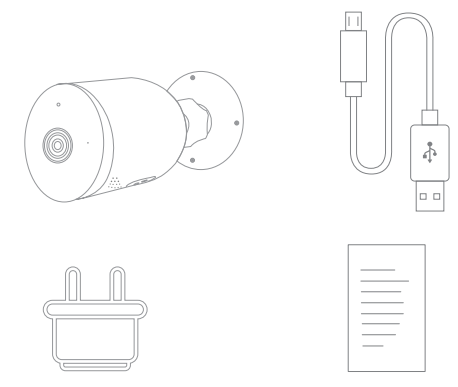
- ezykam Wi-Fi Camera
- USB Cable
- Power Adapter
- Quick Operation Guide
Technical Specifications
The ezykam CP PLUS 1080p CCTV Camera comes with the following key features:
- 1080p full HD resolution
- 3.6mm lens with a 78-degree viewing angle
- Up to 30m night vision with IR LEDs
- IP66 weatherproof rating
- H.264 video compression
- Micro SD card slot for local storage
- Mobile app for remote viewing and control
- Motion detection and alerts
- Power over Ethernet (PoE) for easy installation
- Camera: up to 1080p (1920x1080) at 20frames / sec. H.264 encoding
- Field of View: 107°(H), 57°(V)
- Audio: Internal Speaker and Microphone
- Storage: supports up to 128G Micro SD card (not included)
- Wi-Fi: IEEE 802.11b/g/n, 2.4GHz (not compatible with 5GHz Wi-Fi networks)
System Requirements
- Smartphone running iOS® 9.0 or higher or Android™ 4.4 or higher
- Existing Wi-Fi Network with internet connection
Get Ready
- Know your Wi-Fi network and password.
- Make sure your mobile device is running iOS® 9.0 or higher or Android™ 4.4 or higher.
- Make sure you’re connecting to a 2.4GHz Wi-Fi network (It can’t connect to 5GHz networks)
Download the ezykam+ app from App Store or Google Play.
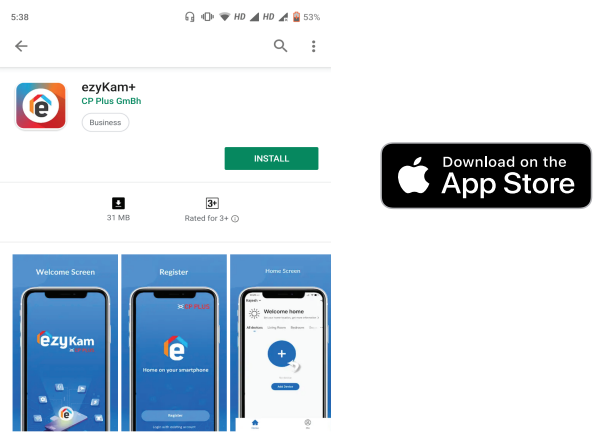
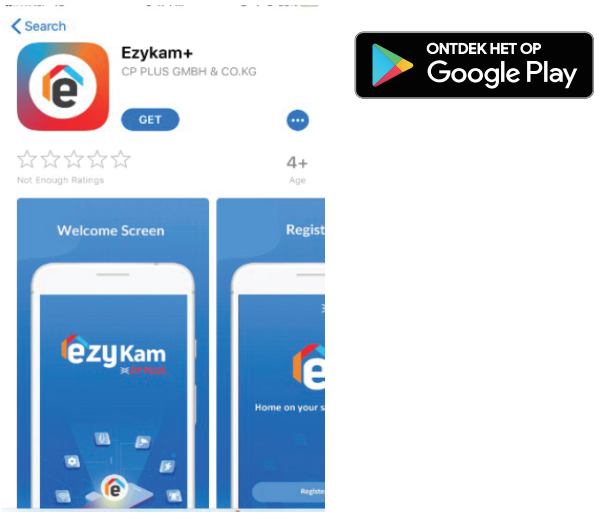
Register an account on your ezykam+ app.
- STEP 1
- Select the country
Enter the mobile phone number or email address
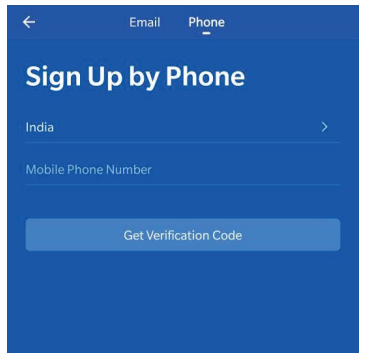
- STEP 2: Enter the verification code and create a password
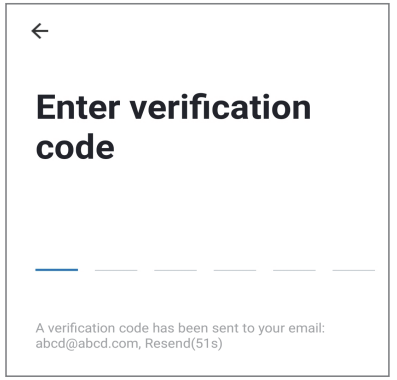
Plug in
How do I reset my camera?
• Use the reset pin to press the Reset Button for several seconds until the camera Prompts “Reset Success ” .
• Optional: Insert Micro SD card
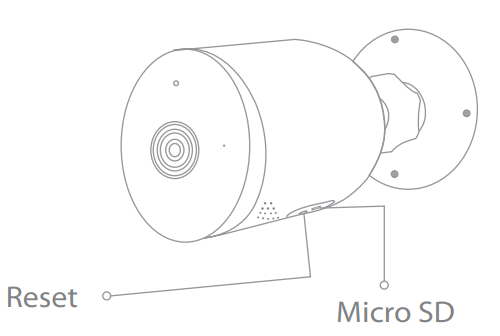
Add Camera
- Open ezykam+ app, click “+” on the top right corner of the “HOME” page, then select “Specific model to add”.
Make sure the Blue LED indicator is blinking and voice prompt is audible.
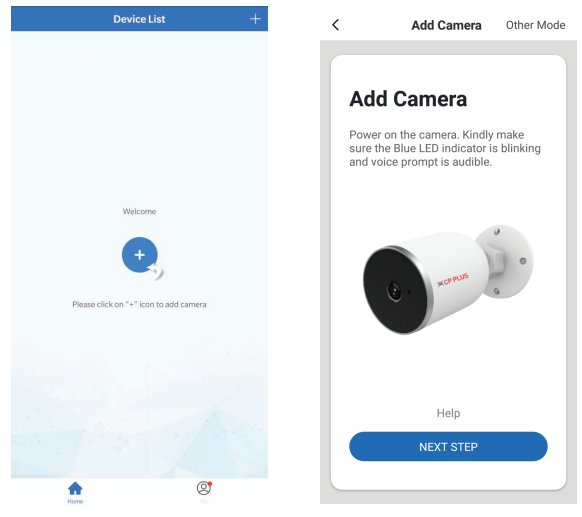
- Enter your “Wi-Fi network and password”, click “CONFIRM”.
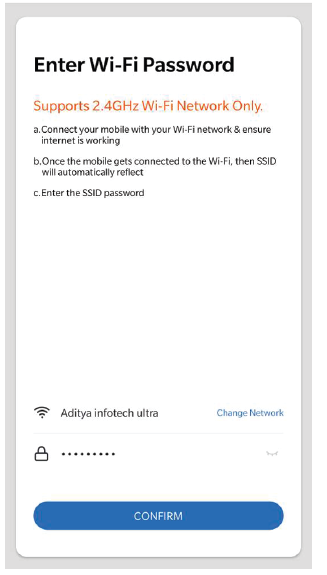
Add Camera
Read the instruction about “Scan the camera QR code” and click “Continue”.
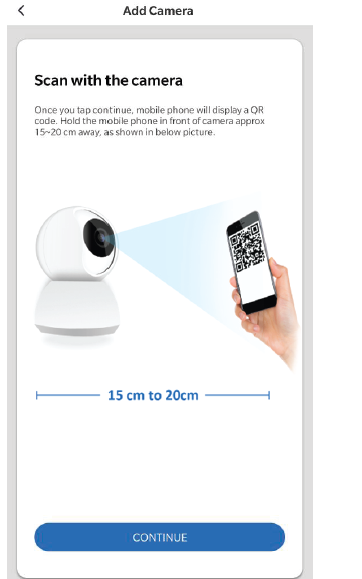
Scan the QR Code on your phone with camera. Heard a voice prompt, click “I Heard a Prompt”

When the indicator light on the device turn to steady blue light, the network configuration is complete.
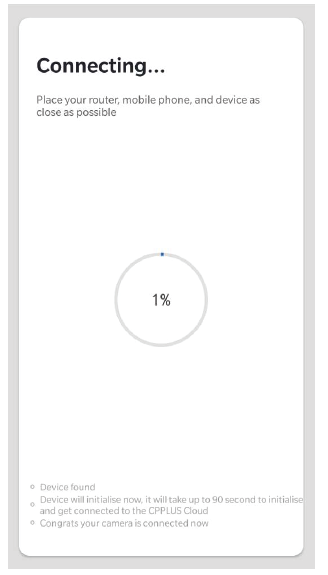
- Please refer to the specific APP interface if there are any difference.
Description
The ezykam CP PLUS 1080p CCTV Camera is a reliable and affordable surveillance solution for your home or business. It offers full HD resolution with a 3.6mm lens, providing clear and sharp images during the day and up to 30m of night vision with IR LEDs. The camera is weatherproof with an IP66 rating, making it suitable for both indoor and outdoor use. It also features motion detection and alerts, as well as a mobile app for remote viewing and control.
Setup Guide
To set up the ezykam CP PLUS 1080p CCTV Camera, follow these steps:
- Connect the camera to a PoE switch or PoE injector.
- Download and install the mobile app on your smartphone.
- Power on the camera and wait for it to initialize.
- Scan the QR code on the camera using the mobile app.
- Follow the prompts to complete the setup process.
Troubleshooting
If you encounter any issues with the ezykam CP PLUS 1080p CCTV Camera, try the following troubleshooting steps:
- Check that the camera is properly connected to a PoE switch or injector.
- Make sure that the camera is powered on and initialized.
- Check that the mobile app is installed and up to date.
- Ensure that the camera's IP address is correct and within the same network as your smartphone.
- Restart the camera and try scanning the QR code again.
Pros & Cons
Pros
- Affordable price
- Full HD resolution and night vision
- Weatherproof and suitable for indoor and outdoor use
- Motion detection and alerts
- Mobile app for remote viewing and control
Cons
- No audio support
- Limited storage options (micro SD card slot only)
- No built-in display or interface
- May require additional equipment for setup and installation
Customer Reviews
Customers have praised the ezykam CP PLUS 1080p CCTV Camera for its clear and sharp images, easy setup process, and affordable price. However, some have noted that the camera lacks audio support and has limited storage options. Overall, it is a reliable and effective surveillance solution for those looking for an affordable and easy-to-use CCTV camera.
Common Complaints
The most common complaints about the ezykam CP PLUS 1080p CCTV Camera are its lack of audio support, limited storage options, and the need for additional equipment for setup and installation. Some users have also reported issues with motion detection and night vision.
Faqs
What is the resolution of the ezykam CP PLUS 1080p CCTV Camera?
Does the camera have night vision?
Is the camera weatherproof?
Does the ezykam CP PLUS 1080p CCTV Camera support motion detection?
Can the camera be connected to a computer for viewing?
How much storage space does the camera have?
Can the camera be used indoors?
Does the camera support audio?
What is the range of the motion detection?
Can the camera be used without a PoE switch or injector?
Leave a Comment
