How to Pair: Fenda A111X Multimedia Speaker User Manual

Content

Introduction
Introducing the Fenda A111X Multimedia Speaker, a high-quality audio solution for all your multimedia needs. This speaker is perfect for use with computers, TVs, and mobile devices, and offers clear, powerful sound to enhance your entertainment experience. With an estimated price of $80 and a launch date set for early 2023, the Fenda A111X is an affordable and reliable choice for anyone in need of a new multimedia speaker.
Specifications about Fenda A111X Multimedia Speaker
The Fenda A111X Multimedia Speaker boasts the following key features:
- Output power
- Satellites: 11 Wx2(THD+N=10%, 1KHz)
- Subwoofer: 13 W(THD+N=10%,80Hz)
- Speaker unit
- Subwoofer: 4"40
- Satellites: 4"40
- Power: 220-240V~50/60Hz
- Frequency Response:
- Subwoofer: 65Hz-120Hz
- Satellites: 120Hz- 20KHz
- Separation: >35dB
- S/N Ratio: >65dB
- 2.1 channel system for powerful, balanced sound
- 40W total output power for clear, loud audio
- Bluetooth connectivity for wireless streaming from your devices
- 3.5mm aux input for wired connections
- Integrated LED lights for a visually appealing listening experience
- Compact, modern design for easy placement in any room
CAUTION
- Do not place the system in the high-temp and humid environment, prevent it from raining or rough handling and strong shock.
- In order to avoid electric shock and other accidents, do not open the right side panel cover for repair without any professional guidance.
- In case fragmaents or other liguids is accidentally sprinkled inside the cabinet, please switch off the power immediately In case of repair pis Come to the professional maintenance for help.
- Switch off the power and take off the plug from the power jack when the system is not on work.
- Keep it safe from water drops or splashing water, and no liquid container allowed to be put on its top side.
- Keep the cabinet vent far from the wall by 20mm at least and the air vent should not be blocked.
- Do not keep it close to the fire.
SYSTEM COMPOSITION
- Subwoofer unit: 1pc
- Plastic satellite speakers: 2pcs
- Remote control: 1pc
- Operation manual: 1pc
- 3.5mm to RCA stereo cable: 1pc
- RCA to RCA stereo cable (optional): 1pc
INSTALLATION GUIDE
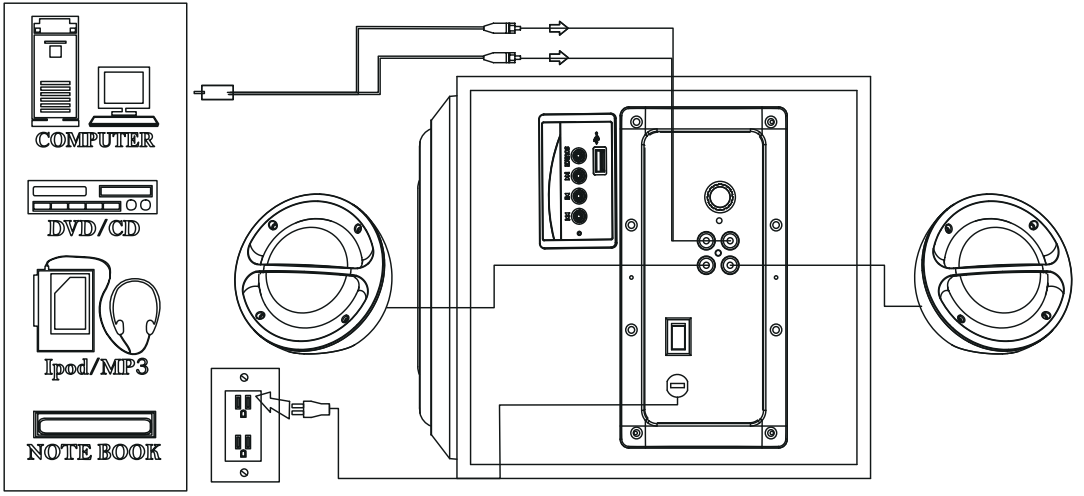
- Connect the satellite speaker cable to the output port of subwoofer in respective color port
- Insert Input signal cable(RCA Socket) into subwoofer input port and the other end with output port of your Audio/Video system in respective color port.
Front panel keys of Fenda A111X Multimedia Speaker
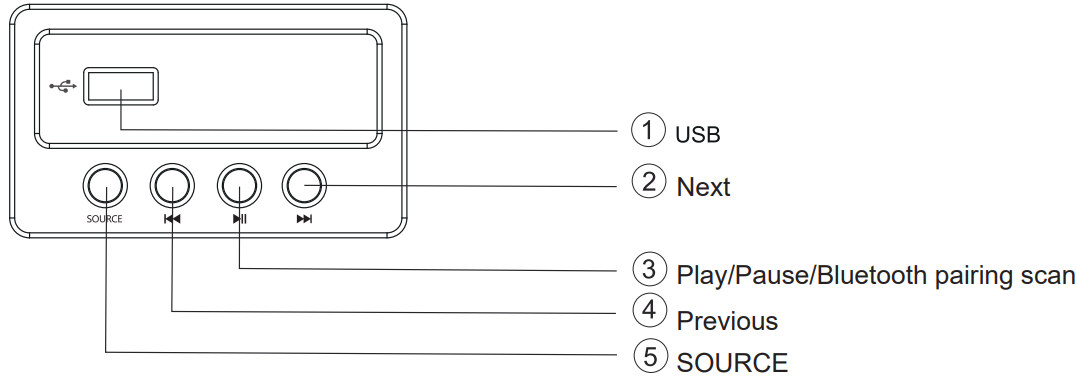
Function of Panel keys
- Turn on the unit through Power ON/OFF button.
- SOURCE : Switch between BT, AUX, USB mode.

USB Mode: Short press to play/pause the music.
Bluetooth mode: Long press will enter in to pairing mode, Blue LED will flash fast short press of this key will play/pause the music.
USB mode: Short press to decrease volume long press to select previous song.
Bluetooth mode: Short press to decrease volume long press to select previous song.
- USB mode: Short press to increase volume long press to select next song.
- Bluetooth mode: Short press to increase volume, long press to select next song.
- LED indicator: Blue for Bluetooth, Green for USB, Red/Green flash alternately for AUX.
Remote control
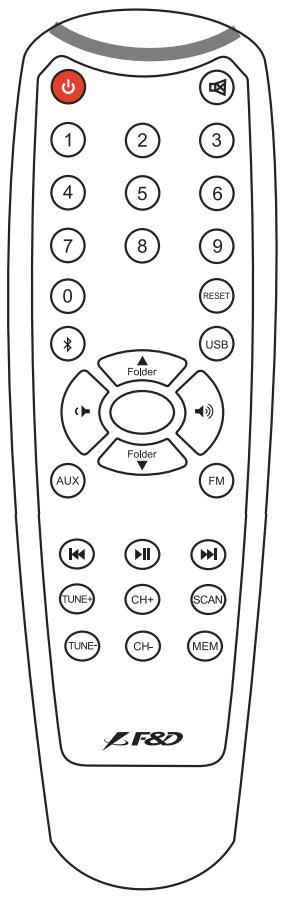
- A.
 : Turn on/off unit.
: Turn on/off unit. - B. AUX, Bluetooth
 ,USB (For USB Mode) key: short press the keys to switch to respective modes.
,USB (For USB Mode) key: short press the keys to switch to respective modes. - C.
 : press it to mute or unmute the sound.
: press it to mute or unmute the sound. - D.
 : decrease or increase master volume.
: decrease or increase master volume. - E. Enter: confirm setting and return to main screen.
- F. 0~9 number keys
- USB source: directly press numeric keys through remote to select your favorite song if you know the song number in the folder.
- The system will automatically play the last song of the folder if you enter the number greater than total number of songs in that folder.
- G.
 : USB and BT mode, short press to play or pause.
: USB and BT mode, short press to play or pause. - H.
 : USB and BT mode, short press to select previous song.
: USB and BT mode, short press to select previous song. - I.
 : USB and BT mode, short press to select next song.
: USB and BT mode, short press to select next song. - J. Folder
 : USB mode, short press to select next/previous folder.
: USB mode, short press to select next/previous folder. - K.
 :short press to enter in to Bluetooth mode & long press will enter in to pairing mode. Blue LED will flash fast during pairing mode.
:short press to enter in to Bluetooth mode & long press will enter in to pairing mode. Blue LED will flash fast during pairing mode. - L. Reset: short press to reset the current mode & Long press to reset the factory setting.
Fenda A111X Multimedia Speaker Description
The Fenda A111X Multimedia Speaker is a versatile and stylish audio solution for all your entertainment needs. Its 2.1 channel system delivers clear, powerful sound, while the 40W total output ensures that your music, movies, and games will sound loud and vibrant. The Bluetooth connectivity allows you to easily stream audio from your phone, tablet, or computer, while the 3.5mm aux input provides a wired connection option. The speaker's integrated LED lights add a touch of visual appeal to your listening experience. With its compact and modern design, the Fenda A111X is a great choice for any room in your home or office.
Bluetooth pairing
Switch to Bluetooth mode, A111X will automatically search the Bluetooth device. If the device paired before, A111X will connect automatically. If can't find paired device, A111X will enter pairing mode automatically, bluetooth LED under pairing button flashes quickly.
- Active "Bluetooth" function on your device and search for "Fenda A111X". Enter "0000" if your device asks for the PIN code..
- After pairing successfully, bluetooth LED dispaly will be bright, and ready for playing music.
Recommend to adjust suitable volume before playing music.
Tips: To make sure your PC or notebook is working well with our Bluetooth speakers, it is recommended that you check with your PC or notebook vendor first. Make sure the correct Bluetooth driver software is installed
Troubleshooting of Fenda A111X Multimedia Speaker
| Problem | Possible Cause | Solution |
|---|---|---|
| F&D system does not turn on | Power cable not connected to the power outlet and/or F&D System | Check connection |
| Sound reproduction too soft | Volume of F&D System set too low | increase the volume using the “Volume” button. |
| increase the volume of the source device | ||
| F&D System does not respond to | The battery is empty | Replace battery, observe correct polarity at insertion |
| remote control | ||
| No sound reproduction | Source device not producing any signal. | Digital output on the source device not activated |
| Cable not correctly connected/faulty cable. | Check the connection of the source device to the | |
| F&D System and change the cable if necessary. | ||
| Distance is far from device in Bluetooth mode | put your Bluetooth device close to the speaker | |
| Bluetooth device not connected successfully | please restart the speaker and try again |
WARRANTY
The warranty will be effective only if the warranty card is completed and returned to the company within 14 days from the date of purchase.We guarantee the provision of free services of * F80 product within the warranty period from its date of purchase from our Authorised Dealer. The period and conditions of our warranty service are as follow:
- The warranty covers services by our * F80 Authorised Dealer. This warranty card together with the receipt must be presented when servicing is required. This warranty card is irreplaceable in the event of loss.
- Repair services will be provided for defects arising from normal usage for the following period, commencing from the date of purchase from our f 580 Authorised Dealer. (Parts would be replaced when necessary)
- A. Parts: 1 year
- B. Technical service free: 1 year
Pros & Cons
Pros
- Powerful, balanced sound
- Wireless Bluetooth connectivity
- Integrated LED lights
- Compact and modern design
- Affordable price
Cons
- No built-in battery for portable use
- May not be loud enough for very large rooms
- No optical or HDMI inputs for connection to high-end audio equipment
Customer Reviews
Customers have praised the Fenda A111X Multimedia Speaker for its clear, powerful sound and convenient Bluetooth connectivity. However, some have noted that the speaker is not as loud as they would like, and that the lack of a built-in battery makes it less portable than they would prefer. Overall, the Fenda A111X is a solid choice for anyone in need of a reliable and affordable multimedia speaker.
Common Complaints the Fenda A111X Multimedia Speaker
The most common complaints about the Fenda A111X Multimedia Speaker are its lack of a built-in battery and its relatively low maximum volume. Some users have also noted that the speaker's LED lights can be distracting, and that the lack of optical or HDMI inputs limits its compatibility with high-end audio equipment.
Faqs
Can you tell me the maximum power that the Fenda A111X Multimedia Speaker is capable of producing?
Does the Fenda A111X Multimedia Speaker have the capability to interact with Bluetooth devices?
Would it be possible to use the Fenda A111X Multimedia Speaker with a television?
Is there a battery for the Fenda A111X Multimedia Speaker that is incorporated into the device?
For the Fenda A111X Multimedia Speaker, what is the maximum volume?
Is it possible to utilize the Fenda A111X Multimedia Speaker with some kind of computer?
Do the LED lights that are embedded inside the Fenda A111X Multimedia Speaker come standard?
For the Fenda A111X Multimedia Speaker, what is its dimensions?
Regarding the Fenda A111X Multimedia Speaker, what is the approximate cost of purchasing it?
When may consumers expect to be able to purchase the Fenda A111X Multimedia Speaker accessory?
Leave a Comment
