Fisher Price Lumalou Sound Machine GLD09 User Manual
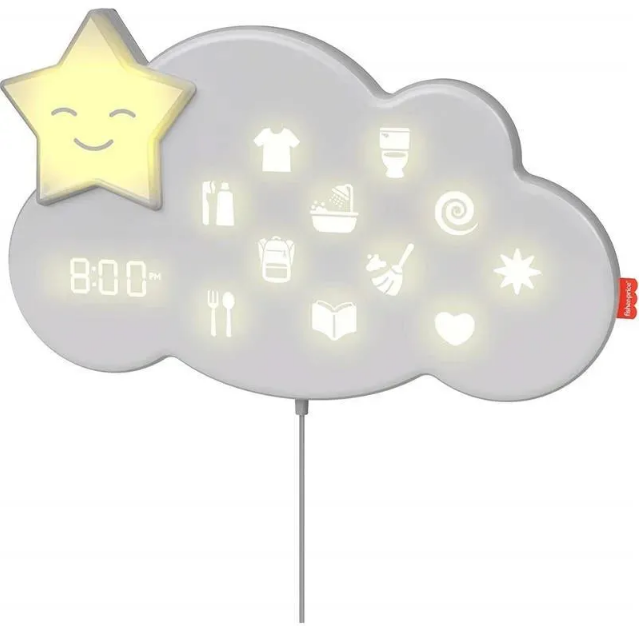
Content
Introduction
The Fisher-Price Lumalou Sound Machine GLD09 is a versatile sleep aid designed for infants, featuring soothing sounds and gentle lights to create a calming environment. Launched in 2020, this product is manufactured by Fisher Price, a trusted name in children's toys and products. Priced at approximately $50, the Lumalou Sound Machine helps promote better sleep for babies while providing parents with a reliable tool for nighttime routines.
HERE IS WHAT YOU GET

Includes a cord wrap cleat and wall mounting fasteners. You supply the drill, drill bit 3/16" (4,76 mm), hammer, screwdriver and about 20 minutes of your time.
Specifications
The Fisher-Price Lumalou Sound Machine GLD09 comes with several key features that make it a standout product:
- Multiple Sound Options: Includes white noise, lullabies, and nature sounds.
- Volume Control: Adjustable volume to suit different environments.
- Portable Design: Compact and lightweight, making it easy to carry.
- Power Source: Battery-operated with an option for AC power.
- Timer Function: Auto-shut off timer for up to 30 minutes.
- User-Friendly Interface: Simple and intuitive controls.
BEFORE YOU BEGIN
 Keep this instruction sheet for future reference, as it contains important information.
Keep this instruction sheet for future reference, as it contains important information. The AC adapter and the Lumalou unit are not toys. Adult assembly is required to mount the Lumalou unit and the cord storage cleat to the wall and install the batteries in the remote. Tools needed for assembly: electric drill, 3/16"(4,76 mm) drill bit, hammer and Phillips screwdriver (tools not included).
The AC adapter and the Lumalou unit are not toys. Adult assembly is required to mount the Lumalou unit and the cord storage cleat to the wall and install the batteries in the remote. Tools needed for assembly: electric drill, 3/16"(4,76 mm) drill bit, hammer and Phillips screwdriver (tools not included).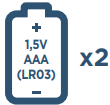 Includes two AAA batteries for remote.
Includes two AAA batteries for remote. Requires an AC adapter (input 100-240 VAC, 50/60Hz, output: 5 VDC, 1A, 5W) for operation (included).
Requires an AC adapter (input 100-240 VAC, 50/60Hz, output: 5 VDC, 1A, 5W) for operation (included). Current/Power Rating: 0.3A MAX
Current/Power Rating: 0.3A MAX
WARNING: Strangulation Hazard – Children have STRANGLED in cords. Keep the cord out of the reach of children (more than 3 feet-0,9 meters) away.

DOWNLOAD THE APP
Most features of this product only work with the Fisher-Price Smart Connect app.
Download the Fisher-Price Smart Connect app to create routines, set sleep and wake times and music and light color from your smart device (not included). The app is available on the App Store and Google Play.
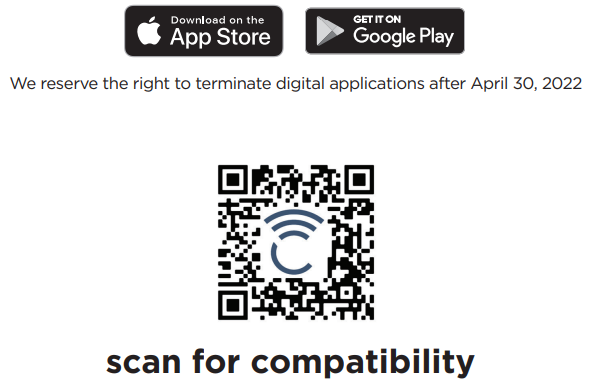
Description
Fisher-Price Lumalou Sound Machine GLD09 combines style and function. Its sleek, contemporary appearance complements any nursery. The device's basic buttons let parents choose sound selections and control volume. A gentle nightlight on the sound machine helps calm small children.
High-quality, BPA-free materials make the gadget safe and durable. Cleaning is simple, making upkeep straightforward.
MOUNTING INSTRUCTIONS
Be sure to check that the Lumalou unit is working. Fit the cord into the socket in the adapter and plug it in. The clock should immediately illuminate. Press the button on the remote. Music and light should start.
Next, choose an outlet near where you plan to mount the Lumalou™ unit. The cord from the Lumalou™ unit should be at least three feet (about one meter) from your child's crib or bed.

Locate the Lumalou™ unit and cord wrap cleat templates on pages 23 and 25. Using scissors, cut on the dotted lines to remove from this manual.
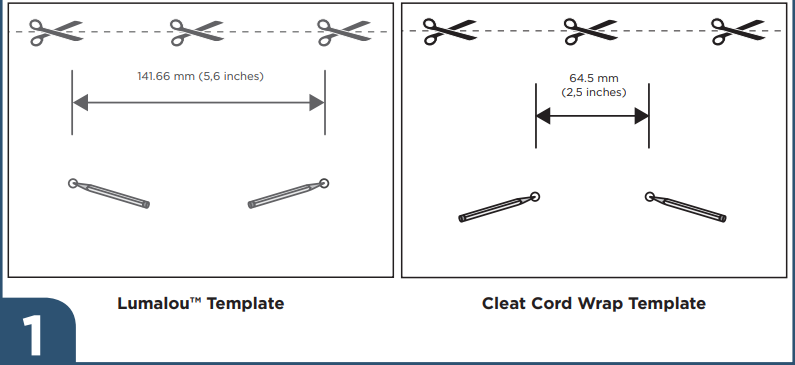
Tack the Lumalou™ template to your wall. Make sure it’s straight.
Using a pencil, make a mark through both circles.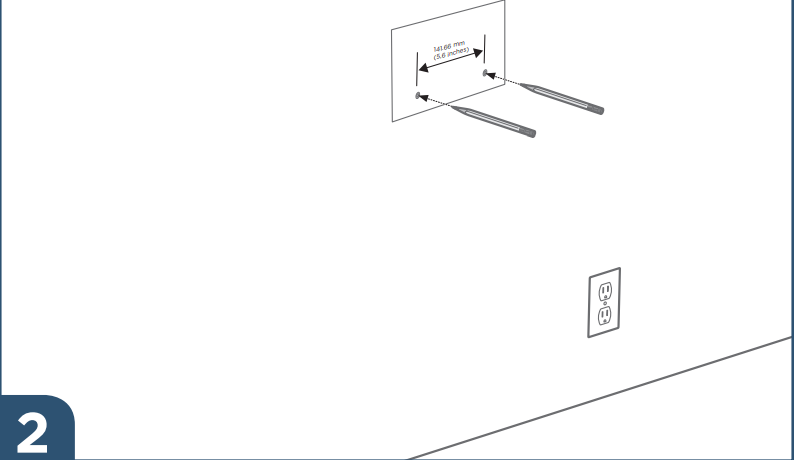
Check to be sure the holes are level.
Place a level above both pencil marks. The bubble should be in the middle to indicate the pencil marks are level.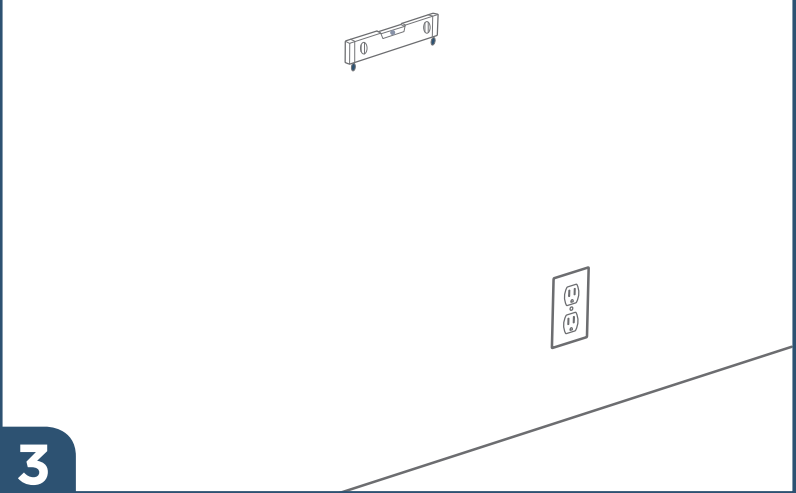
Using a 3/16" (4,76 mm), drill bit, drill one hole through each pencil mark you made on the wall.
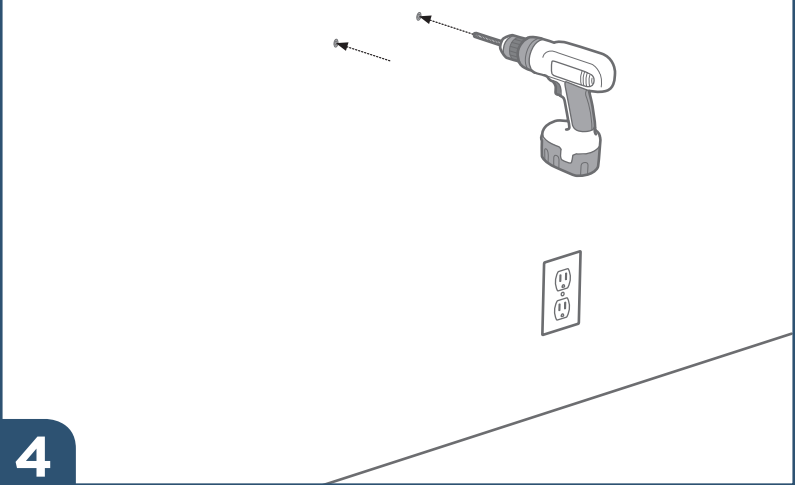
Fit a wall anchor into each of the drilled holes.
Tap each wall anchor lightly with a hammer until the ends of each wall anchor are even with the surface of the wall.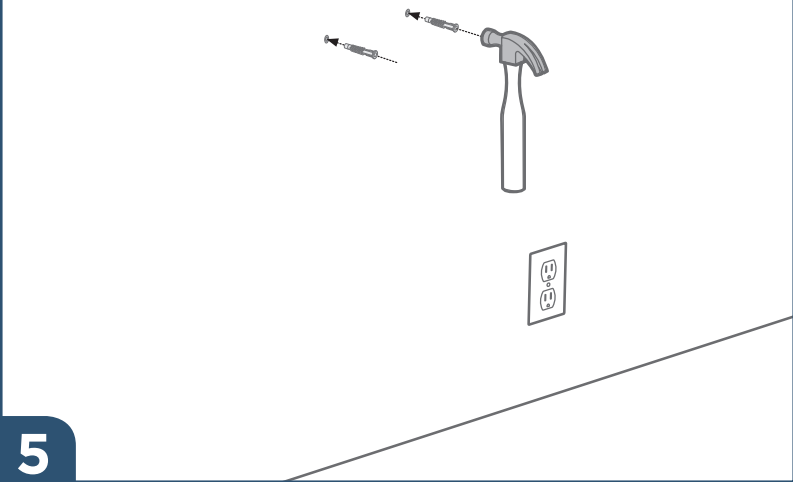
Insert a screw into each wall anchor and tighten with a Phillips screwdriver. Do not over-tighten.
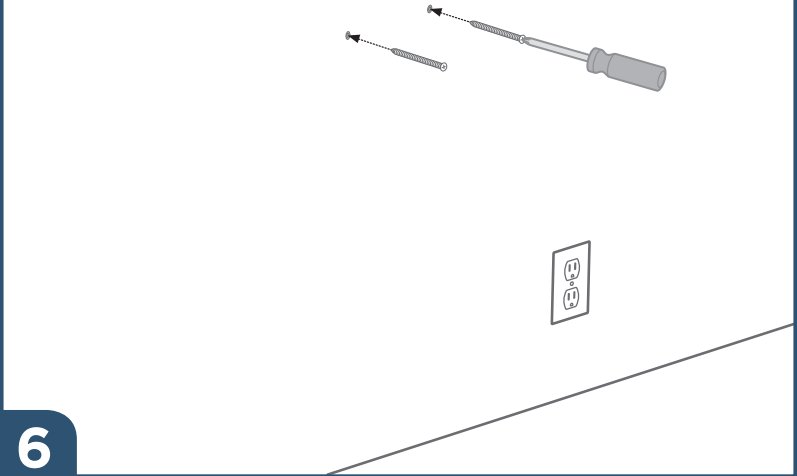
Attach the Lumalou™ unit to the screws. Gently slide the unit down to secure.
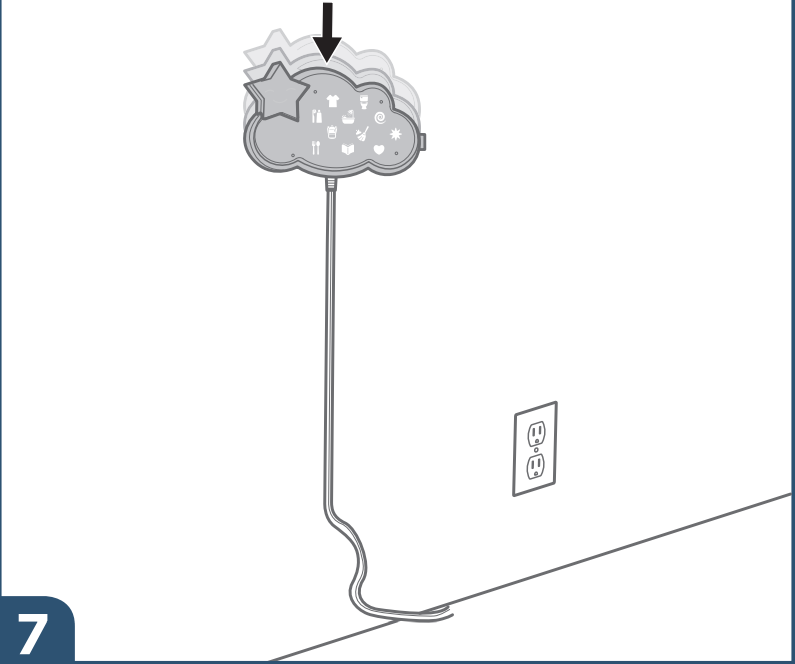
Tack the cord wrap cleat template to the wall so that it is centered below the Loumalou™ unit and as close to the floor as possible.
Using a pencil, make a mark through both circles.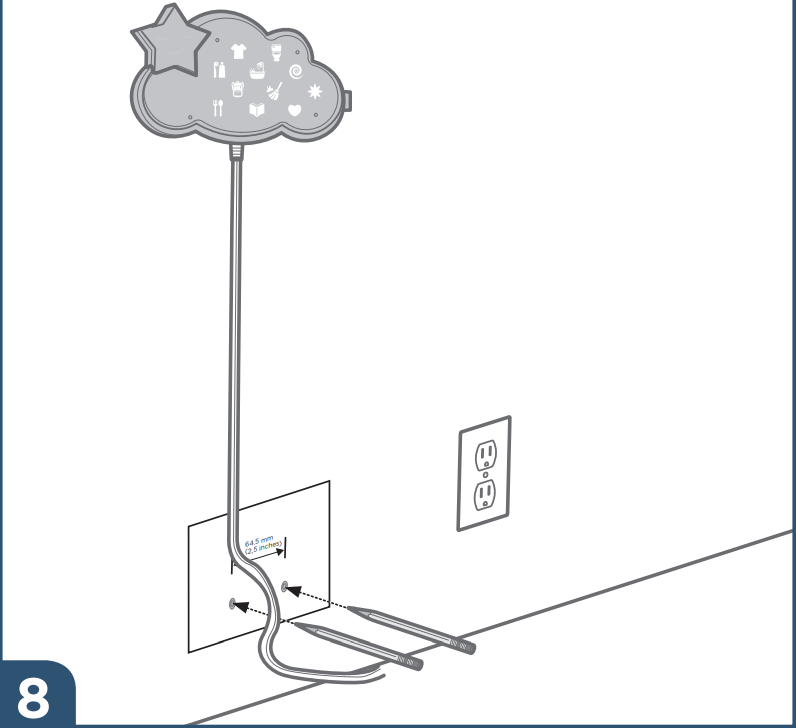
Check to be sure the holes are level.
Place a level above both pencil marks.
The bubble should be in the middle to indicate the pencil marks are level.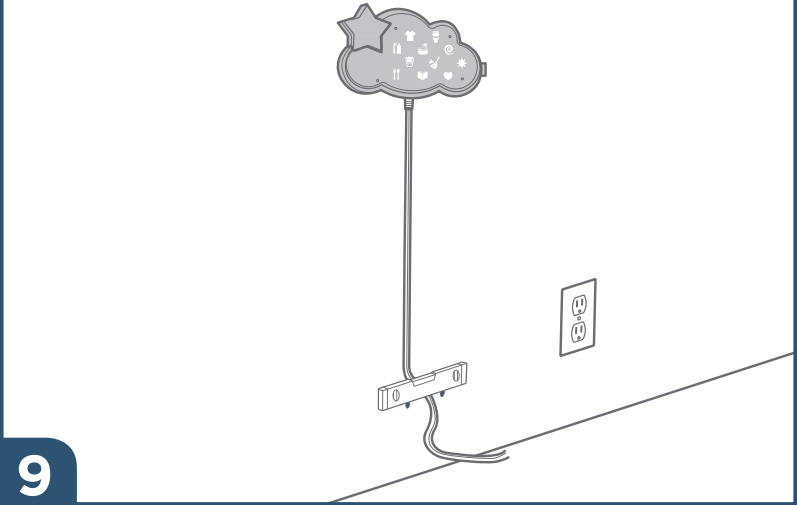
Using a 3/16" (4,76 mm), drill bit, drill one hole through each pencil mark you made on the wall.
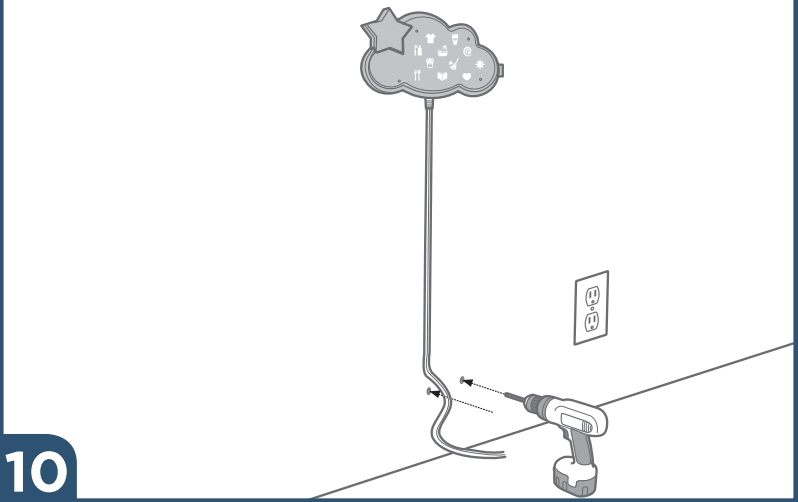
Place a wall anchor into each of the drilled holes.
Tap each wall anchor lightly with a hammer until the ends of each wall anchor are even with the surface of the wall.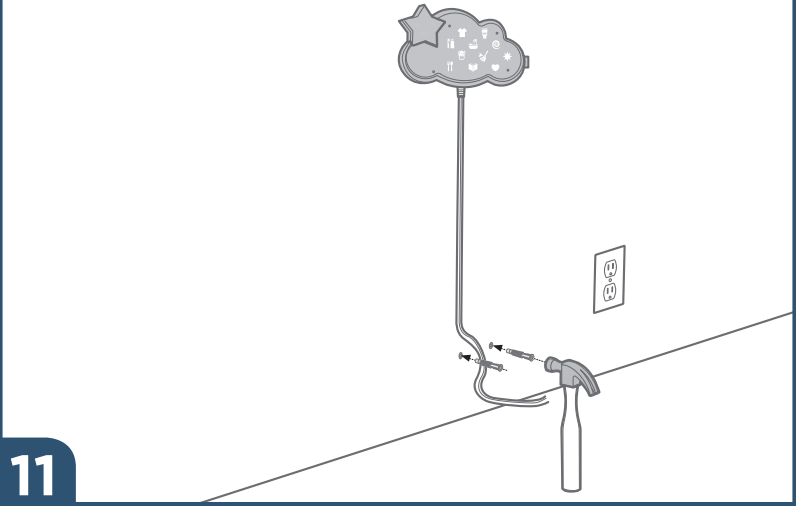
Align the holes on the cord wrap cleat with the wall anchors.
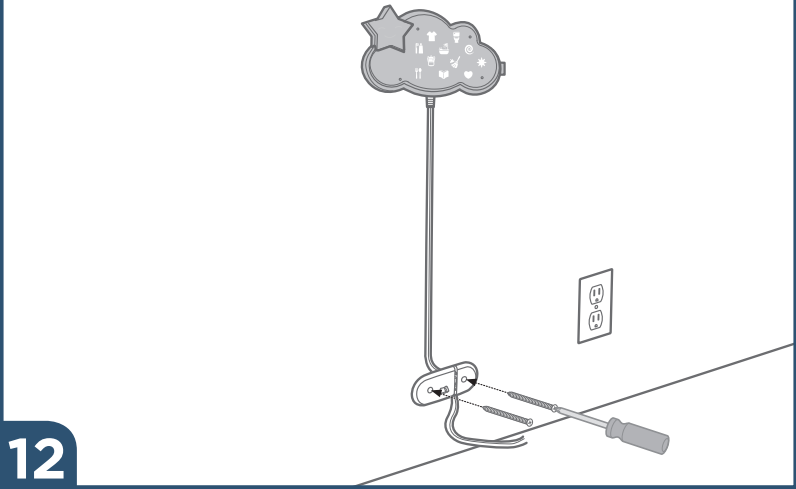
Insert two screws into the holes in the cord wrap and tighten with a Phillips screwdriver. Do not over-tighten.
IMPORTANT! Make sure the cord is connected between the Lumalou unit and the cord wrap cleat. Excess cords can form loops and present a strangulation hazard.
Extend the cord straight down the wall to the cord wrap.
Wrap the cord around the cord wrap, leaving just enough to reach the wall outlet. Make sure there is no slack.
Slide the lever on the front of the cord wrap and thread the cord through the groove in the front of the cord wrap. Make sure the cord is fully inserted in the groove.
Plug the cord into the AC adapter.
Plug the AC adapter into the wall outlet.
Use the AC adapter only in a wall outlet. Do not plug the adapter into a ceiling outlet.If the Lumalou unit begins to operate erratically, you may need to reset the electronics. Unplug the AC adapter for approximately 10 seconds and plug it back in.
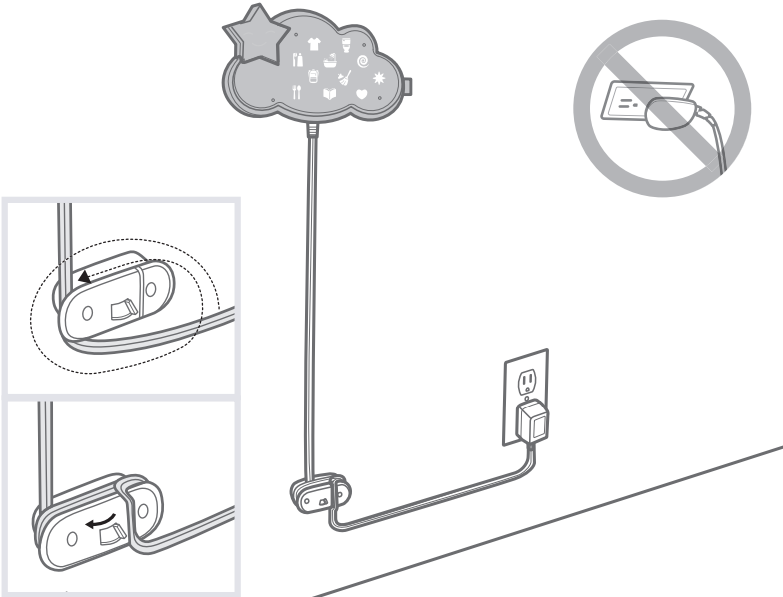
PAIR THE LUMALOU UNIT TO YOUR DEVICE
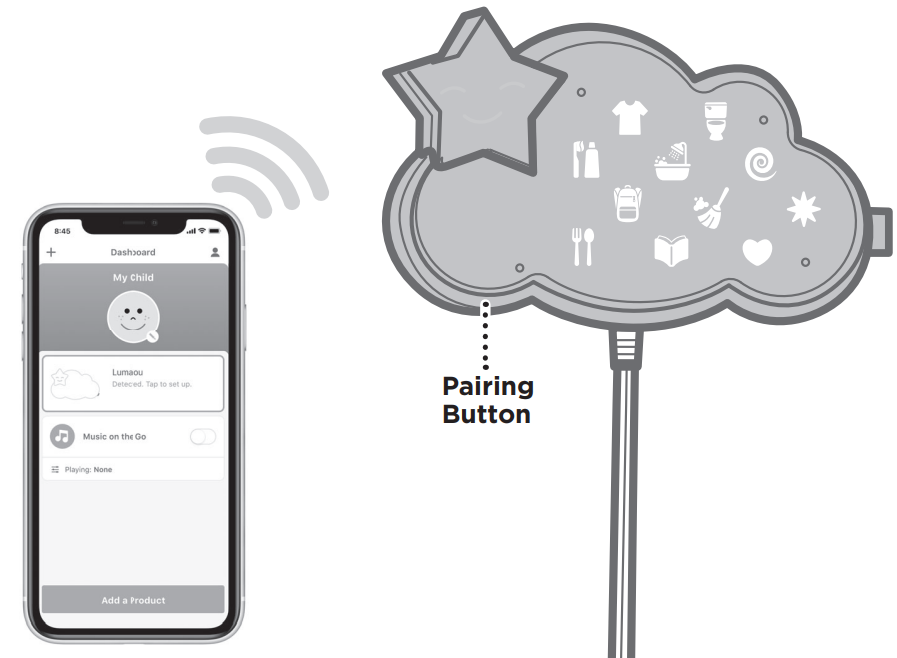
Open the Fisher-PricFisher Price Smae Smart Connect app on your device (not included) and touch the Lumalou icon on the Smart Connect dashboard. Be sure your device is within approximately 1,8 meters - 6 feet of the Lumalou unit to pair.
Press the pairing button on the Lumalou unit. Once paired, the clock on the Lumalou unit updates to the current time.
If you cannot pair your device with the Lumalou unit, try moving the device closer to the unit.
Fisher-Price Lumalou Sound Machine GLD09 HOME SCREEN
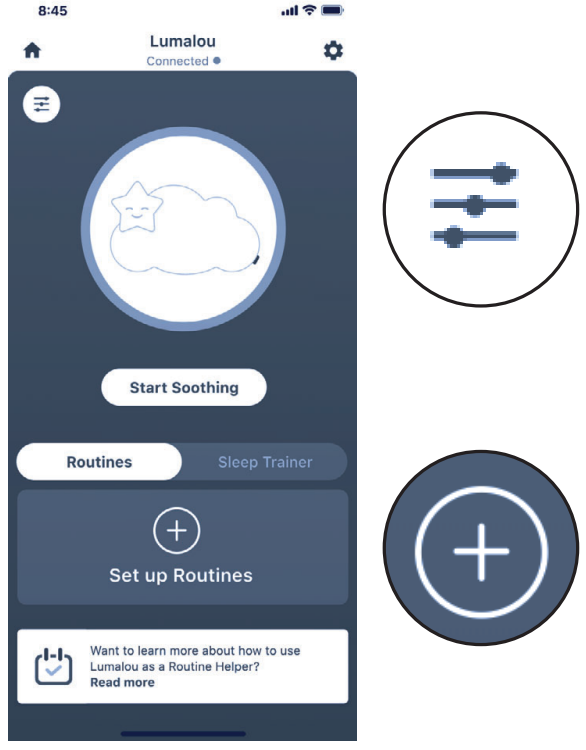
Customize settings like light colors and light brightness, song and sound choices, light and sound timers, volume, and to turn ON/OFF Ready, Settle, Sleep™ lights and sounds playlist.
Routines or Sleep Trainer and then touch this button to setup a routine/sleep times for each day of the week.
There are eight tasks and three custom tasks (you assign them) to create a routine.

LET'S CREATE A ROUTINE
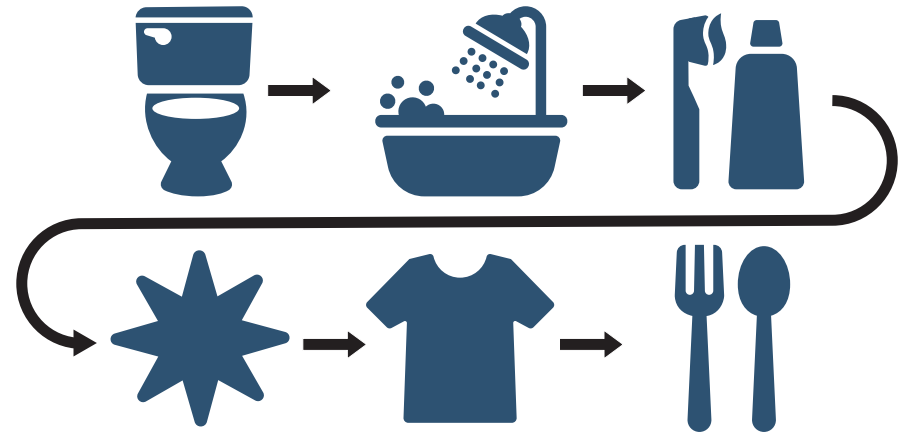
- First assign a name to the routine. For example, you could name it "Morning".
- Next, create the routine by selecting tasks in the order you would like them completed.
Remember, you can create your own task. For example, you can assign "Brush Your Hair to the asterisk icon
 .
. 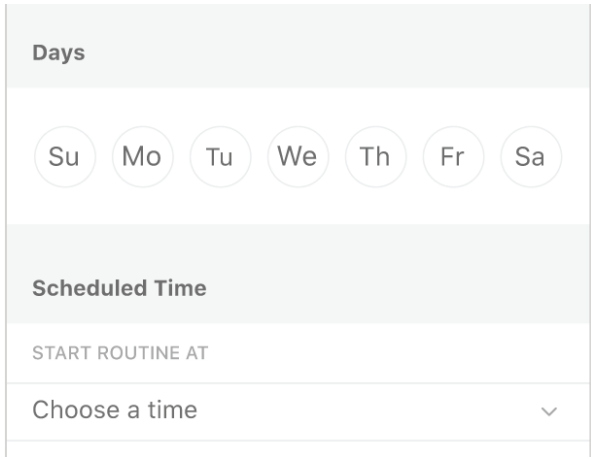
- Then, choose each day of the week this routine should be followed. Use the pull down menu to select a start time for the routine.
MONDAY
You can create multiple routines but only one routine can be saved per day.
SLEEP TRAINING SCHEDULE
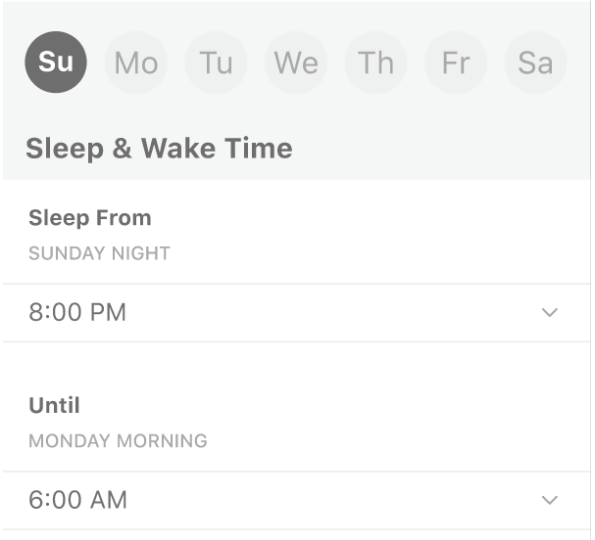
Starting with Sunday, add a bedtime and a wake time for each day of the week by using the pull down menus to choose both times. You can also set up a nap time too!
Monday: Touch to advance to the next day. Make sure you enter times for each day of the week!
NAP TIME

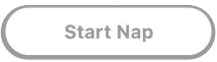 Touch to start nap time on your device or press the button on the underside of the remote. The start button changes to a stop button if you'd like to stop the nap timer or press the same button on the underside of the remote.
Touch to start nap time on your device or press the button on the underside of the remote. The start button changes to a stop button if you'd like to stop the nap timer or press the same button on the underside of the remote.
 Touch this button on the home screen to play your light and sound choices during a nap. Or press the top button on the remote.
Touch this button on the home screen to play your light and sound choices during a nap. Or press the top button on the remote.
START A ROUTINE
When it's time to start a routine, all of the tasks will pulse until your child presses the button on the remote. Then, only the first task lights. You can end the routine at any time using the app or by pressing the button on the underside of the remote.

TASK COMPLETED
After completing a task, your child must press the button on the remote to move on to the next task. Complete all tasks in the routine for a fun reward.

TIME TO GET UP
A press of the remote button lets your child know when it is time to sleep or time to wake up.
Red star means it's time to sleep. Green star means it's time to wake up!

Here's some help:
If the Lumalou™ unit is unplugged or the power in your home goes out, you will lose the current time. Without the current time, the routine and sleep trainer functions will be disabled until you re-connect the Lumalou™ unit to the app.
REPLACE BATTERIES IN THE REMOTE
When replacing batteries, use alkaline batteries for longer battery life.
- Loosen the screw in the battery compartment door and remove the door.
- Remove the exhausted batteries and properly dispose.
- Insert two AAA (LR03) alkaline batteries.
- Replace the battery compartment door and tighten the screw.
If the remote does not seem to work or works erratically:
- Check to see if the Lumalou™ unit power is on.
- Make sure there is a clear path between the Lumalou™ unit and the remote.
- Remove and reinstall the batteries.
- Check to see if the light on the remote turns on when you press the button. If it does not, it’s time to replace the batteries!
Battery Safety Information
- In exceptional circumstances, batteries may leak fluids that can cause a chemical burn injury or ruin your product. To avoid battery leakage:
- Do not mix old and new batteries or batteries of different types: alkaline, standard (carbon-zinc) or rechargeable.
- Insert batteries as indicated inside the battery compartment (+ and -). Remove batteries during long periods of non-use. Always remove exhausted batteries from the product. Dispose of batteries safely. Do not dispose of this product in a fire. The batteries inside may explode or leak.
- Never short-circuit the battery terminals.
- Use only batteries of the same or equivalent type, as recommended.
- Do not charge non-rechargeable batteries.
- Remove rechargeable batteries from the product before charging.
- If removable, rechargeable batteries are used, they are only to be charged under adult supervision.
Setup Guide
Steps to use the Fisher Price Lumalou Sound Machine GLD09:
- Plug into an AC outlet or use batteries.
- Start the gadget with the power button.
- Use the sound buttons to choose your sound.
- Use the volume buttons to adjust the volume.
- Press the nightlight button to activate.
- Set the timing to turn off the sound automatically.
GENERAL INFORMATION
- Always use this product where there is adequate ventilation. To prevent overheating, keep the product away from heat sources such as radiators, heat registers, direct sunlight, stoves, amplifiers, or other appliances which produce heat.
- Never use extension cords with the AC adapter.
- Never use the product near water (ie.: bathtub, sink, laundry tub or wet basement, etc.).
- Do not connect to more than the recommended number of power supplies.
- The Lumalou unit must only be used with the recommended AC adapter.
- Disconnect the AC adapter from the plug before cleaning.
- Adults Note: If you use this product with the AC adapter, periodically examine the AC adapter for damage to the cord, housing or other parts that may result in the risk of fire, electric shock or injury. If the AC adapter is damaged, do not use the product with the AC adapter.
Troubleshooting
Here are some frequent Fisher Price Lumalou Sound Machine GLD09 troubles and solutions:
- No Sound: Make sure the device is on and the volume is not zero. Check the batteries or AC adaptor for appropriate installation.
- Try a different sound or volume. Turn the device off and on again if the problem persists.
- Press the nightlight button properly. If the problem persists, inspect the nightlight for dust or clogs.
Fisher Price Lumalou Sound Machine GLD09 Pros & Cons
Pros
- Babies can sleep with several calming sounds.
- Packable and lightweight for travel.
- Simple controls and interface.
- Features a nightlight for comfort.
- Cheaper than other sound machines.
Cons
- For prolonged use, battery life might improve.
- No Bluetooth audio streaming.
- Even on low, some find the nightlight excessively bright.
Customer Reviews
Customer reviews say the Fisher Price Lumalou Sound Machine GLD09 helps kids sleep. Many like its mobility and sound options. Some people say the nightlight is excessively bright and the battery life might be better.
Most Common Complaints
- Poor battery life.
- Nightlight brightness.
- No Bluetooth.
Faqs
How many sound options does the Fisher Price offer?
Is the Sound Machine portable?
What is the power source for the Fisher Price?
Does the Fisher Price come with a timer function?
Is the nightlight adjustable on the Fisher Machine?
How do I clean the Sound Machine GLD09?
Can I use the Lumalou Sound while traveling?
Is the Lumalou Sound Machine safe for my baby?
Why is my Machine GLD09 not producing any sound?
Leave a Comment
