Fitbit Alta Smart Fitness Tracker Version 1.3 User Guide
Content
Introduction
The Fitbit Alta Smart Fitness Tracker Version 1.3 is a sleek and stylish wearable designed to help users monitor their daily activity and health metrics. Equipped with an OLED display, it tracks steps, distance, calories burned, and sleep patterns, providing insights to enhance fitness routines. The Alta also features smart notifications for calls and texts, ensuring users stay connected on the go. Priced at approximately $99.95, it combines functionality with modern aesthetics for fitness enthusiasts.
General Info and Specifications
Sensors
Fitbit Alta contains the following sensors and motors:
- A MEMS 3-axis accelerometer, which tracks motion patterns
Materials
The wristband that comes with Alta is made of a flexible, durable elastomer material similar to that used in many sports watches. It does not contain latex. Accessory wristbands are available in genuine leather and stainless steel. The clasp and housing on Alta are made of surgical-grade stainless steel. While all stainless steel contains traces of nickel and can cause an allergic reaction in someone with nickel sensitivity, the amount of nickel in all Fitbit products meets the European Union's stringent Nickel Directive.
Wireless technology
Alta contains a Bluetooth 4.0 radio transceiver.
Haptic feedback
Alta contains a vibration motor for alarms, goals, notifications, and reminders.
Battery
Alta contains a rechargeable lithium-polymer battery.
Memory
Refer to the following table for information on how long Alta stores stats and data in between the times when it syncs. Stored data consists of steps, distance, calories burned, active minutes, sleep, and stationary vs. active hours.
We recommend syncing Alta at least once a day.
Type ofdata | Days stored |
| Minute-by-minute stats | 5 |
| Sleep data | 7 |
| SmartTrack data | 2 |
| Summary totals | 30 |
Display
Alta has an OLED tap display.
Wristband size
Wristband sizes are shown below. Note that accessory wristbands sold separately may vary slightly.
| Small wristband | Fits a wrist between 5.5 and 6.7inches in circumference |
| Large wristband | Fits a wrist between 6.7 and 8.1inches in circumference |
| Extra largewristband | Fits a wrist between 8.1 and 9.3inches in circumference |
Environmental conditions
| Operating Temperature | 14° to 113°F (-10° to 45° C) |
| Non-operating Temperature | -4° to 14° F (-20° to -10° C) |
| 113° to 140°F (45° to 60°C) |
| Water Resistance | Splash proof. |
| Maximum Operating Altitude | 30,000 feet (9,144 m) |
Getting Started of Fitbit Alta Smart Fitness Tracker Version 1.3
Welcome to Fitbit Alta, a customizable fitness tracker that’s as versatile as your personal style. Take a moment to review our complete safety information at http://www.fitbit.com/safety
What's in the box
Your Fitbit Alta box includes:
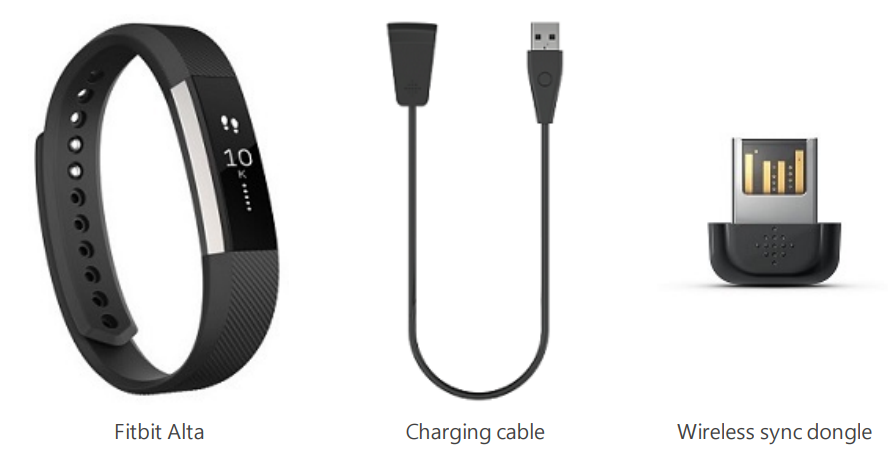
The Fitbit Alta has two parts: the removable wristband and the display.
What's in this manual
We'll explain how to create a Fitbit® account and make sure your tracker can transfer the data it collects to your dashboard. The dashboard is where you'll set goals, analyze historical data, identify trends, log food and water, keep up with friends, and much more. As soon as you're done setting up Alta, you're ready to start moving.
Set up Fitbit Alta
For the best experience, use the Fitbit app for iOS, Android, or Windows 10. If you don’t have a smartphone or tablet, you can also use a computer and fitbit.com instead, but keep in mind that a phone is required for call, text, and calendar notifications.
Your Fitbit account asks for information such as height, weight, and sex in order to calculate your stride length and to estimate distance, basal metabolic rate, and calorie burn. When you set up your account, your name and photos are visible to all other Fitbit users. You have the option to share other information, but most of the information you provide is private by default.
Charge Alta
To charge Alta:
- Plug the included charging cable into the USB port on your computer or a UL-certified USB wall charger. Our chargers are designed to meet safety standards across the world. Third-party chargers may not be designed properly and could result in safety issues.
- Clip the other end of the charger into the port on the back of the Alta. The pins of the charging cable must be lined up with the charging port on Alta and securely locked into place. You'll know the connection is secure when the tracker vibrates and you see a battery icon on the screen.
Charging fully takes up to 2 hours. While the tracker charges, tap it to check the battery level. A fully charged tracker shows a solid battery icon. If you haven't set up Alta yet, you'll see a message instructing you to set up your tracker.
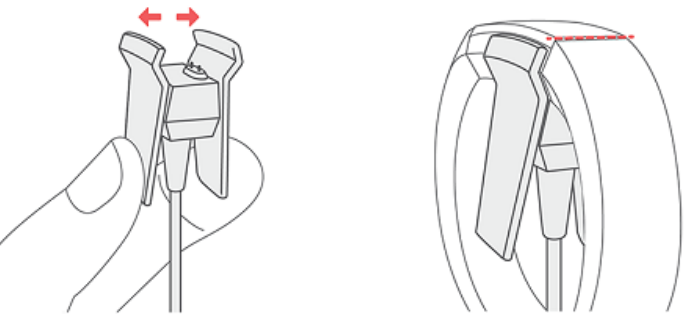
Set up with your phone or tablet
The free Fitbit app is compatible with more than 200 devices that support iOS, Android, and Windows 10 operating systems.
To get started:
- Find the Fitbit app in one of the locations below, depending on your device.
- Apple App Store for iOS devices such as an iPhone or iPad.
- Google Play Store for Android devices such as the Samsung Galaxy S6 and Motorola Droid Turbo 2.
- Microsoft Store for Windows 10 devices such as the Lumia phone or Surface tablet.
- Install the app. If you don't have an account with the store, you must create one before you can download the app.
- When the app is installed, open it and tap Join Fitbit to be guided through a series of questions that help you create your Fitbit account, or log in to your existing account.
- Continue following the on-screen instructions to connect, or "pair," Alta to your phone or tablet. Pairing makes sure the tracker and phone or tablet can communicate with one another (sync data back and forth).
When you're done pairing, read through the guide to learn more about your new tracker and then explore the Fitbit dashboard.
Set up with your Windows 10 PC
If you don't have a smartphone, you can set up and sync Alta using a Windows 10 PC and the Fitbit app. You can set up and sync wirelessly if your computer has Bluetooth, otherwise you'll need to use the wireless sync dongle that came in the box with your Alta.
To get the Fitbit app for your computer:
- Click the Start button on your PC and open the Microsoft Store.
- Search for "Fitbit app". After you find it, click Free to download the app to your computer.
- If you've never downloaded an app to your computer, you'll be prompted to create an account with the Microsoft Store.
- Click Microsoft account to sign in with your existing Microsoft account. If you don't already have an account with Microsoft, follow the on-screen instructions to create a new account.
- When the app is installed, open it and tap Join Fitbit to be guided through a series of questions that help you create your Fitbit account, or log in to your existing account.
- Continue following the on-screen instructions to connect, or "pair," Alta to your computer. Pairing makes sure the tracker and computer can communicate with one another (sync data back and forth).
When you're done pairing, read through the guide to learn more about your new tracker and then explore the Fitbit dashboard.
Set up with your PC (Windows 8.1 and below)
If you don't have a compatible phone or tablet, you can set up your tracker with a computer and see your stats at fitbit.com. To use this setup method, you'll first install a free software application called Fitbit Connect that lets Alta sync its data with your fitbit.com dashboard. In order to set up and sync your Alta, you'll need to use the wireless sync dongle that came in the box with your Alta.
To install Fitbit Connect and set up your tracker:
- Go to http://www.fitbit.com/setup
- Scroll down and click the option to download for Windows.
- If prompted, save the file that appears.
- Find and double-click the file to open the installer program (FitbitConnect.exe).
- Click Continue to move through the installer
- When prompted, choose Set up a New Fitbit Device.
- Follow the on-screen instructions to create a Fitbit account, or log in to your existing account.
- Continue following the on-screen instructions to connect, or "pair," Alta to your computer. Pairing makes sure the tracker and computer can communicate with one another (sync data back and forth).
When you're done with the setup, Fitbit guides you through an introduction to Alta and takes you to the fitbit.com dashboard.
Set up with your Mac
If you don't have a compatible phone or tablet, you can set up your tracker with a computer and see your stats at fitbit.com. To use this setup method, you'll first install a free software application called Fitbit Connect that lets Alta sync its data with your fitbit.com dashboard. You can set up and sync wirelessly if your computer has Bluetooth, otherwise you'll need to use the wireless sync dongle that came in the box with your Alta.
To install Fitbit Connect and set up your tracker:
- Scroll down and click the option to download for Mac.
- If prompted, save the file that appears.
- Find and double-click the file to open the installer program (Install Fitbit Connect.pkg).
- Click Continue to move through the installer
- When prompted, choose Set up a New Fitbit Device.
- Follow the on-screen instructions to create a Fitbit account, or log in to your existing account.
- Continue following the on-screen instructions to connect, or "pair," Alta to your computer. Pairing makes sure the tracker and computer can communicate with one another (sync data back and forth).
When you're done with the setup, Fitbit guides you through an introduction to Alta and takes you to the fitbit.com dashboard.
Sync data to your Fitbit account
- Regularly sync Alta with the Fitbit app to transfer data to your dashboard. The dashboard is where you'll track your progress, see exercise history, track your sleep patterns, log food and water, identify trends, participate in challenges, and much more. We recommend syncing at least once a day.
- The Fitbit app uses Bluetooth Low Energy technology to sync data with Alta.
- Each time you open the Fitbit app, Alta syncs automatically when it's nearby. Alta also syncs with the app periodically if All-Day Sync is on. To turn on this feature:
- From the Fitbit app dashboard, tap or click the Account icon ( ) > Alta tile > All- Day Sync. You can also use the Sync Now option in the app at any time. Fitbit Connect on a Mac also uses Bluetooth for syncing (if available), otherwise you'll need to make sure your wireless sync dongle is plugged into the computer.
Fitbit Connect on a PC requires that you plug in your wireless sync dongle.
You can force Fitbit Connect to sync at any time or it will happen periodically throughout the day if:
- The tracker is within 30 feet of your computer.
- The computer is powered on, awake, and connected to the internet.
Wear Alta
Place your Alta around your wrist. The top of the tracker is the side with the charging port. The top of the tracker should be on the outside or top of your wrist.
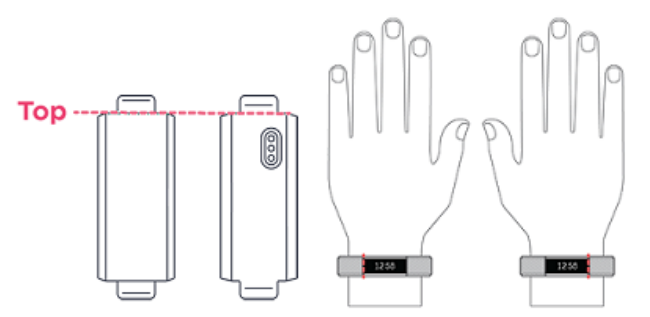
Align both ends of the wristband so they are directly overlapping each other with the clasp over the two holes that best fit your wrist.

Squeeze both the clasp and the wristband between your thumb and forefinger until you feel it snap into place.

You’ll know your Alta wristband is securely fastened if both pegs on the clasp are fully inserted. Do not wear your Alta too tightly.
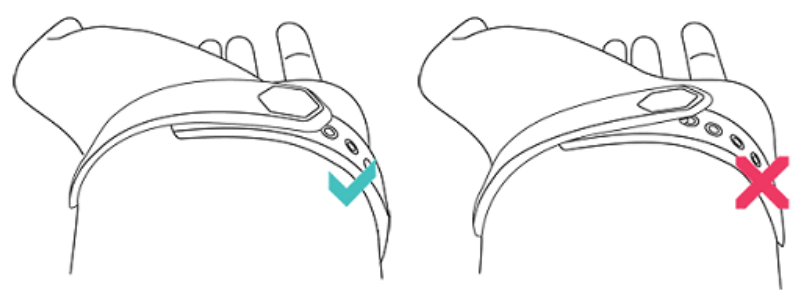
- If you’re having trouble, try securing the wristband off your wrist to get a feel for how it securely clasps and then try again on your wrist.
Wrist choice and dominant hand
For greater accuracy and ease of use, Alta needs to know which wrist you wear it on (right or left) and which hand you consider dominant (right or left). Your dominant hand is the one you usually write or throw with.
During setup you're asked to choose the wrist where you're going to wear Alta. Should you later decide to move Alta to the other wrist, change the Wrist setting. You can also change your dominant hand at any time with the Handedness setting. Both settings are found in the Account section of the Fitbit app.
Change the wristband
The wristband has two separate bands (top and bottom) that you can swap with accessory bands sold separately.
Removing a wristband
To remove the wristband:
- Turn Alta over and find the band latches—there’s one on each end where the band meets the frame.
To release the latch, press down on the flat metal button on the strap.
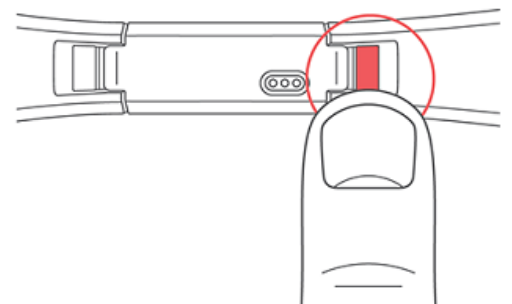
Slide the band up to release it from the tracker.
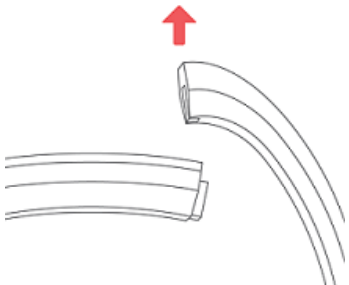
- Repeat on the other side.
If you’re having trouble removing the band or if it feels stuck, gently move the band back and forth to release it.
Attaching a new wristband
Before you attach a new wristband, first identify the top and bottom bands. The top band has a clasp on it and should be attached on the side closest to the charging port. The bottom band has notches in it.
To attach a band, slide it down on the end of the tracker until you feel it snap into place.
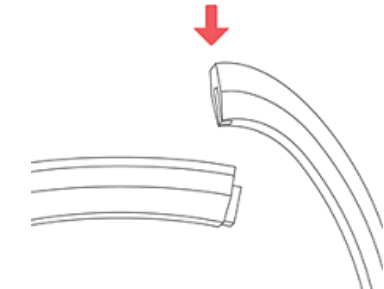
Description
The Fitbit Alta Smart Fitness Tracker Version 1.3 boasts a sleek and modern design that easily integrates into your daily life. Its OLED display provides clear and visible readings, even in bright sunlight. The device is designed to be comfortable and stylish, making it suitable for both casual and formal occasions. It tracks various aspects of your fitness journey, including steps taken, distance traveled, calories burned, and active minutes. Additionally, it monitors your sleep patterns and provides insights to help you improve your rest.
The Alta also keeps you connected by delivering notifications from your smartphone directly to your wrist. You can receive alerts for calls, texts, and other app notifications, ensuring you stay informed without needing to constantly check your phone.
Basics
Learn how best to navigate, check the battery level, and care for your tracker.
Navigate Alta
Alta has an OLED tap display that can be oriented horizontally or vertically. You can choose from several clock faces, each with a unique design. Single-tap the display to flip through your stats.
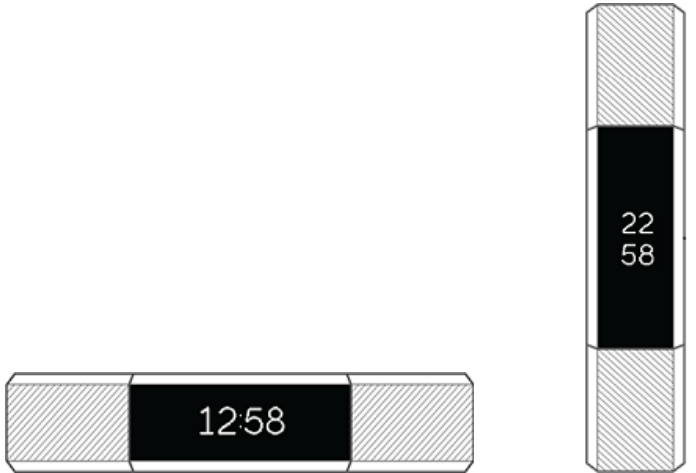
When you’re not using Alta the display is dimmed. To wake it up:
- Double-tap your tracker.
- Turn your wrist towards you. This behavior, known as Quick View, can be turned off in your tracker settings.
For best results, tap your tracker where the screen meets the band as shown.
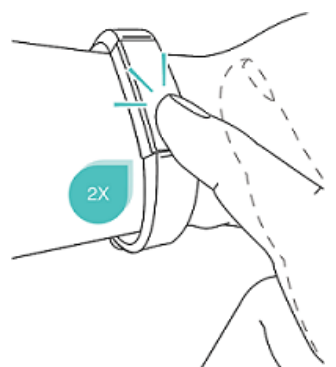
Check battery level
Your fully charged Alta has a battery life of up to 5 days. Note that battery life and charge cycles vary with use, settings, and many other factors. Actual results will vary.
If your battery is low, when you wake up your Alta you’ll see low battery icon after a few seconds. If you see a critical battery icon you’ll be unable to flip through your stats until you charge your tracker. Your tracker continues to track your activity until your battery runs out.

You can check your battery level at any time on the battery screen on your tracker or on your Fitbit dashboard. You must turn on the battery screen in the Fitbit app, it is not on your tracker by default.
Care for Alta
It's important to clean and dry your Alta regularly. For instructions and more information, see fitbit.com/productcare.
Activity and Sleep
Alta continuously tracks a variety of stats whenever you wear it. The information is transferred to your dashboard every time you sync your tracker.
View all-day stats
Tap your Alta to see these all-day stats:
- Steps taken
- Distance covered
- Calories burned
- Active minutes
Other stats captured by your tracker are available on your Fitbit dashboard, including:
- Your sleep history, including hours slept and sleep patterns
- The hours of the day that you were stationary vs. active (walked at least 250 steps)
- Your exercise history and progress towards a weekly exercise goal
Double-tap your Alta to wake it up. When you see the clock, tap to see each of your stats in turn. If you have an alarm set, you’ll also see the next alarm time.
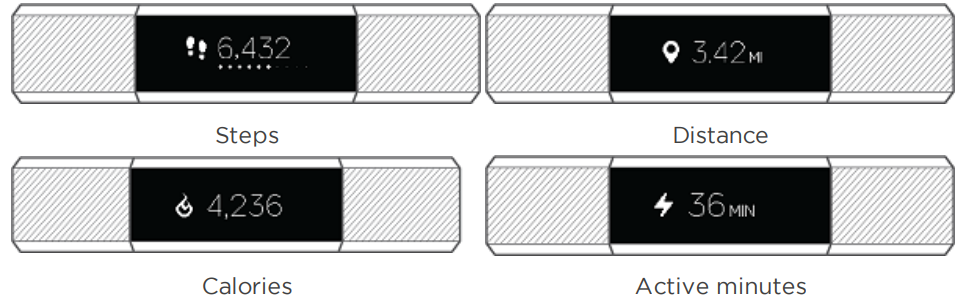
Track your sleep
Alta automatically tracks the time you sleep and your movement during the night to help you understand your sleep patterns. To track sleep, simply wear your Alta to bed. By default you have a customizable sleep goal of 8 hours of sleep per night. Sync your tracker when you wake up to see last night’s sleep data on your Fitbit dashboard.
Track a daily activity goal
Alta tracks your progress towards a daily activity goal of your choice. When you reach your goal, the tracker vibrates and shows a celebration.
Choose a goal
By default your goal is 10,000 steps per day. You can change the goal to distance traveled, calories burned, or active minutes and select the corresponding value you prefer. For example, you may want to keep steps as your goal but change the target from 10,000 to 20,000 steps.
See goal progress
A goal progress bar helps keep you motivated. The dots in the bar shown below indicate that you’re more than halfway to your goal.

Track your exercise
- The SmartTrack feature automatically detects selected exercises and records the details in your exercise history.
- By default, SmartTrack detects continuous movement at least 15 minutes in length. You can increase or decrease the minimum duration or disable SmartTrack for one or more exercise types.
Track your hourly activity
- Alta helps you stay active throughout the day by keeping track of when you're stationary and reminding you to move.
If you haven't walked at least 250 steps in a given hour, at 10 minutes before the hour you'll feel a vibration reminding you to walk. When you meet the 250-step goal after receiving the reminder, you'll feel a second vibration and see a congratulatory message.

Set a silent alarm
Alta can gently vibrate to wake or alert you with a silent alarm. You can set up to eight alarms to recur every day or on particular days of the week only. When the alarm goes off, simply double tap to dismiss.=
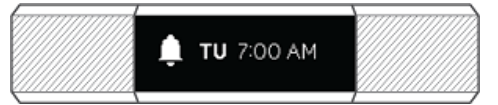
Notifications
Over 200 different iOS, Android, and Windows phones can send call, text, and calendar notifications to your tracker. Keep in mind the phone and tracker must be within 30 feet of each other to receive notifications. To check whether your phone is compatible with this feature, go to https://www.fitbit.com/devices
Set up notifications
Check that Bluetooth on your phone is on and that your phone can receive notifications (often under Settings > Notifications). Then follow the steps below to set up notifications:
- With your tracker nearby, from the Fitbit app dashboard, tap the Account icon ( ) > Alta tile.
- Tap Notifications. When you're prompted to pair Alta, follow the on-screen instructions. After you've paired your tracker, "Alta" will appear in the list of Bluetooth devices connected to your phone. Call, text, and calendar notifications are turned on automatically.
- Tap Notifications > Alta in the top left corner to return to device settings. Your tracker syncs to complete the setup.
Receive calendar notifications
Your tracker will show calendar events and any information sent from your calendar app to your phone. Note that if your calendar app does not send notifications to your phone, you won’t receive notifications on your tracker.

- If you have an iOS or Windows 10 phone, your Alta shows notifications from all calendars synced to the default Calendar app. If you have a third-party calendar app that is not synced to your default app, you won’t see notifications from that app.
- If you have an Android device, your Alta shows calendar notifications from the calendar app you choose during setup. You can choose from the default Calendar app on your phone or several third-party calendar apps.
See incoming notifications
If your tracker and phone are within 30 feet of each other, a call, text message, or calendar event causes the tracker to vibrate and the notification to appear on Alta’s display. If the display is off, turn your wrist towards you or double-tap to wake it up. The notification is only visible for one minute.
- For phone calls, the notification scrolls three times with the name or number of the caller.
- For text messages and calendar events, the notification scrolls once.
For calendar events, the event time scrolls, followed by the name of the event.
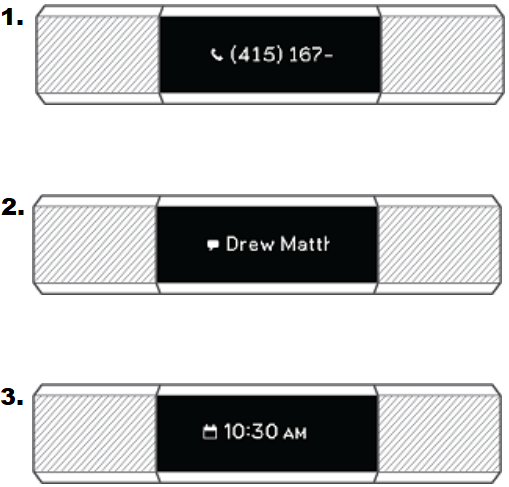
The character limit for notifications is 40. Note that all notifications are shown horizontally, even if your clock orientation is normally vertical.
Customization
This section explains how to adjust the tracker's display and modify certain behaviors.
Change the clock face and orientation
Alta has several clock faces available in horizontal and vertical styles. Change the clock face using the Fitbit app.
Use Quick View
To preserve battery, your tracker's screen turns off when not in use. It wakes up automatically when you turn your wrist towards you (known as Quick View), or you can wake it up by double tapping your tracker.
Note that Quick View works best when wearing the tracker properly as described in "Wear Alta" on page 12.
Updates
- We occasionally make free feature enhancements and product improvements available through firmware updates. We recommend keeping your Alta up to date.
- When a firmware update is available you’ll see a notification in the Fitbit app prompting you to update. When the update starts, a progress bar appears on the tracker and in the Fitbit app until the update is complete.
- Keep your tracker and phone close to each other during the update process.
Note that updating your Alta takes several minutes and may be demanding on the battery. For this reason, we recommend plugging your tracker into the charging cable before updating.
Troubleshooting
If you experience one of the following problems, it may be fixed by restarting your tracker:
- Not syncing despite successful setup
- Not responding to taps
- Unresponsive despite being charged
- Not tracking your steps or other data
Note: Restarting your tracker reboots the device but does not delete any data.
To restart your tracker:
- Plug your charging cable into the USB port on your computer or a UL-certified USB wall charger.
- Insert the other end into the port on the back of your Alta. Your Alta will begin charging.
- Press the button on your charging cable 3 times within 8 seconds, briefly pausing between presses. The button is on the end of the charging cable that is plugged into the computer. 8 seconds after the first button press, you'll see the Fitbit logo on the display. This is your indication that the tracker restarted.
- After you see the logo, unplug Alta from the charging cable.
Warranty
Return policy and warranty
Warranty information and the fitbit.com return policy can be found at https://fitbit.com/legal/returns-and-warranty
Pros & Cons
Pros:
- Sleek Design: Slim and stylish, making it suitable for all occasions.
- Comprehensive Tracking: Monitors steps, distance, calories burned, sleep patterns, and more.
- Long Battery Life: Up to 5 days on a single charge.
- Water Resistance: Can withstand water up to 50 meters.
- Notifications: Keeps you connected with call, text, and app notifications.
Cons:
- No Heart Rate Monitoring: Unlike some other Fitbit models, the Alta does not include heart rate monitoring.
- No Built-in GPS: Requires a connected smartphone for GPS tracking.
- Limited Customization: Fewer customization options compared to newer models.
- Outdated Software: May not receive the latest software updates as it is an older model.
Customer Reviews
Customers have generally praised the Fitbit Alta for its ease of use, stylish design, and reliable tracking features. Many appreciate its long battery life and the convenience of receiving notifications on their wrist. However, some users have noted the lack of heart rate monitoring and built-in GPS as significant drawbacks.
Common complaints include issues with syncing and occasional inaccuracies in tracking data. Despite these, the Alta remains a popular choice due to its overall performance and value for money.
Faqs
How do I set up my Fitbit Alta Smart Fitness Tracker Version 1.3?
How long does the battery of the Fitbit Alta last?
Is the Fitbit Alta water-resistant?
Can I receive notifications on my Fitness Tracker Version 1.3?
How do I troubleshoot syncing issues with my Fitbit?
Can I customize the look of my Fitbit Alta Smart Fitness Tracker Version 1.3?
How do I reset my Fitbit Alta?
Is the Fitbit Alta compatible with all smartphones?
Leave a Comment
