Fomako Ptz Camera IP Controller KC-608 User Guide

Content
Fomako PTZ Camera IP Controller KC-608
Introducing the Fomako PTZ Camera IP Controller KC-608 is a sophisticated device designed for seamless control of PTZ (pan-tilt-zoom) cameras, enhancing surveillance capabilities for homes and businesses. It features an intuitive interface that allows users to easily adjust camera angles and zoom levels, ensuring comprehensive coverage of monitored areas. With support for multiple camera connections, this controller is ideal for security setups. The KC-608 is priced at approximately $79.99, making it a valuable addition to any security system.
Attention
The purpose of this user manual is to ensure that users can use the product correctly and avoid danger and damage in operation. Before using this product, please read this user manual carefully and keep it properly for future reference.
Precautions
- What is the function of CAM NUM when add a network device?
CAM NUM will be associated and bound with the currently entered IP and port information. It will quickly switch to the CAM NUM bound device when adding a device with CAM button. - How to enter English when set the user name, password and custom keys of F1/ F2.
For example: to enter letter C, simply press the number key “2” three times continuously in the input interface. - How to enter IP address?
The camera controller doesn't have "." button; So please enter the IP address with four segments. Take IP address 192.168.0.1 for example, it will automatically jump to next segment when finished input 192 and 168; while after input 0, you have to move the joystick rightward to switch to next segment input. - How to clear in input mode?
Move the joystick leftward to clear the input information. - The home page of each mode refers to the displayed page when controller initialization complete.
In IP VISCA and ONVIF Mode, if you see the prompts of"Visca!” and “Onvif!”, the IP address displayed on the screen is local IP address of the controller. While the prompts of “Visca:” and “Onvif:” shown on the page, the IP address displayed on the screen belongs to the connected device.
Technical Specifications
| Ethernet | One Ethernet port |
|---|---|
| Joystick | Four-dimensional (up, down, left, right) joystick control and clock, Zoom Tele/Wide |
| Connection | Lead |
| Display | LCD |
| Prompt Tone | Button Sound Prompts Open/Off |
| Power Supply | DC 12V1A ±10% |
| Power Consumption | 0.6 W Max |
| Operating Temperature | 0°C - 50°C |
| Storage Temperature | -20°C - 70°C |
| Dimensions (mm) | 320 * 180 * 100 |
Product Features
Four control modes:
- Two IP control modes (IP VISCA & ONVIF);
- Two analog control modes (RS422 & RS232)
Three Control Protocols:
- VISCA,
- ONVIF and
- PELCO
Wiring Diagram
The controller and PTZ camera must be connected to the same LAN, and IP addresses must at the same segment.
For example:
- 192.168.1.123 is at the same segment with 192.168.1.111
- 192.168.1.123 is not at the same segment with 192.168.0.125
The default setting for IP controller is obtaining IP address dynamically.
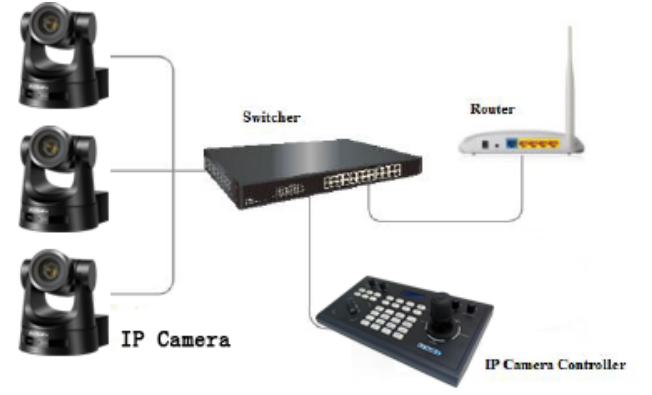
Description
The compact and sturdy design of the KC-608 controller makes it appropriate for a range of installation scenarios. A joystick for accurate camera control and buttons for fast access to standard features like focus, zoom, and preset recall are features of the intuitive UI. In order to keep users informed about the functioning of the system at all times, the controller also has LED indicators that display status updates in real time.
It is possible to integrate the KC-608 seamlessly with a variety of PTZ cameras because it supports both the RS-232 and RS-485 protocols. Because of its adaptability, it's a great option for both brand-new installations and surveillance system upgrades.
Function Description
Button Description
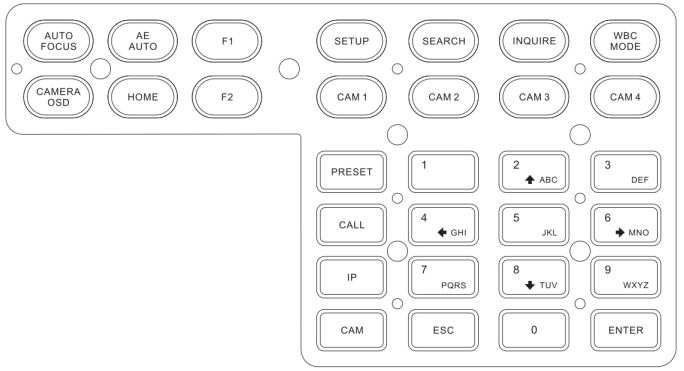
- 【AUTO FOCUS】
Auto Focus button: Set the camera in auto focus mode with this button. It will light up when camera is in manual focus mode. - 【AE AUTO】
Auto Aperture button: Set the camera in automatic aperture mode with this button. It will light up when camera is in manual aperture mode. - 【CAMERA OSD】
Camera OSD button: call/Close the camera OSD - 【HOME】
HOME button: The camera will back to home position if camera OSD is off. While when the camera OSD is called out, the home button is confirm function of camera OSD. - 【F1】~【F2】
Custom function buttons: Custom functions in VISCA and IP VISCA modes. - 【SETUP】
Controller local Settings button: Modify and view local settings. - 【SEARCH】
Search button: Search for all available devices with ONVIF protocol in the LAN (only in ONVIF Mode) - 【INQUIRE】
Inquire button: Check added devices - 【WBC MODE】
Auto white balance button: Set the camera in auto white balance mode. It will light up when camera is in manual white balance mode. - 【CAM1】~【CAM4】
Quickly switch device button: Quickly switch to CAM NUM 1-4 devices (ONVIF, IP VISCA), or to address code 1-4 devices (VISCA, PELCO) - 【PRESET】
Short press to set presets; long press to delete presets setting. It needs to work with the number keys and “enter” button, for setting or deleting presets. - 【CALL】
Call preset button: It needs to work with the number keys and ENTER button. - 【IP】
Manually add network device button: Manually add network devices (only in ONVIF and IP VISCA modes) - 【CAM】
In IP VISCA and ONVIF modes, it will quickly switch to the CAM NUM bound device when adding a device via CAM. In VISCA and PELCO modes, it will switch to the address code when entering a certain address. It needs to work with the number keys and “enter” button. - 【1】~【9】
Number keys of 0,1,2,3,4,5,6,7,8,9. 2,4,6,8 serve as direction keys as well, which could control pan and tilt rotation, and camera OSD. - 【ESC】Return
【ENTER】Confirm Button
Rocker Switch and Knob
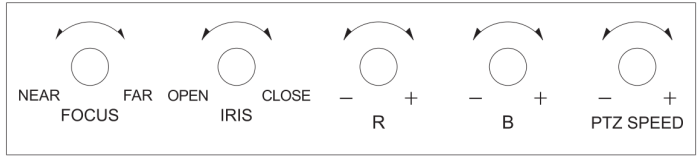
- 【NEAR】【FAR】Manually adjust the focal length.
- 【OPEN】【CLOSE】Manually adjust the aperture, OPEN(Aperture Plus)/CLOSE(Aperture minus)
- 【R-】【R+】Manually adjust the Red Gain
- 【B-】【B+】Manually adjust the Blue Gain
【PTZ SPEED-】【PTZ SPEED+】Adjust PTZ Speed, Gears 1 (Slow)- 8(Fast)
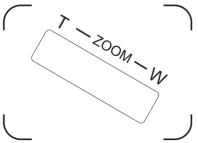
- 【T-ZOOM-W】Zoom Tele and Zoom Wide.
Joystick Control
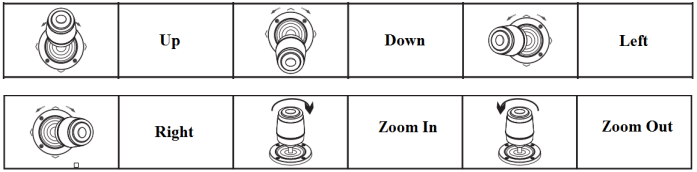
Terminal Description of Back Panel Interfaces
Back Panel Details: RS422, RS232, DC-12V, Ethernet, Power Switch

Setup Guide
Setting up the Fomako PTZ Camera IP Controller KC-608 is straightforward and involves several steps:
- Connect the RS-232 or RS-485 cables to the controller and your PTZ camera.
- Turn on the controller and make sure each LED indicator is working properly.
- You can use the menu system on the controller or the online interface to configure the IP settings.
- To pair the controller with your PTZ camera, follow the instructions displayed on the screen.
- Using the joystick and controller buttons, check the pan, tilt, and zoom capabilities of the camera.
Local Settings (SETUP)
Basic Settings
Move the joystick up and down to switch 1 to 2, and 2 to 3 settings; Move the joystick left and right to switch on and off the button sound prompts, confirm with ENTER button.
- Delete device
- Network Type: dynamic and static
- Button sound prompt: on and off
- Language setting: Chinese and English
- Mode: VISCA, IP VISCA, ONVIF, PELCO
- Local IP
- Version information
- Restore factory settings
VISCA & IP VISCA Mode shared Setting
- F1: Custom function for F1 button (VISCA command)
- F2: Custom function for F2 button (VISCA command)
Input custom name → ENTER → Input VISCA command
For example, if the command is 8101040702FF, then input 01040702 (0 can’t be omitted)
IP VISCA Mode Setting
Delete the saved device: Move the joystick up and down to view devices; Move the joystick rightward to view the device’s port information; Move the joystick leftward to view the IP, CAM NUM information; ENTER to delete the selected device.
- VISCA Mode Setting
- Control settings (set the baud rate for a certain address code): Move the joystick up, down, left and right to switch addresses (1-7) → ENTER →Move the joystick left and right to switch baud rate → ENTER
- EX: Select the address: 1 → ENTER → Select the baud rate: 9600 → ENTER When the controller switch to address 1, the control baud rate is 9600
- PELCO Mode Setting
- Control settings (set the baud rate for a certain address code): Move the joystick up, down, left and right to switch addresses (1-255) → ENTER →Move the joystick left and right to choose protocols → ENTER →Move the joystick left and right to switch baud rate → ENTER
- EX: Select the address: 1 → ENTER → Select the protocol: PELCO-D → ENTER → Select the baud rate: 9600 → ENTER When the controller switch to address 1, the control baud rate is 9600, protocol is PELCO-D
- ONVIF Mode Setting
- Delete saved device: Move the joystick up and down to view devices; Move the joystick rightward to view the device’s port information; Move the joystick leftward to view the IP, CAM NUM information; ENTER to delete the selected device.
Connection and Control
Connection and Control in ONVIF Mode
Search and Add
In ONVIF mode, follow the steps below to add a LAN device to the PTZ controller:
- After the controller obtained IP address, simply press the SEARCH button.
- All available devices with ONVIF protocol in the LAN will be displayed on the controller when search process is complete.
- (3) Move the joystick up/down to select the device, press the ENTER button to confirm.
(4) It’s required to enter the device’s username, password and CAM NUM information when adding a device.
(5) Press the ENTER button to save.
(6) Alternatively to add a device via【IP】 button manually.
(7) Press the INQUIRE button to view the added device; Move the joystick up/down to view the saved device (move the joystick rightward to view the port); Press the ENTER button to select a camera to control, or use the CAM button to connect and control.
Connection and Control in IP VISCA Mode
Searching function is not available in IP VISCA mode, but to manually add a device.
- Manually add device via the the【IP】button.
- Press the INQUIRE button to view the added device; Move the joystick up/down to view the saved device (move the joystick rightward to view the port); Press the ENTER button to select a camera to control, or use the CAM button to connect and control.
Control in VISCA & PELCO Mode
Simply set the address code and baud rate to control.
In PELCO Mode, correctly set the PELCO-D or PELCO-P protocol is required.
Web Page Configuration of Fomako PTZ Camera IP Controller KC-608
Home Page
- Connect the controller and computer to the same LAN and enter the controller’s IP address into the browser.
- Default username: admin ; Password: empty
Home page is as below:
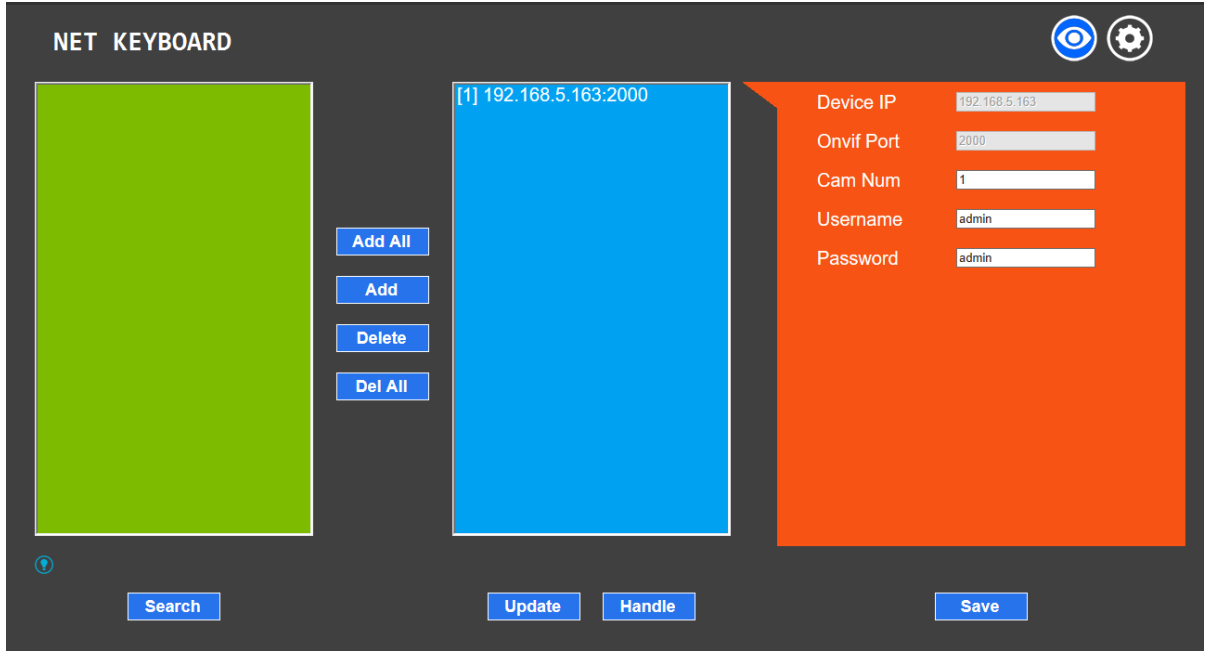
- Home page consists of three segments: Search Device List (green); Added Device List (blue) or Manually Add (yellow); Device Details (orange).
- Click “Search” button to find ONVIF devices in the LAN, which will be displayed in the green frame automatically.
- Select the device in the "Search Device List", and click "Add" to complete. Press "Ctrl" for multiple selections.
- Select the device in the "Added Device List", and click "Delete" to complete. Press "Ctrl" for multiple selections.
- After successfully add a device, click the IP address in the "Added Device List" to edit the account and port information of the device.
- After addition, deletion, and modification, click "Save" button to take effect.
PS. Any modification to the configuration on home page needs to be saved by click "Save" button; otherwise the modification is invalid.
LAN Settings
To modify the device IP access way and port parameters in LAN Settings, as shown below:
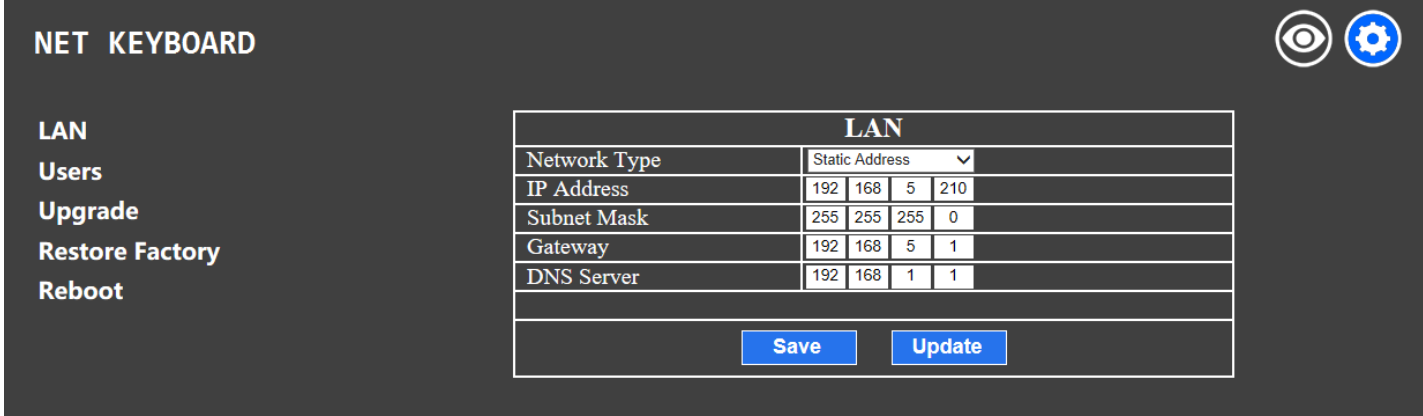
- Dynamic address (default access way): the Controller will automatically acquire IP address from the router.
- Static address: Change the network to static address when necessary; simply input the network segment information to modify.
Upgrade
The upgrade function is applied for maintenance and update.
Choose the right upgrading file and click “start” to update the controller. It will auto reboot after updating.
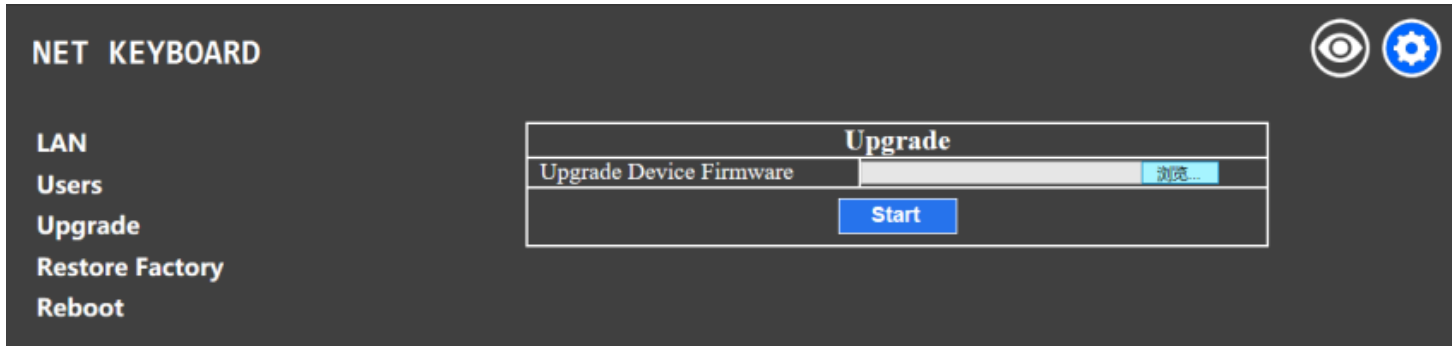
PS: Do not operate the controller during the upgrade process. Do not power off or disconnect network
Restore Factory
Restore the controller to factory default settings when unexpected failure occurs due to incorrect modifications. Please use it with caution if the controller works well.
Reboot
Click Reboot for maintenance if the controller runs for a long time
Troubleshooting
If you encounter issues with your Fomako PTZ Camera IP Controller KC-608, here are some common problems and their solutions:
- Camera not responding: Check that all cables are securely connected and that the camera is powered on. Ensure that the correct communication protocol is selected.
- LED indicators not lighting up: Verify that the power supply is functioning correctly. If the issue persists, contact technical support for further assistance.
- IP configuration issues: Restart the controller and try configuring the IP settings again. Ensure that you are using the correct IP address and subnet mask.
Always refer to the user manual for detailed troubleshooting instructions or contact Fomako technical support if you need additional assistance.
Fomako PTZ Camera IP Controller KC-608 Pros & Cons
Pros
- User-friendly interface with intuitive controls
- Compatibility with multiple PTZ cameras
- Robust build and compact design
- LED indicators for real-time status updates
- Economical pricing compared to other IP controllers
Cons
- Limited advanced features compared to high-end models
- No built-in Wi-Fi connectivity option
- May require technical knowledge for IP configuration
Customer Reviews
Customers have praised the Fomako PTZ Camera IP Controller KC-608 for its ease of use and reliable performance. Here are some common reviews:
- "The KC-608 has been a game-changer for our surveillance system. It's easy to set up and operate, even for our less tech-savvy staff."
- "The compact design and durable build make it perfect for our outdoor installations. The price is also very reasonable compared to other options."
- "While it doesn't have all the bells and whistles of more expensive controllers, it does what it's supposed to do without any fuss."
However, some users have noted that there is a learning curve when it comes to configuring the IP settings, which might require some technical expertise.
Faqs
What are the supported communication protocols for the Fomako PTZ Camera?
How do I configure the IP settings on the Camera IP Controller KC-608?
Is the Fomako PTZ Camera IP Controller KC-608 suitable for outdoor use?
Can I control multiple PTZ cameras with one Fomako PTZ Camera IP?
How do I troubleshoot if my PTZ camera is not responding to the controller?
What are some common issues with IP configuration on the IP Controller?
Is technical knowledge required to operate and configure the Fomako PTZ?
When is the expected launch date for the Fomako PTZ?
Leave a Comment
