Godrej Goldilocks Personal Locker User Manual

Content

Introduction
Whether you're at home or at the office, the Godrej Goldilocks Personal Locker will keep your things safe in an elegant, small, and secure package. Protect your valuables from prying eyes with this personal locker's electronic locking system and configurable PIN access. Using the emergency key and troubleshooting are only a few of the topics covered in the user handbook that goes into great detail regarding the locker's installation, operation, and maintenance. The Godrej Goldilocks Personal Locker is well-designed and equipped with high-tech security features, so you may use it with confidence every day.
Detailed Specifications
The Godrej Goldilocks Personal Locker comes with several key features, including:
- Compact size with dimensions of 300mm (width) x 450mm (height) x 350mm (depth)
- Secure storage with a solid steel body and a high-grade locking system
- Adjustable shelving to accommodate items of various sizes
- Ventilation to prevent moisture buildup and damage to stored items
- A sleek and modern design that fits well in any home or office environment
Description
Secure and easily accessible, the Godrej Goldilocks Personal Locker is an excellent choice for storing your belongings. Its changeable shelves let you personalize the inside to suit your needs, and its small footprint makes it perfect for usage in tight quarters. The locker's ventilation system aids in preventing moisture buildup and damage to stored objects, while the robust steel body and high-grade locking mechanism guarantee the safety of your valuables. Any room would look fantastic with the Godrej Goldilocks Personal Locker thanks to its contemporary style.
Godrej Goldilocks Personal Locker Features
Realise My Worth in Gold
- Capacitive touch keys with LED illumination
- Motorized shooting bolts
- Enhanced battery life
- Vibration sensor-based local alarm to alert the user in case lock is tampered
- Audio feedback for key touch
- Configurable 3-6 digit user code & 6 digit master code
- Height x Width x Depth: 8 cm x 28.5 cm x 30 cm
- Weight: 5 kg
- Batteries: One 9V alkaline
Package Contents
Look What I’ve Got For You
Battery 9V alkaline

Important Instructions
- In order to activate the touchpad, touch the wake-up key
 .
. - Do not use any liquid while cleaning the keypad; you could use a damp cloth if required.
- Make sure the locker is placed and fixed properly as it can fall and hurt people and property.
- Do not place any liquid on top of the locker; a spill on the keypad may render the locker inoperable.
- Do not overstuff the locker or you can damage the motor mechanism or the contents.
- Do not open the back cover or try to repair the locker yourself. In case of any problem contact Godrej Security Solutions service center on 1800 209 9955.
Operation Instruction
It’s So Easy to Operate Me
- To open the locker, enter the 3-6 digit user code or 6 digit master code.
- Lift the lid to open the locker.
- The factory default user code is “1234” & default master code is “800000”.
To lock the locker, close the lid. A sound chime will play. If you don’t hear the chime, please check if the locker is closed properly. If not, open the lid and close it again. If this does not work, check question no. 3 in troubleshooting.

Remember I Told You, Change Is Always Good
(Note: Product must be in open condition to change the user/master code)
- Open the locker.
- Press ‘0’ button twice, followed by ‘*’ to enter configuring mode.
- The buzzer will beep three times, confirming that the locker has entered the mode of "configuring the user code".
- Now enter your 3 to 6 digit code that you wish to use as your new user code followed by the ‘#’ key. Re-enter the same code followed by ‘#’ to confirm.
- The buzzer will beep twice confirming that the user code has been changed successfully.
Note: Default user code is “1234”.
To Change the Master Code
- Open the locker.
- Press the button ‘0’ twice, and followed by pressing ‘#’.
- The buzzer will beep three times, confirming that the locker has entered the mode of "configuring the master code".
- Enter the previous master code and then confirm it by pressing the button ‘#’. The buzzer will beep twice.
- Enter the 6 digit code you desire to use as a new master code, press ‘#’ and confirm it. The buzzer will beep twice.
- Enter your new master code again, and confirm it by pressing the button ’#'.
Note: Default master code is “800000”.
Change of master code is recommended as mandatory. Godrej & Boyce will not be held responsible for any theft or loss or damage owing to this.
Installing the Battery
Battery Installment?
Why Worry When I'm Here
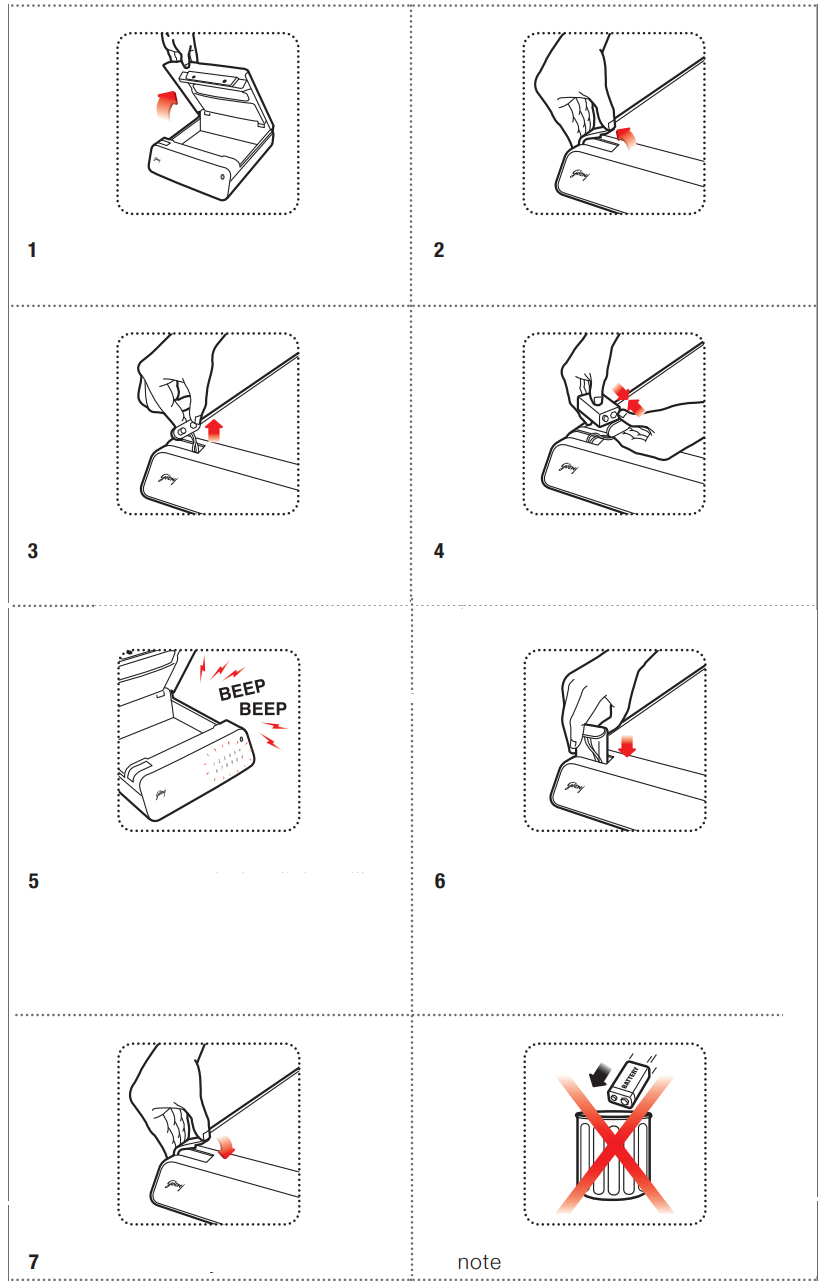
- Open the product.
- Slide the battery cover located on the left side.
- Pull out the battery connector.
- Attach the connector points to a new 9V alkaline battery.
- Once connected, the digits will glow one by one indicating a proper connection accompanied by a string of beeps.
- Insert the battery in the slot.
- Slide the battery cover back. Make sure the same is flushed with the rest of the surface. Misalignment in placement might lead to improper closing.
Note: Always dispose of the used battery in an environmentally friendly way.
Arm Me Please
- To enable the alarm, enter the user code / master code, open the locker.
- Press ‘*’ key followed by pressing ‘#’ key twice. The buzzer will beep a string of sounds to indicate that the vibration alarm is enabled.
- To verify alarm functionality, the user can create an alarm condition by tilting the locker. The high-intensity buzzer will sound indicating the alarm condition.
- To reset the alarm, enter the correct user code / master code.
Disarm Me Whenever You Feel
(Note: Product must be in open condition to disable/enable the alarm)
- To disable the alarm, enter the user code / master code, open the locker.
- Press ‘*’ twice followed by pressing ‘#’ key.
- The buzzer will beep twice, confirming that the alarm has been disabled.
Setup Guide
Setting up the Godrej Goldilocks Personal Locker is easy. Here are the steps to follow:
- Choose a location for the locker and ensure that it is level and stable.
- Install the locker's mounting hardware using the included screws and anchors.
- Place the locker on the mounting hardware and secure it in place.
- Set the combination on the lock by turning the dial to the desired numbers and then pushing in the button to set.
- Test the lock by turning the dial to the set combination and pulling the handle to open the locker.
Progressive Lockout
Protection First Is My Mantra
If the wrong code is entered four times consecutively, the locker will go into lockout mode for 5 minutes.
- After 4 consecutive wrong passwords, the error melody will beep, and the digit 5 will start to blink, indicating that the locker is now in lockout mode for 5 minutes. The blinking digit shows the remaining duration of the lockout (in minutes). After 1 minute, the digit “4” will start blinking.
- After 5 minutes, the user can touch the wake-up key
 and then enter the user code to open the locker.
and then enter the user code to open the locker.
Mounting Instructions
Shhh… Listen Carefully

(Note: The locking cable needs to be purchased separately.)
Troubleshooting
I’m Here to Solve Your Every Problem. Just Shoot…
- How do I insert the batteries in the locker for the first time?
Unpack the product, lift the lid. Just above the touchpad, to the top left corner, there is a detachable cover. Remove the cover. Gently pull out the battery connector. Connect and insert the battery in the slot with the connector facing upwards.

- What if someone tampers with the lock or lifts the locker in my absence?
In such a scenario, if the locker is armed, the alarm will get activated. However, for enhanced security, a laptop lock cable will restrict the movement of the locker from its current location.
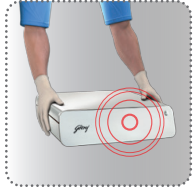
- How do I enable the alarm?
The locker must be in open condition first to enable the alarm. Enter the user code / master code and open the locker. Press '*' once followed by pressing '#' key twice. The buzzer will beep a string of sounds to indicate that the vibration alarm is enabled.

- How do I disable the alarm?
The locker must be in open condition first to disable the alarm. Enter the user code / master code and open the locker. Press '*' twice followed by pressing '# ' key. The buzzer will beep twice confirming that the alarm is disabled.

- How do I clean the panel and the interiors of the locker?
Refrain from using any liquid to clean the touchpad. A damp cloth can be used instead. You can use a soft brush to clean the interiors of the locker.

- How do I change my user password?
Open the locker. Press '0' button twice followed by '*' to enter configuring mode. The buzzer will beep three times confirming that the locker is in 'configuring the user code' mode. You can now change your user code by entering your new 3 to 6 digit code followed by the '#' key. Re-enter your new code followed by '#' to confirm.

- How do I reset the master password?
Open the locker. Press '0' button twice, followed by '# ' to enter configuring mode. The buzzer will beep three times confirming that the locker is in 'configuring the master code' mode. Enter your previous master code and then confirm it by pressing the button '# '. The buzzer will beep twice. Change your master code now by entering your new 6 digit code followed by the '#' key. The buzzer will beep twice. Re-enter your master code followed by '#' to confirm it.

- Inspite of pressing the power button on the panel, the lights on the panel are not coming on. How do I access the locker?
There is a possibility that the battery within the locker has drained out. At the bottom of the locker, there is a separate provision where a 9V alkaline battery can be connected temporarily. Locate the sticker on the bottom surface, peel off the same. Connect a new 9V battery to the connector. You can now key in your user password and open the locker. Replace the old battery with a new one.

- My Goldilocks is not closing, what do I do?
Check if the shooting bolts in the locker are protruding out. If yes, enter your user password, the bolts will slide back in. You can now close the locker. If no, locate the limit switch inside the locker and press the same. The shooting bolts will be pushed out and the closing chime will play. Touch the wake-up key on the touchpad, enter your user code and the opening chime will play. You can now close the lid and lock the locker.

- Often false vibration alarms are generated giving high-intensity buzzer sounds. What do I do in such a scenario?
Goldilocks has a highly sensitive vibration sensor. Avoid keeping any item/liquid on Goldilocks. If the problem still persists, disable the vibration sensor and contact Godrej Security Solutions' authorized service centre on 1800 209 9955.

- I have forgotten my user and master password. How do I open the locker?
Contact Godrej Security Solutions' authorized call centre on 1800 209 9955. The locker would probably have to be broken open.

- I have forgotten my password. How do I open the locker?
If you have forgotten the user password, you can open the locker with the master password.

- I have put the correct password, but the buzzer is still ringing. What do I do?
The shooting bolts must have got stuck. Please get in touch with Godrej Security Solutions' authorized service centre on 1800 209 9955.

- Can the locker be grouted?
The locker can't be grouted. Goldilocks is portable. However, the movement of the locker can be restricted with the help of a laptop lock cable.

- The panel lights are continuously flickering. What do I do?
This is an indicator that the battery is low. You will have to change the battery.

- What is the weight of the locker?
A: 5kg.
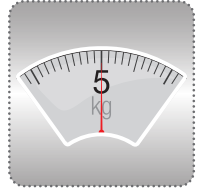
Godrej Goldilocks Personal Locker Pros & Cons
- Pros
- Compact size
- Secure storage with a solid steel body and high-grade locking system
- Adjustable shelving
- Ventilation system
- Sleek and modern design
- Cons
- May be too small for some users
- May be more expensive than some other personal lockers on the market
Faqs
What is the Godrej Goldilocks Personal Locker?
How can I configure the PIN code for my Godrej Goldilocks Personal Locker?
Is it possible to modify the PIN code on my Godrej Goldilocks Personal Locker?
In the event that I neglect my PIN code, what should I do?
What is the procedure for utilizing the emergency key to unlock the locker?
What sort of batteries does the Godrej Goldilocks Personal Locker utilize?
Does the Godrej Goldilocks Personal Locker come with a warranty?
What is the process for replacing the batteries in the locker?
In the event that the batteries are depleted, what will transpire?
What is the process for activating the Godrej Goldilocks Personal Locker alarm feature?
Leave a Comment
