Ifb Appliances Microwave Oven 30SC4 Instruction Manual

Content
Introduction
The IFB Appliances Microwave Oven 30SC4 is a versatile convection oven designed to meet the cooking needs of modern households. With a generous 30-liter capacity, it features 101 auto cook menus and a stainless steel cavity for durability. This microwave offers multiple cooking options, including grilling and baking, making it perfect for various culinary tasks. Manufactured by IFB, the 30SC4 is priced at approximately $177.87, providing excellent value for its range of features and performance.
Specifications
| Specification | Details |
|---|---|
| Power Consumption | 230V* 50Hz, 1400W (Microwave) |
| 2200W (Convection) | |
| 1250W (Grill) | |
| Rated Microwave Output | 900W |
| Operation Frequency | 2450MHz |
| Outside Dimensions | 300mm(H) x 539mm(W) x 438mm(D) |
| Oven Cavity Dimensions | 240mm(H) x 354mm(W) x 358mm(D) |
| Oven Capacity | 30 Litres (1.1 cu.ft) |
| Cooking Uniformity | Turntable System (315mm) |
| Net Weight | Approx. 19 kg |
PRECAUTIONS TO AVOID POSSIBLE EXPOSURE TO EXCESSIVE MICROWAVE ENERGY
- Do not attempt to operate this oven with the door open since open door operation can result in harmful exposure to microwave energy. It is important not to defeat or tamper with the safety interlocks.
- Do not place any object between the oven front face and the door or allow soil or cleaner residue to accumulate on sealing surfaces.
- Do not operate the oven if it is damaged. It is particularly important that the oven door close properly and that there is no damage to the
- Door (bent),
- Hinges and latches (broken or loosened),
- Door seals and sealing surfaces.
- The oven should not be adjusted or repaired by anyone except properly qualified service personnel.
PART NAMES
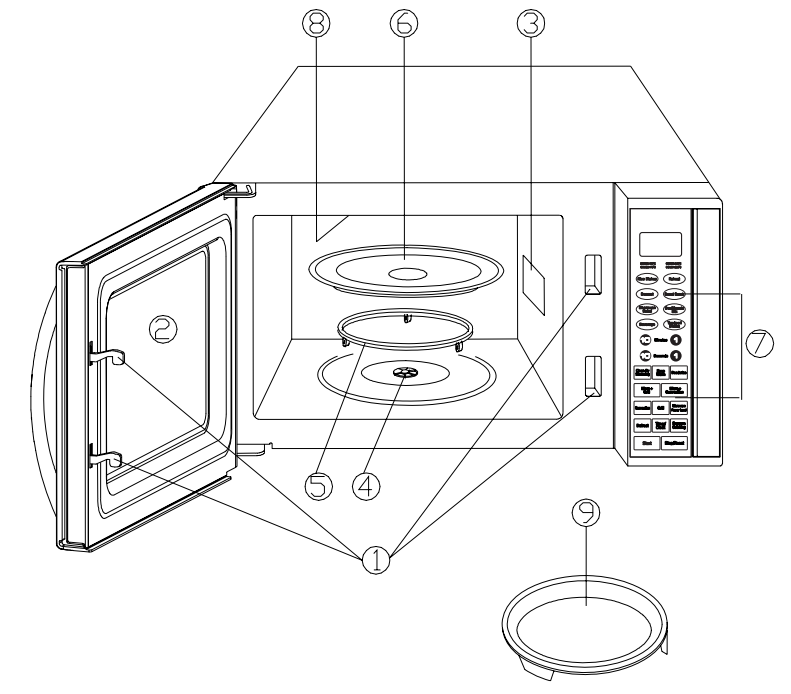
- Door Safety Lock System
- Oven Window
- Wave Guide
- Shaft
- Roller Ring
- Glass Tray
- Control Panel
- Grill Heater
- Baking plate
INSTALLATION INSTRUCTIONS
- This microwave oven must be placed on a flat surface to support its weight and the heaviest food likely to be cooked in the oven.
- Do not place the oven where heat, moisture, or high humidity are generated, or near combustible materials.
- Remove all the packaging material from the microwave oven.
- WARNING: Check the oven for any damages, such as a misaligned or bent door, damaged door seals and sealing surface, broken or loose door hinges and latches, and dents inside the cavity or on the door. If there is any damage, do not operate the oven and contact qualified personnel.
- Refer to figure 1:
- Install the shaft, roller support, and glass turntable in their proper position.
- Refer to figure 2.
- Plug the power cord into a dedicated 15 Amps electrical outlet.
- Make sure that the power supply cord is undamaged and does not run under the oven or over any hot or sharp surfaces.
- The socket must be easily accessible so that it can be easily unplugged in an emergency.
For correct operation, the oven must have sufficient airflow. Allow 20cm of space above the oven, 10cm at the back, and 5cm on both sides (figure 4).
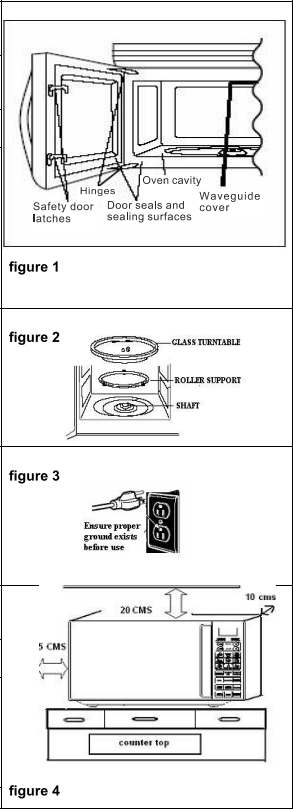
Do not cover or block any openings on the appliance.
Do not remove the feet.- Do not use the oven outdoors.
Description
The IFB Appliances Microwave Oven 30SC4 boasts a sleek and modern design that complements any kitchen decor. The 30-liter capacity makes it suitable for large families or for those who like to cook in bulk. The oven features a powerful 900-watt magnetron that ensures quick and even heating. The touch and rotary knob control panel is intuitive, allowing you to navigate through various settings with ease.
The microwave includes 101 preset menus, which cover a wide range of cooking tasks from reheating leftovers to cooking complex meals. The defrosting function is automatic, and the child safety lock ensures that the oven cannot be operated accidentally. Additionally, the auto start/stop feature allows for convenient operation.
CONTROL PANEL
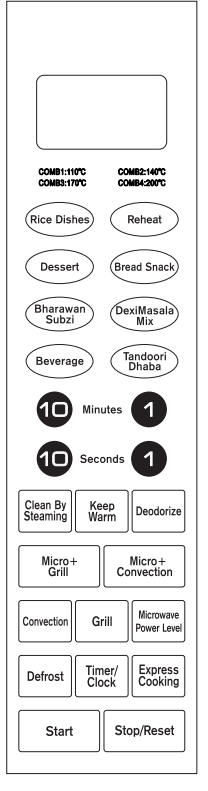
- Display Window
- Used to indicate the clock, cooking time, etc.
- Number Pads
- Used to enter the clock, cooking time, etc.
- Microwave Power Level
- Press to select the microwave power level.
- Grill
- Press to set a grill-cooking program.
- Convection
- Press to program convection cooking.
- Micro + Grill
- Press to select one of two combination cooking settings.
- Micro + Convection
- Press to select one of four combination cooking settings.
- Defrost
- Touch to defrost food.
- Timer/Clock
- Use to set the clock and the oven timer.
- Quick Cook Buttons
- Touch for easy access to cooking popular foods.
- Start
- Press to start the cooking program.
- Express Cooking
- Touch to start the oven quickly at full power.
- Stop/Reset
- Touch to stop the cooking program or clear all previous settings before cooking starts.
- Clean by Steaming
- Press to use steam to clean the oven inside.
- Keep Warm
- Press to set the oven to operate at keep warm mode.
- Deodorize
- Press to set a deodorize program.
Setup Guide
Setting up the IFB Appliances Microwave Oven 30SC4 is straightforward and can be done in a few steps:
- Place the microwave oven on a flat and stable surface, away from any obstructions.
- Plug in the oven and ensure it is properly connected to a power source.
- Read through the user manual to understand the various controls and preset menus.
- Perform an initial test run to ensure all functions are working correctly.
- Configure settings such as the clock and child safety lock according to your preferences.
CLEANING AND CARE
Exterior
- Clean the outside with mild soap and water; rinse and dry with a soft cloth.
- Do not use any type of household or abrasive cleaner.
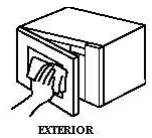
Door
- Wipe the window on both sides with a damp cloth to remove any spills or spatters. Metal parts will be easier to maintain if wiped frequently with a damp cloth.
- Avoid the use of spray and other harsh cleaners as they may stain, streak, or dull the door surface.
Touch Control Panel
- Care should be taken in cleaning the touch control panel.
- If the control panel becomes soiled, open the microwave oven door before cleaning. Wipe the panel with a cloth dampened slightly with water only. Dry with a soft cloth.
- Do not scrub or use any sort of chemical cleaners.
Interior
- Cleaning is easy because little heat is generated to the interior surfaces; therefore, there is no baking and setting of spills or spattering.
- To clean the interior surfaces, wipe with a soft cloth and warm water. DO NOT USE ABRASIVE OR HARSH CLEANERS OR SCOURING PADS.
- For heavier soil, use baking soda or a mild soap; rinse thoroughly with hot water.
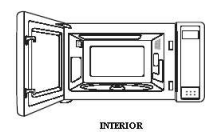
Waveguide Cover
- The waveguide cover is located on the ceiling in the microwave oven cavity. It is made from mica, so requires special care.
- Keep the waveguide cover clean to assure good microwave oven performance. Carefully wipe with a damp cloth any food spatters from the surface of the cover immediately after they occur.
- Built-up splashes may overheat and cause smoke or possibly catch fire. DO NOT REMOVE THE WAVEGUIDE COVER.
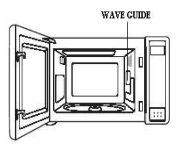
Odor Removal
- Occasionally, a cooking odor may remain in the microwave oven. To remove it, combine 1 cup water, grated peel and juice of 1 lemon, and several whole cloves in a 2-cup glass measuring cup.
- Boil for several minutes using 100% power. Allow it to sit in the microwave oven until cool. Wipe the interior with a soft cloth.
Turntable/Turntable Support
- The turntable and turntable support can be removed for easy cleaning. Wash them in mild, sudsy water; for stubborn stains, use a mild cleanser and non-abrasive scouring sponge. They are also dishwasher-proof. Use the upper rack of the dishwasher.
- The turntable motor shaft is not sealed, so excess water or spills should be wiped up immediately.

Troubleshooting
If you encounter any issues with your IFB Appliances Microwave Oven 30SC4, here are some common problems and solutions:
- Issue: Oven not turning on. Solution: Check if the oven is properly plugged in and if the child safety lock is activated.
- Issue: Uneven heating. Solution: Ensure that the turntable is clean and properly aligned. Also, check if the oven is overloaded.
- Issue: Defrosting not working. Solution: Refer to the user manual for correct defrosting settings and ensure that the food is placed correctly on the turntable.
- Warning: Always follow the safety guidelines provided in the user manual to avoid any accidents or injuries.
IFB Appliances Microwave Oven 30SC4 Pros & Cons
Pros
- Efficient Performance: Quick and even heating due to the powerful 900-watt magnetron.
- User-Friendly Interface: Easy-to-use touch and rotary knob control panel with multiple preset menus.
- Child Safety Lock: Ensures safe operation by preventing accidental start-ups.
- Large Capacity: 30-liter capacity suitable for large families or bulk cooking.
- Warranty: Comprehensive warranty covering 2 years on the product and 5 years on the magnetron.
Cons
- Space Consumption: The 30-liter capacity can be bulky for smaller kitchens.
- Noisy Operation: Some users have reported that the oven can be noisy during operation.
- Cleaning Challenges: The interior can be difficult to clean, especially after messy cooking sessions.
Customer Reviews
Customers have generally praised the IFB Appliances Microwave Oven 30SC4 for its performance and ease of use. Here are some common feedback points:
- "The IFB Appliances Microwave Oven 30SC4 is a game-changer in my kitchen. It's so easy to use and cooks food evenly." - Ramesh
- "I love the preset menus; they make cooking so much simpler. The child safety lock is also a great feature." - Priya
- "While it's a bit pricey, the quality and performance of this microwave oven justify the cost." - Rohan
However, some users have complained about the noise during operation and the difficulty in cleaning the interior.
WARRANTY
IFB Industries Limited. ("The Company") warrants to the original domestic purchase of this microwave oven ("Appliances") that it is free from defects in workmanship & materials. During 12 months from the date of purchase of the new microwave oven model, all the parts of the microwave oven and 36 months on Magnetron & Cavity, shall be replaced or repaired free of charge, on intimation to the Company / Company's authorized service centre nearest to the place where the appliance is installed This warranty is subject to Limitations of Warranty.
Faqs
How do I defrost food using the Appliances Microwave?
Can I use metal utensils or dishes in the IFB Appliances?
How do I clean the IFB Appliances Microwave Oven 30SC4?
What is the warranty period for the IFB Appliances?
Can I use the IFB Appliances for baking?
How do I reset the clock on my IFB Appliances?
Why is my Microwave Oven making a loud noise?
Can I use the IFB Appliances Microwave Oven 30SC4 for cooking frozen meals?
How often should I clean the turntable of my IFB 30SC4?
What are some safety precautions I should take while using the IFB?
Leave a Comment
