Inkbird Digital Hygrometer ITH-20R User Guide

Content
Introducing the Inkbird Digital Hygrometer ITH-20R
The Inkbird Digital Hygrometer ITH-20R is a cutting-edge device that is engineered to deliver precise and dependable humidity readings in a variety of settings. This hygrometer is an essential tool for individuals who wish to maintain optimal humidity levels in their residences, greenhouses, musical instruments, and other applications. It is anticipated to be released in August 2022 at a price point of $15 to $25.
Detailed Specifications
The Inkbird Digital Hygrometer ITH-20R boasts an array of features that make it a standout product in its category:
- High-precision sensor that provides accurate humidity readings from 10% to 99% RH.
- Measures temperature ranging from -50°C to 70°C (-58°F to 158°F) with an accuracy of ±1°C.
- Large LCD screen with adjustable backlight for easy reading.
- Data hold function that allows you to save and review readings at any time.
- Low battery indicator and auto-shutdown feature to conserve battery life.
- Compact and portable design with a mounting hole and a magnetic back for easy installation.
Get to know the product
Temperature and Humidity Monitor (Receiver)
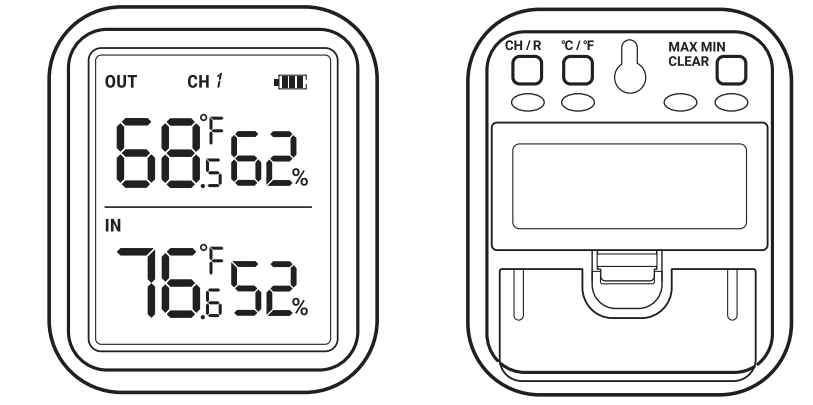
Wireless Remote Sensor (Transmitter)
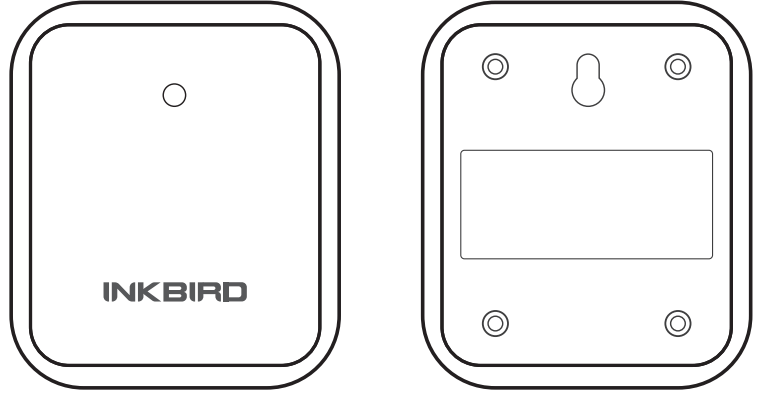
External Probe for wireless remote sensor
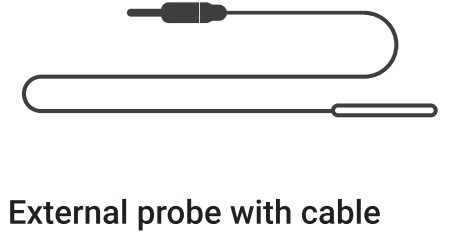
Function Parameter
- Battery: 2XAAA 1.5V (Temperature and Humidity Monitor/wireless remote sensor)
- Transmission Frequency: 433Mhz
- Transmission Distance: Up to 300ft/90m in open space; if there is interference, the transmission distance will be limited
- Wireless Remote Sensor:
- Supports up to three channels and is rain-proof (The unit can be used outdoors when raining but cannot be submerged in water)
- Temperature and Humidity Monitor Temperature Measurement Range: -20°C ~ 60°C (-4°F ~ 140°F)
- Wireless Remote Sensor Temperature Measurement Range: -40°C - 70°C (-40°F - 158°F)
- Wireless Remote Sensor External Probe Temperature Measurement Range: -50°C - 125°C (-58°F - 257°F)
- Wireless Remote Sensor: Supports external probe and built-in temperature probe using simultaneously
- Temperature Display Accuracy: 0.1°C (0.1°F)
- Temperature Measurement Accuracy: ±1.0°C (±1.8°F)
- Humidity Measurement Range: 10% - 95%
- Humidity Measurement Accuracy: ±5%
- Humidity Display Accuracy: 1%
- Temperature and Humidity Sampling Period: 10 seconds
- Temperature and Humidity Maximum and Minimum Recording Interval: Can support ALL-TIME or 24 hours; the start recording time of ALL-TIME or 24-hour is from the power-on time or the last clear maximum/minimum time
- Out of Range Display: "HH.H" or "LL.L"
- Warranty: 1 year
Description
The Inkbird Digital Hygrometer ITH-20R is a temperature and humidity monitoring device that is both precise and adaptable, making it ideal for a wide range of applications, such as:
- Monitoring the humidity and temperature levels in conservatories and gardening areas.
- Controlling the temperature and humidity of musical instruments, reptile habitats, and cigar humidors.
- Maintaining optimal humidity and temperature levels in storage areas, warehouses, and residences.
- Monitoring humidity levels and weather patterns for individuals who are interested in the subject.
Button Icon Description
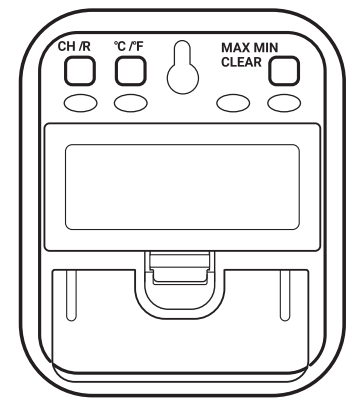
CH/R
- Quickly press
- When there are multiple wireless remote sensor, press to switch the current channel (CH1, CH2 or CH3) of the wireless remote sensor, and the wireless remote sensor can be fixed in the current channel.
- When switching to "CHS", after 5s, the temperature and humidity of wireless remote
sensor will be displayed in turn, each will show 5 seconds.- (Note: Up to 3 wireless remote sensors can be connected, CH1 = wireless remote sensor 1, CH2 = wireless remote sensor 2, and CH3 = wireless remote sensor 3)
- Long press (Ss)
It can reset the synchronization between the Temperature and Humidity Monitor and all wireless remote sensor. After resetting, the wireless remote sensor needs to be re-powered (Re-install the battery) before it synchronize with the Temperature and Humidity Monitor.
The Temperature and Humidity Monitor and the wireless remote sensor can be synchronized within 2 minutes after the wireless remote sensor is re-powered on), when synchronizing, try to make the wireless remote sensor close to the Temperature and Humidity Monitor and please do not press any button.
C/°F
- Quickly press
When in normal working mode, press to switch temperature unit to C/°F.
When the display is showing the maximum minimum temperature and humidity (press MAX/MIN/CLEAR button to display the maximum minimum temperature and humidity), press to switch the maximum and minimum recording time interval of temperature and humidity to ALL-TIME or24 hours.
MAX/MIN/CLEAR
- Quickly press
Press to display the maximum minimum temperature and humidity
When there is no button operation, the current temperature and humidity display will be restored after 30s. Long press (5s)
Long press to clear the maximum minimum temperature and humidity record value, then re-record.
Wireless remote sensor (Transmitter)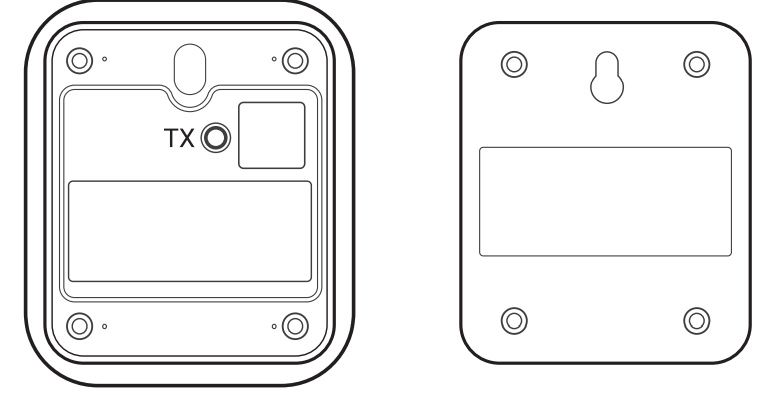
TX
- Quickly press
Press to send temperature and humidity data to the Temperature and Humidity Monitor, when the transmission is successful, the red light of wireless remote sensor will flash once. - Long press (5s)
Reset the synchronization between the wireless remote sensor unit and the Temperature and Humidity Monitor. After resetting, the wireless remote sensor needs to be powered on again to synchronize with the Temperature and Humidity Monitor, when synchronizing, try to make the wireless remote sensor close to the Temperature and Humidity Monitor.
The Temperature and Humidity Monitor and the wireless remote sensor can be synchronized within 2 minutes after the wireless remote sensor is re-powered on (Re-install the battery).
Setup Guide
The Inkbird Digital Hygrometer ITH-20R requires no effort to set up. Putting in the batteries, powering on the device, and customizing the settings is as easy as pie. The device's magnetic back allows you to connect it to any metal surface, while the mounting hole allows you to put it on walls or other vertical surfaces. The user manual is available for download from Inkbird's website; following its instructions will calibrate the device.
Synchronization
Reset of Temperature and Humidity Monitor and wireless remote sensor
- The first step is to correctly install the battery of the Temperature and Humidity Monitor to power on.
- After Temperature and Humidity Monitor is powered on, then please install battery correctly for wireless remote sensor power on, and try to close the wireless remote sensor to the Temperature and Humidity Monitor.
(Note: When the wireless remote sensor is synchronized with the Temperature and Humidity Monitor, it has to be powered on again (Re-install the battery). Please synchronized within 2 minutes after power-on. After 2 minutes of power-on, it is normal working time, then it cannot be synchronized with the Temperature and Humidity Monitor.) - If the battery installation is successful, the Temperature and Humidity Monitor and wireless remote sensor will be powered on normally, and the Temperature and Humidity Monitor and the wireless remote sensor will complete synchronization within 2 minutes. If fail to synchronization, the wireless remote sensor can be re-powered to complete synchronization.
- Once the Temperature and Humidity Monitor and the wireless remote sensor are synchronized, the wireless remote sensor is successfully registered, the Temperature and Humidity Monitor will display the corresponding wireless remote sensor synchronization channel, and the registration information of the wireless remote sensor is recorded sensor (After the Temperature and Humidity Monitor is powered off and restarted, it is not necessary to re-synchronize with the wireless remote sensor).
When the red light of the wireless remote sensor flashes once, it indicates that the data is successfully transmitted once, and when the RF signal icon![]() of the corresponding channel of the wireless remote sensor is light (lighting for Ss), it means the Temperature and Humidity Monitor successfully receives the data once and updates the current temperature and humidity in real time.
of the corresponding channel of the wireless remote sensor is light (lighting for Ss), it means the Temperature and Humidity Monitor successfully receives the data once and updates the current temperature and humidity in real time.
Reset synchronization
- Press and hold the TX button (5s) of wireless remote sensor to reset the synchronization between the wireless remote sensor and the Temperature and Humidity Monitor. If you need to re-synchronize, follow the above steps A-D to synchronize.
- Press and hold the CH/R button (5s) of Temperature and Humidity Monitor to reset the synchronization between the Temperature and Humidity Monitor and all the wireless remote sensors. If you need to re-synchronize, follow the above steps A~D to synchronize.
- After the Temperature and Humidity Monitor and the wireless remote sensor are synchronized, if the Temperature and Humidity Monitor does not receive the data update from the wireless remote sensor of the corresponding channel for a long time (about 10 minutes or more), ‘’--,-'' will be displayed.
Troubleshooting
Some typical issues with the Inkbird Digital Hygrometer ITH-20R and how to fix them are as follows:
- Make sure the batteries are in the right way if the device still won't switch on. Just put in fresh batteries whenever they run out.
- Check that the equipment has been calibrated correctly in accordance with the user handbook if the readings are inaccurate. Get in touch with Inkbird's support staff if you're still having trouble with the readings.
- Verify that the batteries are properly inserted if the LCD screen remains blank. It may be worth trying resetting the device or modifying the backlight settings if the batteries are functioning properly.
- Keep the device away from water and other damp environments; doing so could harm the sensor and lead to erroneous results. The warranty could be voided if you open the item with sharp objects or force.
Customer Reviews about Inkbird Digital Hygrometer ITH-20R
Customers who have used the Inkbird ITH-20R have praised its accuracy, ease of use, and versatility. Some have used it for cigar humidors, greenhouses, and musical instruments, while others have used it for weather monitoring and home automation. Overall, customers have given the device a rating of 4.5 out of 5 stars, with many commending its affordable price and high-quality build.
However, some customers have reported issues with the device's accuracy and calibration, especially when used in extreme temperatures. Some have also noted that the device's magnetic back is not strong enough to hold it securely to metal surfaces. Despite these minor issues, the Inkbird remains a popular choice for those who need an affordable and reliable humidity monitoring device.
Faqs
What is the Inkbird Digital Hygrometer ITH-20R used for?
How do I calibrate the Hygrometer ITH-20R?
What is the battery life of the Inkbird Hygrometer ITH-20R?
What is included in the Inkbird Digital Hygrometer ITH-20R?
What is the warranty policy of the Inkbird Digital Hygrometer ITH-20R?
What is the measurement range of the ITH-20R for temperature and humidity?
How do I reset the Inkbird Digital Hygrometer ITH-20R?
How do I switch between Celsius and Fahrenheit?
What is the purpose of Inkbird Digital Hygrometer ITH-20R external sensor?
How do I read Inkbird Digital Hygrometer ITH-20R maximum and minimum recorded values?
Leave a Comment
