Inkbird Wireless Thermometer BBQGO IBT-2x User Guide | Installation

Content
Introduction
The Inkbird Wireless Thermometer BBQGO IBT-2X is an innovative digital thermometer designed for outdoor cooking enthusiasts. It features a Bluetooth connectin with a range of up to 150 feet, allowing users to monitor their cooking remotely via a smartphone app. Equipped with dual probes, it provides precise temperature readings for various meats and includes customizable preset temperatures, timers, and alarms. The cost of the Inkbird IBT-2X is approximately $31.99
Get to know the device
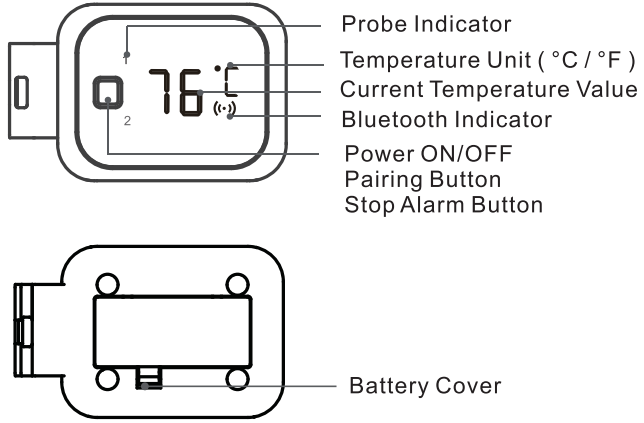
Whats in the box
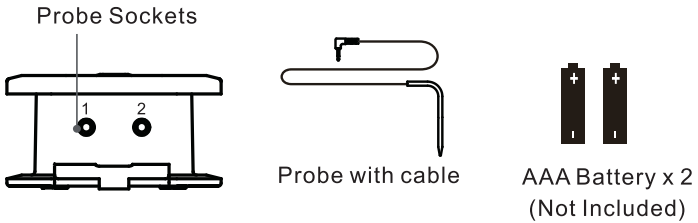
This device provides 2 sockets for probes, which enable you to monitor 2 items at same time. If you need another probe besides the one in the standard package, please contact the dealer.
Detailed Specifications
The Inkbird Wireless Thermometer BBQGO IBT-2x comes with several key features:
- Dual probes: Allows simultaneous monitoring of meat and grill/oven temperatures.
- High accuracy: ±1.8°F (±1°C) accuracy ensures precise temperature readings.
- Wireless connectivity: Supports Bluetooth 5.0 for reliable and long-range connection up to 300 feet.
- Real-time alerts: Receive notifications on your smartphone when the desired temperature is reached.
- Rechargeable battery: Long-lasting battery life with up to 40 hours of continuous use on a single charge.
- Water-resistant design: Durable construction with IPX7 rating for use in various environments.
Put in the battery
Two AAA size batteries are needed for this device. Make sure they are put in the right direction by following the icons on the unit.
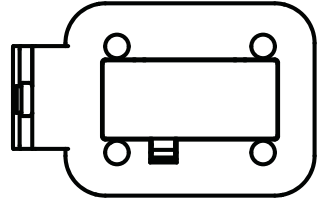
- Open the battery cover.
Put in batteries, noticing the icons that show directions.
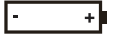
- Lock the battery cover.
Download the APP
- Search the keyword 'bbq go' in Appstore or Google Play, or scan the following QR code with your phone.
- Download and install it for free.
- Make sure your phone meet the requirements:
- iPhone 4S, and later models;
- iPod touch 5th, ipad 3rd generations and later models, all ipad mini;
- Android devices running version 4.4 or later, with blue-tooth 4.0 module.

Description
The Inkbird IBT-2x features a sleek and compact design that makes it easy to handle and transport. Each probe is 3.5 inches long and can withstand temperatures from -22°F to 572°F (-30°C to 300°C), making them versatile for various cooking methods. The thermometer itself has a large LCD display that shows both probe temperatures simultaneously, along with a battery indicator and connection status. The device also comes with a magnetic back that can be attached to metal surfaces for convenience.
Install the probes
- The device will keep scanning the sockets when its power is switched on, the Probe Indicators will blink one by one from 1 to 2 where probes are plugged in.
- Then insert the probes into the food, make sure the front lip of the probe is in the center of the food to get accurate temperature.
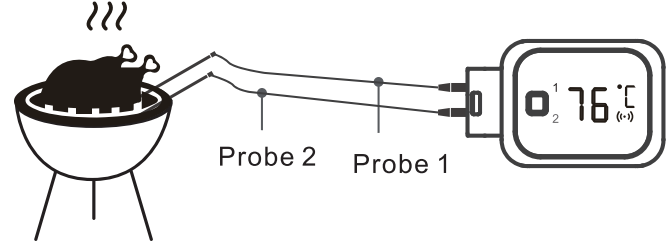
Pair it with your phone
- Press and hold the power button on the device for 3 seconds to power it on.
- Keep the bluetooth switch of your phone on.
- Launch the app, and follow the instructions in the app to pair and activate the device. 0 Connected successfully.
Bluetooth Indicator
- No icon
- No blinking
- Icon Fixed
Once paired the device with your phone, you don't need to do it again, unless you change to other phones.
Enjoy your barbecue time
Choose the food type and preference for the food where each probe is inserted, the app and the device will display its current and target temperature. When the food is ready, the app and the device will alarm.
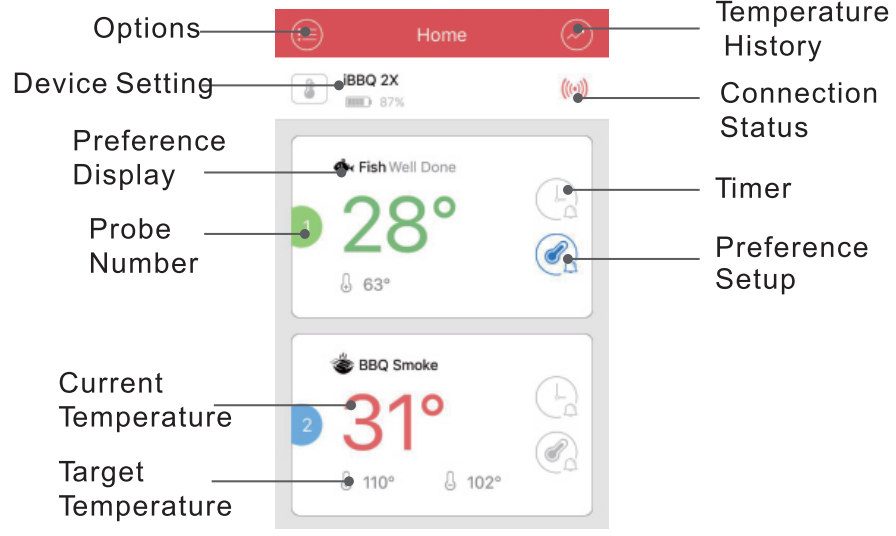
The app's user interface may be changed when upgraded. Please follow the instructions in the app.
Setup Guide
To set up the Inkbird Wireless Thermometer BBQGO IBT-2x, follow these steps:
- Insert the batteries into the thermometer and turn it on.
- Download and install the Inkbird app on your smartphone.
- Open the app and select "Add Device" to initiate pairing.
- Follow the app's instructions to complete the pairing process.
- Insert the probes into your meat and grill/oven, ensuring they are securely placed.
- Set your desired temperatures within the app and start cooking.
Inkbird IBT-2x Power ON/OFF
- Power ON:
- Press and hold the power button for 3 seconds.
- Power OFF:
- Press and hold the power button for 3 seconds.
- Auto-off after 8 hours out of connection with phone.
Warning
- The max temperature is 0-300 °C/32° F - 572 • F (Short-time measurement}; 0-250°C/ 32° F- 482 • F (continuous monitoring},if exceed this temperature, the probe and the wire be burned-out. Especially,do not directly put the wire or the probe in the burning flame or heating tube
- Do not submerge the probe and the wire in water for a long time, which may cause the inaccurate temperature measuring.
- Do not strongly squeeze the probe and the wire, which may break the plastic covered wire on it and cause the short circuit on the polarity.
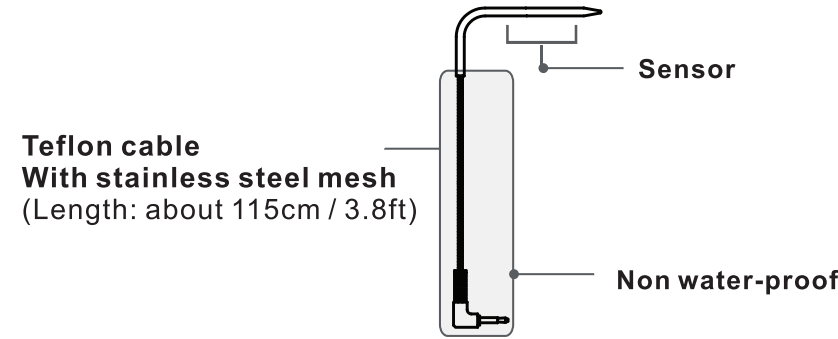
App Store is a service mark of Apple Inc. Google Play is a service mark of Google Inc.
Troubleshooting
Common issues with the Inkbird IBT-2x and their solutions include:
- Connection Issues: Ensure that your device is within range and that Bluetooth is enabled on both the thermometer and your smartphone. Restart both devices if necessary.
- Inaccurate Readings: Check that the probes are properly inserted and not touching any metal components. Calibrate the thermometer if readings are consistently off.
- Battery Drain: Turn off the thermometer when not in use to conserve battery life.
Instructions & Warnings
- Avoid submerging the thermometer in water beyond its IPX7 rating.
- Do not expose the probes to extreme temperatures beyond their specified range.
- Keep the thermometer away from children and pets.
Pros & Cons
Pros
- High accuracy and reliability in temperature readings.
- Long-range wireless connectivity for remote monitoring.
- Durable and water-resistant construction.
- Easy setup and user-friendly interface.
- Rechargeable battery with long-lasting life.
Cons
- Slightly higher cost compared to basic thermometers.
- App can be slow to update temperature readings occasionally.
- No built-in timer function within the app.
Customer Reviews
Customers have praised the Inkbird IBT-2x for its precision and ease of use. Many have noted that it has significantly improved their BBQ skills by ensuring perfectly cooked meats every time. However, some users have reported occasional connectivity issues and wished for a built-in timer feature within the app.
Faqs
How do I pair the Inkbird IBT-2x with my smartphone?
What is the maximum range of the wireless connection?
How accurate are the temperature readings?
Can I use this thermometer for both grilling and oven cooking?
How long does the battery last?
Is the thermometer water-resistant?
Can I calibrate the thermometer?
Does it come with any warnings or precautions?
Can I use multiple thermometers with one app?
Leave a Comment
