Kidzone Licensed Chevy Silverado Ride On 12V | Parts & Features

Content
Introduction
Introducing the Kidzone Licensed Chevy Silverado Ride On 12V, the perfect toy for kids who love adventure and the outdoors! This ride-on truck is designed to look just like a real Chevy Silverado, with authentic detailing and features that will make your child feel like they're driving the real thing. The estimated price of this product is $299.99, and it is now available for purchase.
Specifications
The Kidzone Licensed Chevy Silverado Ride On 12V boasts the following key features:
- Motor: DC12V
- Battery: 12V 4.5AH
- Charger: 120V AC (Input), DC 12V 0.9A (output)
- Speed: 0.7~2.2mph(1.2~3.5km/h)
- Suitable Age: 37 -72 months
- Maximum User Weight: 66 lb / 30 kg
- Dimension: 42.91” x 28.34” x 25.19”(1090 x 720 x 640 mm
- Battery Charge Time: 8 - 12 hours
- First charging time: 8~12hours
- Max charging time: 20hours
- Battery (Temperature Tolerance) : -20°C(68°F) TO 60°C (140°F)
- Operation Time: 1~2hours
Kidzone Licensed Chevy Silverado Ride On 12V Parts and Feature
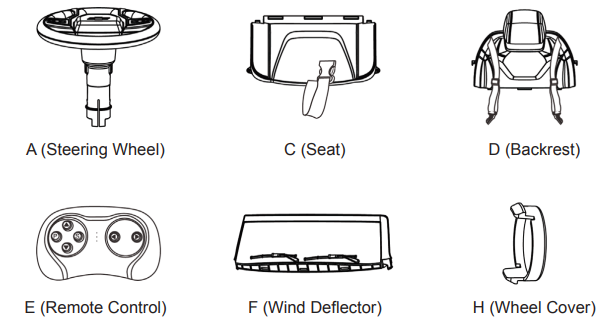
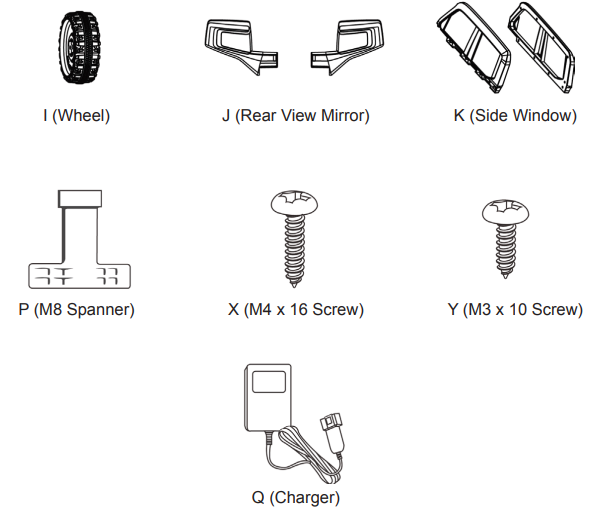
- E (Remote Control)
- F (Wind Deflector)
- H (Wheel Cover)
- I (Wheel)
- J (Rear View Mirror)
- K (Side Window)
- P (M8 Spanner)
- X (M4 x 16 Screw)
- Y (M3 x 10 Screw)
- Q (Charger)
Safety Instruction
When Kidzone Licensed Chevy Silverado Ride On 12V electrical product, basic safety precaution should always be followed including the following.
WARNING: Read all Instruction before use operating this product
- To Protect against electrical shock, do not immerse cord, charger, transformer, battery, or the product inwater or other liquid.
- Only use charging devices, transformer, and battery provided or recommended by the manufacturer.
- For your children’s safety, the product should by assembled by adult.
- This toy is only intended for children between 37 - 72 months of age.
- Closely adult supervision is necessary when your child is operating this product.
- Disconnect the battery if not used for a long time.
- Personal protective equipment such as helmet is needed when operating this product.
- Do not use this produc t as a traffic tool.
- To reduce the risk of injury, adult supervision is required. Never use in roadways, near motor vehicles, on or near steep inclines or steps, swimming pools or other bodies of water; always wear shoes, and never allow more than 1 rider.
- Do not use this product on slippery surface.
- Always keep hands, hair, and clothing away from moving parts.
- Maximum users’s weight for this product is 66 lb / 30 kg.
- Do not change, modify or add any electrical wiring on this product.
- Avoid using this product in tight environment to prevent damage to the product or injury to the user.
- Do not use this product in the dark. Only operate this product during daytime or well-lit area.
- For your child's safety, please make sure the seat belt is securely fastened when operating this product.
- Personal protective equipment such as helmet is needed when operating this product.
WARNING: PREVENT FIRE
- Never modify the electrical system. Alterations could cause a fire resulting in serious injury and could also ruin the electrical system.
- Use of the wrong type of battery or charger could cause a fire or explosion resulting in serious injury. The battery must be handled by adults only. The battery is heavy and contains sulfuric acid(electrolyte). Dropping
- the battery could result in serious injury.
- Never allow children to charge the battery. Battery charging must be done by adults only.
- Never lift or carry the battery by the wires or connector. This can damage the battery and possibly cause a fire resulting in serious injury. Lift and carry the battery by the case only.
- Examine the battery, charger and their connectors for excessive wear or damage each time you charge the battery. If damage or excessive wear is detected, do not use the charger or the battery until you have
- replaced the worn or damaged part.
WARNING: Manufacturer and seller expressly disclaim any and all liability for personal injury, property damage or loss, whether direct, indirect, or incidental, resulting from the incorrect attachment, improper use, inadequate maintenance, unapproved modification, or neglect of this product.
Assembly Instructions of Kidzone Licensed Chevy Silverado Ride On 12V
Estimated Assemble Time: 40 mins
Tools Needed: Screw Driver (not included)
Some parts are small parts and have sharp edges. Do not let children handle parts or the assembly. This product should be assembled by adult.
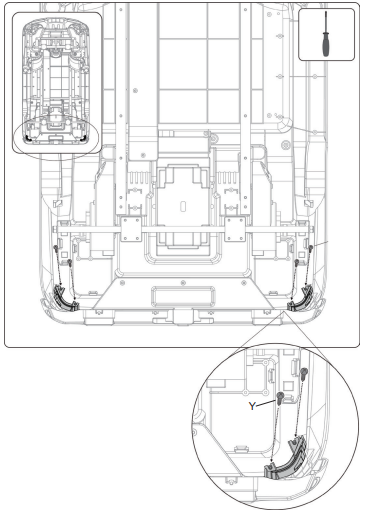
Assemble the rear lights to the vehicle and tighten screws (Y).
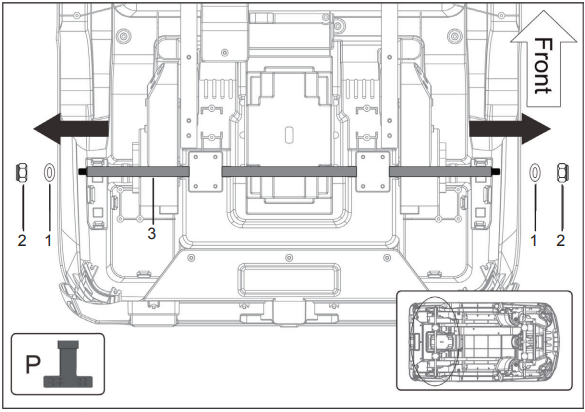
Remove Nuts (2) and Gaskets (1) from the Rear Axle (3) by M8 Spanner(P).
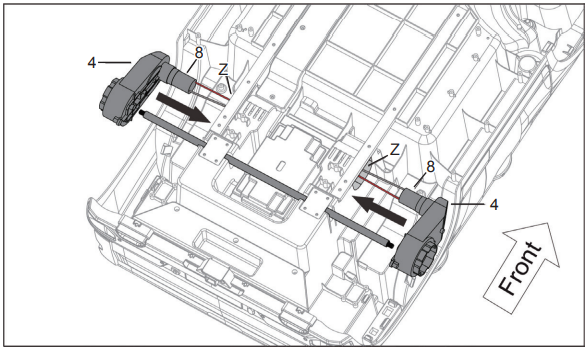
- Assemble Rear Wheel Motor (4) to the Rear Axle (3). Insert the extended end (8) into slot (Z) of the vehicle.
- Remove Nuts (6) and Gaskets (5) from both ends of the front axle by M8 Spanner(P).
NOTE: Leave 1 Gasket (5) on each side of the front axle. Insert Wheels (I) to both front and rear axle.
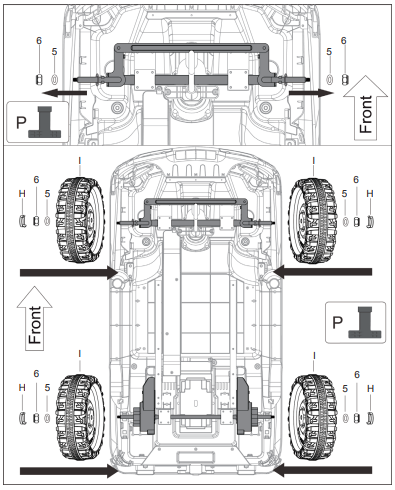
Secure using Gasket (5) and Nut (6) by M8 Spanner(P) and put on the Wheel Cover (H).
Insert 2 AA batteries to the Steering Wheel (A).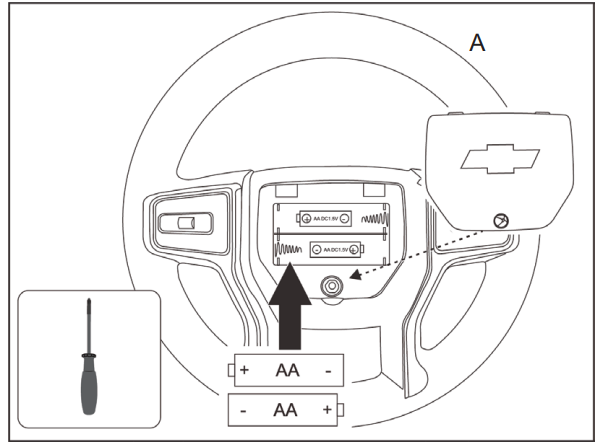
WARNING
- All batteries should be installed in the correct polarity.
- Do not recharge Non-rechargeable battery.
- Keep battery away from children.
- Do not mix old and new batteries.
- Do not mix alkaline, standard (carbon-zinc), or rechargeable batteries.
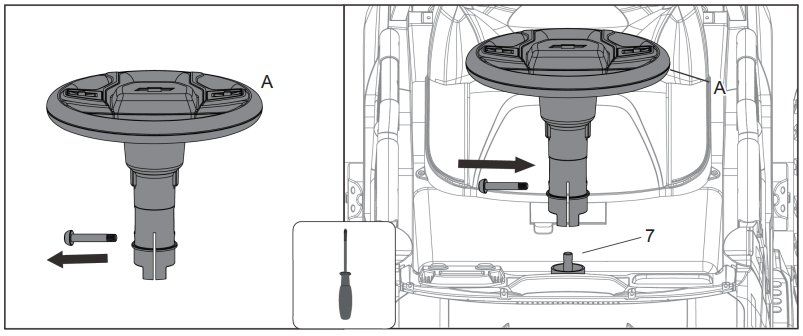
- Remove the screw from Steering Wheel (A).
- Insert the Steering Wheel (A) to the Steering Column (7) then tighten the screw.
Align Side Window (K) to the side of the car body and fasten 5 M3x10 Screws (Y).
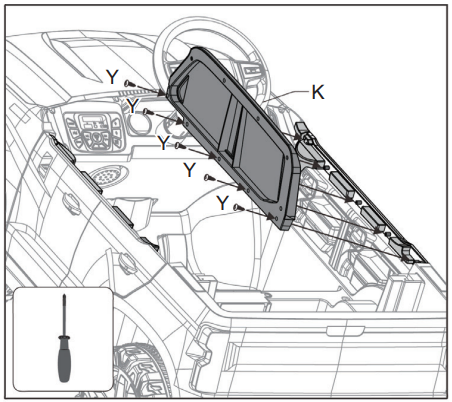
Repeat the same step for the other side.
Insert the windshield (F) to the vehicle body.
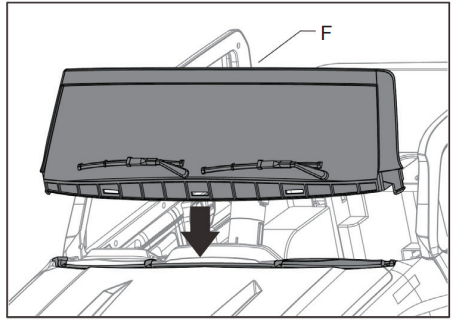
Insert the 2 Rear View Mirror (J) to the vehicle body.
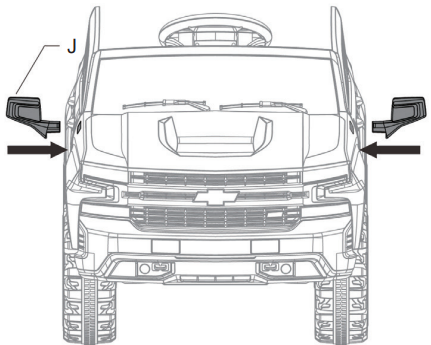
Insert the hook of the Seat (C) into the corresponding grooves on the vehicle body, then secure in place using 2 M4x16 Screws (X).
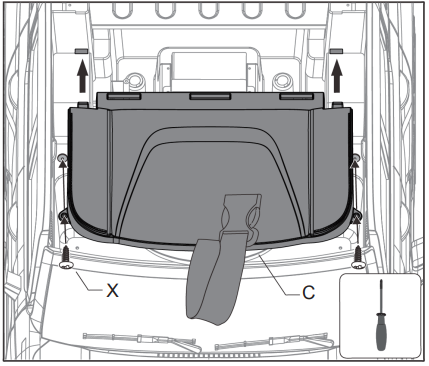
Insert Seat Backrest (D) into the corresponding grooves on the vehicle body, then fasten 2 M4x16 Screws (X).
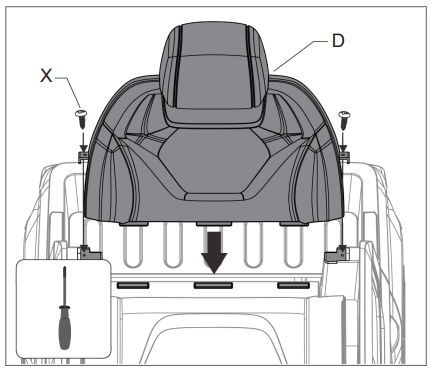
Description
The Kidzone Licensed Chevy Silverado Ride On 12V is a must-have for any child who loves cars and trucks. With its sleek design and authentic detailing, this ride-on toy is sure to provide hours of entertainment and imaginative play. The two-seater design allows for a friend or sibling to join in on the fun, and the parental remote control feature ensures that parents can keep a close eye on their little ones while they ride. The MP3 input allows for music to be played, adding to the overall enjoyment of the ride. And with its spring suspension system, this ride-on toy provides a smooth and comfortable ride, even on rough terrain.
Kidzone Licensed Chevy Silverado Ride On 12V User Instruction
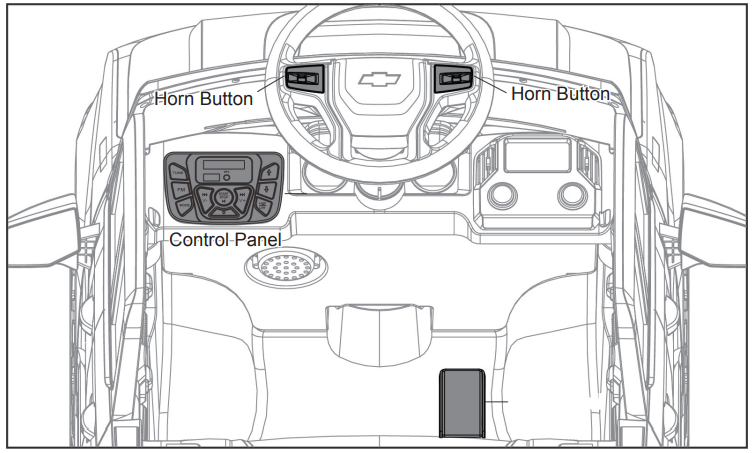
Control the vehicle
- Control Panel
- Control the ON / OFF of the vehicle and the audio playing system.
- Horn Button
- Press the button to horn.
- Foot Pedal
- Press the foot pedal to move the vehicle
- Release the foot pedal to stop the vehicle.
Control Panel
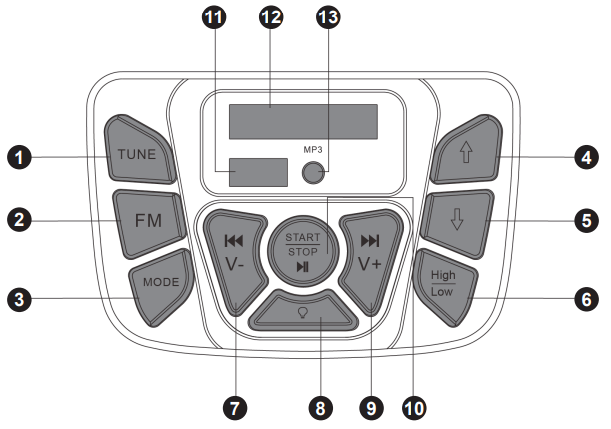
- FM Radio Search Button
Press this button to search FM channel when in FM mode. - FM Button
Press the FM button to enter FM mode. - Mode Button
Press Mode button to switch between USB, AUX, and Bluetooth Kidzone Ride-on). - Forward Button
Press the forward button, and step on the foot pedal to move the vehicle forward. - Reverse Button
Press the reverse button, and step on the foot pedal to move the vehicle in reverse. - High / Low Speed Button
Press the speed button to switch between high and low speed. - Previous / Decrease Volume Button
Press the button to play the previous music track.
Press and hold the button to decrease the volume. - Light Button
Press the button to turn ON / OFF the vehicle light. - Next / Increase Volume Button
Press the button to play the next music track.
Press and hold the button to increase the volume. - ON/OFF Button
Press and hold the button to turn ON or OFF the vehicle. Short press the button to pause or play music track. - Flash Drive Port
Port for flash drive with MP3 files.
NOTE: The player can only support MP3 format files. - Voltage Display Screen
The battery level will be displayed on the screen. - AUX Port
Connect music device to the vehicle player via AUX cable.
Remote Control
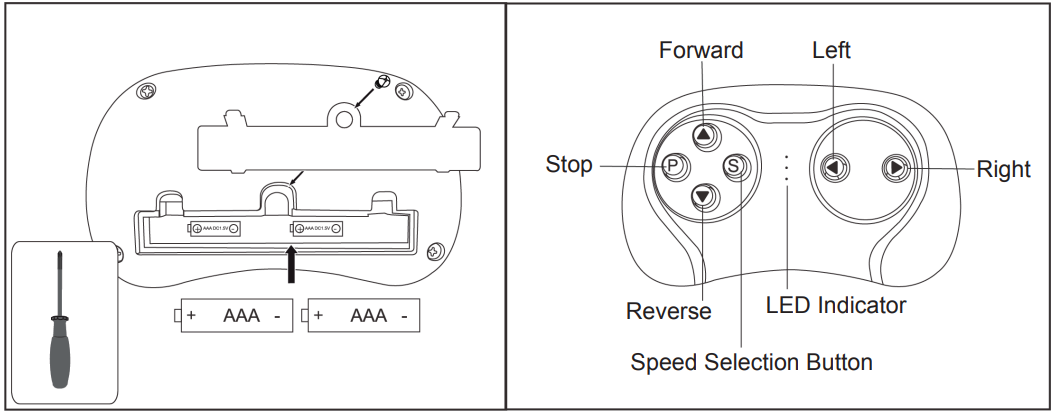
Using the remote control: The remote control should only be used by adult.
NOTE: Remote control input will always over-ride manual control operation. (The manual control won't work while operating remote control)
Change Battery
- Remove the cover on the back of the controller and insert two AAA (LR03) batteries.
- Do not mix old and new batteries.
- Do not mix alkaline, standard (carbon-zinc), or rechargeable batteries.
NOTE: Remote control will automatically enter sleep mode if not used for a long period, and the LED indicator will turn off. Press any button to wake the remote control up.
Establish Connection
- Turn off the Power of the vehicle.
- Insert battery into the remote control and the LED indicator will flash.
- Turn on the Power of the vehicle. When 2 LED indicator on the remote control remain on, it indicates successful pairing.
- The connection will remain unless the batteries on the remote control are replaced.
Charging the Kidzone Licensed Chevy Silverado Ride On 12V
WARNING! The battery should only be charged by an adult. The battery is not replaceable.
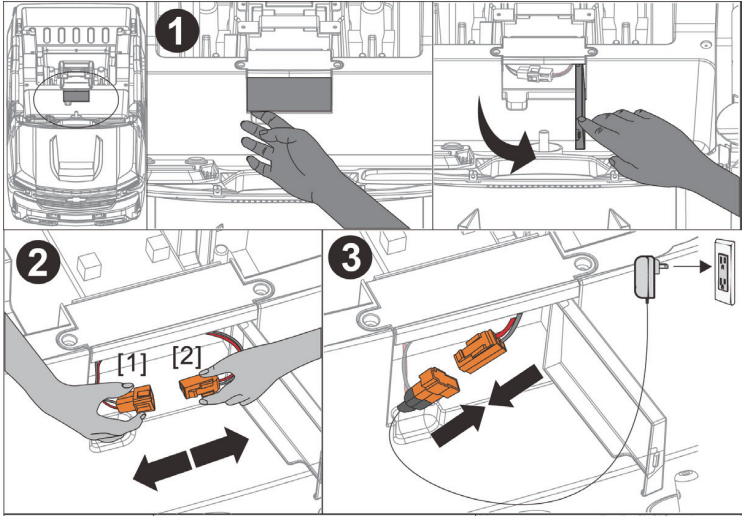
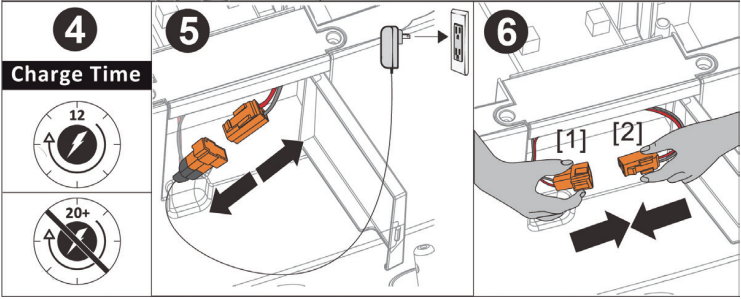
Charging the battery
- The vehicle must be OFF when charging
- Before the first use, the battery should be charged for around 12 hours. Do not charge the battery for more than 20 hours to avoid overheating or damage to the charger or the battery.
- Recharge the battery if the vehicle operates slowly.
Note: Charge the battery at least once a month even not operating the vehicle to maximize the battery life.
Care and Maintenance
- Check the product regularly and make sure there is no missing or loose parts. Re-tighten any loose parts if necessary.
- Make sure there is no cracked or broken plastic parts.
- Keep away the product from heat and humid area, cover it with trap when not in use.
- Turn off the product and disconnect the battery if the product is not use for a long period of time.
- Clean the vehicle with a cloth. Use a non-wax furniture polish to restore the shininess of the plastic parts. Do not use abrasive cleaner.
- Do not wash the product with a hose or immerse any parts in water or other liquid.
- Occasionally use lightweight oil to lubricate moving parts
Troubleshooting
If you experience any issues with the Kidzone Licensed Chevy Silverado Ride On 12V, please refer to the following troubleshooting tips:
Problem | Possible Reason | Solution |
Vehicle does not move | Low Battery | Fully charge the battery |
Fuse Protection | Wait 5 - 20 secondsfor the fuse to reset | |
Disconnected / Badly connected battery | Reconnect the battery | |
Failed battery / engine | Contact Customer Service | |
Battery not last long | Low Battery | Fully charge the battery |
Old Battery | Replacebattery if necessary | |
Vehicle runs very slow | Low Battery | Fully charge the battery |
Old Battery | Replacebattery if necessary | |
Vehicle is overloaded | Make sure user’s weight is under 66 lb / 30 kg | |
Vehicleis being usedin harsh environment | Avoid using the vehicle in harsh environment |
Vehicle needsa push to go forward |
Poorwire connection | Check if the battery connectors are firmly connected. Contact Customer service if necessary |
"Dead spot" on motor | Contact customer service | |
Loud grinding sound or clicking sound from the motor or gear box |
Damaged motor or gear box |
Contact customer service |
Battery does not charge | Disconnected/ Badlyconnected battery | Reconnect the battery |
Disconnected/ Badlyconnected charger | Make surethe charger is firmly plugged into the power source and connected to the charging port | |
Charger not working |
Contact customer service | |
Charger becomes warm during charging |
Normal |
N/A |
- Problem: The ride-on will not turn on.
- Solution: Make sure the power switch is in the "on" position and that the battery is charged. If the problem persists, check the connections and ensure that the battery is properly installed.
- Problem: The ride-on is not moving or is moving slowly.
- Solution: Make sure the foot pedal is fully pressed down and that the ride-on is on a flat surface. If the problem persists, check the battery level and ensure that the connections are secure.
- Problem: The remote control is not working.
- Solution: Make sure the remote control is turned on and that the batteries are fresh. If the problem persists, check the connections and ensure that the remote control is paired with the ride-on.
Warranty LICENSED CHEVY SILVERADO RIDE ON 12V
KIDZONE warrants that its merchandise are free from manufacturing defects (workmanship and/ or material) and will either give credit or replace defective parts for a period of up to one (1) year from the date of purchase in accordance with the conditions set forth below. If a manufacturing defect.
WARRANT IS VOID FOR ANY OF THE FOLLOWING CONDITIONS
- Improper maintenance or improper use resulting in damage.
- Any product modifications by dealer, consumer, or other parties not authorized by KIDZONE will void this warranty.
- Floor samples sold or products designated "AS IS" at the time of purchase are not covered by the warranty
- Warranty does not cover minor variations or differences between floor samples or printed illustrations and your product.
- Cost of packaging and shipping to and from KIDZONE is not covered by the warranty unless expressly arranged by KIDZONE.
- This warranty covers only articles of appliances intended for residential use only, does not cover any industrial, commercial, institutional or Rental use.
- Dissatisfaction due to buyer's remorse.
- Normal wear and tear.
- Damages incurred during transportation.
- Damages incurred during assembling or maintenance.
- Damage incurred by accidents or abuse.
Pros & Cons
Pros
- Realistic design and authentic detailing
- Two-seater design allows for a friend or sibling to join in on the fun
- Parental remote control feature for added safety
- MP3 input for music
- Spring suspension system for a smooth ride
Cons
- May be too large for some indoor spaces
- Battery life may not last as long as advertised
Customer Reviews
Customers rave about the Kidzone Licensed Chevy Silverado Ride On 12V, with many noting its realistic design and smooth ride. However, some customers have noted that the battery life does not last as long as advertised. Overall, customers are impressed with the quality and functionality of this ride-on toy.
Faqs
Which age range is the Kidzone Licensed Chevy Silverado Ride On 12V intended to accommodate?
What is the battery's mean discharge time and how is it intended to be recharged?
Is the Kidzone Chevrolet Silverado capable of traversing any terrain?
What safety characteristics are included in the Kidzone Licensed Chevy Silverado Ride On 12V?
Does the Kidzone Licensed Chevy Silverado Ride On 12V require assembly?
What is the capacity of the Kidzone Chevy Silverado in terms of utmost weight?
What interactive features does the Kidzone-Licensed Chevy Silverado Ride On 12V include?
How can I ensure the durability of the Kidzone Chevrolet Silverado through maintenance?
What is the speed of the Kidzone Chevrolet Silverado?
Can multiple children travel simultaneously in the Kidzone Chevrolet Silverado?
Leave a Comment
