Leapfrog A to Z Learn Dictionary Instruction Manual

Content

INTRODUCTION of LeapFrog A to Z Learn Dictionary
Thank you for purchasing the A to Z Learn With Me Dictionary™. Get ready to explore more than 200 words! Learn about words and their definitions and hear fun sound effects while building vocabulary - an important skill linked to future reading success.
Detailed Specifications
The LeapFrog A to Z Learn Dictionary is an interactive learning toy designed for children aged 4 to 8 years old. It features a colorful and sturdy design, with a built-in handle for easy portability. The device contains over 250 words and phrases, along with corresponding pictures, definitions, and audio pronunciations. It also includes 8 learning games that focus on spelling, vocabulary, and phonics. The A to Z Learn Dictionary requires 3 AA batteries (not included) and measures 6.6 x 7.2 x 1.7 inches.
Product Overview
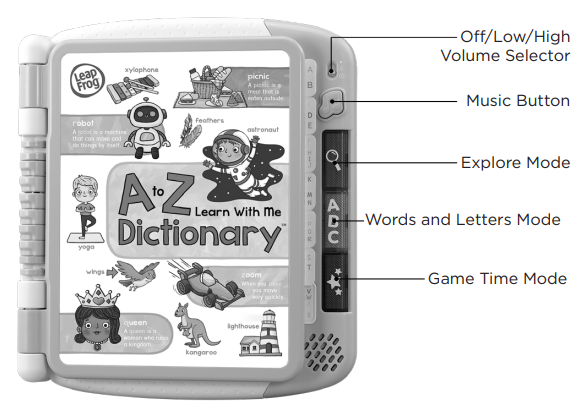
INCLUDED IN THE PACKAGE
- A to Z Learn With Me Dictionary
- Quick Start Guide
WARNING: All packing materials such as tape, plastic sheets, packaging locks, removable tags, cable ties, cords and packaging screws are not part of this toy, and should be discarded for your child’s safety.
NOTE: Please save this Instruction Manual as it contains important information.
Unlock the Packaging Locks
- Rotate the packaging lock 90 degrees counterclockwise.
- Pull out the packaging lock and discard.
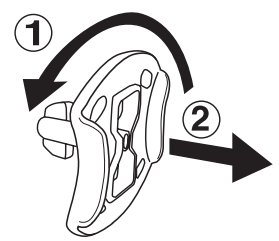
PRODUCT FEATURES
Off/Low/High Volume Selector
Slide the Off/Low/High Volume Selector to turn the unit On and select the volume.
Music Button
Touch the Music Button to hear one of three songs about vocabulary, the dictionary and the ABC song.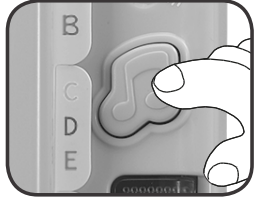
Explore Mode
Touch Explore Mode to learn about any of the 200+ words and their definitions.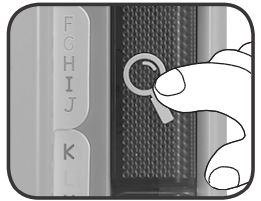
Words and Letters Mode
Touch Words and Letters Mode to explore how words begin with different letter sounds.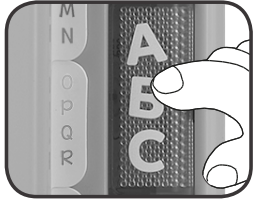
Game Time Mode
Touch Game Time Mode and use what you are learning about new words to play can-you-find-it games.
Categories Game
Touch the question mark to learn how words are connected and related based on their meanings by finding words that fit into different categories such as animals, professions, and shapes.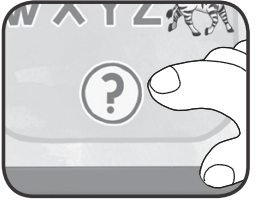
- Automatic Shut-Off
To preserve battery life, the A to Z Learn With Me Dictionary™ will automatically shut off after approximately 45 seconds without input. The unit can be turned on again by turning the page or switching the mode.
Description
The LeapFrog Learn Dictionary is an engaging and educational toy that helps children build their vocabulary and spelling skills. With over 250 words and phrases to explore, children can learn about a wide range of topics, from animals and food to transportation and nature. The device features a user-friendly interface, with buttons that are easy for little hands to press. Each word is accompanied by a corresponding picture, definition, and audio pronunciation, helping children to connect visual and auditory information. The device also includes 8 learning games that reinforce spelling, vocabulary, and phonics skills, providing hours of entertainment and education.
Setup of LeapFrog A to Z Learn Dictionary
Setting up the A to Z Learn Dictionary is easy and straightforward. Simply insert 3 AA batteries into the battery compartment, located on the bottom of the device. Turn on the power switch, located on the back of the device, and wait for the welcome screen to appear. Use the arrow buttons to scroll through the words and phrases, and press the corresponding letter button to hear the audio pronunciation. To play a learning game, press the "games" button on the bottom of the device and use the arrow buttons to select the desired game. Follow the on-screen instructions to play the game and complete the activities.
BATTERY REMOVAL AND INSTALLATION
- Make sure the unit is turned off..
- Find the battery cover located on the back of the unit, use a screwdriver to loosen the screw and then open the battery cover.
- Remove old batteries by pulling up on one end of each battery.
- Install 2 new AA (AM-3/LR6) batteries following the diagram inside the battery box. (For best performance, alkaline batteries or fully charged Ni-MH rechargeable batteries are recommended.)
- Replace the battery cover and tighten the screw to secure it.
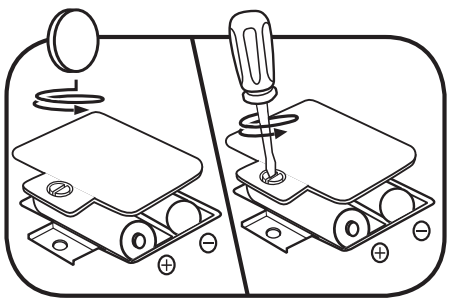
WARNING: Adult assembly is required for battery installation. Keep batteries out of reach of children.
IMPORTANT: BATTERY INFORMATION
- Insert batteries with the correct polarity (+ and -).
- Do not mix old and new batteries.
- Do not mix alkaline, standard (carbon-zinc) or rechargeable batteries.
- Only batteries of the same or equivalent type as recommended are to be used.
- Do not short-circuit the supply terminals.
- Remove batteries during long periods of non-use.
- Remove exhausted batteries from the toy.
- Dispose of batteries safely. Do not dispose of batteries in fire.
RECHARGEABLE BATTERIES
- Remove rechargeable batteries (if removable) from the toy before charging.
- Rechargeable batteries are only to be charged under adult supervision.
- Do not charge non-rechargeable batteries.
SONG LYRICS
- DICTIONARY SONG
Looking up words in my dictionary. Oh, yeah! Nouns and verb and adjectives, Looking up words in my dictionary. Oh, yeah! And all the definitions too! - ALPHABET SONG
A, B, C, D, E, F, G, H, I, J, K, L, M, N, O, P Q, R, S, T, U, V, W, X, Y and Z! - VOCABULARY SONG
My dictionary is full of words and all their meaning. Vocabulary! My dictionary’s full of words, So, sing along to my Vocabulary Song!
CARE & MAINTENANCE
- Keep the unit clean by wiping it with a slightly damp cloth.
- Keep the unit out of direct sunlight and away from any direct heat sources.
- Remove the batteries if the unit will not be in use for an extended period of time.
- Do not drop the unit on hard surfaces and do not expose the unit to moisture or water.
TROUBLESHOOTING
If for some reason the unit stops working or malfunctions, please follow these steps
- Please turn the unit off.
- Interrupt the power supply by removing the batteries.
- Let the unit stand for a few minutes, then replace the batteries.
- Turn the unit on. The unit should now be ready to play again.
- If the unit still does not work, install a new set of batteries.
Pros & Cons
Pros
- Over 250 words and phrases to explore
- Corresponding pictures, definitions, and audio pronunciations
- 8 learning games that reinforce spelling, vocabulary, and phonics skills
- Colorful and sturdy design with built-in handle
- User-friendly interface with easy-to-press buttons
Cons
- May be too simple for some older children
- Batteries are not included
- Limited to the words and phrases pre-programmed into the device
Customer Reviews of LeapFrog A to Z Learn Dictionary
The A to Z Learn Dictionary has received positive reviews from customers, with many praising its educational value and engaging design. Parents have reported that their children enjoy using the device and that it has helped them to improve their spelling and vocabulary skills. However, some customers have noted that the device may be too simple for older children and that the limited number of words and phrases can become repetitive over time.
Faqs
Which age range is appropriate for using the LeapFrog A to Z Learn Dictionary?
How does the LeapFrog Learn Dictionary, A to Z, operate?
How can the information on my LeapFrog A to Z Learn Dictionary be updated?
If my LeapFrog A to Z Learn Dictionary isn't turning on, what should I do?
Does my LeapFrog A to Z Learn Dictionary come with batteries?
How should my LeapFrog A to Z Learn Dictionary be cleaned?
Can kids learn to spell using the LeapFrog A to Z Learn Dictionary?
Which safety requirements is the LeapFrog A to Z Learn Dictionary compliant with?
In the event that a LeapFrog A to Z Learn Dictionary button malfunctions, what should I do?
How long is the LeapFrog A to Z Learn Dictionary guaranteed to last?
Leave a Comment
