Levoit Core Mini True HEPA Air Purifier LAP-C161-KUS User Manual

Content

Introduction
The Levoit Core Mini True HEPA Air Purifier LAP-C161-KUS is a compact and powerful solution for improving your indoor air quality. With a sleek and modern design, this air purifier is perfect for small rooms, offices, or any space up to 161 square feet. Priced at around $99.99, this air purifier is a great value for the features it offers. The Levoit Core Mini True HEPA Air Purifier LAP-C161-KUS is now available for purchase.
Levoit Core Mini True HEPA Air Purifier Package Contents
(1-Pack)
- 1 × Core Mini True HEPA Air Purifier 1 × 3-Stage H13 True HEPA Filter (Pre-Installed)
- 1 × Aroma Pad (Pre-Installed)
- 1 × AC Power Adapter
- 1 × User Manual
(2-Pack)
- 2 × Core Mini True HEPA Air Purifier 2 × 3-Stage H13 True HEPA Filter (Pre-Installed)
- 2 × Aroma Pad (Pre-Installed)
- 2 × AC Power Adapter
- 1 × User Manual
GETTING TO KNOW YOUR AIR PURIFIER

- Check Filter Indicator
- Fan Speed Indicators
- Control Button
- Air Outlet
- Air Inlets
- Aroma Pad
- Aroma Box
- Air Purifier Bottom
- Air Purifier Top
- AC Power Adapter Input
- 3-Stage H13 True HEPA Filter
- AC Power Adapter
Specifications
Power Supply | 12V 1A |
Rated Power | 7W |
Ideal Room Size | 169 ft² / 16 m²
Note:
|
Operating Conditions | Temperature: 14°–104°F / -10°–40°C |
Humidity: ≤ 85% RH | |
Noise Level | 27–44dB |
Air Purifier Dimensions | 6.5 × 6.5 × 10.4 in / 16.4 × 16.4 × 26.4 cm |
Air Purifier Weight | 2.2 lb / 1.0 kg |
Power Adapter | Input: 100–240V 50/60Hz |
Output: 12V 1A |
Description
The Levoit Core Mini True HEPA Air Purifier LAP-C161-KUS is designed to provide cleaner air in small spaces. Its True HEPA filter captures 99.97% of particles as small as 0.3 microns, including dust, pollen, smoke, and pet dander. The pre-filter extends the life of the True HEPA filter by capturing larger particles, such as pet hair and lint. The optional night light with two brightness levels makes it perfect for use in bedrooms, nurseries, or any space where a soft light is desired. With ultra-quiet operation at only 24dB in sleep mode and an energy-efficient design using only 0.8W in sleep mode, this air purifier is both powerful and eco-friendly.
GETTING STARTED
IMPORTANT
- The AC power adapter comes stored inside the air purifier.
- You must remove the plastic from the filter before using it.
- Remove all packaging, including any tape on the aroma box (see page 8).
- Rotate the top half of the air purifier counterclockwise and remove it from the bottom half. [Figure 1.1]
Remove the filter and AC power adapter from inside the air purifier. Remove all plastic packaging from the filter. Place the filter back into the air purifier. [Figure 1.2]

Place the top half of the air purifier directly back onto the bottom half of the air purifier. Rotate clockwise to secure both halves in place. [Figure 1.3]
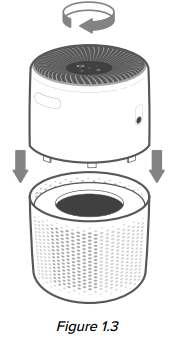
- Connect the AC power adapter to the air purifier. Plug into an outlet.
To allow air to circulate freely in and out of the air purifier, there should ideally be 15 inches / 38 cm of clearance on all sides of the air purifier. [Figure 1.4]
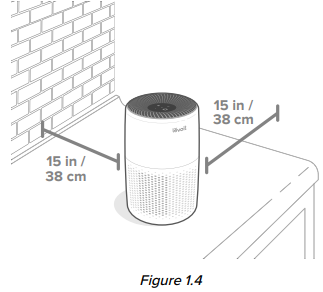
USING YOUR AIR PURIFIER
WARNING: Make sure the air outlet and the air inlets are not blocked. This may cause the air purifier to overheat and stop working.
- Tap the Control Button to turn on the air purifier.
- Optionally, press the Control Button repeatedly to change fan speed between I, II, and III, and to turn the air purifier off. Note: The display lights will automatically turn off after 60 seconds of inactivity.
Essential Oils
Do not add essential oils to the filter or the fan. The filter will be damaged by the oil and will eventually release an unpleasant smell. Only add essential oils to the aroma pad, located in the aroma box near the top of the air purifier.
Note: Essential oils are not included.
Adding Essential Oils
- Push in the aroma box and pull it out.
- Add 5–7 drops of essential oil to the aroma pad.
- Place the aroma box back into the air purifier.
Note: Do not mix essential oil blends. Clean the aroma pad before using a new essential oil blend (see Cleaning the Aroma Pad, page 8).
Humidity
Moisture may damage the filter. This air purifier should be used in an area with a humidity level below 85% RH. If you use the air purifier in excessively humid areas, the surface of the filter may become moldy.
Note: Water or moisture will allow mold to grow. To solve a mold problem, get rid of the source of the moisture and clean up the mold.
About the Filters
The air purifier uses a 3-stage H13 True HEPA filtration system to purify air.

- Pre-Filter
Captures large particles such as dust, lint, fibers, hair, and pet fur.
Maximizes the filter’s life by protecting it. - H13 True HEPA Filter
Traps at least 99.97% of airborne particles 0.3 microns in size.
Traps airborne particles such as fine dust, smoke particles, and allergens such as pollen and pet dander. - Activated Carbon Filter
Physically adsorbs smoke, odors, and fumes.
Note: Arovast Corporation makes no claims that this air purifier helps reduce the COVID-19 virus.
Setup Guide
Setting up the Levoit Core Mini True HEPA Air Purifier LAP-C161-KUS is simple and straightforward:
- Remove the air purifier from the box and plug it in.
- Press the power button to turn it on.
- Press the mode button to select the desired mode (auto, sleep, or manual).
- Press the fan speed button to select the desired fan speed (low, medium, or high).
- Press the filter reset button to reset the filter replacement indicator.
- Optional: press the light button to turn on the night light and adjust the brightness level.
CARE & MAINTENANCE
Cleaning the Air Purifier
- Unplug before cleaning.
Note: Do not clean with abrasive chemicals or flammable cleaning agents. - Wipe the outside of the air purifier with a soft, dry cloth. If necessary, wipe with a damp cloth, then immediately dry.
Vacuum the inside of the air purifier using a vacuum hose with a crevice attachment. [Figure 2.1]

Cleaning the Filter
The outer pre-filter should be cleaned every 2–4 weeks to increase efficiency and extend the life of your filter. Clean the pre-filter using a soft brush or vacuum hose to remove hair, dust, and large particles. Do not clean the filter with water or other liquids.
Filter | When to Clean | How to Clean | When to Replace |
Pre-Filter | Every 2–4 weeks | Use a soft brushor vacuum hose [Figure2.1] |
4–6 months |
H13 True HEPA & Activated Carbon Filter |
Do not clean | ||
Check Filter Indicator
![]() will light up as a reminder to check the filter. Depending on how often you use the air purifier, the indicator should turn on after about 4–6 months. You may not need to change your filter yet, but you should check it when
will light up as a reminder to check the filter. Depending on how often you use the air purifier, the indicator should turn on after about 4–6 months. You may not need to change your filter yet, but you should check it when![]() turns on.
turns on.
Resetting the Check Filter Indicator
Reset the Check Filter Indicator when:
 lights up red.
lights up red.- Replace the filter (see page 8).
- With the air purifier plugged in and the fan turned off, press and hold the Control Button for 3 seconds.
 will blink 3 times and turn off when successfully reset.
will blink 3 times and turn off when successfully reset.
- The filter was changed before
 lit up.
lit up.- With the air purifier plugged in and the fan turned off, press and hold the Control Button for 3 seconds. This will turn on
 .
. - Press and hold the Control Button again for 3 seconds.
 will blink 3 times and turn off when successfully reset.
will blink 3 times and turn off when successfully reset.
- With the air purifier plugged in and the fan turned off, press and hold the Control Button for 3 seconds. This will turn on
When Should I Replace the Filter?
The filter should be replaced every 4–6 months. You may need to replace your filter earlier or later depending on how often you use your air purifier. Using your air purifier in an environment with relatively high pollution may mean you will need to replace the filter more often, even if ![]() is off.
is off.
You may need to replace your filter if you notice:
- Increased noise when the air purifier is on
- Decreased airflow
- Unusual odors
- A visibly clogged filter
Note
- To maintain the performance of your air purifier, only use official Levoit filters. For more information, contact Customer Support (see page 11).
- Remember to reset
 after changing the filter (see page 7).
after changing the filter (see page 7).
Replacing the Filter
- Unplug and pick up the air purifier. Separate the two halves of the air purifier (see Getting Started, page 5).
- Remove the old filters.
Clean out any remaining dust or hair inside the air purifier using a vacuum hose. Note: If you remove and set aside the top half of the air purifier, you can use water to clean the bottom half of the air purifier. Do not use water or liquids to clean the top half of the air purifier. [Figure 2.2]

- Unwrap the new filter and place it into the bottom half of the air purifier (see Getting Started, page 5).
- Put the two halves of the air purifier securely back together. Plug in the air purifier.
- Reset the Check Filter Indicator (see page 7).
Cleaning the Aroma Pad
For effective aromatherapy, the aroma pad should always be cleaned before using a new essential oil blend. Do not mix essential oil blends.
To clean:
- Remove the aroma box by pressing it in, then pulling it out.
- Remove the aroma pad and rinse under warm, running water.
- Dry with a clean cloth and place it back into the aroma box.
- Place the aroma box back inside the air purifier.
Note: Do not pour liquid cleaners or detergents into the aroma pad or box.
Replacing the Aroma Pad
If the aroma pad becomes deformed or damaged after repeated washing, it may need to be replaced. To maintain the performance of your air purifier, only use official Levoit aroma pads. For more information, contact Customer Support (see page 11).
Storage
If not using the air purifier for an extended period of time, wrap both the air purifier and the filter in plastic packaging and store in a dry place to avoid moisture damage.
Troubleshooting of Levoit Core Mini True HEPA Air Purifier LAP-C161-KUS
Problem | Possible Solution |
Air purifier willnot turn on or respond to button controls. | Plug in the air purifier. |
| Disconnect the AC poweradapter from theair purifier andreconnect it. | |
Check to seeif the AC poweradapter is damaged. If it is,stop using the air purifier and contact Customer Support (see page 11). | |
| Plug the air purifier into a different outlet. | |
The air purifier may be malfunctioning. Contact Customer Support (see page 11). | |
Airflow is significantly reduced. | Make sure the filter is removed fromits packaging and properly in place (see Getting Started, page 5). |
| Press the Control Button to increase fan speed. | |
| Leave 15 inches / 38 cmof clearance onall sides ofthe air purifier. | |
The pre-filter may be clogged by large particles, such as hairor lint, blocking airflow. Clean the pre-filter (see page 7). | |
| Replace the filter (see Replacing the Filter, page 8). | |
Air purifier makes an unusual noise while the fan is on. | Make sure the filter is properly in place withplastic packaging removed (see page 5). |
| Make sure theair purifier isoperating on ahard, flat, levelsurface. | |
| Replace the filter (see Replacing the Filter, page 8). | |
The air purifier may be damaged, or a foreign object may be inside. Stop using the air purifier and contact Customer Support(see page 11). Do nottry to repair the air purifier. | |
Poor air purification quality. | Press the Control Button to increase fan speed. |
Make sure noobjects are blocking the sides ortop of theair purifier (inlets or outlet). | |
Make sure the filter is removed fromits packaging and properly in place (see page 5). | |
| Close doors and windows while using the air purifier. | |
| If the roomis larger than169 ft² / 16 m²,air purification willtake longer. | |
| Replace the filter (see Replacing the Filter, page 8). |
Strange smell coming from the air purifier. | Clean the filter and aroma pad or replace if necessary. |
Contact Customer Support (see page 11). | |
Avoid using your air purifier in an area with high humidity. | |
The Check Filter Indicator light is still on after replacing the filters. | Reset the Check Filter Indicator (see page 7). |
|
|
| is a reminder foryou to checkthe filter andwill light upbased on how muchthe air purifier has been used(see page 7). If yourun your air purifier frequently, |
WARRANTY
Product Name | Levoit Core Mini True HEPA Air Purifier |
Models | LAP-C161-WUS, LAP-C161-KUS |
For your own reference, we strongly recommend that you record your order ID and date of purchase. | |
Date of Purchase |
|
Order ID |
|
Every Levoit product automatically includes a 2-year warranty. To make the customer support process quick and easy, register your product online at https://www.levoit.com/warranty
Pros & Cons
Pros
- Compact and modern design
- True HEPA filter captures 99.97% of particles as small as 0.3 microns
- Ultra-quiet operation and energy efficient
- Optional night light with two brightness levels
- Filter replacement indicator
Cons
- May not be suitable for larger rooms or open spaces
- Filter replacement can be expensive over time
Customer Reviews
Customers have praised the C for its compact size, powerful filtration, and quiet operation. Many have noted that it has significantly improved their indoor air quality and reduced allergy symptoms. Some common complaints include the high cost of filter replacements and the limited coverage area for larger rooms.
Faqs
What is the LAP-C161-KUS Levoit Core Mini True HEPA Air Purifier?
The Levoit Core Mini has what kind of filtration system?
Can I use the Levoit Core Mini True HEPA Air Purifier in a larger room?
Is there a silent mode on the Levoit Core Mini?
How loud is the Levoit Core Mini True HEPA Air Purifier?
Does smell removal work with the Levoit Core Mini?
Is there a sleep mode on the Levoit Core Mini?
How long is the warranty on the Levoit Core Mini True HEPA Air Purifier?
Is the Levoit Core Mini appropriate for people who have allergies?
How long is the Levoit Core Mini's warranty?
Leave a Comment
