How to Use: Levoit Core 300 True HEPA Air Purifier User Manual

Content
Introduction
Utilize the Levoit Core 300 to breathe cleaner air. With its 3-stage filtration system, this little purifier efficiently removes pet dander, dust, pollen, and other allergens from the air. Its quiet operation makes it perfect for bedrooms, and its strong fan guarantees that fresh air circulates throughout your room. The Core 300 is currently available for a price of $99.99 and was launched in 2021.
Package Contents
- 1 x Air Purifier
- 1 x True HEPA 3-Stage Original Filter (Pre-Installed)
- 1 x User Manual
- 1 x Quick Start Guide
GETTING TO KNOW YOUR AIR PURIFIER

- Fan Speed Indicators
- Fan Speed Button
- Sleep Mode Indicator/Button
- Timer Button
- Timer Indicators
- On/Off Button
- Display Lock Button
- Check Filter Indicator
- Display Off Button
- Air Outlet
- Housing
- Air Inlet
- Power Cord
- Filter Cover
- True HEPA 3-Stage Original Filter
Specifications
Power Supply | AC 120V, 60Hz |
Rated Power | 45W |
Effective Range | 219 ft² / 20 m² |
CADR (CFM) | Smoke: 141 Dust: 140 Pollen: 145 |
Operating Conditions | Temperature: 14°F–104°F / -10°C–40°C |
Humidity: < 85% RH | |
Noise Level | 24–50dB |
Standby Power | < 0.8W |
Dimensions | 8.7 x 8.7 x 14.2 in / 22 x 22 x 36 cm |
Weight | 7.5 lb / 3.4 kg |
CONTROLS
 On/Off Button
On/Off Button
Turn the air purifier on/off. Fan Speed Button
Fan Speed Button
Cycles through fan speeds: I (low), II (medium), and III (high). Sleep Mode Button
Sleep Mode Button
Turns Sleep Mode on/off (see page 8). Timer Button
Timer Button
Cycles through timer options (see page 8). Display Lock Button
Display Lock Button
Prevents current settings from being changed (see page 8). Check Filter Indicator
Check Filter Indicator
Lights up when the filter should be checked (see page 10). Display Off Button
Display Off Button
Turns the display off.
Tap any button (except ) to turn the display back on.
GETTING STARTED
Flip the air purifier over. Twist the filter cover counterclockwise and remove it.[Figure 1.1]

Remove the filter from its plastic packaging and place the filter back into the purifier with the handle facing up.[Figure 1.2]

Replace the filter cover and twist clockwise to lock. [Figure 1.3]

Place the purifier on a flat, stable surface with the display facing up. Allow at least 15 in / 38 cm of clearance on all sides of the purifier. Keep away from anything that would block airflow, such as curtains.[Figure 1.4]
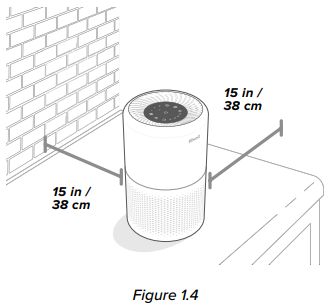
USING YOUR PURIFIER
Plug in and tap
 to turn on the purifier. The fan will start on level I. [Figure 2.1]
to turn on the purifier. The fan will start on level I. [Figure 2.1]
- Optionally, tap
 to change fan speed between I, II, and III.
to change fan speed between I, II, and III.
Note- The indicators are not buttons and cannot be used to change the fan speed.
- The fan speed indicators will light up when active.
- Fan speed III is the loudest, but cleans air the quickest.
- For best results, or to address a specific air quality issue such as smoke, run the air purifier at high speed (level III) for 15–20 minutes before using a lower speed.
- To effectively clean air, keep windows and doors closed while the air purifier is on.
- Tap
 to turn off the air purifier.
to turn off the air purifier.
Sleep Mode
Sleep Mode operates quietly by using the lowest possible fan speed.
Tap ![]() to turn Sleep Mode on/off.
to turn Sleep Mode on/off.
Note
- All indicators will be at half brightness while Sleep Mode is on.
- Tapping
 will exit Sleep Mode.
will exit Sleep Mode.
Timer
You can set a timer for 2, 4, 6, or 8 hours.
- Tap
 repeatedly to select a time. The timer will start automatically.
repeatedly to select a time. The timer will start automatically.
Note- The indicators are not buttons and cannot be used to select a time.
- The timer indicators will light up blue when active.
- Once the timer has finished, the air purifier will turn off.
- To cancel a timer, tap
 until all timer indicators are off.
until all timer indicators are off.
Note- You can change the fan speed at any time while the timer is on.
- The timer will restart if the time is changed.
Display Lock
Locking the display prevents settings from being accidentally changed. Buttons will not respond to being tapped.
- Tap and hold
 for 3 seconds to lock/unlock the display.
for 3 seconds to lock/unlock the display.
Note: You can turn the display on and off even if the display is locked.
ABOUT THE FILTER
The air purifier uses a 3-stage filtration system to purify air.

- Pre-Filter
Captures large particles such as dust, lint, fibers, hair, and pet fur.
Maximizes the filter’s life by protecting it. - True HEPA Original Filter
Removes at least 99.97% of airborne particles 0.3 micrometers (µm) in diameter.
Filters small particles such as mold spores, tiny dust particles, parts of smoke, and allergens such as pollen, dander, and mites. - High-Efficiency Activated Carbon Filter
Physically adsorbs smoke, odors, and fumes.
Filters compounds such as formaldehyde, benzene, ammonia, hydrogen sulfide, and volatile organic compounds (VOCs).
Clean Air Delivery Rate
Clean Air Delivery Rate (CADR) measures the efficiency of an air purifier by indicating the volume of clean air that an air purifier produces per minute. This is based on removal of dust, pollen, and smoke, which are the 3 most common indoor air pollutants. The higher the CADR, the more particles the air purifier will remove and the larger the area it can clean. The rating is measured at the air purifier’s highest speed.
Air Change per Hour
The air change rate is how many times all of the air in a room can be purified (or “changed”) by the air purifier in 1 hour. Air changes per hour are calculated on the recommended room size assuming 8 ft / 2.4 m ceilings. For smaller rooms, the air change per hour will increase. The Core 300 has an air change per hour of 5, which means it can change air 5 times at the max speed. This purifier is suggested for use in a single, closed room up to 219 ft² / 20 m².
Note: To effectively clean air, keep windows and doors closed while the air purifier is on.
Humidity
Moisture may damage the filter. This air purifier should be used in an area with a humidity level below 85% RH. If you use the air purifier in excessively humid areas, the surface of the filter will become moldy.
Note: Water or moisture will allow mold to grow. Air purifiers cannot solve an existing mold problem, only remove mold spores and reduce odors.
Essential Oils
Do not add essential oils to the air purifier or filter. The filter will become damaged by the oil and will eventually release an unpleasant smell. Do not use oil diffusers near the purifier.
LEVOIT REPLACEMENT FILTERS
Choose the filter best suited to the environment of your home.
Note: Your air purifier comes with an Original Filter included.
 Core 300-RF
Core 300-RF
Levoit True HEPA 3-Stage Original Filter
Traps fine particles such as dust mites, pollen, pet dander, mold, and bacteria while neutralizing common household smells such as pet odors or cooking smells.
Best used for: allergies, dust, and minor odors Core 300-RF-PA
Core 300-RF-PA
Levoit True HEPA 3-Stage Pet Allergy Filter
Get all the benefits of the Original Filter, but with the high-efficiency activated carbon filter which is very effective for strong smells, and is customized for pet odors and cooking smells.
Best used for: pet allergies, bad-smelling rooms Core 300-RF-TX
Core 300-RF-TX
Levoit True HEPA 3-Stage Toxin Absorber Filter
Get all the benefits of the Original Filter, but with the high-efficiency activated carbon filter which is very effective for strong smells, and is customized for air pollution, cigarette smoke, vehicle exhaust, toxic gases and fumes, volatile organic compounds (VOCs), and smoke from wildfires.
Best used for: high air pollution, smoke Core 300-RF-MB
Core 300-RF-MB
Levoit True HEPA 4-Stage Mold and Bacteria Filter
Get the benefits of the Original Filter, but with an additional antibacterial treatment which is very effective for trapping and neutralizing bacteria and mold spores.
Best used for: mold, bacteria, and musty environments
Description
For healthier and cleaner air in your house or place of business, the Levoit True Core 300 HEPA Air Purifier is a strong and effective option. It has a True HEPA filter that removes 99.97% of smoke, pollen, dust, and other airborne particles as small as 0.3 microns. With a 141 CFM (cubic feet per minute) Clean Air Delivery Rate, the air purifier quickly purifies the air in your room. The Core 300 is ideal for use in living rooms, offices, and bedrooms because it functions quietly and unobtrusively with a noise level that ranges from 24 to 50 decibels. Along with being energy-efficient—using only 4.5 to 45 watts when in use—the air purifier also has a 2-year guarantee and lifelong Levoit support.
Setup Guide
Setting up the Levoit Core 300 True HEPA Air Purifier air purifier is quick and easy.
- Simply remove the air purifier from the box, plug it in, and turn it on.
- Choose from three fan speeds (low, medium, and high) and a sleep mode for quiet operation at night.
- The air purifier also comes with a filter reset indicator, which will remind you when it's time to replace the filter (usually every 6-8 months, depending on usage).
- To replace the filter, simply open the air purifier, remove the old filter, and insert a new one.
- Make sure to follow the instructions in the user manual for proper installation.
CARE & MAINTENANCE
Cleaning the Air Purifier
- Unplug before cleaning.
- Wipe the outside of the air purifier with a soft, dry cloth. If necessary, wipe the housing with a damp cloth, then immediately dry.
- Vacuum the inside of the air purifier.
- Do not clean with abrasive chemicals or flammable cleaning agents.
The check Filter Indicator ![]() will light up as a reminder to check the filter. Depending on how much you use the air purifier, the indicator should turn on within 6–8 months. You may not need to replace your filter yet, but you should check it when
will light up as a reminder to check the filter. Depending on how much you use the air purifier, the indicator should turn on within 6–8 months. You may not need to replace your filter yet, but you should check it when ![]() turns on.
turns on.
Cleaning the Filter
The outer pre-filter should be cleaned every 2–4 weeks to increase the efficiency and extend the life of your filter. Clean the pre-filter using a soft brush or vacuum hose to remove hair, dust, and large particles.
[Figure 3.1] Do not clean the filter with water or other liquids.

Filter | When to Clean | How to Clean | When to Replace |
Pre-Filter | Every 2–4 weeks | Use a softbrush or vacuum hose [Figure 3.1] |
6–8 months |
True HEPA & Activated Carbon Filter |
Do not clean | ||
Resetting the Check Filter Indicator
Reset the Check Filter Indicator when:
 Lights up.
Lights up.- Replace the filter.
- Turn on the air purifier.
- Press and hold
 for 3 seconds.
for 3 seconds.  will turn off when successfully reset.
will turn off when successfully reset.
- The filter was changed before
 lit up.
lit up.- Press and hold
 for 3 seconds. This will turn on .
for 3 seconds. This will turn on . - Press and hold
 again for 3 seconds.
again for 3 seconds. -
 will turn off when successfully reset.
will turn off when successfully reset.
- Press and hold
When Should I Replace the Filter?
The filter should be replaced every 6–8 months. You may need to replace your filter earlier or later depending on how often you use your air purifier. Using your air purifier in an environment with relatively high pollution may mean you will need to replace the filter more often, even if ![]() is off.
is off.
You may need to replace your filter if you notice:
- Increased noise when the air purifier is on
- Decreased airflow
- Unusual odors
- A visibly clogged filter
Note: To maintain the performance of your air purifier, only use official Levoit filters. To buy replacement filters, visit Levoit’s online store. Go to https://levoit.com for more information. Remember to reset ![]() after changing the filter.
after changing the filter.
Replacing the Filter
- Unplug the air purifier. Flip the air purifier over and remove the filter cover.
- Remove the old filter.
- Clean out any remaining dust or hair inside the purifier using a vacuum hose. Do not use water or liquids to clean the purifier. [Figure 3.2]
- Unwrap the new filter and place it into the housing (see Getting Started, 5).
- Replace the cover. Plug in the air purifier.
Reset the Check Filter Indicator.

Storage
If not using the air purifier for an extended period of time, wrap both the purifier and the filter in plastic packaging and store in a dry place to avoid moisture damage.
Troubleshooting
Problem | Possible Solution |
Air purifier will not turn on or respond to button controls. | Plug in the air purifier. |
| Check to see if the powercord is damaged. If it is,stop using the air purifier and contact Customer Support (see 15). | |
| Plug the air purifier into a different outlet. | |
| The air purifier is malfunctioning. Contact Customer Support (see 15). | |
Airflow is significantly reduced. | Make sure thefilter is removed from its packaging and properly in place (seepage 6). |
Tap  to increase the fan speed. to increase the fan speed. | |
| Leave 15 in / 38 cm of clearance on all sidesof the air purifier. | |
The pre-filter maybe clogged by large particles, such as hair or lint, blocking airflow. Clean thepre-filter (see 10). | |
| Replace the filter (see 11). | |
Air purifier makes an unusual noise while the fan is on. | Make sure thefilter is properly in place withplastic packaging removed (see page 6). |
| Make sure theair purifier is operating on a hard,flat, even surface. | |
| Replace the filter (see 11). | |
| The airpurifier may bedamaged, or a foreign objectmay be inside. Stop usingthe air purifier and contact Customer Support (see 15). Do not try torepair the airpurifier. | |
Strange smell coming from the purifier. | Clean the filter or replace if necessary. |
| Contact Customer Support (see 15). | |
| Make sure not to use your purifier in an areawith high humidity or while diffusing essential oils. |
Poor air purification quality. | Tap  to increase the fan speed. to increase the fan speed. |
| Make sureno objects areblocking the sidesor top ofthe air purifier (theinlet or outlet). | |
| Make sure thefilter is removed from its packaging and properly in place (seepage 6). | |
| Close doors and windows while using the air purifier. | |
| Make sure theroom is smaller than 219 ft²/ 20 m².The air purifier maynot be as effective in larger rooms. | |
| Replace the filter (see 11). | |
| Reset the Check Filter Indicator (see 10). |
|
|
|
on sooner. |
WARRANTY
Extend Your Warranty by 1 Year
Register your product at https://www.levoit.com/warranty warranty to extend your 1-year warranty by an additional year.
Pros & Cons
- Pros:
- True HEPA filter captures 99.97% of airborne particles as small as 0.3 microns
- CADR of 141 CFM ensures rapid purification of the air
- Quiet operation with noise levels ranging from 24 to 50 decibels
- Energy-efficient operation at only 4.5 to 45 watts
- Sleek and compact design
- 2-year warranty and lifetime support from Levoit
- Cons:
- Filter replacements can be expensive (usually every 6-8 months)
- May not be effective in very large spaces (over 219 square feet)
Customer Reviews
Customers love the Levoit Core 300 True HEPA Air Purifier for its powerful and efficient air purification, quiet operation, and sleek design. Many customers report improved air quality and reduced allergies since using the air purifier. However, some customers have reported issues with the filter reset indicator and the need for frequent filter replacements. Overall, the Levoit Core 300 air purifier is a highly-rated and recommended product for those looking for cleaner and healthier air in their home or office.
Faqs
What is the Core 300 Levoit?
How does the Levoit True Core 300 HEPA Air Purifier operate?
Which size room works best for the HEPA Air Purifier?
Does the Levoit air purifier come with a warranty?
Is there a silent operation for the Levoit Core 300?
What more features comes with the Levoit True Core Purifier?
Is it possible to eliminate smells with the Levoit?
Where can I get Levoit Core replacement filters?
How should I keep the Levoit Air Purifier clean and maintained?
Does pet allergies respond well to the Levoit?
Leave a Comment
