Life Pro Rumblex Pro 4D Vibration Plate Setup Guide

Content
Introduction of Life Pro Rumblex Pro 4D Vibration Plate
The Life Pro Rumblex Pro 4D Vibration Plate is a state-of-the-art fitness equipment designed to provide a full-body workout and help you achieve your fitness goals faster. This vibration plate uses the latest 4D vibration technology to stimulate your muscles, improve circulation, and burn calories. It is suitable for both home and gym use and is estimated to be priced around $600 to $800. The exact launching date has not been announced yet, but it is expected to be released soon.
WHAT’S IN THE BOX
- Lifepro Rumblex Pro 4D Vibration Plate
- Power Cord
- Hands-Free Remote Control
- Resistance Bands (2)
- Nylon Hand Straps (2)
- Lifepro Mini Bands (4)
- Exercise Mat
- 20” Workout Bands (2)
- 24” Workout Bands (2)
- D-Ring Straps (2)
- Handles (2)
- Ankle Straps (2)
- User Guide
Life Pro Rumblex Pro 4D Vibration Plate Specifications
- Size: 31”L x 18”W x 7.6”H
- Net Weight: 42 lbs.
- Power: 200W + 40W + 200W
- Voltage: 110V
- Amplitude: 0–12mm / 1.5mm / 8mm
- Max User Weight: 330 lbs.
- Vibration Frequency: 4–40 Hz
- Speed Levels: 60
- Auto Programs: P1–P3
- Battery Required (Remote): 3V CR2450 lithium battery (included)
FIRST STEPS
- Remove your Rumblex Pro from the shipping box and remove all packaging from the unit and accessories.
- Read carefully through this user manual and all safety instructions before using the Rumblex Pro.
- Go to rumblexpro.lifeprofitness.com and register your product within 14 days of purchase to activate your lifetime warranty.
- Complete the steps in the EASY-START SETUP GUIDE on page 8 to begin using your Rumblex Pro.
GET ACQUAINTED

EASY-START SETUP GUIDE
Set up your Lifepro Rumblex Pro in just 6 easy steps:
- ACTIVATE THE REMOTE
- Open the back of the remote.
- Pull the plastic tab covering the battery terminals to remove it and activate the 3V CR2450 lithium battery.
- Close the back of the remote.
- INSTALL THE TWO METAL BARS FOR THE RESISTANCE BANDS
- Carefully turn the Rumblex Pro upside down. NOTE: You may need a second person to help with the lifting.
- Use the four M6x10mm screws and the hex key to install the two metal attachment bars onto the bottom of the unit as pictured above. Make sure the large hole in the end of each bar hangs over the front edge of the unit. You will loop the resistance bands through the large holes.
Carefully return the Rumblex Pro to its upright position.
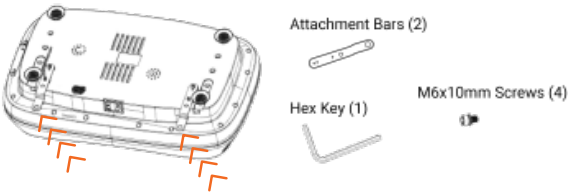
- ATTACH THE TWO RESISTANCE BANDS
Resistance bands allow you to incorporate strength training into your workout.- Loop the end of a resistance band through one of the metal bars you just installed on the underside of the unit.
- Thread the resistance band handle through the loop and pull tight.
Attach the second resistance band to the metal bar on the opposite side.
- ATTACH THE TWO NYLON HAND STRAPS
The static nylon straps allow you to better experience the Rumblex Pro’s vibrations in your arms and upper body.- Loop the end of each nylon strap through one of the metal loops on the top of the Rumblex Pro.
- Adjust the straps to the desired length. Use the 6 colored blocks on each strap to ensure both bands are the same length.
Firmly press the ends of the strap together to secure the velcro.
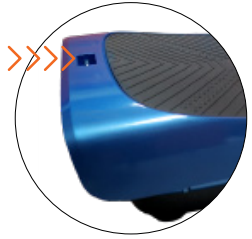
- ATTACH THE WORKOUT BANDS USING THE D-RING STRAPS
Workout bands are included to give you the most strength training options. Two workout strap lengths (20” and 24”) allow you to choose the best option for your height and arm length. To use the workout straps:- Loop the ends of the D-ring straps through the metal loops on the top of the Rumblex Pro (see image above).
- Firmly press the ends of each strap together to secure the velcro.
- Clip a set of workout bands to the d-rings.
- Clip handles or ankle straps to the other ends of the workout bands.
NOTE: You cannot use the nylon hand straps and the workout bands with the D-ring straps at the same time.
- POWER ON THE RUMBLEX PRO
- Insert the power cord firmly into the front of the Rumblex Pro.
NOTE: Press forcefully until you feel a click, which indicates the cord is securely connected. The power cord fits tightly so it will not loosen during use. - Plug the power cord into an AC outlet.
- Flip the breaker switch on the front of the unit to the ON position.
- Insert the power cord firmly into the front of the Rumblex Pro.
Life Pro Rumblex Pro 4D Vibration Plate Description
The Life Pro Rumblex Pro 4D Vibration Plate is a versatile fitness equipment that offers a wide range of benefits. Its 4D vibration technology provides a full-body workout that targets all muscle groups, helping you to build strength, improve flexibility, and reduce cellulite. With adjustable intensity levels, you can customize your workout to your fitness level and goals. The built-in speakers and Bluetooth connectivity allow you to play your favorite music while working out, while the LED display panel shows your progress and settings. The integrated handlebars provide stability and support, and the non-slip surface ensures a safe workout. The remote control makes it easy to adjust the settings without interrupting your workout. The rechargeable battery provides up to 60 minutes of use, and the weight capacity is 330 lbs.
OPERATING INSTRUCTIONS
USING THE DISPLAY PANEL TO OPERATE THE RUMBLEX PRO
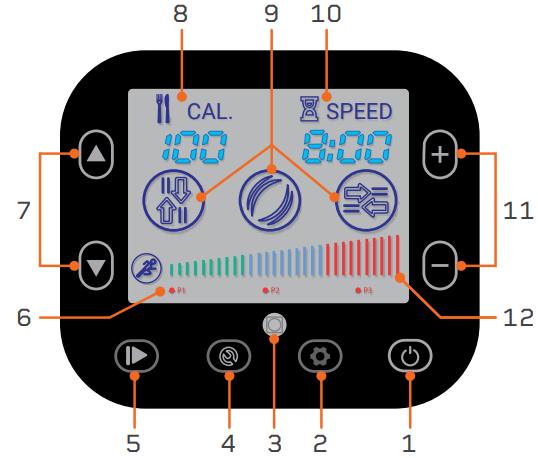
- Power Button: Power the Rumblex Pro on and off. NOTE: Unit will auto power-off after 3 minutes of inactivity.
- Auto Mode Button: Toggle through preset programs: P1, P2, P3.
- Remote: Infrared receiver window for the remote.
- Function Mode Button: Toggle through the 7 functions, or training modes, to create a custom workout.
- Start/Stop Button: Start/stop the selected preset program or custom workout in function mode.
- Program Indicator: Shows which preset program is selected.
- Set Speed Buttons*: Adjust workout speed after the custom workout in function mode begins. Speed automatically starts at 1.
- Calorie Indicator: Shows calories burned in current workout.
- Training Mode Indicator: Shows which function mode(s) are selected.
- Time/Speed Indicator: Alternates between showing time remaining and current speed.
- Set Time Buttons*: Set time duration for custom workout in function mode.
- Workout Intensity Graph: Shows current workout intensity.
USING THE REMOTE TO OPERATE THE RUMBLEX PRO
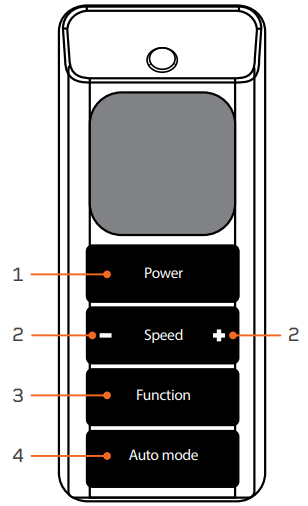
- Power/Start/Stop Button: Power the Rumblex Pro on and off. The button also starts/stops the selected preset program in auto mode or a custom workout in function mode.
- Time/Speed Buttons*: In standby mode, press the Function Mode button. Then press the Time/Speed Buttons to set a time duration for your custom workout. Once the custom workout has begun, press the Time/Speed Buttons to adjust the speed. 1
- Function Mode Button: Toggle through the 7 functions, or training modes, to create a custom workout.
- Auto Mode Button: Toggle through the preset programs: P1, P2, P3.
Speed and time cannot be adjusted for preset programs.
MODES
- Standby Mode: The Rumblex Pro is powered ON, but no program is selected.
- Auto Mode: Choose from preset workout programs: P1–P3.
- Function Mode: Create your own custom workout: choose from 7 training modes, then set a workout time duration and speed.
USE THE BUILT-IN SPEAKERS
- Turn ON Bluetooth on your smartphone or other Bluetooth device.
- Select the device called “Lifepro”.
- Enter the password “8888” to connect to the Rumblex Pro’s integrated Bluetooth speakers.
CHOOSING A PROGRAM
You can use the Rumblex Pro in auto or function mode. To get the best results, alternate between preset programs in auto mode and custom workouts created in function mode to keep your body guessing. Your body tends to adapt to a workout routine over time, so change up your workouts to keep improving your fitness.
CHOOSE A PRESET PROGRAM
In auto mode, you can select from three preset programs: P1, P2, P3. Each preset program is 10 minutes long and uses a different training mode to challenge your body. All three preset programs vary speed and intensity throughout to help keep you on your toes.
To begin a preset program
- Press the Power button to turn the system ON.
- Press the Auto Mode button to toggle between the 3 programs: P1, P2, P3.
- Press the Start/Stop button to activate the selected program.
NOTE: You cannot adjust the workout time or speed for preset programs.
CREATE A CUSTOM WORKOUT
In function mode, you can create a custom workout by choosing from 7 functions (or training modes), then setting a workout time and speed. The default time for manual workouts is 10 minutes. You can set a custom workout duration of 1 to 10 minutes (in 1-minute increments) while in standby mode. Once you start the manual workout, you cannot adjust the workout time. You may adjust the speed of your manual workout after your workout has started. The speed for your manual workout will begin automatically at 1. Once your workout has begun, you can change your speed, at any time, from 1–60.
To create a custom workout
- Press the Power button to turn the system ON.
- Choose a training mode by pressing the Function Mode button to toggle between the 7 training modes.
Set a time duration for your workout:
- Use the - / + buttons on the touch display, OR
- Use the Speed +/- buttons on the hands-free remote control.
- Press the Start/Stop button to begin the manual workout.
CHOOSING A TRAINING MODE
Each training mode is listed in the order that they are toggled through when you press the Function Mode button (e.g., press the Function Mode button once to select the Oscillation training mode, press twice to select Pulsation, press three times to select Lateral, etc.).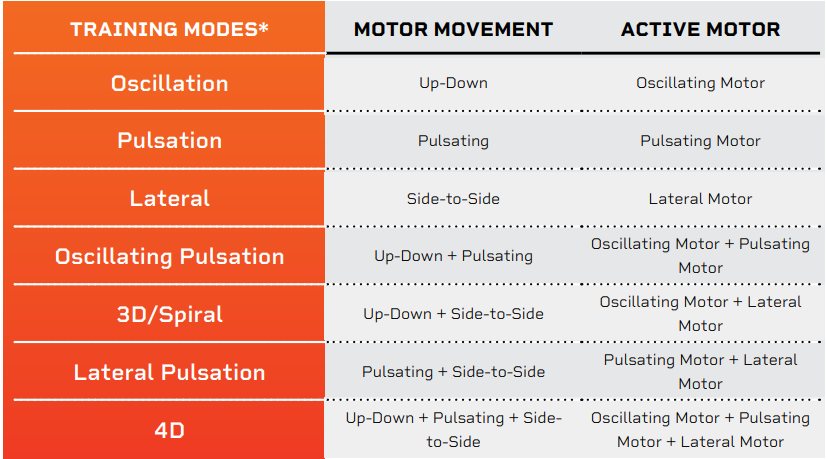
- The speed will automatically begin at 1. To adjust the speed:
- Use the Up/Down Arrow buttons on the touch display, OR
- Use the Speed +/- buttons on the hands-free remote control.
WORKOUT INTENSITY AND SPEED
During your workout, you can quickly see your current workout intensity by checking the LED lights on the sides of the Rumblex Pro or the Workout Intensity Graph on the touch display. Workout intensities correspond to the speeds and colors listed in the chart.
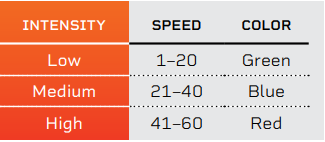
STAND POSITIONS
Where you stand on the Rumblex Pro will impact how INTENSE MEDIUM EASY MEDIUM INTENSE challenging the vibrations are for your body. Stand with your feet close together for an “easy” workout and stand with your feet further apart for “medium” and “intense” workouts.

Life Pro Rumblex Pro 4D Vibration Plate How It Works
The Rumblex Pro has three powerful, ultra-quiet motors: a lateral motor, a horizontal/oscillating motor, and a pulsating motor. The three motors combine to create a unique 4D motion which activates all of your muscle fibers more efficiently than other exercise products. Create unlimited workout combination with 7 training modes, 3 workout intensities, and 60 speed levels.
TRAINING MODES

WORKOUT INTENSITIES AND SPEED LEVELS
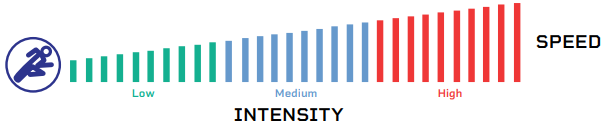
LIFEPRO MINI BANDS
MINI BANDS HAVE REVOLUTIONIZED THE FITNESS INDUSTRY
Mini bands have become the new go-to for sculpting a stronger, leaner physique. You’ve definitely seen your favorite fitness Instagrammers and Youtubers using these versatile, colored resistance bands in conjunction with their workout routines. They add resistance to cardio workouts and power to strength training sessions, allowing you to train both simultaneously. The number of creative workout possibilities are endless. Unlike the inconvenience of a full gym, these mini bands are well-known for their ability to train all aspects of fitness and performance at any intensity—anywhere, anytime. No more excuses.
The Lifepro mini bands are made from 100% latex. Each band has a different resistance strength, which allows you to level-up your resistance training effortlessly. Use the mini bands in conjunction with your Rumblex Pro to exponentially improve your fitness results.
AMPLIFY YOUR WORKOUTS
Experience the unique benefits of the Lifepro mini bands:
- Versatile: add resistance to cardio workouts and power to strength training
- Joint-friendly: reduce joint compression; high-intensity, low-impact training
- Portable: carry the mini bands in your pocket to work out on the go
BONUS EXERCISE MAT
The included exercise mat can be used as a sound dampener (place it under your Rumblex Pro) or a cushion (place it on top of the Rumblex Pro when doing an exercise that involves sitting or lying on the unit).
HOW TO USE THE RUMBLEX PRO
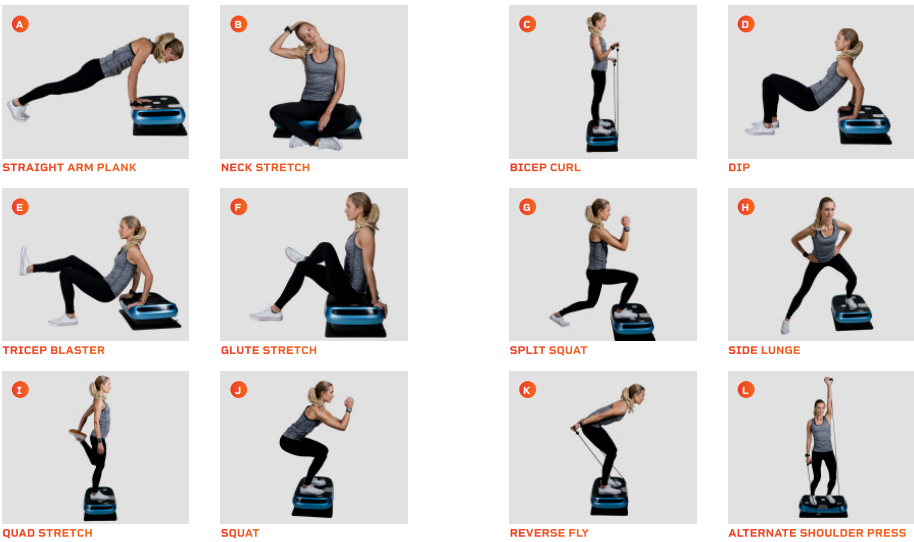
EXERCISE QUICK START GUIDE
HOW TO BEGIN
It’s a good idea to start off slow and easy with your Rumblex Pro as it can take time to get use to how vibration plates move and feel. We recommend you follow the workout guide below--building from beginner to advanced over a period of several weeks.
EXERCISE GUIDE
Hold the stretches and exercises on pages 16–17 for the number of seconds shown in the chart below. You will build strength and stamina as you progress through the levels.
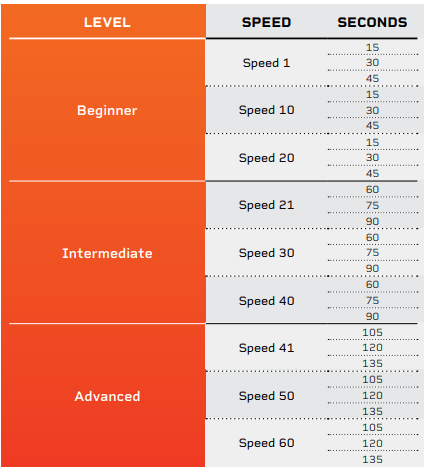
Safety of Life Pro Rumblex Pro 4D Vibration Plate
PLEASE KEEP THIS MANUAL IN A SAFE PLACE FOR REFERENCE.
WARNING: To reduce the risk of burns, fire, electric shock, or injury to persons, read the following important precautions and information before operating the Rumblex Pro.
DISCLAIMER
- The health benefits suggested or implied in this user manual, our other product literature, and website are not certified or endorsed by any regulatory authority or medical institute.
- The use of this vibration machine is entirely at the user’s discretion. Please read all instructions and safety information carefully before using this product. We assume no responsibility for personal injury or property damage sustained by or through using this product.
RESPONSIBILITIES
- It is the responsibility of the owner to ensure that all users of the Rumblex Pro are adequately informed of all warnings and precautions.
- Use the Rumblex Pro only as instructed in this manual.
- Place the Rumblex Pro on a level surface, with at least eight feet of clearance behind it. Do not place the Rumblex Pro on any surface that blocks air openings. To protect the floor or carpet from damage, place a mat under the Rumblex Pro.
- Keep the Rumblex Pro indoors, away from moisture and dust. Do not put the Rumblex Pro in a garage or covered patio, or near water.
DOS AND DON’TS
- Do not operate the Rumblex Pro where aerosol products are used or where oxygen is being administered.
- Keep children under the age of 12 and pets away from the Rumblex Pro at all times.
- The Rumblex Pro should not be used by persons weighing more than 330 lbs.
- Never allow more than one person on the Rumblex Pro at a time.
- Keep the power cord and the surge suppressor away from all heat sources.
- Never leave the Rumblex Pro unattended while it is running. Always unplug the power cord when the Rumblex Pro is not in use. EXERCISING
- Consult with a medical professional before beginning a new exercise program.
- Get into position before powering on the Rumblex Pro.
- Always wear appropriate clothing and athletic shoes when using the Rumblex Pro.
- The Rumblex Pro is intended for in-home use only. Do not use the Rumblex Pro in any commercial, rental, or institutional setting. MAINTENANCE
- DANGER: Always unplug the power cord immediately after use, before cleaning the Rumblex Pro, and before performing the maintenance and adjustment procedures described in this manual.
- Inspect and tighten all external screws periodically (do not remove the motor hood).
- Never remove the motor hood unless instructed to do so by an authorized service representative. Servicing other than the procedures in this manual should be performed by an authorized service representative only.
- Never insert or drop any object into any opening.
SURGER
VIBRATING FOAM ROLLER
Enjoy all of the benefits of foam rolling and vibration technology together with the Surger Vibrating Foam Roller. Use the Surger before or after your workout as part of your warm-up or recovery routine to gain more flexibility and to help prevent soreness and injuries.
Deep compression of muscle fibers and tissues (self-myofascial release) combined with the Surger’s vibration technology breaks up muscle knots and relaxes tight muscles and fascia. Choose from 4 vibration speed levels to apply the perfect amount of intensity every time.
SURGER BENEFITS
- Increase workout effectiveness
- Reduce soreness
- Speed up recovery
- Prevent injury
- Boost circulation
- Improve muscle flexibility and performance
- Decrease pain and inflammation
- Loosen knots, trigger points, and tightness in your muscles and fascia.
AGILITY
VIBRATING MASSAGE BALL
The Agility vibrating massage ball is designed to target small muscle groups. The Agility Ball is small enough to fit in the palm of your hand and gives you a wide range of massage motions: circular, up-and-down, and side-to-side. The Agility Ball’s silicone exterior is durable and easy-to-grip, but soft enough to use on sensitive areas like your neck, hands, and feet.
AGILITY BALL BENEFITS
- Increase circulation
- Improve muscle flexibility and performance
- Relax tight muscles and fascia
- Reduce muscle pain and inflammation
- Boost blood flow
RHYTHM
VIBRATION PL ATFORM
The Rhythm Vibration Platform works by creating rapid vibrations throughout the body, especially on the muscles specifically targeted. These vibrations cause the muscles to stretch, flex, and relax at a rapid rate. This results in increased muscle and bone growth, improved flexibility, and boosted metabolism—all of which increase the number of calories you burn. The Rhythm can be used by people from every fitness level. If you have suffered an injury or you experience joint or back pain, find relief and help prevent future injuries by adding the Rhythm to your rehab routine.
RHYTHM BENEFITS
- Improve mobility
- Prevent injury
- Increase strength
- Boost metabolism
- Improve sleep
- Develop stronger bones
- Increase circulation
SONICLX
The SonicLX Vibrating Massage Gun is a deep tissue massager that helps eliminate the aches and pains caused by long hours of sitting. Use the SonicLX to release muscle tension and relax after a long day at work. Get relief from stiffness and pain in your shoulders, neck, wrists, and hands caused by prolonged digital device use.
The Sonic LX’s vibration technology penetrates deeply into your muscles and fascia-treating areas that human hands have difficulty reaching. High-frequency vibrations loosen tight muscles, increase blood flow to the area, and reduce inflammation.
The SonicLX is lightweight and portable, making it the perfect device to massage your own shoulders and back. Nine speeds allow you to choose the intensity that will give you the most relief as you target specific muscle pain and stiffness.
SONICLX BENEFITS
- Reduce muscle pain and inflammation
- Release toxins
- Improve circulation
- Increase flexibility
- Reduce stress and muscle tension
Life Pro Rumblex Pro 4D Vibration Plate Troubleshooting
Here are some common problems and solutions for the Life Pro Rumblex Pro 4D Vibration Plate:
- Problem: Vibration plate is not working.
Solution: Check if the power cord is properly plugged in and the vibration plate is turned on. If the problem persists, contact customer service. - Problem: LED display panel is not showing any readings.
Solution: Make sure the vibration plate is turned on and check if the display panel is clean and free of any debris. If the problem persists, contact customer service. - Problem: Vibration plate is making strange noises.
Solution: Check if the vibration plate is properly assembled and all screws and bolts are tightened. If the problem persists, contact customer service. - Warning: Do not use the vibration plate if you have any medical conditions or injuries without consulting your doctor first.
Warranty
Lifepro Fitness creates quality, durable exercise products and we stand by that quality with a lifetime warranty on all of our products. If your Rumblex Pro ever breaks (and we doubt it will), we’ll send you replacement parts and show you how to repair it. If your Rumblex Pro cannot be repaired, we’ll replace it—free of charge. Register your Rumblex Pro at rumblexpro.lifeprofitness.com to activate your warranty within 14 days of purchase.
Pros & Cons
Pros
- 4D vibration technology provides a full-body workout
- Adjustable intensity levels
- Built-in speakers and Bluetooth connectivity
- Integrated handlebars and non-slip surface
- Remote control and rechargeable battery
- Weight capacity of 330 lbs
Cons
- May be expensive for some users
- May be too loud for some users
- May take up a lot of space in small homes or apartments
Customer Reviews about Life Pro Rumblex Pro 4D Vibration Plate
Customers have praised the Life Pro Rumblex Pro 4D Vibration Plate for its versatility and effectiveness. Many have reported significant improvements in their strength, flexibility, and overall fitness. However, some have complained about the high price and loud noise.
Faqs
What is the Life Pro Rumblex Pro 4D Vibration Plate?
Can I adjust the Life Pro Rumblex Pro 4D Vibration Plate intensity levels?
Does it have Bluetooth connectivity?
Is it safe to use?
How long does Life Pro Rumblex Pro 4D Vibration Plate battery last?
What is Life Pro Rumblex Pro 4D Vibration Plate weight capacity?
Can I use it at home Life Pro Rumblex Pro 4D Vibration Plate?
How much does Life Pro Rumblex Pro 4D Vibration Plate cost?
Where can I buy Life Pro Rumblex Pro 4D Vibration Plate?
What is the warranty period of Life Pro Rumblex Pro 4D Vibration Plate?
Leave a Comment
