Lux Products Smart Wi-Fi Thermostat GEO-WH User Manual
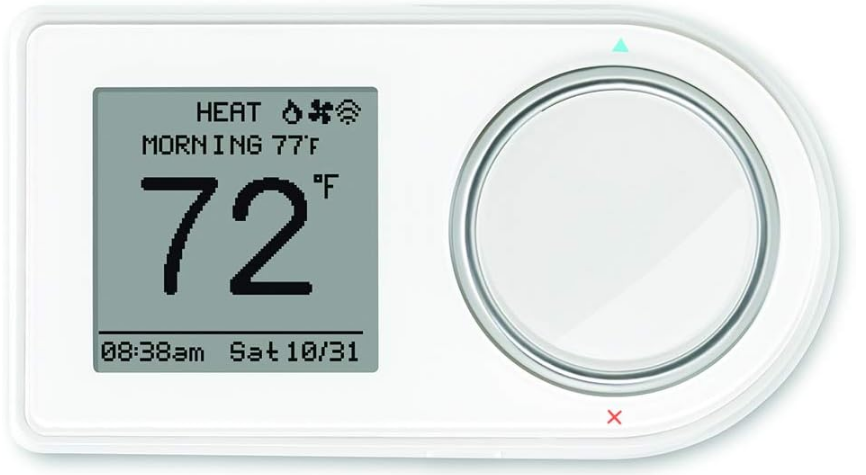
Content
Introduction
The Lux Products Smart Wi-Fi Thermostat GEO-WH is a cutting-edge device designed for modern home climate control. This 7-day programmable thermostat features geofencing capabilities, allowing it to adjust temperatures automatically based on your location. The GEO-WH is priced at approximately $149.00. With a user-friendly app available for both iOS and Android, you can easily manage your heating and cooling schedules from anywhere. Its battery-powered design eliminates the need for a C-wire, making installation straightforward.
Specifications
- Wi-Fi connectivity for remote access via smartphone or tablet
- Compatibility with Amazon Alexa and Google Assistant for voice control
- Geofencing technology to adjust the temperature based on your location
- Energy-saving features with automatic scheduling and energy reports
- Touchscreen display for easy local control
- Works with most HVAC systems, including heat pumps and dual-stage systems
- Energy Star certified for energy efficiency
GETTING STARTED
FOR USE ON:
- Most 24-volt heating and cooling systems
- 1 or 2 stage heat / 1 or 2 stage cool: gas, oil, or electric furnace and a/c systems
- 1 or 2 stage heat / 1 stage cool: heat-pump style systems
- 2-wire hydronic (hot water) zone valves
- Gas Millivolt wall / floor heaters
NOT FOR USE ON:
- 120/240 VAC line- voltage systems (without a transformer)
- Heat pumps that have (Y2) two compressor stages
Locate and gather the following items for ease of installation
Lux Products Smart Wi-Fi Thermostat GEO-WH INCLUDED

ITEMS NEEDED

Description
The Lux Products Smart Wi-Fi Thermostat GEO-WH boasts a modern and sleek design that fits seamlessly into any home decor. The high-resolution touchscreen display makes it easy to navigate and adjust settings locally. The thermostat's geofencing feature automatically adjusts the temperature based on your location, ensuring optimal comfort and energy savings when you are away or returning home.
The device also includes advanced energy-saving features such as automatic scheduling and detailed energy reports, helping you monitor and reduce your energy consumption. Its compatibility with major smart home platforms ensures integration with other smart devices in your home.
SWITCH POWER OFF AND TAKE PHOTO OF EXISTING WIRING
IMPORTANT: Turn off the power at circuit breaker to both your heating & cooling systems before performing any wiring.
DETERMINE HOW YOUR LUX/GEO WILL BE POWERED
LUX/GEO can be powered by one of four methods (in order of best performance):
- Method #1 & #2 (Preferred): 24V System Power “C-wire” (this powers GEO from your heating/cooling equipment and provides the best performance when using WiFi)
- Method #3: USB micro-port on GEO (wall adapter & cord not included – use 1A wall adapter)
Method #4: Battery Powered* (2-AA Lithium batteries included)

NOTES FOR METHOD #3: MICRO-USB
You can use any standard USB wall adapter and Micro-USB cable; however, the wall adapter must be rated for 1 Amp (1000 mA) or higher.
- A Micro-USB kit with extra-long power cable is available from LUX through our http://www.luxproducts.com/ website.
- Refer to Step 4.1 for wiring method.
Notice for battery powered installations
- GEO should only be used with lithium batteries.
- Battery failure could leave property without controlled heating or cooling. Reliance on battery power is not recommended with prolonged absence from property.
- Battery life will vary depending on your settings. After installation you can choose to adjust the “energy profile” for your GEO. This energy profile will determine the delay in GEO responding to changes from the App, but can increase battery life.
REMOVE EXISTING THERMOSTAT AND WIRE YOUR LUX/GEO

- Release wires and mounting screws from old thermostat and remove base from wall.
- Open GEO from base, pull up on plastic “cover” between terminal blocks to access and pull wires through.
- Secure GEO base to wall (mounting hardware & optional wall plate included)

On the following pages, there are several different methods of wiring the GEO thermostat depending upon system type and the power method selected in Step 3. Follow the scenario most appraise for your system type, and please contact LUX support if there are any questions.
WIRING FOR METHODS: #1 C-WIRE, #3 MICRO-USB, AND #4 BATTERY POWER
A WIRING TERMINAL REFERENCE: CONVENTIONAL FURNACE – GAS/OIL/ELECTRIC & AIR- CONDITIONING (WITHOUT LUX POWER BRIDGE)
Referencing your wiring photo & terminal guide below, wire to GEO.

IMPORTANT: If you have both an RC and RH wire present, remove the RED shorting cap inside of GEO (the YELLOW shorting cap must only be on one pin, not both).
Wiring is complete – you may return “cover” between terminal blocks.
B WIRING TERMINAL REFERENCE: HEAT PUMP SYSTEMS (WITHOUT LUX POWER BRIDGE)
Referencing your wiring photo, attach your thermostat wires to the LUX/GEO using your original wiring letters and the following terminal reference as a guide based upon your system type.

NOTE: There should NOT be a wire used on the W1 wire connection at terminal.
IMPORTANT: If you have both an O wire and B wire (i.e.: Trane system), please install B to the “C” terminal
IMPORTANT: For Heat Pump applications, the YELLOW shorting cap must be across both metal pins instead of the default of just one. Also, there will NOT be a wire connected to the “W1” terminal.
Wiring is complete – you may return “cover” between terminal blocks.
WIRING FOR METHOD: #2 USING LUX POWER BRIDGE
WIRING TERMINAL REFERENCE: INSTALLING GEO WITH THE LUX POWERBRIDGE
The LUX Power Bridge is for applications that do not have a C-wire at the thermostat:
- Take a photo of the wiring at both your thermostat and your furnace. The Power Bridge cannot be used with 2-wire applications, and requires at least cooling or heating wires and a fan “G” wire at the thermostat. If you have more wires (multi-stage systems) than are needed for installing the Power Bridge, leave them attached as they are.
AT YOUR THERMOSTAT – Use the thermostat wire labels to identify each thermostat wire with its current terminal letter. If any of your thermostat wiring connections are unclear, please call LUX Technical Support.

AT YOUR FURNACE (AIR HANDLER) – Remove the door panel and locate your control board. Use the additional wire labels to identify each wire from your thermostat with its terminal letter on the control board. If any of your furnace wiring is unclear, please call LUX Technical Support. Depending upon your application, some wires attached to the control board will remain in place and will not be used with the LUX Power Bridge.

NOTE: When installing the Power Bridge, press the terminal levers before inserting wires into the holes. Once the wire is fully inserted, gently pull on the wire to confirm that it is securely installed. Press all the way down on the lever to release a wire.
A INSTALLING THE LUX POWER BRIDGE ON CONVENTIONAL SYSTEMS

- If your system provides a second stage of heating, you may have a W2 wire. You can leave this wire as-is in your furnace and connect it to the W2 block on your new thermostat.
- If you have two R wires (R, Rc, or Rh), please call LUX Technical Support for assistance with your installation.
- Connect your old Y wire to the empty hole next to the blue end of the y-splitter (1). Snap the orange lever shut to secure the wire in its place. Insert the yellow end of the y-splitter into the thermostat’s Y terminal and the green wire into the G terminal.
- Move your old G wire to the C terminal on your thermostat.
B INSTALLING THE LUX POWER BRIDGE ON HEAT PUMP SYSTEMS

- If your system provides a second stage of heating, you may have a W2 wire. You can leave this wire as-is in your furnace and connect it to the W2 block on your new thermostat.
- You may or may not have a W1 terminal block on your control board. Do not connect the Power Bridge’s “W” wire to any terminal block on your control board.
- Connect your old Y wire to the empty hole next to the blue end of the y-splitter (1). Snap the orange lever shut to secure the wire in its place. Insert the yellow end of the y-splitter into the thermostat’s Y terminal and the green wire into the G terminal.
- Move your old G wire to the C terminal on your thermostat.
INSTALLING THE LUX POWER BRIDGE ON COOL ONLY SYSTEMS

- The Power Bridge’s “W” wire is not used for this system – do not connect it to your control board.
- Connect your old Y wire to the empty hole next to the blue end of the y-splitter (1). Snap the orange lever shut to secure the wire in its place. Insert the yellow end of the y-splitter into the thermostat’s Y terminal and the green wire into the G terminal.
- Move your old G wire to the C terminal on your thermostat.
INSTALLING THE LUX POWER BRIDGE ON HEAT ONLY SYSTEMS

- For this system type, you will need to connect the Power Bridge’s “Y” wire to the W1 terminal block on your control board. Re-label the yellow tab on the Power Bridge’s Y wire with one of the included W wire stickers. You will not use the Power Bridge’s “W” wire for this system.
- Connect your old W wire to the empty hole next to the blue end of the y-splitter (1). Snap the orange lever shut to secure the wire in its place. Insert the yellow end of the y-splitter into the thermostat’s W terminal and the green wire into the G terminal.
- Move your old G wire to the C terminal on your thermostat.
POWER ON
- For methods #1 with C-wire and #2 with LUX Power Bridge: secure GEO front onto base
- For method #4 Battery Power: insert 2-AA Lithium batteries & secure GEO front onto base
For method #3 USB power: place a flathead screwdriver against port cover from inside GEO along bottom side – twist & push out. Plug in Micro USB and insert into base.

- Once GEO front has been secured to base (line up and firmly push), return power to system.
WITH GEO SECURE & POWER ON – the display should illuminate, if not, check power is back on.

Setup Guide
To set up the Lux Products Smart Wi-Fi Thermostat GEO-WH,
- Start by turning off the power to your heating and cooling system at the circuit breaker.
- Remove your old thermostat and take note of the wiring configuration.
- Mount the new thermostat to the wall using the provided mounting bracket.
- Connect the wires to their corresponding terminals on the new thermostat, ensuring they match your system's configuration.
- Turn the power back on and follow the on-screen instructions to complete the setup process.
- Connect to your Wi-Fi network and download the Lux app to enable remote access and smart features.
CONFIGURE SYSTEM SETTINGS
GEO will guide you through setup Rotate the control wheel to navigate through options and values. To select, press; to go back, press (X).

GEO WILL PROMPT YOU TO SELECT:
- Whether heating and/or cooling are connected.
- System type (only applies if you have heat).
Note if you wired per section 4.1a or 4.3a you have a furnace. If you wired per section 4.1b or 4.3b you have a heat pump.
If furnace fan is not operating properly after installation, change from furnace: gas to furnace: electric in the settings menu.
- The number of stages for heat/cool you have. Most common is 1 heat/1 cool. Not sure? refer to our online glossary to learn more.
- If you have set more than 1 stage of heat or cool, the OFFSET setting adjusts the stage-2 cut in.
IF YOU HAVE NOT YET DOWNLOADED YOUR LUX PRODUCTS APP, DO SO NOW
CONNECTING LUX/GEO
You will need an iOS or Android device to set up your GEO. If you have a different device, visit LUXGEO.com. Set-up follows a series of screen prompts – have your GEO and mobile device ready.
GETTING READY TO CONNECT
You’ve downloaded the LUX Products App, created a user account and now, from your GEO, select “yes” for WiFi setup GEO will begin scanning – but you can move on to 8b.
CONNECTING GEO TO YOUR MOBILE DEVICE

- Open App and click the + icon to add device. When prompted, leave App & go to your mobile device’s WiFi settings menu.
- Select the WiFi network that looks like TSTAT-xx-xx.
- Enter in the password displayed on the thermostat.
- After connecting to TSTAT-xx-xx return back to the App.
SELECT YOUR HOME WIFI NETWORK & ENTER PASSWORD

Once the GEO connects to your home WiFi Network, the thermostat will automatically complete steps 3-6.
WHEN ROOM TEMP APPEARS ON GEO DISPLAY, CONTINUE BY FOLLOWING PROMPTS ON APP
Once you see on app and on GEO – your system is now successfully connected.
TROUBLESHOOTING
You may need to manually reconnect your phone to your WiFi network. If this is unsuccessful – restart GEO by going to menu/ settings/network and pick up App from step 8b.

Custom settings & Radius set-up
Radius is a geofence that allows you to set a geographic “fenced” zone via your mobile device. Using GPS, Radius (geofencing software) will recognize your approach into or out of the “fenced” area and trigger your thermostat to adjust to either your “at home” comfort settings or “Away” settings which provide more efficient energy use. With Radius, geofencing can be set on multiple devices/users and to your custom needs and can work with or without a thermostat schedule to still save energy when away from home.
Please note and be assured that your GPS location is NEVER reported or known by LUX Products.
SETTING YOUR “FENCE”

TIP: If you set your fence further from your home then your system will have more time to make your home comfortable before you get home. If you set the fence closer to home then you will save more energy but sometimes your system will not have time to recover before you get home. If you are using battery power, we recommend setting a larger distance.
GEO-WH Pros & Cons
Pros:
- Easy to install and set up
- Remote access through smartphone app
- Energy-saving features with geofencing and scheduling
- Compatible with major smart home platforms
- Modern and user-friendly interface
Cons:
- Compatibility issues with some older HVAC systems
- Requires a C-wire for full functionality
- Some users find the app interface less intuitive compared to other brands
Customer Reviews
Customers have praised the Lux Products Smart Wi-Fi Thermostat GEO-WH for its ease of installation, user-friendly interface, and effective energy-saving features. However, some users have noted compatibility issues with older HVAC systems and the need for a C-wire for full functionality.
Common complaints
Include occasional connectivity issues with the Wi-Fi network and minor glitches in the app. Despite these, the overall satisfaction rate remains high due to its performance and value for money.
Faqs
How do I install the Lux Smart Thermostat?
Is the Lux Thermostat GEO-WH compatible with my HVAC system?
How does geofencing work on this thermostat?
Can I control this Lux Products Smart Wi-Fi Thermostat GEO-WH with voice commands?
How do I troubleshoot connectivity issues with my Lux Products Smart Wi-Fi Thermostat GEO-WH?
Does this thermostat require a C-wire for installation?
Is this thermostat Energy Star certified?
Can I schedule temperature changes using this thermostat?
How do I update the software of my Lux Products Smart Wi-Fi Thermostat GEO-WH?
Leave a Comment
