Magtek Triple Track Magnetic Stripe 21073062 User Manual

Content
Introduction
The Magtek Triple Track Magnetic Stripe 21073062 is a high-performance magnetic stripe reader designed for secure and efficient data collection. This versatile reader is capable of reading tracks 1, 2, and 3, providing maximum compatibility with a wide range of magnetic stripe cards. The estimated price of this product is around $150, and it was launched in 2021.
ACCESSORIES
The optional accessories are as follows:
| Part Number | Description |
|---|---|
| 21042806 | USB MSR Demo Program with Source Code (CD) |
| 21051543 | USB-A TO USB-Micro-B Black, 700mm Retractable Cable |
| 21051545 | USB-A TO USB-Micro-B Black, 1200mm Coiled Cable |
| 99510026 | USB MSR Demo Program with Source Code (WEB) |
SPECIFICATIONS
Table 1-2 lists the specifications for the USB MagneSafe Readers.
| Reference Standards | ISO 7810 and ISO 7811/ AAMVA* |
|---|---|
| Power Input | 5V from USB bus |
| Message Format | ASCII |
| Card Speed | 6 to 60 ips (15.4 to 152.4 cm/s) |
| ELECTRICAL | |
| Current | |
| Normal Mode | 100mA maximum |
| Suspend Mode | 500uA maximum |
| MECHANICAL | |
| Dimensions | |
| Length | 3.92” (99.5mm) |
| Width | 1.24” (31.6mm) |
| Height | 1.20” (30.4mm) |
| Weight | 1.8 oz. (50 gr) – without cable |
| Cable length | 6 ft. |
| Connector | USB Type A plug |
| ENVIRONMENTAL | |
| Temperature | |
| Operating | 0 °C to 70 °C (32 oF to 158 oF) |
| Storage | -40 oC to 70 oC (-40 oF to 158 oF) |
| Humidity | |
| Operating | 10% to 90% noncondensing |
| Storage | 10% to 90% noncondensing |
| * ISO (International Standards Organization) and AAMVA (American Association of Motor Vehicle Administrators). |
FEATURES
MagTek’s Dynamag, a secure card reader authenticator (SCRA), is a compact magnetic stripe card reader that conforms to ISO standards. In addition to reading multiple tracks of data from a card, the Readers also include MagnePrint technology. The MagnePrint data will be included with the track data on each transaction. To maximize card security, the Readers incorporate data encryption within the head to protect the card contents and MagnePrint information. The Readers are compatible with any device having a host USB interface. A card is read in the swipe readers by sliding it, stripe down, through the slot either forward or backward; in the insert reader, it is read by inserting with the stripe to the right or left depending on the head orientation. An LED (Light Emitting Diode) indicator on the Reader cover provides the operator with continuous status of the Reader operations. The readers conform to the USB HID (Human Interface Device) Class specification Version 1.1. This allows host applications designed for most versions of Windows to easily communicate to the readers using standard Windows API calls that communicate to the reader through the HID driver that comes with Windows.
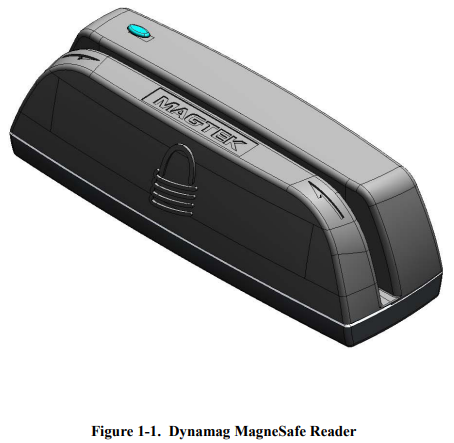
The Readers can be operated in two different modes:
- HID (herein referred to as “HID mode”)
- HID with Keyboard Emulation (herein referred to as “KB mode”)
When operating in the HID mode, a reader will not use keyboard emulation. It behaves like a vendor defined HID device so that a direct communication path can be established between the host application and the reader, without interference from other HID devices.
When configured for the Keyboard Emulation (KB) mode, a Reader emulates a USB HID United States keyboard or, optionally, any international keyboard using ALT ASCII code keypad key combinations or customizable key maps. This allows host applications designed to acquire card data from keyboard input to seamlessly acquire the card data from the USB swipe reader.
Caution
When in Keyboard Emulation mode, if another keyboard is connected to the same host as the reader and a key is pressed on the other keyboard while the reader is transmitting, the data transmitted by the reader may get corrupted.
When a card is swiped through the Reader, the track data and MagnePrint information will be TDEA (Triple Data Encryption Algorithm, aka, Triple DES) encrypted using DUKPT (Derived Unique Key Per Transaction) key management. This method of key management uses a base derivation key to encrypt a key serial number that produces an initial encryption key which is injected into the Reader prior to deployment. After each transaction, the encryption key is modified per the DUKPT algorithm so that each transaction uses a unique key. Thus, the data will be encrypted with a different encryption key for each transaction.
FEATURES
Major features of the Readers are as follows:
- Hardware Compatible with a PC or any computer or terminal having a USB interface
- Bi-directional card reading
- Reads encoded data that meets ANSI/ISO/AAMVA standards
- Reads up to three tracks of card data
- Secure Red/Green/Amber LED for status
- Compatible with USB specification
- Compatible with HID specification
- Can use standard Windows HID driver for communications; no third-party device driver is required
- Programmable USB serial number descriptor
- Programmable USB Interrupt In Endpoint polling interval
- Programmable Keyboard Table to support alternate languages
- Non-volatile memory for property storage
- Detachable USB cable using standard USB Micro-B connector
- Supplies 54-byte MagnePrint value
- Contains a unique, non-changeable serial number which allows tracking each reader
- Encrypts all track data and the MagnePrint value
- Provides clear text confirmation data including cardholder’s name, expiration date, and a portion of the PAN as part of the Masked Track Data
- Mutual Authentication Mode for use with Magensa.net.
HARDWARE CONFIGURATION
The hardware configuration is as follows:
| Part Number | I/O Type | Connector | Included Cable |
|---|---|---|---|
| 21073062 | USB Keyboard Emulation | USB micro-B | 6’ USB-A |
| 21073075 | USB HID | USB micro-B | 6’ USB-A |
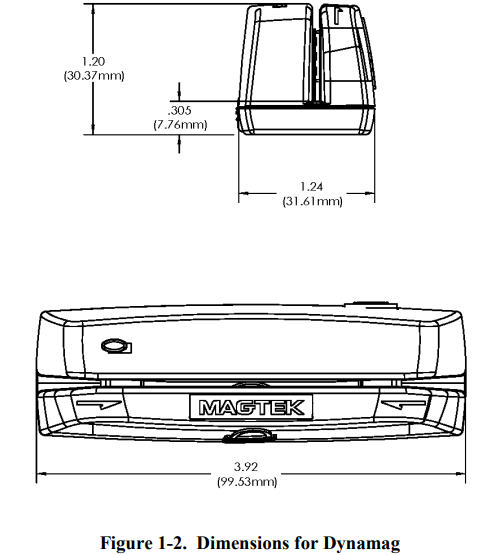
Description
The Magtek Triple Track Magnetic Stripe 21073062 is a reliable and flexible magnetic stripe reader that can be used in many places, such as healthcare, shopping, and hospitality. It can read a lot of different magnetic stripe cards, like credit cards, bank cards, and ID cards, because it has three tracks. The reader is simple to use—it just plugs in and works. You don't need any extra software or drivers. It's also built to last, with a tough build that can handle the wear and tear of daily use. The Magtek Triple Track Magnetic Stripe 21073062 is a great choice for anyone who needs a magnetic stripe reader that works well.
INSTALLATION
This section describes the cable connection, the Windows Plug and Play Setup, and the physical mounting of the unit.
USB CONNECTION
Connect the USB cable or dongle for the wireless model to a USB port on the host. The Reader, LED Indicator, and pin numbers for the 4-pin connector are shown in Figure 2-1. Pin numbers and signal descriptions for the cable shown in the illustration are listed in Table 2-1.
Table 2-1. 4-Pin Connector
| Pin Number | Signal | Cable Color |
|---|---|---|
| 1 | VBUS | Red |
| 2 | - Data | White |
| 3 | +Data | Green |
| 4 | Ground | Black |
WINDOWS PLUG AND PLAY SETUP
On hosts with the Windows operating system, the first time the reader is plugged into a specific USB port, Windows will pop up a dialog box, which will guide you through the process of installing a device driver for the reader. After this process is completed once, Windows will no longer request this process as long as the reader is plugged into the same USB port. The device driver that Windows will install for this reader is the driver used for HID devices and it is part of the Windows operating system. When the dialog box pops up, follow the instructions given.
MOUNTING
The Reader may be mounted with screws or fastening tape as described below.
The Reader can be mounted on a surface in various ways:
- By two screws through the surface attached to the bottom of the unit and running the cable on the top of the surface
- By two screws through the surface attached to the bottom of the unit and by drilling a hole in the surface for the cable and running the cable through the hole
- By attaching the unit to the surface with fastening tape and running the cable on the top of the surface
Note: The two mounting inserts are 3mm diameter, 0.5mm pitch, 6.4mm deep. The length of the screws used depends on the mounting surface thickness and the thickness of washers (if used).
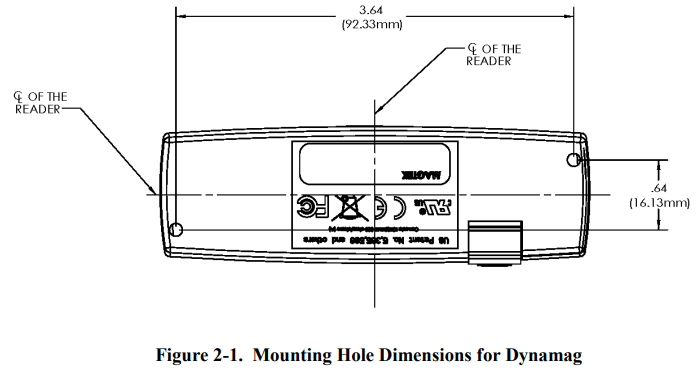
- Ensure the Reader is positioned on a flat, accessible surface with at least 4 inches clearance on either end for room to swipe a card. If fastening tape is to be used, clean the area that the Reader will be mounted on with isopropyl alcohol. Remove the adhesive protective cover on the fastening tape, then position the Reader and push down firmly.
- Mount the Reader.
Magtek Triple Track Magnetic Stripe 21073062 Operation
LED INDICATOR
The reader has one LED on the reader body. The LED indicator will be either off, red, green, or amber. When the reader is not powered, the LED will be off. When the reader is first plugged in, the LED will be solid amber. After the reader is plugged in, the host will try to enumerate the reader. Once the reader is enumerated the LED will turn solid green. Solid green indicates that the reader is either awaiting Authentication (if configured to require Authentication), or armed to read (if configured to NOT require Authentication). If enabled to operate with authentication (Security Level 4) and when the host completes Authentication successfully, the reader’s LED will blink green; the reader is now armed to read a card. If the host fails an Authentication sequence, the LED will turn solid red and stay red until either the host completes Authentication successfully or the reader is powered down. When a card is being swiped, the LED will turn off temporarily until the swipe is completed. If there are no errors after decoding the card data, then the LED will turn green for approximately two seconds to indicate a successful read. The LED will remain solid green to indicate waiting for the next operation. If there are any errors after decoding the card data, the LED will turn red for approximately two seconds to indicate that an error occurred and then turn solid green to indicate waiting for the next card swipe. The retries can go on indefinitely until a good read. Anytime the host puts the reader into suspend mode, the LED will turn off. Once the host takes the reader out of suspend mode, the respective LED will return to solid green. Authenticated mode is always ended by a USB suspend.
CARD READ
A card may be swiped through the reader slot when the LED is solid green or flashing green. The magnetic stripe must face toward the front of the reader (as indicated by the lock logo on the shiny stripe) and may be swiped in either direction. If there is data encoded on the card, the reader will attempt to read the data, encrypt it, and then send the results to the host via a USB HID input report or, if in Keyboard Emulation mode, as if the data was being typed on a keyboard. After the results are sent to the host, the reader will be ready to read the next card.
Setup Guide
Setting up the Magtek Triple Track Magnetic Stripe 21073062 is a simple and straightforward process. To get started, simply plug the reader into a USB port on your computer. The reader will automatically install the necessary drivers and software, allowing you to begin using it right away. To use the reader, simply swipe a magnetic stripe card through the slot, and the reader will quickly and accurately capture the data from the card. Additionally, the reader can be customized to meet your specific needs, with a variety of settings and options available through the included software.
REFERENCE DOCUMENTS
- MagTek Communication Reference Manual for USB MagneSafe V5 Readers (99875475)
- Axelson, Jan. USB Complete, Everything You Need to Develop Custom USB Peripherals, 1999. Lakeview Research, 2209 Winnebago St., Madison WI 53704, 396pp., https://www.luisaviaroma.com/en-pk/
- ANS X9.24-2004 Retail Financial Services Symmetric Key Management Part 1: Using Symmetric Techniques
- USB Human Interface Device (HID) Class Specification Version 1.1.
- Universal Serial Bus (USB): HID Usage Tables Version 1.12 (1/21/2005)
- USB (Universal Serial Bus) Specification, Version 1.1, Copyright 1998 by Compaq Computer Corporation, Intel Corporation, Microsoft Corporation, NEC Corporation.
- USB Implementers Forum, Inc https://www.usb.org/
Troubleshooting
If you encounter any issues with the Magtek Triple Track Magnetic Stripe 21073062, there are a few troubleshooting steps you can take. First, ensure that the reader is properly plugged into a USB port and that the drivers have been installed correctly. If the reader is not responding, try swiping the card more slowly or at a different angle. If you are still experiencing issues, try restarting your computer or contacting Magtek technical support for further assistance. Additionally, always ensure that the reader is used in a clean and debris-free environment to avoid any potential issues.
Warranty
MagTek warrants that the products sold pursuant to this Agreement will perform in accordance with MagTek’s published specifications. This warranty shall be provided only for a period of one year from the date of the shipment of the product from MagTek (the “Warranty Period”). This warranty shall apply only to the “Buyer” (the original purchaser, unless that entity resells the product as authorized by MagTek, in which event this warranty shall apply only to the first repurchaser).
Magtek Triple Track Magnetic Stripe Pros & Cons
Pros
- Triple-track design for maximum compatibility
- Fast read speed for efficient data collection
- Plug-and-play design for easy use
- High level of security with encryption and decryption capabilities
- Durable construction for long-lasting use
Cons
- May be more expensive than some other magnetic stripe readers
- May not be compatible with certain older magnetic stripe cards
Customer Reviews
Customers have praised the Magtek Triple Track Magnetic Stripe 21073062 for its fast and accurate data collection, as well as its durability and reliability. Some have noted that it may be more expensive than other magnetic stripe readers, but most agree that the extra cost is worth it for the increased compatibility and security. However, some have reported issues with compatibility with certain older magnetic stripe cards, so it is important to ensure that the reader is compatible with your specific needs before purchasing.
Faqs
What does the Magtek Triple Track Magnetic Stripe 21073062 do?
What kinds of systems does the Magtek Triple Track Magnetic Stripe work with?
How fast does the 21073062 read?
Is it simple to use the Magtek Triple Track?
How safe is the Magtek Stripe?
What is the Magnetic Stripe 21073062's size?
How much does the Magtek Triple Track Magnetic cost?
When did the Magtek Triple Track Magnetic Stripe come out?
What are some problems that often happen with the Magtek Triple Track Magnetic Stripe 21073062?
How can I fix problems with the Magnetic Stripe 21073062?
Leave a Comment
