Medify Air Purifier MA-112 User Manual | Filter Purification

Content
Introduction of Medify Air Purifier MA-112
The Medify Air Purifier MA-112 is a powerful air cleaning solution designed to effectively remove allergens, pollutants, and odors from your indoor environment. With its advanced filtration system and impressive coverage area, this purifier is ideal for creating a healthier and fresher atmosphere in your home or office
TECHNICAL DATA
- Voltage: 120V AC 60Hz
- Power Rating: 95W
- Noise level: < 69 dB(A)
- Unit dimensions: 28.3”H x 15.7”W x 15.4”D
- Unit weight: 32.8 lbs.
- EPA EST. NO.:99452-CHN-1
STANDARD COVERAGE
Up to 5,000 sf every 60 minutes, up to 2,500 sf every 30 minutes and 1,250 sq. ft every 15 minutes.
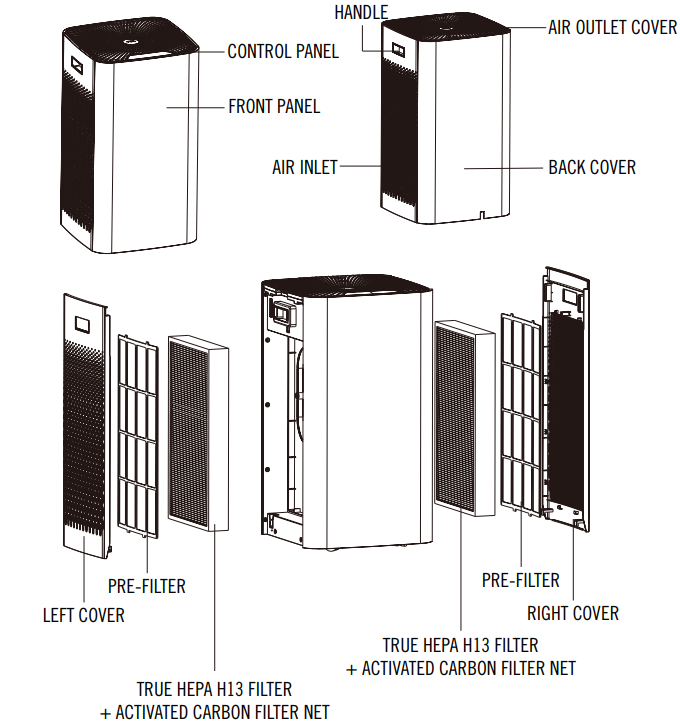
FILTER PURIFICATION
- PRE FILTER
Removes hair, fibers, and large particles like dander. - TRUE HEPA H13 FILTER
The high-efficiency H13 TRUE HEPA filter is tested to removed 99.9% of particles down to 0.1 microns. This higher grade of HEPA filter easily catches pollen, dust mites, and other tiny airborne particles you can’t see. ACTIVATED CARBON FILTER
Substantial carbon filter with carbon pellets remove toxic odors, smoke, and formaldehyde.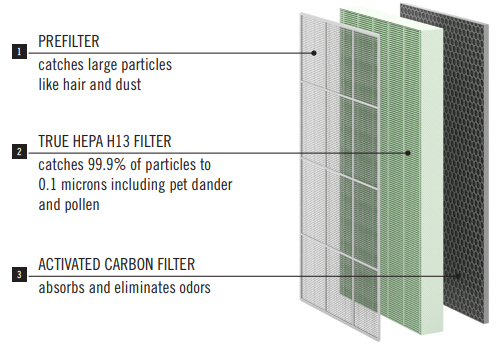
Description
With its strong and effective performance, the Medify Air Purifier MA-112 can swiftly and silently eliminate airborne contaminants. Its H13 filter, which is medical grade, is very good at eliminating a variety of pollutants, such as dust, pollen, smoke, and pet dander. With a CADR of 950, the MA-112 is among the strongest air purifiers available. In addition, Energy Star certification guarantees reduced energy usage and long-term financial benefits. The four fan speeds and automated mode provide personalized use, and the touch screen display is user-friendly. You'll always be aware of when it's time to change the filter thanks to the filter replacement indicator.
BEFORE USE
DISASSEMBLY AND INSTALLATION METHODS OF SIDE COVERS
- Press down on the handles on the sides to remove the side covers. After they open, lift the cover out from the bottom fixed grooves.
To reinstall side covers, align at fixed grooves and insert covers into grooves. Covers will snap back automatically.
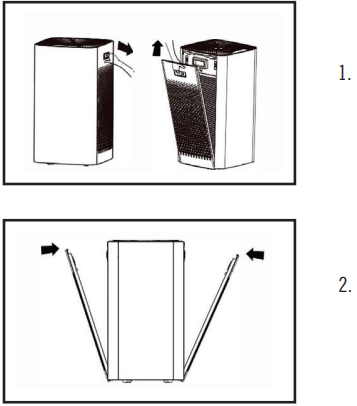
PLACEMENT OF THE AIR PURIFIER
Do not obstruct air intake or clean air outlet.
To ensure enough ventilation, make sure there is a 20 inch or 50 cm distance between the air inlet and wall or nearby furniture.
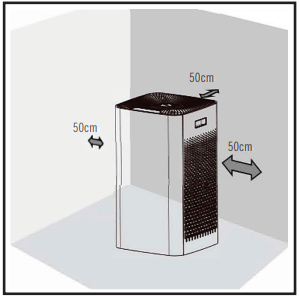
INSTALLING THE FILTER SET
All filters must be used together. Please disassemble filters according to the following instructions. Reinstall the filters accordingly.
- Place the machine in a dry location and on a smooth and flat surface.
- Press down on the handles on the sides to remove the side covers. After they open, lift the cover out from the bottom fixed grooves.
Do not disassemble the filters. Filters sets come in one piece for maximum efficiency.
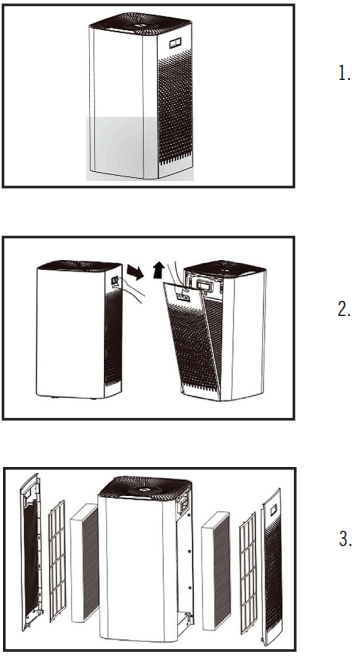
- Remove any exterior packaging of the filter sets. Place filters back in the air purifiers after the packaging is removed.
To reinstall the side covers, align at the fixed grooves and insert the cover into the grooves. The side covers will snap back in automatically.
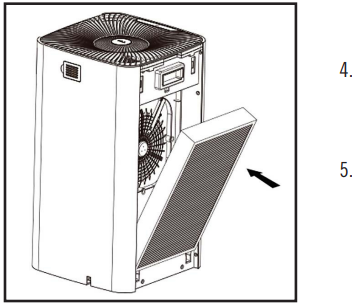
CONTROL PANEL FUNCTIONS
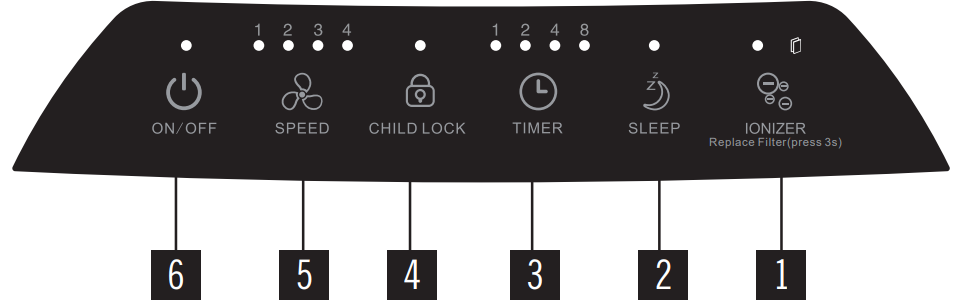
How To Use Medify Air Purifier MA-112
This air purifier is used to remove airborne contaminants from the indoor air in a particular area which could be potentially harmful to breathe.
- PLUG IN
After plugging it in, the air purifier will beep. Indicator lights will flash 1 time. Then, they will turn off. - TURNING ON THE AIR PURIFIER
Press the ON/OFF button. The unit will start on speed 1 with indicator light on.
Press the ON/OFF button again to turn off the unit. - MANUAL ADJUSTMENT OF FAN
Press the SPEED button to choose air speed: 1, 2, 3, or 4. - SLEEP MODE
Press the sleep button to enter into sleep mode, all other indicator lights will turn off. The fan speed and noise level will change to the lowest setting.
After 10 seconds, the sleep indicator light goes out as well.
Press any key to exit sleep mode. - TIMER
Press the timer button and choose hour options: 1, 2, 4, 8, or no timer.
IONIZER MODE & FILTER REPLACEMENT BUTTON
Press the Ionizer button. The unit will sound and the indicator light of the Ionizer will turn on. Press the Ionizer button again and the unit will go out of Ionizer mode. The indicator light for the Ionizer will turn off. When the filter replacement indicator is on, user needs to replace the filter and press the Ionizer button for 3 seconds to reset. Then, fan speed indicator light will stop flashing.
CHILD-LOCK BUTTON
In this mode, none of the function keys can be used or changed (except the child lock function). To turn on the child lock, hold the button down for 3 to 5 seconds. To turn off the child lock function, hold the button down for 30 to 45 seconds.
Setup Guide
Setting up the Medify Air Purifier MA-112 is easy:
- Remove the MA-112 from the box and plug it in.
- Turn on the MA-112 by pressing the power button on the touchscreen display.
- Select the fan speed and mode that you want to use.
- The MA-112 will start purifying the air in your space.
- Replace the filter every 3-6 months, depending on use, to ensure optimal performance.
CLEANING AND MAINTENANCE
Please make sure to pull out the power plug before cleaning the unit. Do not immerse machine in water or any other liquid. Do not use abrasive, corrosive or flammable products to clean any parts of the unit. The unit uses composite filters, so filters cannot be washed.
CLEANING THE AIR PURIFIER
Clean the air purifier regularly to prevent dust accumulation. Use soft and dry cloths to remove dust from the air purifier.
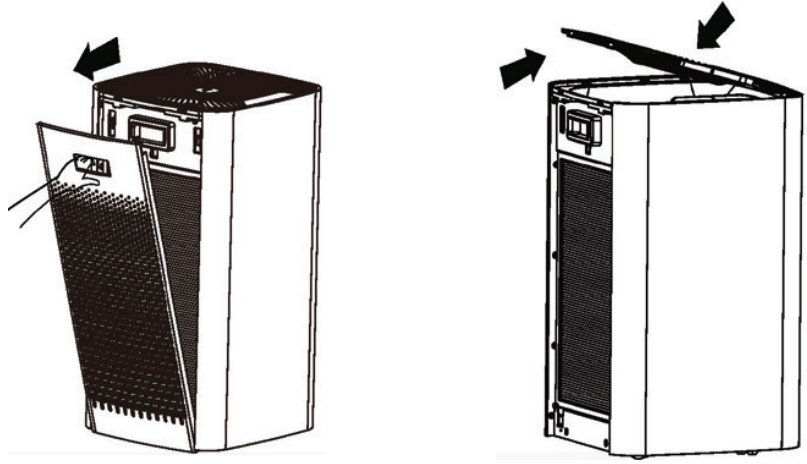
FILTER REPLACEMENT
LIGHT INDICATOR TO REPLACE THE FILTER*
The indicator light will remind users when it is time to change your filter.
- Remove all existing filters from the unit. Remove all packaging from new filter sets. Then, install the new filters into the unit in the same order as existing filters.
- Install new filter sets in the unit. Reinstall side covers, as outlined earlier. Side covers will snap back in automatically.
When filter replacement is complete, plug in unit and turn on. Press and hold down the Ionizer button for 3 seconds to reset the unit.
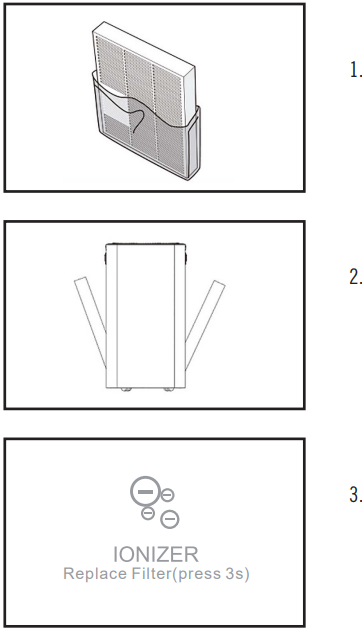
ATTENTION: Turn off and pull out power plug before replacing the filters. If replacement filter indicator light flashes again after replacement, press and hold down the reset button at the side (as shown above) until indicator light resets itself.
Troubleshooting
If you experience any issues with the Medify Air Purifier MA-112, try the following troubleshooting steps:
- Check that the MA-112 is plugged in and turned on.
- Make sure that the filter is properly installed and not clogged.
- Check that the fan speed and mode are set correctly.
- Try resetting the MA-112 by unplugging it and plugging it back in.
WARRANTY
Medify guarantees your Medify Air Purifier to be free of defects in material or workmanship for a lifetime period, provided you have completed and returned your warranty registration to Medify Air within the first 30 days of purchase, and that the filters are replaced with original and genuine Medify Air replacement filters at least once every four to five (4-5) months or after 3,000 hours of use. Within the first 30 days, Medify Air will replace the defective unit at no charge to you and reimburse you for any shipping charges. After 30 days, Medify Air’s obligation and liability under this Lifetime Warranty is dependent on your use of our genuine filters, purchased.
Medify Air Purifier MA-112 Pros & Cons
Pros
- Medical-grade H13 filter effectively removes pollutants from the air.
- CADR of 950 ensures quick and efficient air purification.
- Touch screen display and easy-to-use controls.
- Filter replacement indicator.
- Certified by the California Air Resources Board (CARB) and Energy Star.
Cons
- May be too loud for some users, even on the silent mode.
- Filter replacements can be expensive.
Customer Reviews
Customers love the Medify Air Purifier MA-112 for its powerful air purification capabilities and easy-to-use controls. Some common complaints include the high cost of filter replacements and the loudness of the unit, even on the silent mode.
Faqs
How do I set up my Medify Purifier for the first time?
How frequently should I change the Medify Air Purifier MA-112 filters?
How can I reset the Medify filter replacement indicator?
Can I use the MA-112 continuously?
How can I maintain the Medify Air Purifier MA-112 pre-filter?
What should I do if strange noises are coming from my Medify?
What's causing my Medify Air Purifier MA-112 to not activate?
How can I operate the Medify Air Purifier MA-112 auto mode?
Does the MA-112 come with a warranty?
Is the Medify Air Purifier MA-112 effective for asthma and allergies?
Leave a Comment
