Mercusys Hole S-12 Wi-Fi System AC1200 User Guide

Content
Introduction
The Mercusys Hole S-12 Wi-Fi System AC1200 is a powerful mesh networking solution designed to provide seamless internet coverage throughout your home. With dual-band technology, it delivers speeds of up to 1,167 Mbps and covers areas up to 3,500 square feet, effectively eliminating Wi-Fi dead zones. The system features easy setup and parental controls, making it suitable for families. This versatile Wi-Fi system is priced at approximately $100, offering great value for robust home connectivity.
Detailed Specifications
The Mercusys Halo S-12 Wi-Fi System boasts several key features that make it a standout in its category:
- Dual-Band AC1200 Technology: Supports speeds of up to 1.2 Gbps.
- Whole Home Coverage: Covers areas up to 4,000 square feet with three units.
- Mesh Technology: Ensures seamless and reliable connections throughout your home.
- Multi-Device Support: Can connect up to 60 devices simultaneously.
- Easy Setup: Quick and intuitive setup process via the Mercusys app.
- QoS (Quality of Service): Prioritizes traffic to ensure optimal performance for critical applications.
About This Guide
This guide provides a brief introduction to Halo Whole Home Mesh Wi-Fi System and the Halo app, as well as regulatory information.
Note: Features available in Halo may vary by model and software version. Halo availability may also vary by region or ISP. All images, steps, and descriptions in this guide are only examples and may not reflect your actual Halo experience.
Conventions
In this guide, the following conventions are used:
| Convention | Description |
| Halo | Stands for Halo Whole Home Mesh Wi-Fi System/Unit. |
| Underline | Hyperlinks are in teal and underlined. You can click to redirect to a website or a specific section. |
| Red | Key information appears in teal, including management page text such as menus, items, buttons and so on. |
Note: | Ignoring this type of note might result in a malfunction or damage to the device. |
Tips: | Indicates important information that helps you make better use of your device. |
Seamless roaming requires clients to support 802.11k/v/r and may require additional set up. Performance may vary depending on the client device.
Maximum wireless signal rates are the physical rates derived from IEEE Standard 802.11 specifications. Actual wireless data throughput and wireless coverage, and quantity of connected devices are not guaranteed and will vary as a result of network conditions, client limitations, and environmental factors, including building materials, obstacles, volume and density of traffic, and client location.
- Use of MU-MIMO requires clients to also support MU-MIMO.
- Please note that the Halo H series and S series cannot work together.
Appearance
Each Halo has an LED that changes color according to its status, at least 2 WAN/LAN auto-sensing ports, a power slot, and a Reset button.
See the explanation below:
*Halo H30(Ver:1.0) is used for demonstration in this guide.
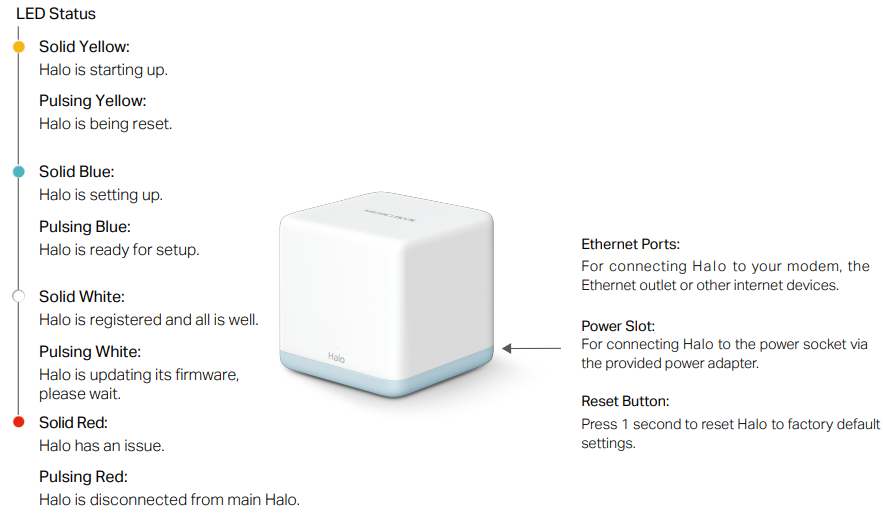
Set Up Your Mercusys Hole S-12 Wi-Fi System AC1200
Follow the steps below to set up your Halo Whole Home Mesh Wi-Fi System.
- Download and install the MERCUSYS app
Scan the QR code below or go to Google Play or the Apple App Store to download the MERCUSYS app.
Install the app on your phone or tablet. - Log in or sign up with Mercusys ID
Open the app. Use your Mercusys ID to log in.
Note: If you don’t have a Mercusys ID, tap Sign Up. The app will guide you through the rest. Connect and configure Halo Device
Tap “LET'S BEGIN” and follow the step-by-step instructions to connect and configure your Halo.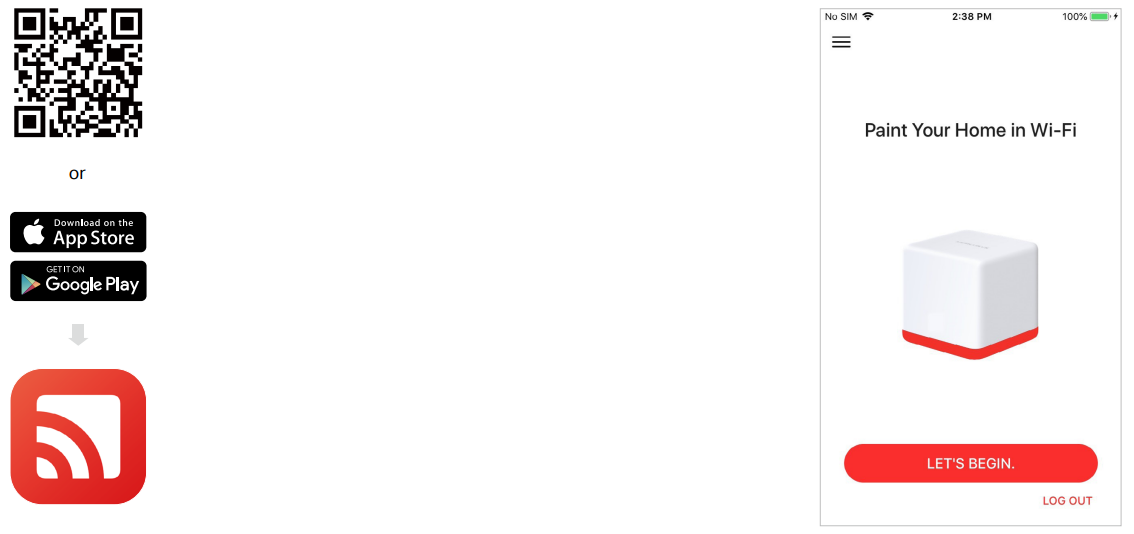
- Done!
Tap the + button on the top right corner to add more Halo(s)
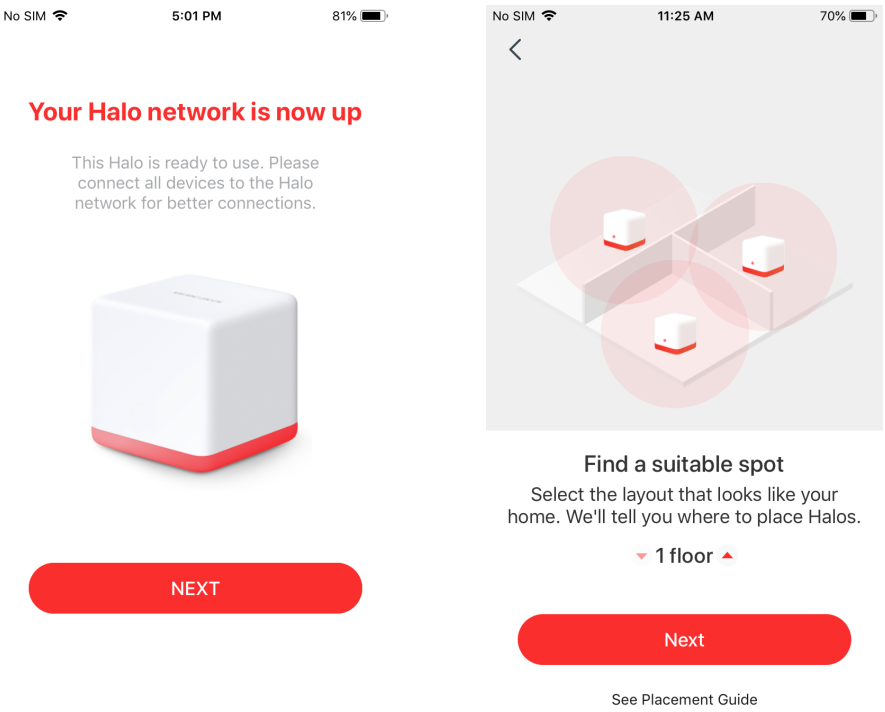
Description
The Mercusys Halo S-12 is designed with ease of use and robust performance in mind. Each unit features a compact design, making them unobtrusive and easy to place around your home. The system operates on both 2.4 GHz and 5 GHz bands, ensuring that you get the best possible performance regardless of your device's capabilities.
The user-friendly Mercusys app allows you to manage your network settings, monitor connected devices, and perform firmware updates with just a few taps. This mesh Wi-Fi system also supports WPA2 encryption for enhanced security.
Dashboard
After you successfully set up your Halo network, you will see the dashboard of the app. Here you can check the working status of all the Halos, manage the connected devices, add more Halos, and more.
- Tap
 to view connected devices
to view connected devices Tap
 to check all Halo status
to check all Halo status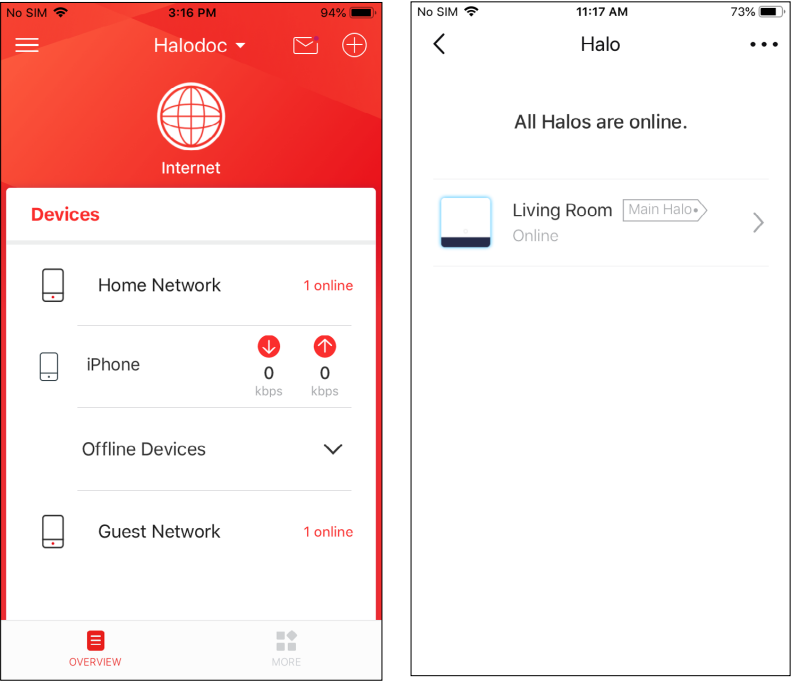
- Select a Halo to view the details
View connected devices details
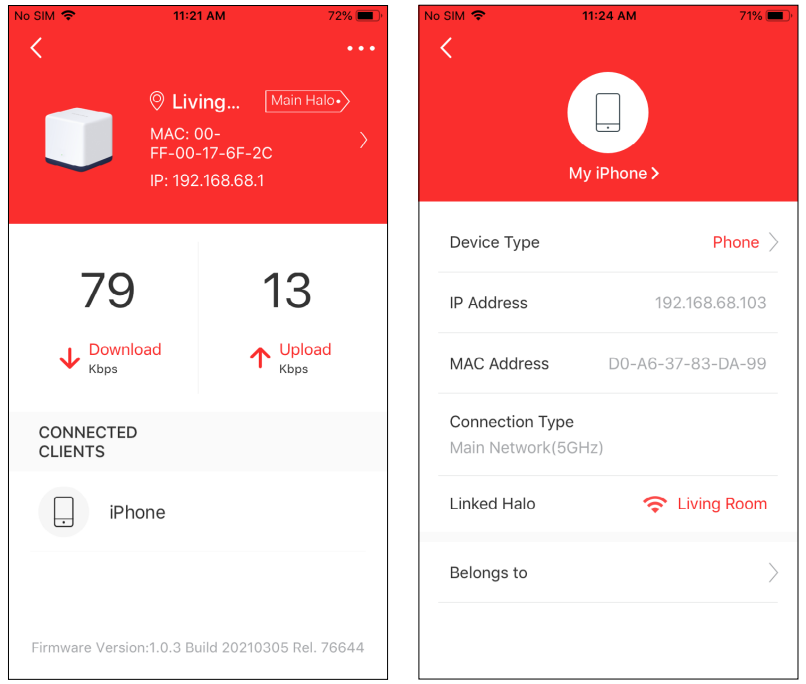
- Tap to set up more features
- Swipe right to open the menu
Tap
 to add more devices
to add more devices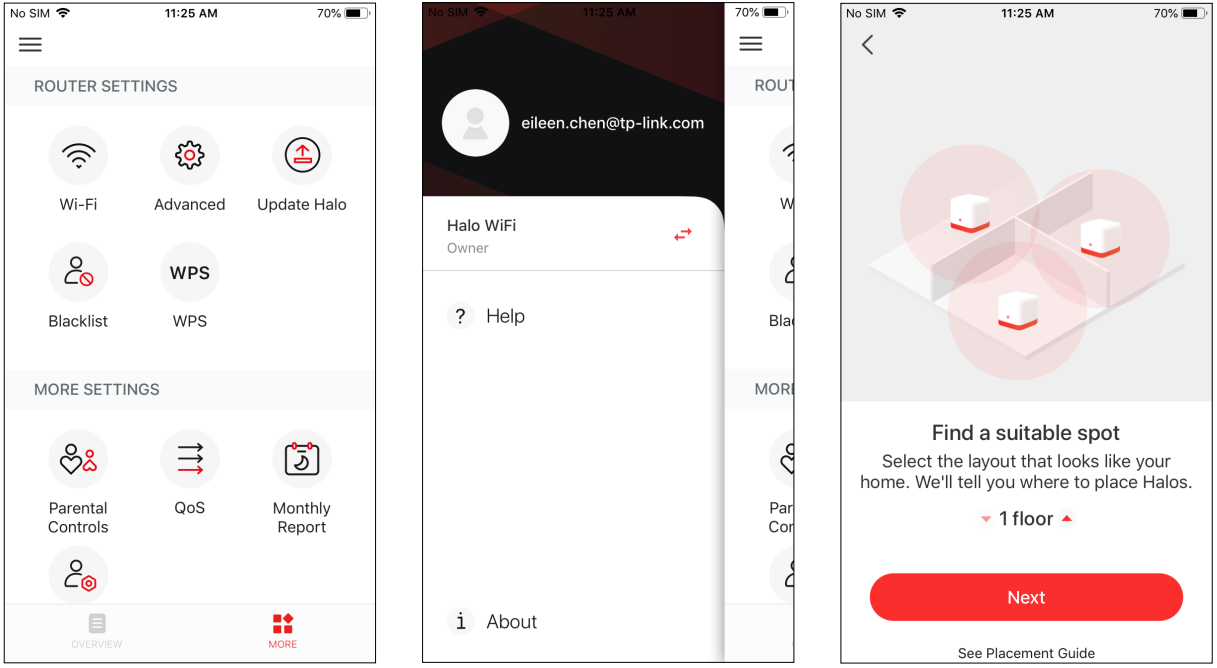
Wi-Fi Settings
You can change the network name and password of your main network, create a separate network for guests, and share your device to share the network details easily with family and friends.
- Tap
 > Wi-Fi
> Wi-Fi Enable guest network
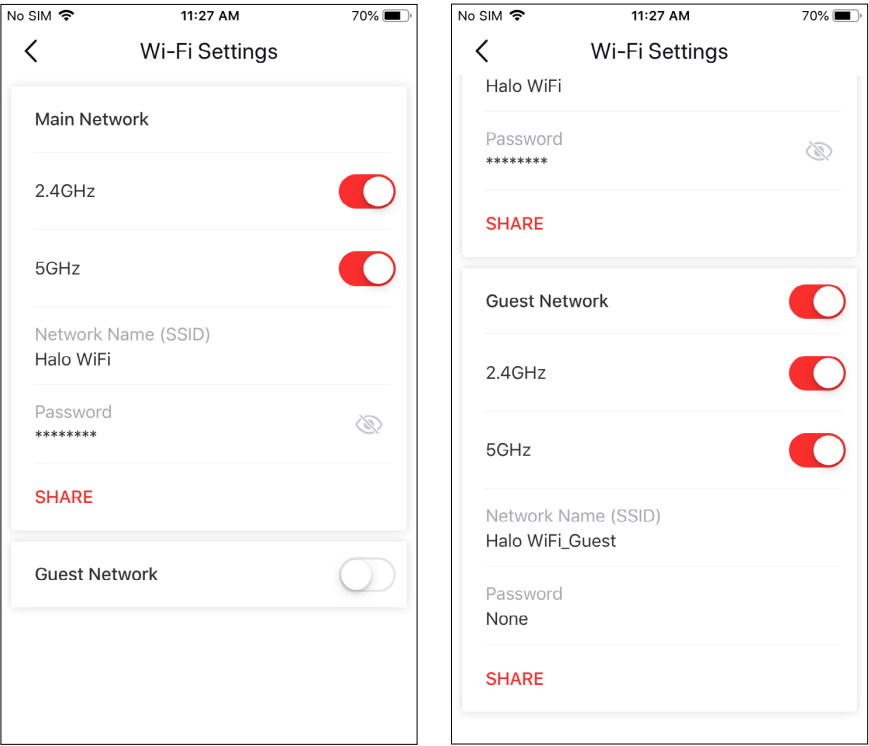
Mercusys Hole S-12 Wi-Fi System AC1200 Blacklist
Compile a blacklist to avoid devices added on the blacklist to access to your network, ensuring the safety of your personal information shared in the network.
- Tap
 > Blacklist
> Blacklist - Add clients to blacklist
- Add other devices to blacklist
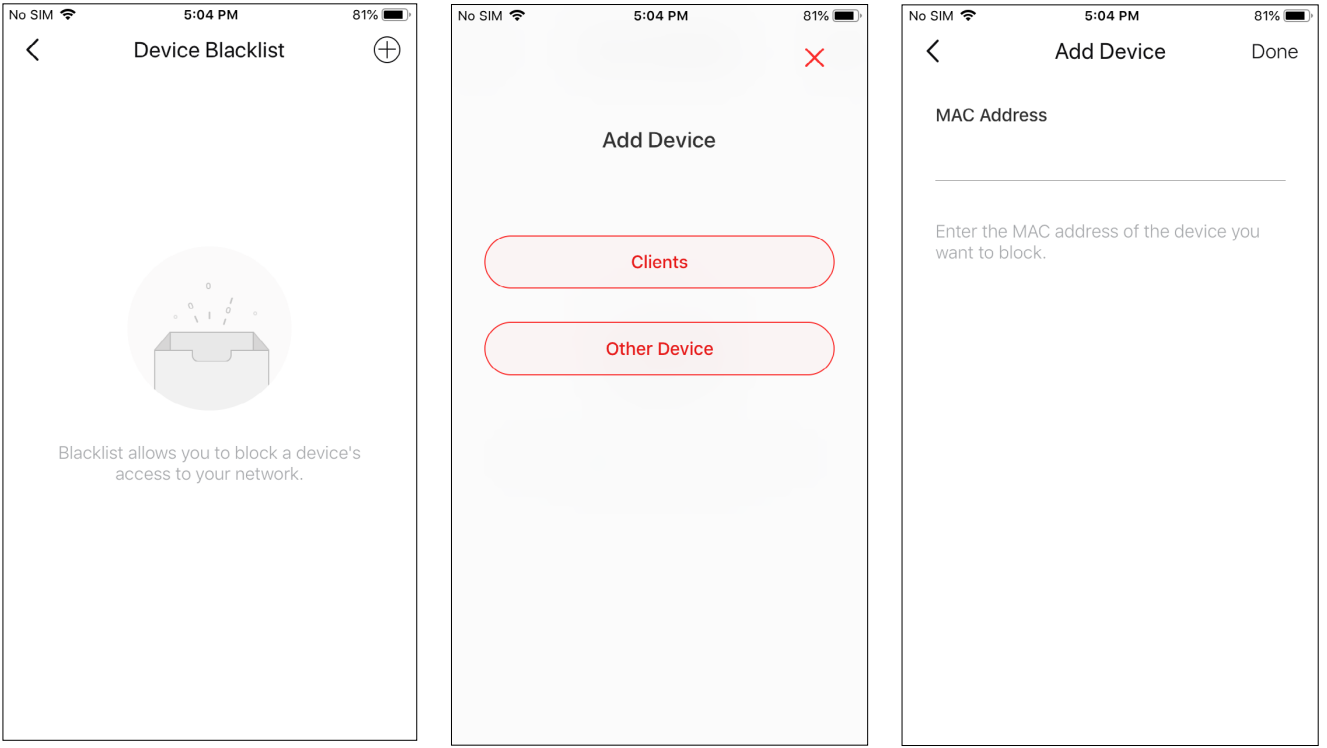
Online Update
Update Halo when prompted in the MERCUSYS app.
- Tap
 > Update Halo
> Update Halo
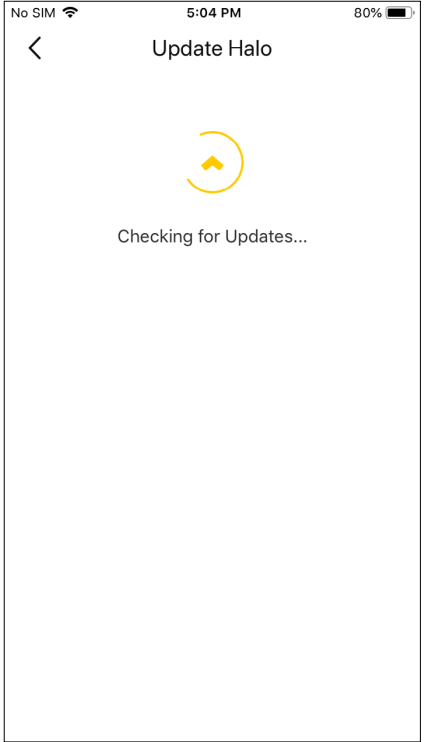
Advanced Features
Additional features are available under the Advanced menu. You can modify WAN settings (IPv4 & IPv6), add IPv6 firewall rules, modify LAN IP, set up DHCP server, enable VLAN/IPTV/MAC Clone mode, reserve the same IP address for a specific device, set up port forwarding rules to make your local computers accessible to other devices over the internet, SIP ALG, fast roaming and beamforming, control Halo's LED, change the working mode, and configure the notification settings.
Tap
 > Advanced
> Advanced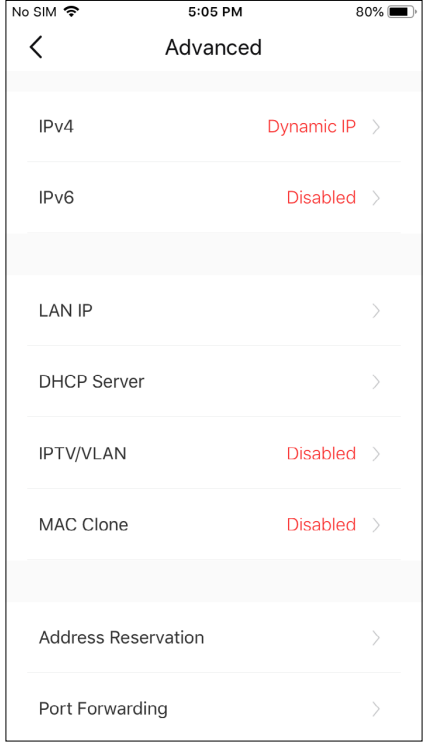
- Modify LAN IP
Set DHCP server
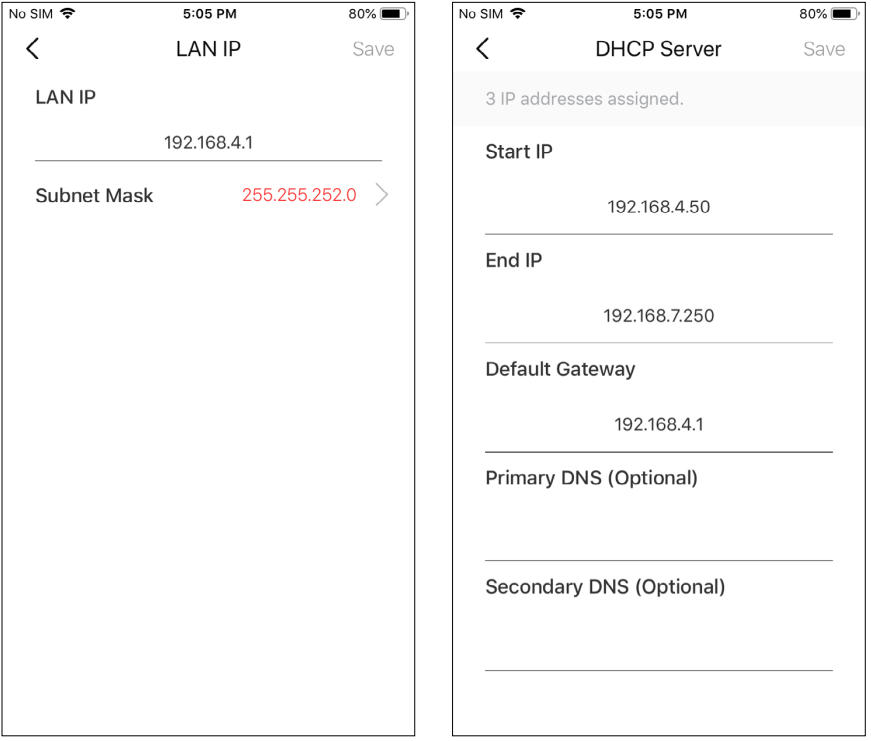
- Enable VLAN mode
Enable MAC Clone
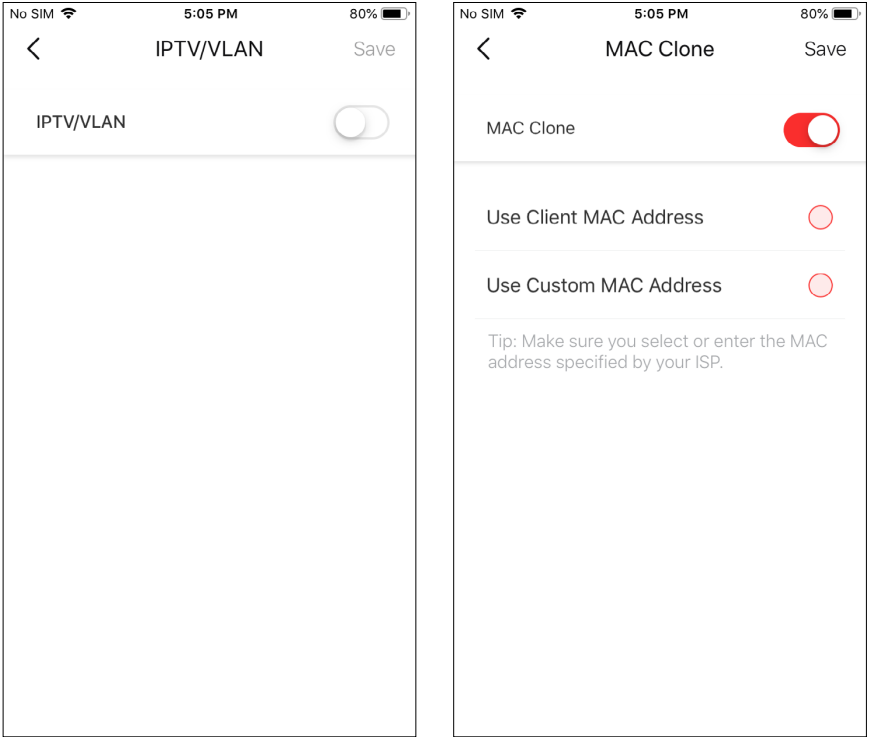
- Reserve IP addresses for specific devices
Reserve IP addresses for specific devices
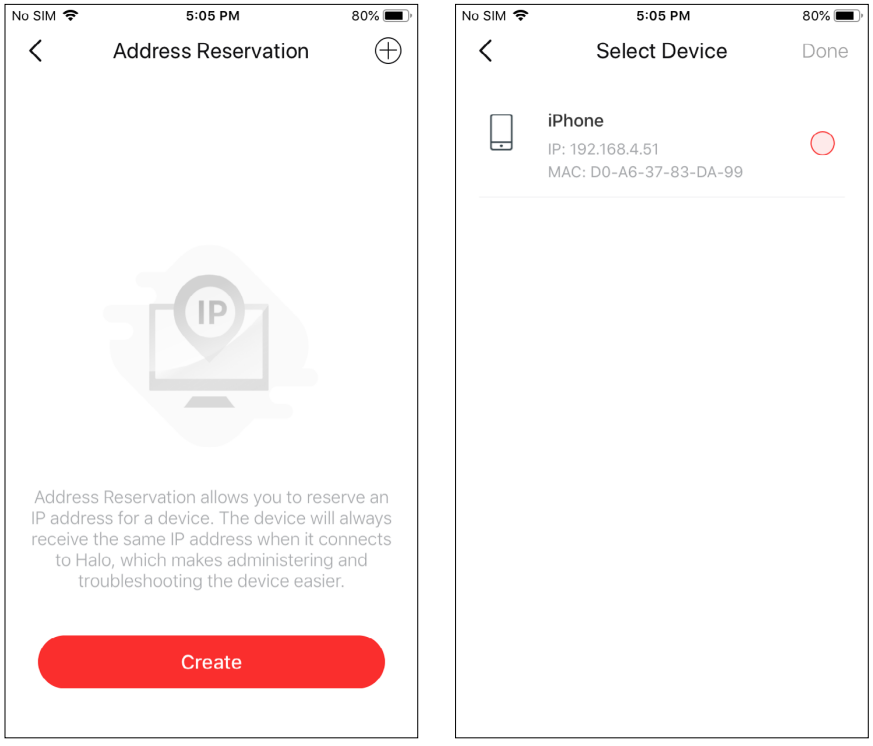
- Set up port forwarding rules
Register a DDNS domain name
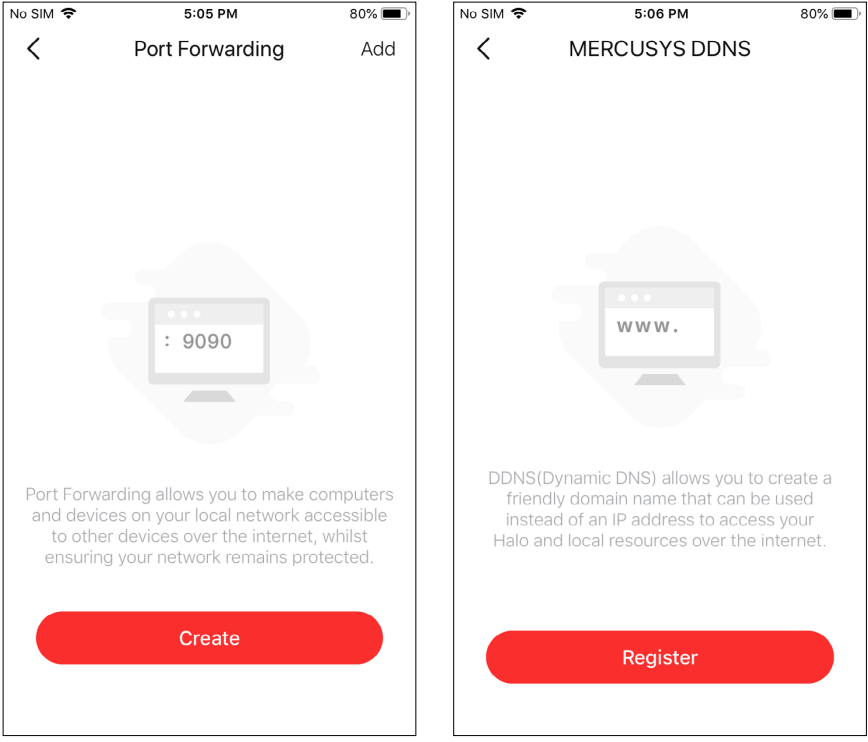
- Enable SIP ALG
Enable Fast Roaming
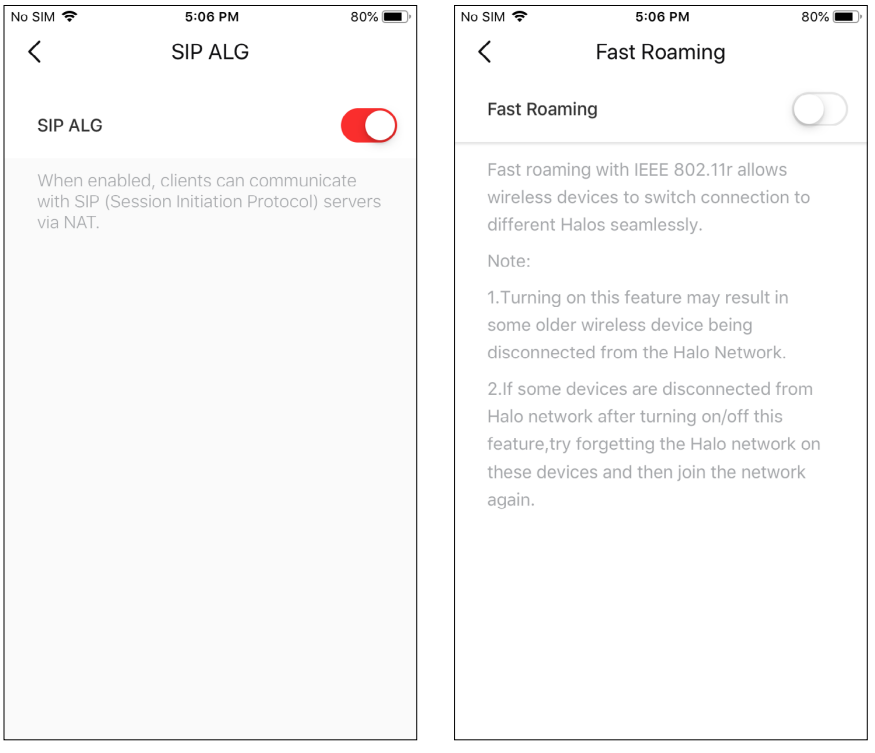
- Enable Beamforming
Enable LED controls
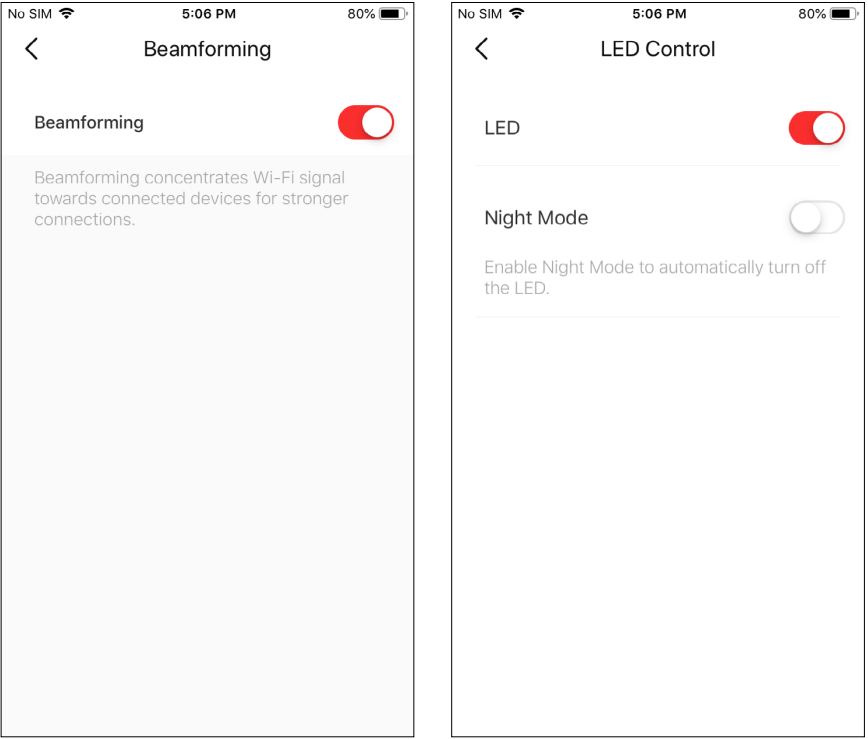
- Change the operating mode
- Set notifications
Enable UPNP
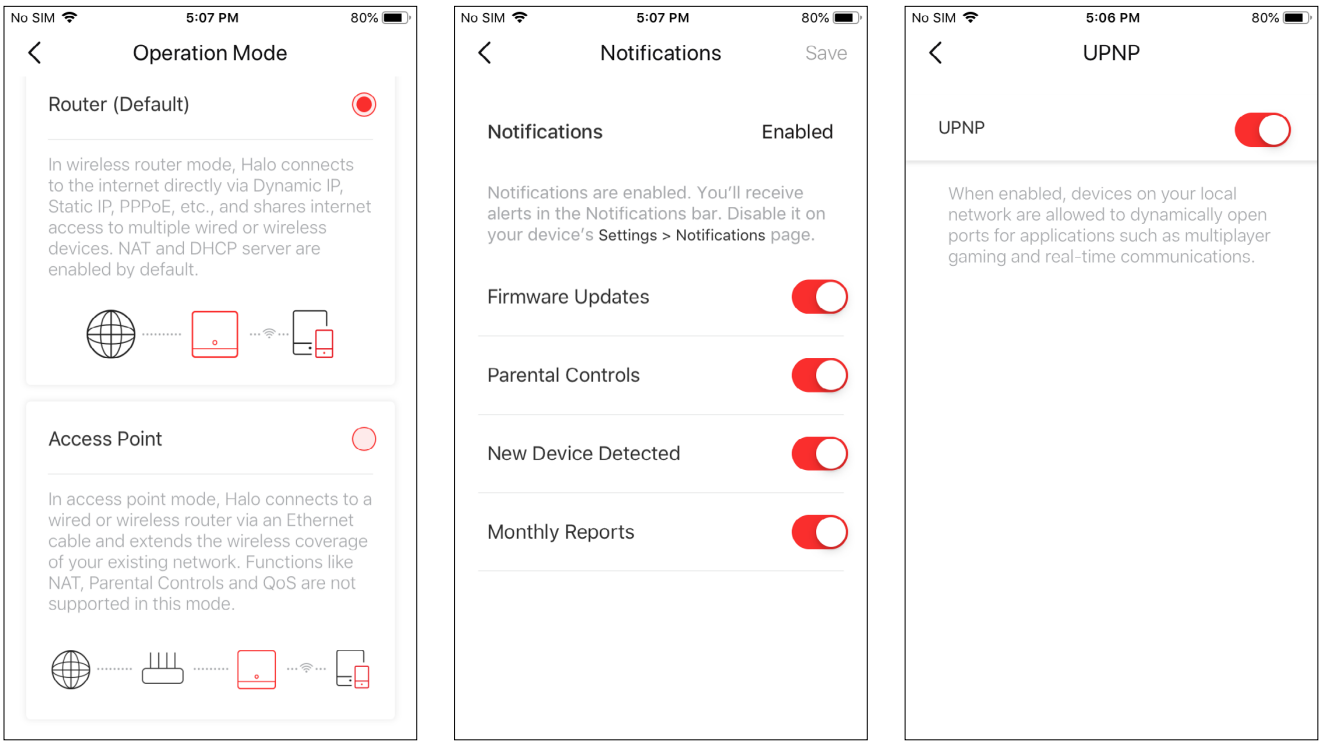
WPS
Easily connect a client to the network by turning on WPS for a nearby Halo and then for the client.
- Tap
 > WPS
> WPS Tap the WPS icon on Halo app and then on the client
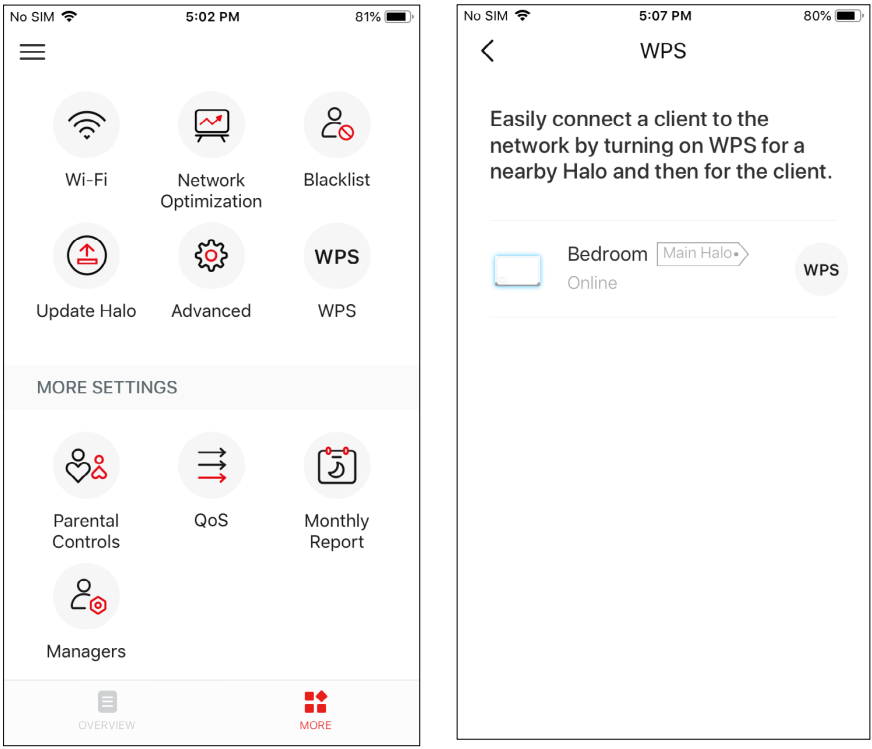
Parental Controls
Create profiles for family members and specify the devices that belong to them. Set individualized parental controls including when and for how long each person can access the internet. Block inappropriate content and pause the internet if necessary.
- Tap
 > Parental Controls
> Parental Controls Add new profile
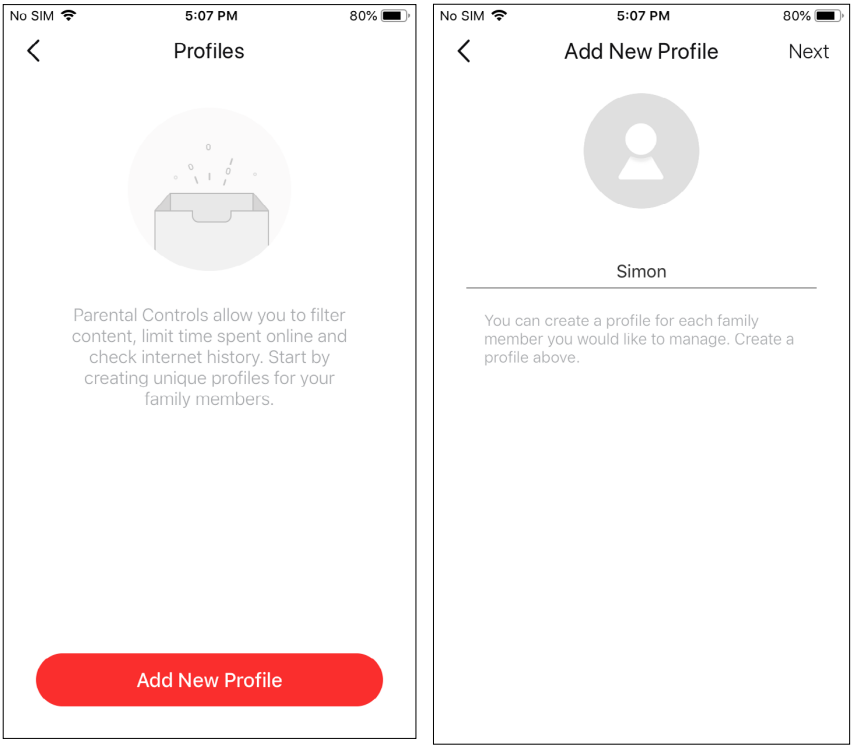
- Set filter level
Set time controls
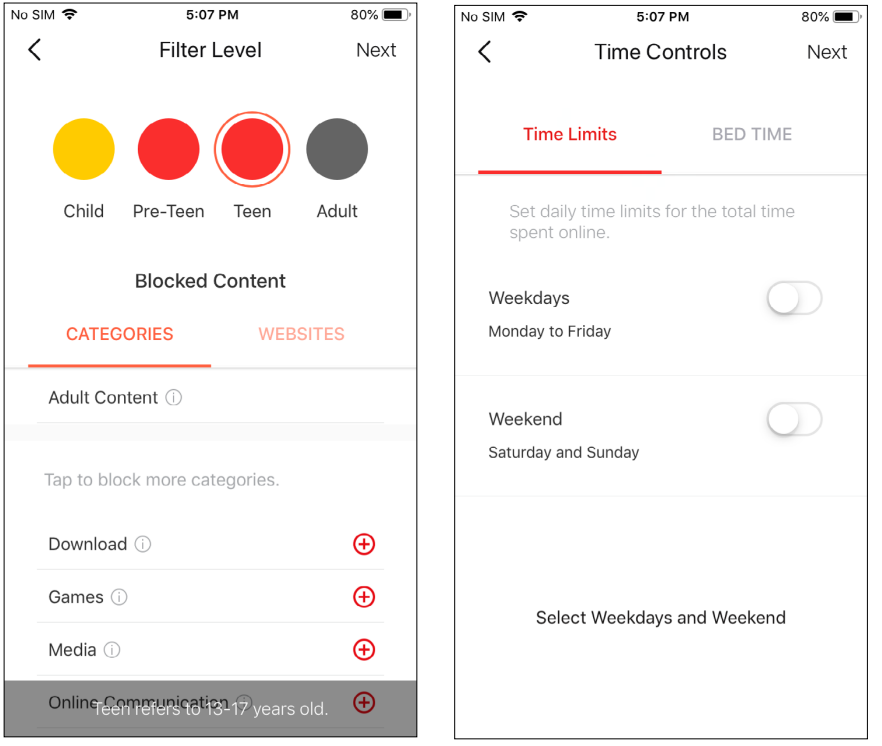
QoS in Mercusys Hole S-12 Wi-Fi System AC1200
Prioritize the connection of a particular device for a set duration, such as a family member's laptop for one hour during a video call.
- Tap
 > QoS
> QoS - Set bandwidth
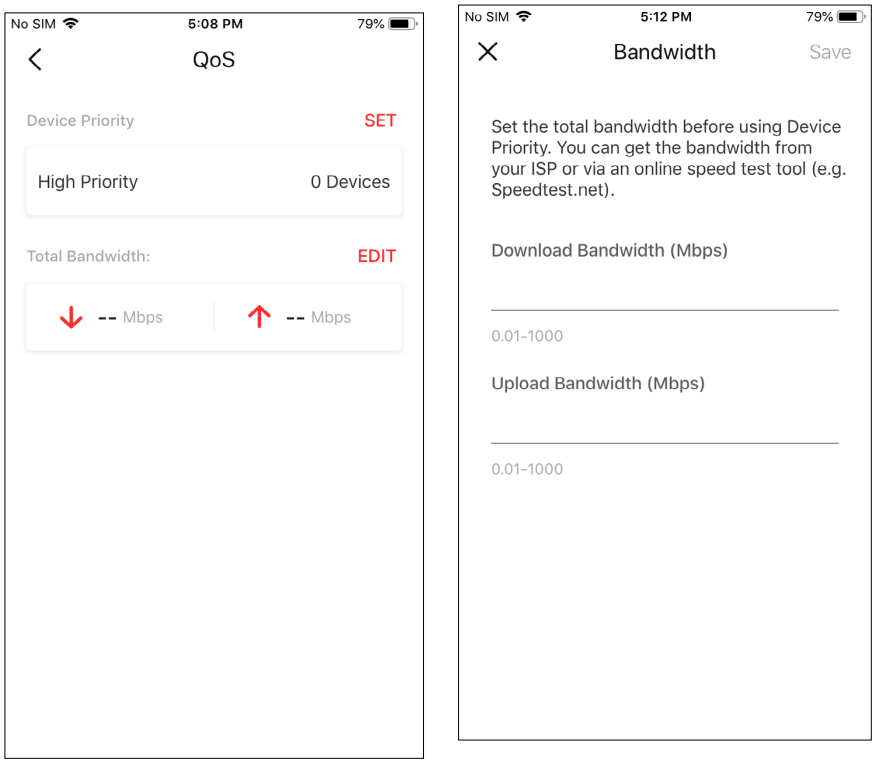
Monthly Report
Review the monthly usage statistics, such as security threats and total connected network devices each day.
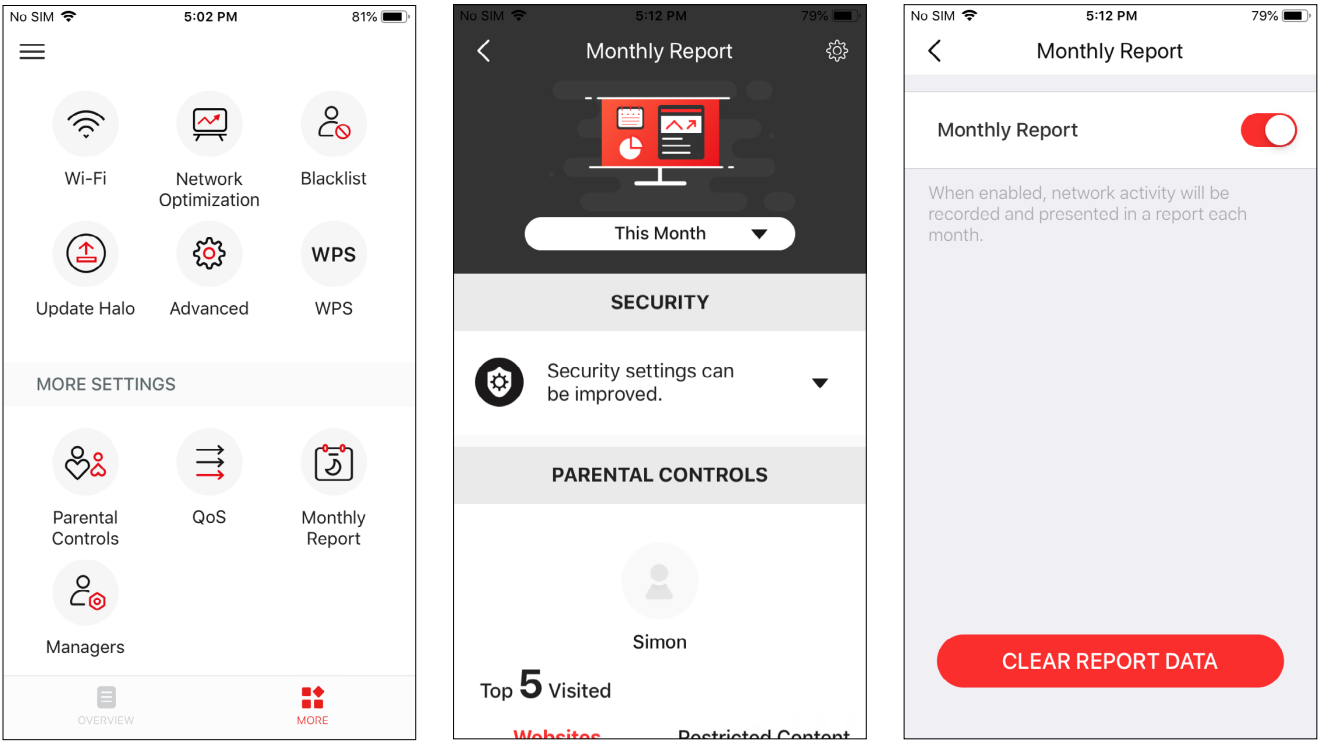
- Tap
 > Monthly Report
> Monthly Report - View monthly reports
- Enable or disable monthly report
Managers
Add friends and family members to help manage your network. Each manager should have their own Mercusys ID.
- Tap
 > Managers
> Managers - Add managers
- Enable or disable monthly report
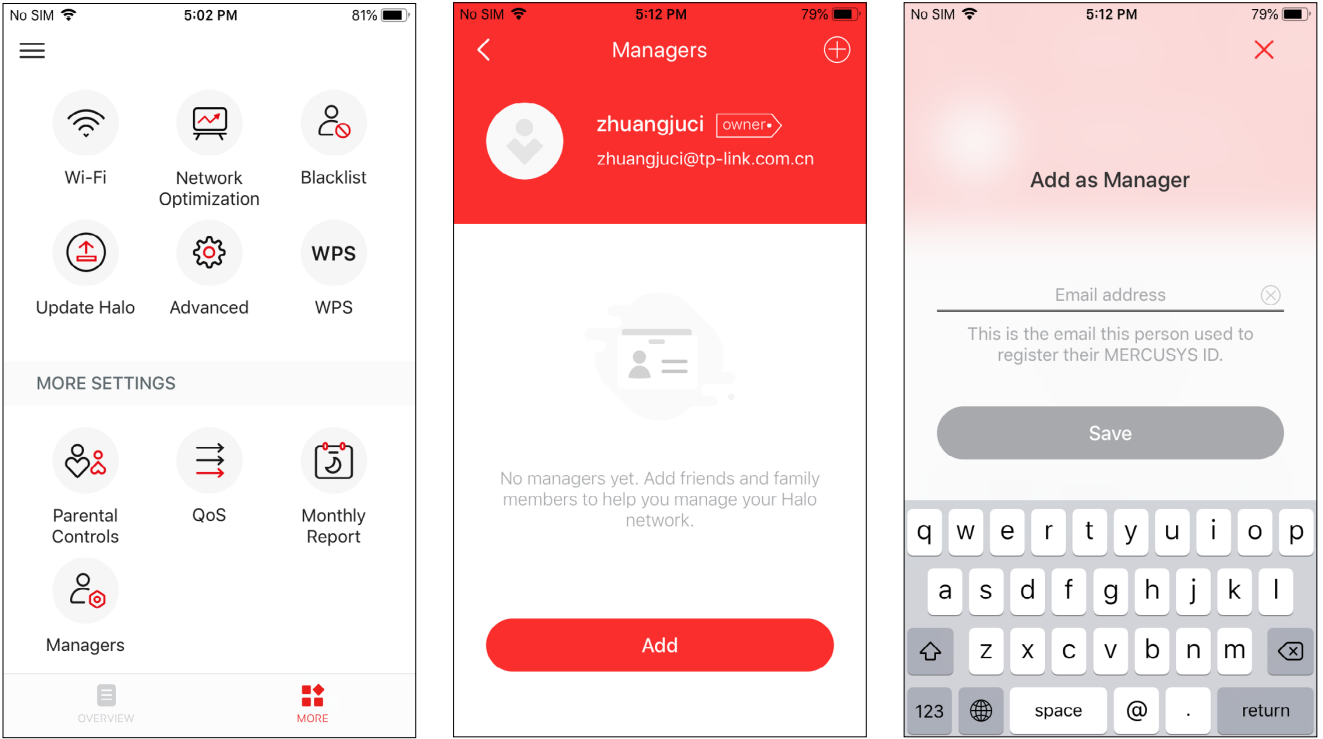
Setup Guide
Setting up the Mercusys Halo S-12 Wi-Fi System is straightforward and can be completed in a few steps:
- Power On: Plug in each unit and turn them on.
- Download App: Get the Mercusys app from the App Store or Google Play Store.
- Follow Instructions: The app will guide you through the setup process, including connecting to your modem and configuring network settings.
- Place Units: Position the units around your home to ensure optimal coverage.
Safety Information
- Keep the device away from water, fire, humidity or hot environments.
- Do not attempt to disassemble, repair, or modify the device. If you need service, please contact us.
- Do not use damaged charger or USB cable to charge the device.
- Do not use any other chargers than those recommended
- Do not use the device where wireless devices are not allowed.
- Adapter shall be installed near the equipment and shall be easily accessible.
- Use only power supplies which are provided by manufacturer and in the original packing of this product. If you have any questions, please don't hesitate to contact us.
- Operating Temperature: 0℃ ~ 40℃ (32℉ ~ 104℉)
This product uses radios and other components that emit electromagnetic fields. Electromagnetic fields and magnets may interfere with pacemakers and other implanted medical devices. Always keep the product and its power adapter more than 15 cm (6 inches) away from any pacemakers or other implanted medical devices. If you suspect your product is interfering with your pacemaker or any other implanted medical device, turn off your product and consult your physician for information specific to your medical device.
Please read and follow the above safety information when operating the device. We cannot guarantee that no accidents or damage will occur due to improper use of the device. Please use this product with care and operate at your own risk.
Explanation of the symbols on the product label
 DC voltage
DC voltage AC voltage
AC voltage Class II equipment
Class II equipment
Polarity of output terminals
 Energy efficiency Marking
Energy efficiency Marking Indoor use only
Indoor use only Caution
Caution Operator’s manual
Operator’s manual
Troubleshooting
If you encounter issues with your Mercusys Halo S-12, here are some common problems and their solutions:
- No Internet Connection: Check that all units are powered on and properly connected to your modem. Restart the system if necessary.
- Weak Signal: Move the units to central locations or elevate them for better coverage.
- Interference: Change the channel settings in the app to avoid interference from other devices.
Pros & Cons
Pros
- Comprehensive Coverage: Effectively covers large areas with reliable connections.
- Easy Setup: User-friendly app makes setup and management simple.
- Multiple Device Support: Can handle up to 60 devices simultaneously without significant performance drops.
- Affordable Price Point: Offers great value for its price.
Cons
- No Ethernet Ports on Slave Units: Limitation for devices that require wired connections.
- No MU-MIMO Support: May not be as efficient for heavy multi-device usage compared to MU-MIMO enabled systems.
- Does not include some advanced features found in higher-end models.
Customer Reviews
Customers generally praise the Mercusys Halo S-12 for its ease of setup, robust coverage, and reliable performance. However, some users have noted that it lacks advanced features and does not support MU-MIMO technology.
A common complaint is the lack of Ethernet ports on the slave units, which can be inconvenient for devices requiring wired connections. Despite these limitations, many reviewers appreciate its affordability and overall effectiveness in providing whole-home Wi-Fi coverage.
Faqs
How many units come with the Mercusys System?
What is the coverage area of the Mercusys Halo S-12?
How many devices can the Mercusys Halo S-12 support?
Does the Mercusys Halo S-12 support MU-MIMO technology?
How do I set up the Mercusys Halo S-12?
What encryption protocol does the Mercusys Halo S-12 use?
Can I use the Mercusys app to manage my network?
Why is my signal weak despite proper placement?
Are there any Ethernet ports available on all units?
How do I troubleshoot common issues with my Mercusys Halo S-12?
Leave a Comment
