Install & Configure: Mi 1080P Security Camera Basic Setup Guide

Content
Introduction of MI 1080P Security Camera Basic
The MI 1080P Security Camera Basic is a high-quality, affordable home security solution. This camera boasts of full HD resolution, easy installation, and a wide range of features that make it an excellent choice for homeowners looking to secure their properties. The estimated price of the MI 1080P Security Camera Basic is around $50, making it an affordable option for many. Although the exact launching date is yet to be announced, it is expected to hit the market soon.
Product Overview
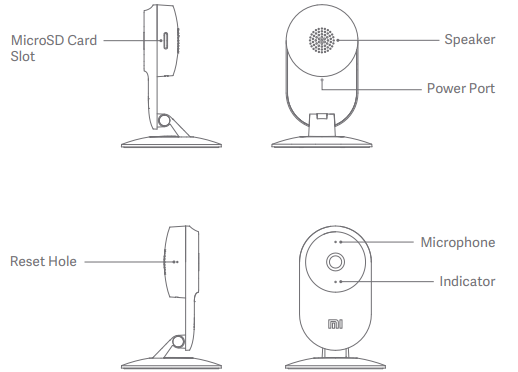
MI 1080P Security Camera Basic Package Contents
Mi Home Security Camera Basic 1080P × 1, Adapter × 1, User manual × 1.
Specifications
The MI 1080P Security Camera Basic comes with several impressive features, including:
- Name: Mi Home Security Camera Basic 1080P
- Model: SXJ02ZM
- Power Consumption: 5.0 W (Max.)
- Input: 5 V
 1 A
1 A - Resolution: 1080P
- Lens: 130° wide angle
- Operating Temperature: -10℃ ~ 40℃
- Wireless Connectivity: Wi-Fi IEEE 802.11b/g/n 2.4 GHz
- Expandable Memory: MicroSD Card (Class 10 or above, up to 64 GB), NAS
- Compatible with: Android 4.4, iOS 9.0 or above
How to Use MI 1080P Security Camera Basic
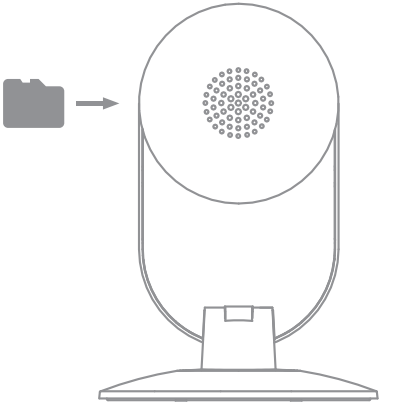
- Turning on
- The Mi Home Security Camera Basic 1080P will automatically activate once the power cable is inserted into the Micro-USB charging port.
- When the orange light is blinking, your device successfully turns on and then waits for connection.
Note: Use the 5 V/1 A or 5 V/2 A adapters.
- Indicator
- Blue light on: Connected / Device status is normal
- Blue light blinking: Connecting
- Flashing orange rapidly: Waiting for connection
- Flashing orange slowly: Software upgrading
- Installing a MicroSD Card: Make sure that the security camera is powered off. Insert the MicoSD card into the slot as shown in the figure.
Note: Please power off the security camera before installing or removing MicroSD card. Please apply a genuine MicroSD card manufactured by a qualified supplier, and make sure that the card is Class 10 or above with the total storage capacity is no more than 64 GB.
- Restore Factory Settings
Insert a tool such as pin into the reset hole until the orange light is steady on, and the factory settings is successfully restored.
Note: The data restored in MicroSD card will not be removed when restoring factory settings.
Quick Setup of MI 1080P Security Camera Basic
Control your device and interact it with other smart home devices in Mi Home app.
Install Mi Home app
Scan the QR code or go to the app store to download and install Mi Home app.
- Add a device
Open Mi Home app, tap "+" on the upper right, and then follow prompts to add your device.
Note: The version of Mi Home app might have been updated, please follow the instructions based on the current app version.
Link a Mi Device with Google Assistant
Add the Mi Home service to the Google Assistant app, to control devices connected to Mi Home from Google Assistant.
- Tap
 in the Google Assistant app, search for “Mi Home”, tap “Link”, and sign in with your Xiaomi account.
in the Google Assistant app, search for “Mi Home”, tap “Link”, and sign in with your Xiaomi account. - Tap
 in Settings > Home control to add a device, and follow the on-screen instructions. Once the accounts are linked, you can control the Mi device from Google Assistant.
in Settings > Home control to add a device, and follow the on-screen instructions. Once the accounts are linked, you can control the Mi device from Google Assistant.
Link a Mi Device with Amazon Alexa
Add the Mi Home skill to the Amazon Alexa app, to control devices connected to Mi Home from Amazon Alexa.
- Tap
 in the Amazon Alexa app, then tap “Skills & Games”, search for “Mi Home”, select the correct skill and tap “Enable”. Then sign in with your Xiaomi account.
in the Amazon Alexa app, then tap “Skills & Games”, search for “Mi Home”, select the correct skill and tap “Enable”. Then sign in with your Xiaomi account. - After successfully linking the accounts, tap DISCOVER DEVICES to add the device, and follow the on-screen instructions. Once the accounts are linked, you can control the Mi device from Amazon Alexa.
Connection Setup
Ensure there is a stable Internet connection. Power on the security camera and the indicator light will blink orange. Open up Mi Home app and follow the prompts to connect to the device. The indicator light will remain blue when the connection is successfully made. If the connection fails, please restore the factory settings and try it again.
Real-Time Monitoring
Launch the Mi Home app, and select a Mi Home Security Camera Basic 1080P that is already connected to monitor the surroundings in real-time. The camera's control interface allows you to adjust the sharpness of the image. Additional features such as screen capture or record and remote communications can also be performed.
Shared Remote Viewing
Through the Mi Home Security Camera Basic 1080P control interface in the Mi Home app, you can set your security camera as a shared device under the General Settings menu, and invite your friends to view the camera remotely. To view the shared video, you need to download Mi Home app, and use a Xiaomi account for login.
Playback
Mi Home Security Camera Basic 1080P's playback feature is only available after installing a compatible MicroSD card. Once a MicroSD card has been installed and the security camera is turned on, videos will be recorded automatically. The Playback feature can be accessed through Mi Home Security Camera Basic 1080P control interface in the Mi Home app. After entering the user interface of the Playback feature, simply slide the bar on the timeline to select the time period you wish to view.
Precautions
- Ensure that the device is within Wi-Fi coverage.
- Keep away from electromagnetic radiation sources.
- Avoid direct light at close range.
- Ensure that there are no close shelters around the device.
- Do not use the product outdoors or expose to sunlight, moisture or any environment where the temperature is extreme high or low.
- Please be noted that the minimum range from the human body should be no less than 7.87 in.
The users manual or instruction manual for an intentional or unintentional radiator shall caution the user that changes or modifications not expressly approved by the party responsible for compliance could void the user's authority to operate the equipment. In cases where the manual is provided only in a form other than paper, such as on a computer disk or over the Internet, the information required by this section may be included in the manual in that alternative form, provided the user can reasonably be expected to have the capability to access information in that form.
Description
The MI 1080P Security Camera Basic is a versatile and reliable home security camera that offers full HD resolution and a wide range of features. With its 130-degree wide-angle lens, this camera can cover more area than traditional security cameras. The night vision feature allows for clear footage even in low light conditions, while the motion detection feature alerts users in real-time when motion is detected. The two-way audio feature enables users to communicate with anyone near the camera, making it an excellent option for monitoring babies, pets, or elderly family members.
Troubleshooting of MI 1080P Security Camera Basic
Here are some common problems and solutions for the MI 1080P Security Camera Basic:
- Problem: The camera is not connecting to Wi-Fi.
Solution: Ensure that the Wi-Fi password is correct and that the camera is within range of the router. - Problem: The camera is not responding to motion detection alerts.
Solution: Check the motion detection settings in the MI Home App and ensure that they are correctly configured. - Problem: The camera's night vision is not working.
Solution: Ensure that the camera is in a dark environment and that the night vision feature is enabled in the MI Home App.
Pros & Cons
Pros
- Full HD 1080p resolution for clear and sharp images
- 130-degree wide-angle lens to cover more area
- Night vision up to 30 feet for 24/7 surveillance
- Motion detection with real-time alerts
- Two-way audio for communication
- IP65 waterproof rating for outdoor use
- Affordable price
Cons
- No local storage option
- Limited integration with other smart home devices
Customer Reviews
Customers have praised the MI 1080P Security Camera Basic for its clear image quality, ease of use, and affordable price. However, some have criticized the lack of local storage and limited integration with other smart home devices. Overall, users have found the camera to be a reliable and affordable home security solution.
Most Common Complaints
The most common complaints about the MI 1080P Security Camera Basic include the lack of local storage and limited integration with other smart home devices. Some users have also reported issues with connectivity and motion detection.
Faqs
What sets the Mi 1080P Security Camera Basic apart from other security cameras?
Can the Mi 1080P Security Camera Basic be used outdoors?
How does the night vision feature work on the Mi 1080P Security Camera Basic?
Is cloud storage available for the Mi 1080P Security Camera Basic, or do I need an SD card?
Can I integrate the Mi 1080P Security Camera Basic with smart home devices?
What is the maximum resolution and frame rate of the Mi 1080P Security Camera Basic?
Can multiple Mi 1080P Security Camera Basics be managed through the same Mi Home app?
What should I do if my Mi 1080P Security Camera Basic disconnects from Wi-Fi?
How can I share access to my Mi 1080P Security Camera Basic with family members?
What privacy features does the Mi 1080P Security Camera Basic offer?
Leave a Comment
