Specs & Features: Minox WILDLIFE CAMERA DTC Series

Content

Introduction of Minox Wildlife Camera DTC Series
Introducing the Minox DTC Series, the perfect tool for all your wildlife observation needs. This camera is designed with advanced technology and features to capture high-quality images and videos of animals in their natural habitat. The DTC series is compact, lightweight, and easy to use, making it an ideal choice for both amateur and professional photographers. The Minox Wildlife Camera is expected to launch in the market in the coming months, with an estimated price range of $200 to $300. This camera is designed to be weather-resistant, so you can use it in any outdoor condition. It also has a long-lasting battery life, so you don't have to worry about charging it frequently.

- For quite some time now, wildlife cameras are being used for monitoring, recording and researching wildlife, and have become indispensable tools for the assessment and preservation of animals in their natural environments.
- As with all our products, MINOX is setting milestones in the development of innovative, user-friendly and reliable wildlife cameras for use in a variety of situations. To leave a wildlife camera for days or weeks in the field, well-conceived and precisely constructed technology is a must.
- It is exactly this know-how that is put into our robust and weather-resistance wildlife cameras, meeting the highest of demands.MINOX wildlife cameras – revealing nature’s treasures.
Setup Guide Of DTC Series
Setting up the Camera DTC Series is a straightforward process. Here are the steps to follow:
- Insert the batteries and memory card into the camera.
- Turn on the camera and select the desired settings.
- Mount the camera on a tree or other stable surface using the strap provided.
- Set the motion sensor to detect movement up to 50 feet away.
- Turn on the time-lapse function to capture images or videos at regular intervals.
Troubleshooting of Minox Wildlife Camera DTC Series
Here are some common problems you may encounter when using the Minox Wildlife Camera DTC Series and how to solve them:
- The camera is not turning on: Make sure the batteries are installed correctly and are fully charged.
- The images or videos are blurry: Make sure the camera is mounted on a stable surface and the motion sensor is set correctly.
- The camera is not detecting movement: Check the motion sensor range and sensitivity settings.
- The memory card is full: Delete unnecessary files or replace the memory card with a larger one.
- The camera is not connecting to the computer: Make sure the USB cable is connected correctly and try restarting both the camera and computer.
MODELS OF MINOX WILDLIFE CAMERAS
DTC 1100 THE TRAIL CAMERA OF A NEW GENERATION.

It has never been so easy to install a camera with a cellphone module. As soon as the SIM card is inserted the DTC 1100 is ready to go and the user can select from a range of preinstalled network providers with fast access via Plug+Play. If there is a poor signal the DTC 1100 chooses the network with the best reception (4G or GSM) to ensure permanent data transmission.
- Sends images instantly per MMS or e-mail to the mobile phone or PC
- Preinstalled network providers for easy and fast access via Plug+Play
- 4G (HSPA+) or GSM network
- Invisible IR-flash with a range of 18 m
- Multi zone PIR motion sensor
- 8 Megapixel
- Convenient 2“ TFT colour display
- Fast shutter release (< 1 sec)
- Photo / HD video resolution
- Switch-on time function
- Time-lapse mode (fixed intervals without motion detection)

DTC 700 MODULAR. COMPACT. FLEXIBLE.

The new modular housing concept of the DTC 700 makes it i ncredibly easy to install the camera. To evaluate the data, the camera module is simply removed from the protective housing and then reinserted. The renewed realignment of the camera’s position is thus omitted.
- Invisible IR flash with a range of up to 15 meters
- Removable camera module
- Special MINOCTAR lens
- 6 megapixel resolution (5 MP hardware resolution)
- Fast shutter release of less than 1 second (0,2 sec. if used with an external power supply)
- Efficient 2.0” TFT colour display
- Battery life of up to 6 months
- Power supply – 8 x 1.5V AA batteries
- Weatherproof camouflage housing
- USB port, port for external power supply
- Comes with mounting strap and USB cable

DTC 650 FLEXIBLE. SHARP. EFFICIENT

With a resolution of up to 8 megapixels, the DTC 650 deli-vers excellent quality photos with perfectly sharp details and contrast. The high-performance infrared flash provides perfectly reliable images even on a pitch-black night. Een more flexible and efficient recordings are possible with the intelligent and well-designed motion sensor.
- Invisible IR-flash with a range of 20 yds. (18 m)
- Multi zone motion sensor
- 8 megapixel resolution
- HD video resolution
- Very fast shutter release (0,5 sec)
- Up to 5 consecutive images and 30 second videos
- Multi-lingual menu navigation
- SDHC memory card up to 32 GB
- Convenient 2“ TFT colour display
- Battery life up to 6 months
- Robust and weatherproof housing
- Ports: USB, 6 V
- Padlock ready
DTC 400 SLIM IS THE SLIMMEST TRAIL CAM EVER

With the extremely slim and contoured design of the DTC 400 SLIM, this wildlife camera can be mounted on nearly any tree and remain almost completely undetected. The camoflage look and mere 2.7 cm makes the DTC 400 SLIM the perfect observation camera for covert observation of wildlife or private property.
- Invisible IR-flash with a range of 15 m
- 8 megapixel resolution
- HD video resolution
- Fast shutter release (<1 sec)
- Up to 9 consecutive images and 60 second videos
- Multi-lingual menu navigation
- SDHC memory card up to 32 GB
- Convenient 2“ TFT colour display
- Battery life up to 6 months
- Robust and weatherproof plastic housing
- USB port
- Padlock ready
PRODUCT FEATURES Minox Wildlife Camera DTC Series
DTC 1100 | DTC 700 | DTC 650 | DTC 400 SLIM |
Sensor (Hardware resolution) | 5 MP | 5 MP | 5 MP | 5 MP |
Adjustable resolutions |
4:3: 8 MP,
16:9:
2 MP |
6 MP, 5 MP, 4MP, 3 MP |
4:3: 8 MP,
16:9:
2 MP |
8 MP, 5 MP, 3 MP, 1.3 MP |
HD videoresolution (720p) | ||||
VGA videoresolution | ||||
Video length | 5 - 30 sec. | 5 - 30 sec. | 5 - 30 sec. | 10 - 60 sec. |
Photo burst per release | 1 - 5 | 1 - 3 | 1 - 5 | 1 - 9 |
Images in colour (day) | ||||
Images in black &white (night) | ||||
Indication of date, time, temperature, moon phase | ||||
TFT colourdisplay | 2’’ | 2’’ | 2’’ | 2’’ |
Invisible infrared flash | ||||
Flash range | 18 m | > 15 m | 18 m | 15 m |
Multi-zone PIR motion sensor | ||||
Shutter releasedelay | < 1 sec. | < 1 sec. | 0,5 sec. | < 1 sec. |
4G and GSM functionfunction | ||||
Antenna | ||||
Number of 1.5 V mignon/ AA batteries |
12 |
8 |
10 |
8 |
6 Voltport | ||||
Multi-lingual menunavigation | ||||
Password protected |
|
|
|
|
SD/SDHC memorycard up to 32 GB |
|
|
|
|
USB port |
|
|
|
|
1/4“ tripod thread | ||||
Dimensions (WxHxD) in mm | 101 x 149 x 55 | 105 x 134 x 64 | 113 x 153 x 60 | 110 x 210 x 27 |
Weight | approx. 406 g | approx. 285 g | approx. 365 g | approx. 320 g |
ACCESSORIES
FOR MINOX DTC CAMERAS.
THESE ACCESSORIES CAN GUARANTEE FLAWLESS FUNCTIONALITY, EVEN IN THE HARSHEST OF ENVIRONMENTS.
Theft protection box for DTC 500/600/650/1000/1100

Housing for DTC 700 (without camera module)

Security-Kit for DTC 400 SLIM/500/ 600/650/700/1000/1100

Support rail for vertical tilt angle adjustment for DTC 500/600/650

PHOTO SAMPLES

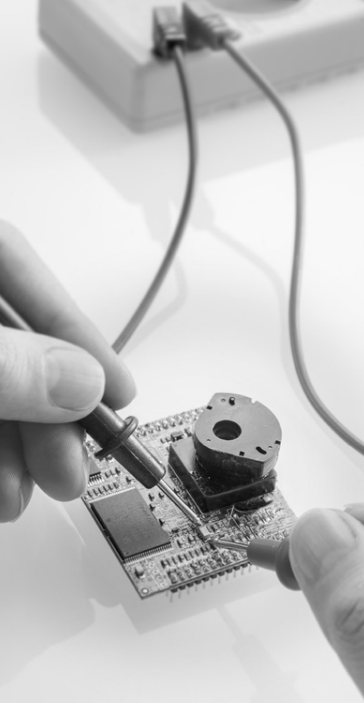
Other MINOX brochures

Pros & Cons of Minox Wildlife Camera DTC Series
Pros
- Compact and lightweight design
- High-quality images and videos
- Long-lasting battery life
- Weather-resistant
- Easy to use
Cons
- May be expensive for some users
- Memory card not included
- Limited color options
- No viewfinder
Customer Reviews about Camera DTC Series
Customers who have used the Minox Wildlife Camera DTC Series have praised its high-quality images and videos. They also appreciate its compact and lightweight design, which makes it easy to carry around. However, some customers have complained about the limited color options and the lack of a viewfinder. Overall, the Minox Wildlife Camera DTC Series has received positive reviews and is a recommended choice for wildlife observation.
Faqs
What features are included in the DTC Series of Minox Wildlife Cameras?
How should I initially configure my Minox DTC Wildlife Camera?
Are pictures and videos captured by the cameras in the Minox DTC Series?
How big of a memory card can the Minox DTC Wildlife Cameras support?
How can I see the pictures and movies that my camera has taken?
Why aren't any pictures or movies being taken by my Minox DTC camera?
How can I get my Minox Wildlife Camera's battery to last longer?
What should I do if the camera produces grainy or dim images?
How can I stop animals from causing damage to the camera?
Is it possible to utilize my Minox Wildlife Camera for home security?
Leave a Comment
