Mr-Beams Lighting Wireless LED Spotlight with Remote MB371 Instruction Guide

Content

Introduction
Mr-Beams Lighting Wireless LED Spotlight with Remote MB371 is a wireless, battery-operated, and weather-resistant lighting solution, perfect for illuminating outdoor areas around your home. With a projected launch date in mid-2022 and an estimated price of $50, this spotlight is both affordable and energy-efficient. The remote control allows you to easily turn the light on and off, as well as adjust the brightness level and timer settings.
Detailed Specifications
- Wireless and battery-operated (requires 3 C-cell batteries, not included)
- Weather-resistant (IP44 rating) for outdoor use
- Adjustable brightness levels (up to 400 lumens)
- Integrated photocell for automatic dusk-to-dawn operation
- Remote control with a range of up to 75 feet
- Four timer settings (10 minutes, 30 minutes, 1 hour, or 6 hours)
- Motion sensor with a detection range of up to 30 feet and a 120-degree angle
- Die-cast aluminum construction for durability
- Easy installation with included mounting hardware
Description
The Mr-Beams Lighting Wireless LED Spotlight with Remote MB371 is designed to provide efficient and convenient outdoor lighting for pathways, entrances, garages, sheds, and more. Featuring a powerful LED that delivers up to 400 lumens of brightness, this spotlight ensures your desired areas are well-illuminated. Its wireless design, remote control, and adjustable brightness levels make it a highly versatile and user-friendly lighting solution. Its IP44 weather-resistance rating ensures reliable performance in various weather conditions.
Spotlight Features
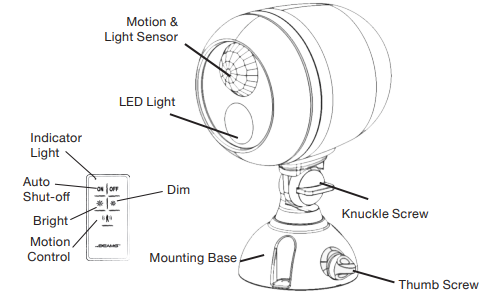
- Fully Adjustable: Light can be rotated 360° as well as up and down
- Light Coverage: up to 400 sq ft
- Durable, Weather Resistant: Tight seals and UV resistant material allow the light to work in all weather conditions
- Remote Control: Control from up to 70 ft away
What you need to install
- 1 Small Screwdriver
- 3 D-Cell Alkaline Batteries
What is included per light
- 1 Remote Controlled Spotlight
- Mounting Base
- 3 Screws & 3 Anchors
- 1 Remote Control with Mounting
- Bracket + 2 screws
- (1) 3V Coin Battery
Set up
Remove front cover of Spotlight by rotating counter-clockwise as shown above. Pull face out from cup to reveal battery holder
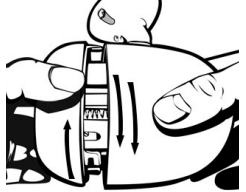
Push down on battery door tab to release. Insert 3 D-Cell batteries into Spotlight. Attach battery door by matching the tabs to the rectangular holes and then push down on front until door clicks into place
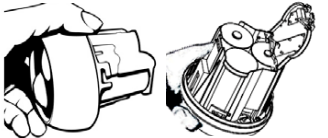
Match arrows then turn clockwise. Make sure unit is securely closed with arrow pointing at the lock symbol to ensure weather proof seal is tight
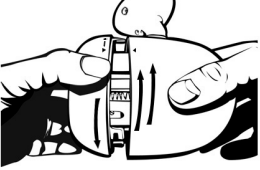
- Determine location for mounting Spotlight.
NOTE: For best performance, spotlight should be positioned so motion sensor is on top and light is on bottom. Remove mounting base by turning thumb screw counterclockwise.
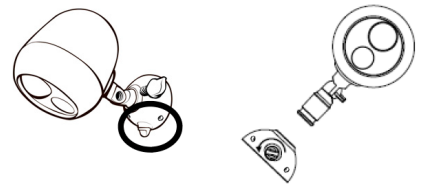
- Pull mounting base off stem.
- Drive three screws into the three holes located on mounting base.
Insert spotlight stem back into mounting base pointed in desired direction and tighten thumb screw in base.
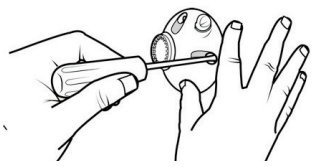
Loosen larger thumb screw that connects Spotlight head to mounting base and adjust Spotlight head to proper direction as shown above. Tighten thumb screw. Spotlight
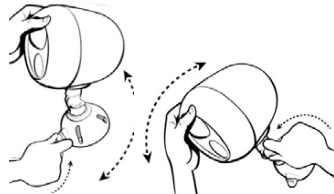
Remote Set-up
Open the Remote Control with a small coin and insert one flat 3V battery (included) as shown on the inside of the Remote Control. Smooth side of battery should be facing up.
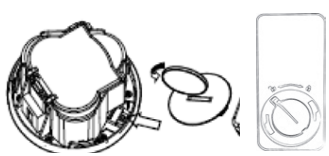
Determine placement for bracket for remote and attach to wall using two screws (included) or tape.
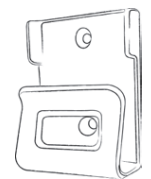
Slide Remote into bracket as shown above.

Using the Remote
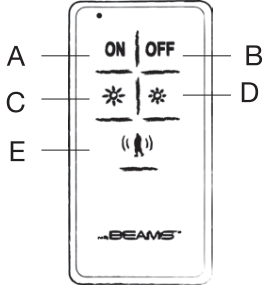
- A Turns on Remote/ Adjust Auto Shut-off
- B Turns off Remote
- C Increase Brightness
- D Decrease Brightness
- E Turn Motion Sensor On/Off
Syncing your light
The remote is paired to work only with the Spotlight it is packaged with. To sync additional spotlights to a single remote, press the exposed black button on the spotlight next to the battery compartment for 3 seconds while pressing the ON button on the remote.
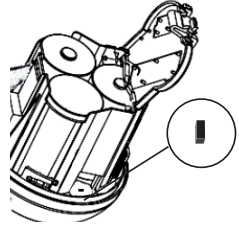
Customize Remote
- Activation: Spotlight can be turned on or off with the remote control. Activating the remote will override the light sensor, and light can be activated at any time. Default auto shut-off mode is set for 30 seconds.
- 2 Auto Shut-off Options: First, activate light with remote. Next, hold the ON button down until light blinks. When it blinks 1x, auto shut-off is set to 1 hour. When it blinks 2x it is set for 4 hours.
- 3 Brightness Modes: First, activate the light with the remote control. Next, press the bright or dim button to adjust brightness. Brightness options are 60,
90, and 140 lumens. - Motion Sensor Activation: Spotlight will activate when motion is sensed from up to 30 ft away. Motion sensor only activates in darkness to conserve energy.
- Disable Motion: Activate light with remote. Click the motion sensor button down until light blinks. When it blinks 2x the motion sensor has been disabled. When it blinks 4x, the motion sensor has been enabled. Light will remember your last motion setting.
TIPS
- Use only new alkaline D-Cell batteries with 1.5V rating.
- Do not mix old and new batteries. If batteries are not new, it may cause light to malfunction.
- Install batteries with polarity in correct position.
Battery Caution
- Do not mix old and new batteries
- Do not mix Alkaline, Standard (Carbon-Zinc) or Rechargeable (Nickel Cadmium or Nickel Metal Hydride) batteries
- Do not dispose of batteries in fire
- Batteries should be recycled or disposed of as per state and local guidelines
Troubleshooting
If the light doesn't turn on
- Ensure the batteries are installed correctly.
- Check if the remote control's batteries are dead and replace them if necessary.
- Verify that the motion sensor is not obstructed.
If the light stays on too long
- Adjust the timer settings using the remote control.
Pros & Cons
Mr-Beams Lighting Wireless LED Spotlight with Remote MB371 Pros
- Wireless and easy to install
- Weather-resistant and durable
- Adjustable brightness levels and timer settings
- Remote-controlled operation
Cons of Mr-Beams Lighting Wireless LED Spotlight with Remote MB371
- Batteries are not included
- Remote control range may be limited in some cases
Customer Reviews
Customers appreciate the convenience of the Mr-Beams Lighting Wireless LED Spotlight with Remote MB371. They find it easy to install, versatile, and long-lasting, with excellent brightness and motion sensor capabilities. Most negative reviews revolve around the remote control's limited range and the additional costs for purchasing batteries.
Faqs
What is the Mr-Beams Lighting Wireless LED Spotlight with Remote MB371?
How do I install the Mr-Beams Lighting Wireless LED Spotlight with Remote MB371?
How does the motion sensor work?
How do I replace the batteries in the Mr-Beams Lighting Wireless LED Spotlight with Remote MB371?
Are there Mr-Beams Lighting Wireless LED Spotlight with Remote MB371 any timer settings available?
How does the motion sensor work Mr-Beams Lighting Wireless LED Spotlight with Remote MB371?
Is the Mr-Beams Lighting Wireless LED Spotlight with Remote MB371 suitable for indoor use?
What should I do if the spotlight is not working?
What is the lifespan of the Mr-Beams Lighting Wireless LED Spotlight with Remote MB371 LED?
What is the warranty period for the Mr-Beams Lighting Wireless LED Spotlight with Remote MB371 spotlight?
Leave a Comment
