Netgear AC1750 WiFi Mesh Extender EX6250v2 User Manual
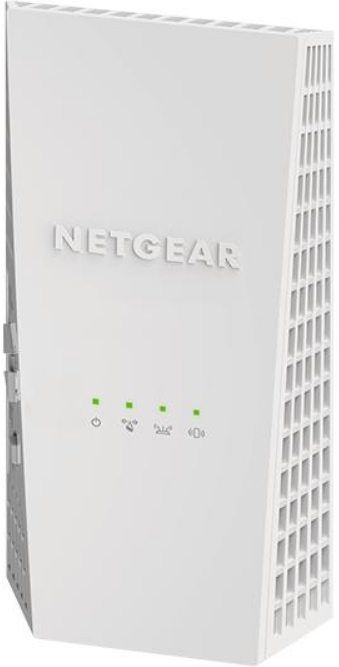
Content
Netgear WiFi Mesh Extender EX6250v2
Introducing the Netgear AC1750 WiFi Mesh Extender EX6250v2 is a powerful device designed to enhance your home network by extending WiFi coverage up to 1,750 square feet. It supports dual-band speeds of up to 1750 Mbps, making it ideal for streaming, gaming, and connecting multiple devices simultaneously. With features like easy setup via the Nighthawk app and compatibility with any WiFi router, it ensures seamless connectivity throughout your home. The cost of the Netgear EX6250v2 is approximately $99.99.
Overview
The WiFi Mesh Range Extender boosts your existing network range and speed, delivering dual-band WiFi.
LEDs
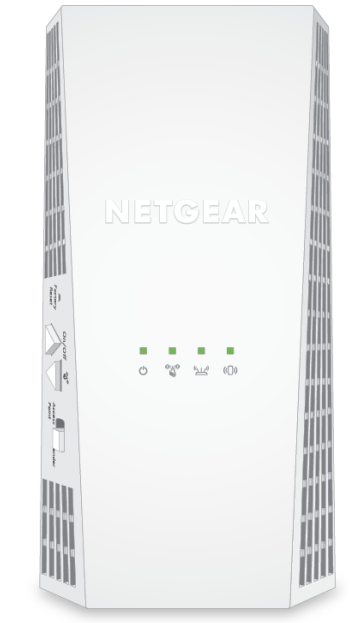
Figure 1. LEDs
The following table describes the LEDs on the extender.
Table 1. LED descriptions
| LED Indicator | Status |
|---|---|
| Power LED | Solid green: The extender is powered on. |
| Solid amber: The extender is booting. | |
| Off: The extender is powered off. | |
| WPS LED | Solid green: WiFi security is enabled (WPA or WPA2). |
| Blinking green: A WPS connection is being established. | |
| Off: WiFi security isn’t enabled. | |
| Router Link LED | Solid green: Best connection. |
| Solid amber: Good connection. | |
| Solid red: Poor connection. | |
| Off: No connection. | |
| Device Link LED | Solid green: Best connection. |
| Solid amber: Good connection. | |
| Solid red: Poor connection. | |
| Off: No connection. |
Side and bottom panels
A switch and buttons are located on the side panel. An Ethernet port is located on the bottom panel.
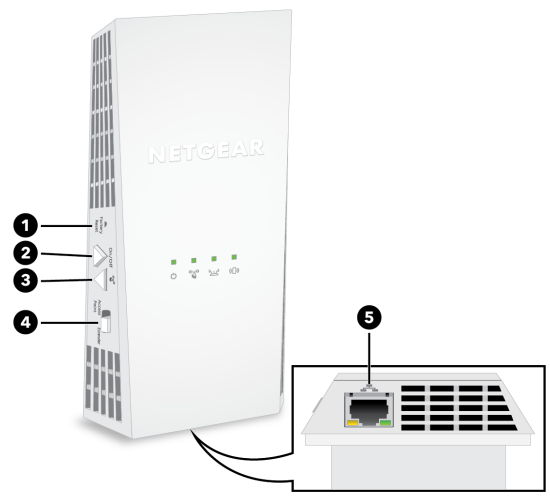
Figure 2. Side and bottom panel
The side panel contains the following components:
- Factory Reset button. Pressing this button resets the extender. If the Factory Reset button is pressed for at least seven seconds, the Power LED blinks amber, and the extender returns to its factory settings.
- Power On/Off button. Press the Power On/Off button to provide power to the extender. The Power LED lights green when the extender is ready.
- WPS button. Use this button to connect WPS-enabled devices to the extender.
- Access Point/Extender switch. Use this switch to set your extender in access point mode or extender mode. To use your extender in access point mode, set the switch to Access Point. To use your extender in extender mode, set the switch to Extender.
- Ethernet port. Use an Ethernet cable to connect a router or Ethernet-enabled device to the Ethernet port on the extender.
Description
The Netgear AC1750 WiFi Mesh Extender EX6250v2 is designed to be compact and unobtrusive, making it easy to place in any room without being a visual disturbance. It features a sleek design with a single Gigabit Ethernet port, allowing you to connect wired devices directly to the extender for a stable and fast connection.
The device supports dual-band technology, ensuring that you get the best possible performance by automatically switching between the 2.4GHz and 5GHz bands. It also integrates seamlessly with existing WiFi networks, making it easy to set up and use.
When to Use Your Extender
We recommend that you connect through the extender network only when your WiFi device is in a “dead zone” where connection from the existing network is poor or nonexistent. Data traffic routed through the extender is inherently slower than traffic routed directly from the network.
How the Extender Works
The extender works like a bridge between a WiFi router (or a WiFi access point) and a WiFi device outside the range of the WiFi router. The extender performs two main jobs:
- The extender connects to a working WiFi network.
When the extender connects over WiFi to an existing network, it functions as a network client, similar to how a WiFi device connects to a network. - The extender acts as an access point for WiFi devices.
The extender broadcasts its own WiFi network that WiFi devices can join. In its role as an access point, the extender performs tasks that WiFi routers do, such as broadcasting its network name (SSID).
The extender must do each of these jobs so that both ends of the bridge are in place.
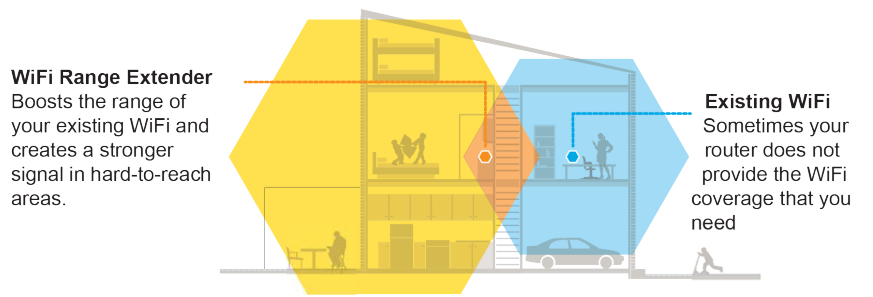
Figure 3. Range extender in a home
Setup Guide
Setting up the Netgear AC1750 WiFi Mesh Extender EX6250v2 is straightforward and can be done in a few steps:
- Place the extender in the same room as your router and plug it in.
- Open a web browser and go to the extender's setup page.
- Follow the on-screen instructions to connect the extender to your router.
- Move the extender to the desired location and check the signal strength using the LED indicators.
Factory default settings
To reset the extender to factory default settings, you can use the Factory Reset button on the side panel or you can log in and click the onscreen RESET button.
Table 7. Factory default settings
| Feature | Default Settings |
|---|---|
| Smart Setup | Enabled |
| WiFi communication | Enabled |
| WiFi network name (SSID) | NETGEAR_EXT |
| Security | Disabled |
| Transmission speed | Auto1 |
| Country/region | Varies by region |
| Operating mode | 802.11ac, 802.11n, 802.11g, 802.11b, 802.11a |
| Data rate in the 2.4 GHz band | Max 450 Mbps (Disabled by default; when enabled, max data rate is 1733 Mbps) |
| Data rate in the 5 GHz band | Max 1733 Mbps (when enabled) |
| DHCP Server and client | Enabled |
- Maximum WiFi signal rate (IEEE Standard 802.11). Actual throughput can vary. Network conditions and environmental factors, including volume of network traffic, building materials and construction, and network overhead lower actual data throughput rate.
Technical and environmental specifications
Table 8. Technical specifications
| Specification | Details |
|---|---|
| Network Protocol | TCP/IP, DHCP server and client, DNS relay |
| Standards Compatibility | Local: 10BASE-T, 100/1000BASE-Tx, RJ-45 |
| 802.11ac, 802.11n, 802.11a, 802.11g, 802.11b | |
| Dimensions | 6.34 x 3.2 x 1.75 in (161 x 81.4 x 44.5 mm) |
| Weight | 0.66 lb (0.3 kg) |
| Operating Temperature | 32° to 104°F (0° to 40°C) |
| Operating Humidity | 90% maximum relative humidity, non-condensing |
| Physical Specifications | |
| Interface | |
| DHCP Server and client are enabled |
WiFi Mesh Extender EX6250v2 Troubleshooting
This section provides answers for difficulties you might experience with the extender.
The web browser setup keeps asking me for my network password (passphrase) or security key, and I am sure that I entered the correct password.
What can I do?
The extender is probably placed at the borderline of the range covered by the router or access point. To improve your signal strength, move your extender closer to your router and make sure that the Router Link LED lights solid green or amber.
The LED lights as follows:
- Solid green. Best connection
- Solid amber. Good connection
- Solid red. Poor connection
- Off. No connection
If you are using WEP security, make sure that you are typing the network password in the correct field.
My router security is WEP, and I entered the wrong password or security key on the extender. I cannot access the extender anymore. What can I do?
The extender cannot check to see if the WEP password is correct. If you entered the wrong password, your WiFi-enabled computer or mobile device is not able to get the IP address from the extender. You must reset the extender to its factory default settings to get the IP address back.
Can I set up the extender in extender mode if I connect it to the router or access point with an Ethernet cable?
No. The extender is designed to connect wirelessly to the router or access point if it is in extender mode. If the extender is in access point mode, you can connect it to the router or access point with an Ethernet connection. I am connected to NETGEAR_EXT and launched a browser and I can’t I see the web browser setup guide.
What can I do?
Try these troubleshooting steps:
- Make sure that the Client Link LED is green and that you are using a valid IP address.
- Relaunch the web browser in the address field. Enter your admin user name and password and click the LOG IN button.
- If you are installing the extender as an access point, make sure that you are connecting your computer or WiFi device to the extender through a WiFi connection instead of an Ethernet connection.
- Make sure that your computer is set up to use DHCP (most are).
I forgot my admin user name address and password. What can I do?
On the login window, click the Username & Password Help link to answer the security questions that you set up during the initial setup. For more information, see Recover a forgotten user name or password on page 24.
To restore factory settings:
- Use a sharp object such as a pen or paper clip to press and hold the Factory Reset button on the extender for seven seconds until the Power LED lights amber.
- Release the Factory Reset button and wait for the extender to reboot.
The extender resets and returns to the factory default settings.
Find the Extender’s IP address
If your extender and router use the same WiFi network name (SSID) and you want to log in to your extender using an Android device, you must use the extender’s IP address. You can log in to your router to find your extender’s IP address. If you own a NETGEAR router, use the following procedure to find the extender’s IP address. If you do not own a NETGEAR router, see your router's documentation.
Note: The following instructions might not apply to your NETGEAR router. For more information, see your NETGEAR router’s user manual.
To log in to your router and find your extender’s IP address:
- Launch a web browser from a computer or mobile device that is connected to the router network.
- Enter http://www.routerlogin.net/
A login window opens. - Enter the router admin user name and password.
The user name is admin. The password is the one that you specified the first time that you logged in. The user name and password are case-sensitive.
The BASIC Home page displays. - Select Attached Devices.
A list of devices connected to your router displays. - Find your extender in the list and note your extender’s IP address.
Cannot connect to the extender
If you cannot connect to the extender, determine what prevents you from connecting:
- If you cannot access.
- If you forgot your user name or password, click the Username & Password Help link.
- If you already set up the extender but can no longer connect to it over WiFi, check to see if the Client Link LED is off.
- If you cannot get a WiFi connection working, you can use an Ethernet cable to connect your computer to the extender.
Cannot join a WiFi network and receive an error message
To join a WiFi network, you must know its network name (also called the SSID) so that you can select it. If the network is secure, you must know the network password (also called passphrase or security key). If the extender does not connect to the network that you select, the cause might be one of the following:
- It is possible that you typed the WiFi network name or password incorrectly. Use the Smart Setup (see Run the Smart Setup installation on page 19) to select a WiFi network and retype the password. The password or key is case-sensitive. For example, PASSWORD25 is not the same as Password25 or password25.
- If the extender cannot detect your WiFi network, check to see if your WiFi network is still working. Make sure that the WiFi router is turned on. If possible, move the extender closer to the WiFi router.
- If the extender Client Link LED is red, the WiFi connection between the WiFi router and the extender is poor. You can establish the best connection with a clear line of sight between the extender and the WiFi router. Make sure that no physical obstacles exist between the extender and the WiFi router, and try to move the extender closer to the WiFi router.
- If you use the Smart Setup, and the extender does not connect to the WiFi router, does not connect to the Internet, or cannot get an IP address from the WiFi router, the Smart Setup displays a message to notify you that the extender is not configured.
- To run the Smart Setup again, click the YES button. To manually configure the extender, click the NO, CONFIGURE MANUALLY button.
Cannot access mywifiext.net
When you try to access to set up your extender, you might receive an error message that says you are not connected to the extender's WiFi network. This website is not a regular Internet website. It is a local web address used to log in to the extender web interface and view the extender’s settings.
- If you’re trying to access for the first time to set up your extender.
- After you connect your computer or mobile device to the extender network, make sure that the extender’s Client Link LED is solid green.
If the Client Link LED is not lit, open your computer’s or mobile device’s WiFi connection manager and make sure that your device is still connected to the extender network. - Launch a web browser and enter the extender’s default IP address, which is 192.168.1.250.
If this IP address does not work, it is possible that your extender’s IP address might have changed. You can log in to your router to view your extender’s IP address. - If your extender and router use the same WiFi network name (SSID), enter http://<extender’s IP address>/ (for example, http://192.168.1.3/).
- Clear your web browser’s cache and browsing history and try again.
- Try using another web browser.
- Assign a static IP address to your computer.
Cannot connect to extender using the Nighthawk app
You can use the Nighthawk app to set up your extender and access your extender settings. If the Nighthawk app is unable to connect to your extender, try these troubleshooting tips:
- If you're setting up your extender for the first time, make sure your mobile device is connected to the extender WiFi network called NETGEAR_EXT.
- If you already set up your extender, make sure your mobile device is connected to the new extender WiFi network that was set.
Your extender's WiFi network and password is the same as your router's WiFi network and password. - If you already set up your extender and your extender is connected to a Nighthawk router, you can access your extender settings through your router's Network Map in the Nighthawk app.
Launch the Nighthawk app, tap the Network Map on the router dashboard, and then tap the extender icon.
Pros & Cons
Pros
- High-speed WiFi performance up to 1.75Gbps
- Covers a large area of up to 1,500 square feet
- Easy setup process with web-based interface
- Supports up to 25 devices simultaneously
- Compact and sleek design
Cons
- Single Gigabit Ethernet port may be limiting for some users
- No built-in USB port for file sharing or printer connectivity
- May require occasional restarts to maintain optimal performance
Customer Reviews
Customers have generally praised the Netgear AC1750 WiFi Mesh Extender EX6250v2 for its ease of setup and strong signal extension. However, some users have noted that it can sometimes drop connections and may not be as effective in very large homes or those with significant physical barriers.
A common complaint is the lack of additional Ethernet ports, which can limit its utility for users who need to connect multiple wired devices.
Faqs
How do I set up the Netgear AC1750?
What is the coverage area of the WiFi Mesh Extender?
How many devices can the Netgear WiFi support?
Does the Netgear Mesh Extender support dual-band technology?
Can I use the Netgear AC1750 with any router?
What security features does the Netgear offer?
Why does my WiFi Mesh Extender keep dropping connections?
How do I troubleshoot a weak signal on my Netgear AC1750?
Can I use the EX6250v2 in a multi-story home?
Leave a Comment
