How to Pair: Noise EarBuds VS-104 User Manual

Content
Noise AirBuds VS-104
Introducing the noise AirBuds VS-104, the latest addition to the noise headphones family, designed to deliver high-quality sound and ultimate comfort. These true wireless earbuds come with cutting-edge technology, stylish design, and an affordable price range, making them a perfect choice for music enthusiasts and busy bees alike. The estimated price of noise AirBuds VS-104 is around $80, and they are now available for purchase in various online and offline stores.
PACKAGE CONTAINS
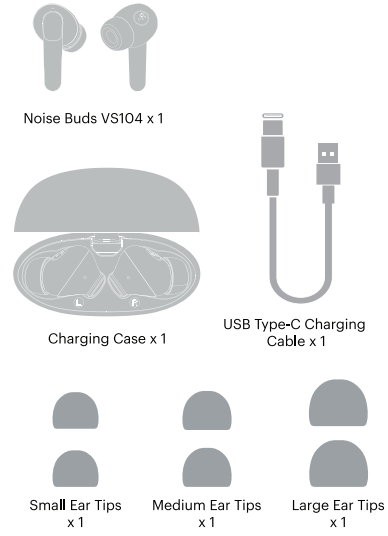
Noise AirBuds VS-104 SPECIFICATIONS
Earbud weight: 3 grams each earbud
Speaker driver size: 13mm
Supported profiles: A2DP, HFP, HSP, AVRCP
Bluetooth version: 5.2
Earbud charging time: Up to 30 minutes
Working voltage: 3.7V
Standby time: Up to 100 hours
Playtime: Up to 6 hours at 70% volume
Bluetooth range: 10 m
Waterproof rating: IPX5
Working temperature: 0-40°C
CHARGING CASE SPECIFICATION
Charging case weight: 34 grams
Charging port: Type-C
Number of earbud charges from case: Up to 4 times
Case charging time: Up to 1.5 hours
Total playtime with charging case: Up to 30 hours
POWER ON
The earbuds will automatically turn on when the charging case is opened.
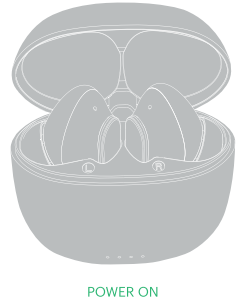
POWER OFF
The earbuds will turn off automatically on closing the charging case.
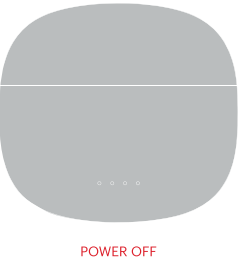
PAIRING
Open the charging case.
Turn on the Bluetooth of your device.
Select Add Device and from the list of devices, select Noise Buds VS104.
Your Noise Buds Vs104 are now paired with your device and ready to use.
Note: Your Noise Buds VS104 will automatically connect to the last paired device as soon as you take them out of the charging case.
RESET
Make sure your earbuds are fully charged.
On your paired devices, delete/remove Noise Buds VS104 from the list of paired devices in the Bluetooth menu.
Take out the earbuds from the charging case.
Long press both earbuds for 5 seconds.
Place both earbuds inside the charging case and repeat the pairing process.
CHOOSING YOUR EAR TIP SIZE
Earphones are fitted with medium-sized tips. However, if you find they don’t fit perfectly, please remove and try the small and large ear tips.
Follow the images and chart to learn how to wear earbuds in the right manner.
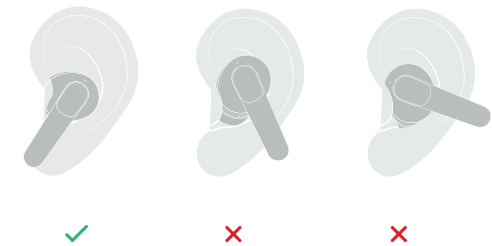
Description
noise AirBuds VS-104 are lightweight and compact earbuds that come with a charging case. They feature Bluetooth 5.0 technology for seamless connectivity, touch controls for easy operation, and up to 24 hours of battery life with the charging case. The earbuds themselves offer up to 6 hours of playtime on a single charge. noise AirBuds VS-104 are equipped with 10mm dynamic drivers that deliver deep bass, clear mids, and crisp highs. They also come with noise cancellation technology that reduces ambient noise, allowing you to enjoy your music in a peaceful environment.
CONTROLS
Play/Pause
Tap either earbud twice
Previous Song
Long press the left earbud for 2 seconds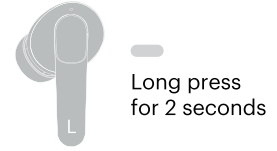
Next Song
Long press the right earbud for 2 seconds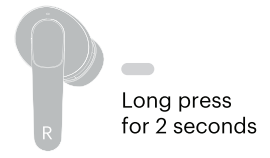
Volume Up
During music: Tap the right earbud once
During calls: Long press the right earbud
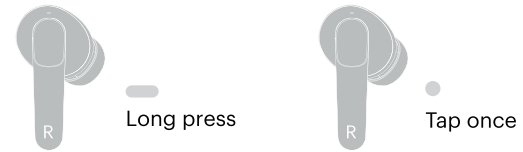
Volume Down
During music: Tap the left earbud once
During calls: Long press the left earbud

Answer/End a Call
Tap twice on either earbud to answer
Tap twice on either earbud to end

Reject Call
Long press either earbud for 2 seconds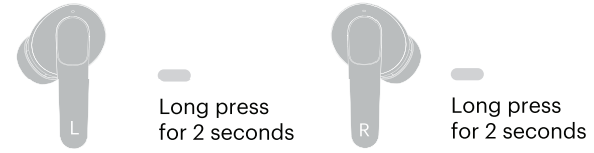
Voice Assistant
Tap either earbud thrice
CHARGING of Noise AirBuds VS-104
EARBUDS
Place both earbuds inside the case to charge them.

CASE
Charge the case via the supplied Type-CC charging cable preferably from any PC or laptop as compared to a USB charger.
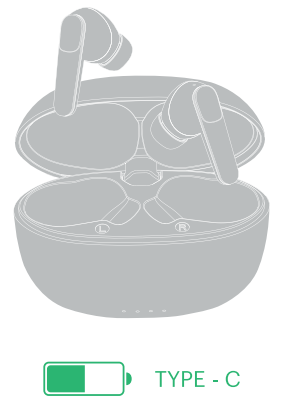
INDICATION
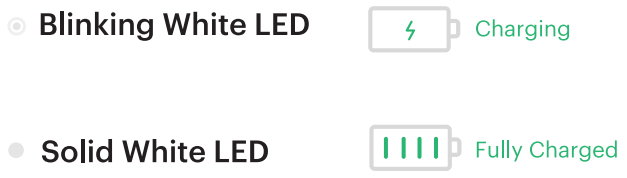
Setup Guide
To set up your noise AirBuds VS-104, follow these steps:
- Remove the earbuds from the charging case and wait for them to power on.
- Go to your Bluetooth settings on your device and search for available devices.
- Select "noise AirBuds VS-104" from the list of available devices.
- Once connected, you can use the touch controls on the earbuds to play, pause, skip tracks, and adjust the volume.
SAFETY FOR YOU AND YOUR Noise Buds VS104
Follow these tips so you can get the best out of your Noise Buds VS104
Do not expose the earbud to liquids, moisture or humidity. It has electronics and a battery in it.
Don’t use abrasive cleaning solvents to clean it. Wipe it down with a slightly damp cloth if and when necessary.
Remove and clean the earbud tips regularly, to ensure that you always enjoy the best sound possible.
Do not expose it to extremely high or low temperatures as this may damage the battery or even deform the plastic parts.
Don’t throw the earbud in a fire to dispose it. The internal battery may explode.
Don’t try to disassemble the earbud
There are no user-serviceable parts inside it.
Try not to drop the earbud and keep it away from sharp objects such as keys in your pockets.
Charge the earbud from 5V USB ports such as phone chargers and laptops or PCs.
Never listen to music at high volumes or you may permanently damage your hearing.
Pay attention to your surroundings and never wear ANY headphones while riding, driving or walking in traffic.
Troubleshooting
If you encounter any issues with your noise AirBuds VS-104, try these solutions:
- Make sure the earbuds are charged and the charging case has enough power.
- Check if the earbuds are properly inserted in your ears and fit snugly.
- Restart your device and try reconnecting the earbuds.
- If the earbuds still don't work, reset them by pressing and holding the touch controls for 10 seconds.
Noise AirBuds VS-104 WARRANTY
The warranty covers your Noise product, including accessories against manufacturing defects (if any) for 1 year from the date of purchase.
WARRANTY REGISTRATION
www.gonoise.com/pages/warranty-registration
Pros & Cons
Pros
- Affordable price
- High-quality sound with deep bass and clear mids
- Noise cancellation technology
- Long battery life with the charging case
- Lightweight and compact design
Cons
- No customizable EQ settings
- No multipoint connectivity
- The charging case can be bulky for some users
Customer Reviews about Noise AirBuds VS-104
Customers who purchased noise AirBuds VS-104 praised their sound quality, comfort, and ease of use. However, some users reported issues with the charging case and connectivity. The most common complaint was the lack of customizable EQ settings and multipoint connectivity.
Faqs
What is the battery life of Noise AirBuds VS-104?
Do noise AirBuds VS-104 have noise cancellation technology?
What are the key features of the Noise AirBuds VS-104?
How do I charge noise AirBuds VS-104?
What is the range of Bluetooth connectivity for the Noise AirBuds VS-104?
How long does it take to charge the Noise AirBuds VS-104 and the case?
Can I use one earbud at a time with the Noise AirBuds VS-104?
Are noise AirBuds VS-104 water-resistant?
How do I activate the voice assistant on the Noise AirBuds VS-104?
What is the warranty period for the Noise AirBuds VS-104?
Leave a Comment
