Nu Enrgy Sports Earbuds RU10 User Manual

Content
Introducing the Nu Energy Sports Earbuds RU10
The Nu Energy Sports Earbuds RU10 are designed to elevate your workout experience with their sleek design, superior sound quality, and advanced features. These true wireless earbuds are perfect for sports enthusiasts and fitness fanatics who want to stay motivated during intense training sessions. The estimated price for the Nu Energy Sports Earbuds RU10 is $129.99, and they are set to launch in Spring 2023.
Detailed Specifications
The Nu Energy Sports Earbuds RU10 come with the following key features:
- Bluetooth 5.2 technology for seamless connectivity and efficient power consumption
- Up to 8 hours of battery life on a single charge, with an additional 24 hours provided by the charging case
- IPX7 waterproof rating, ensuring durability during intense workouts and outdoor activities
- Customizable touch controls for music playback, call management, and voice assistant activation
- Integrated noise-canceling technology for crystal-clear audio during calls
- Auto-pairing feature for effortless connection to your devices
- Ultra-lightweight design for maximum comfort and stability during workouts
Getting Started
Power on
With the headsets off, power them on by long-pressing the Multi-function Buttons on both devices simultaneously for 3 seconds till the indicators glow red and blue for 1 second.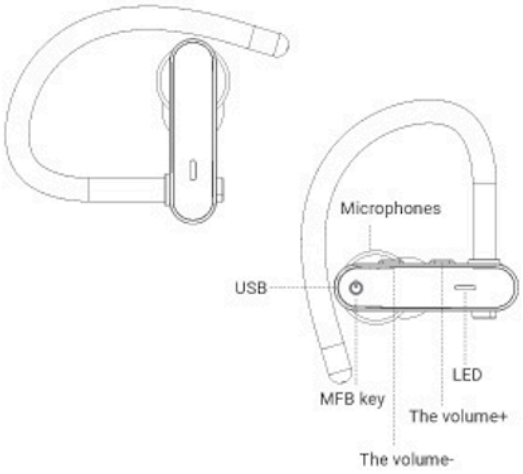
Fitting and Wiring
Ear tips in different sizes
Gently push the earbud into your ear and adjust the ear ho ok to get a comfortable fit
Nu Energy Sports Earbuds RU10 Pairing
- With the headphones OFF, long press the Multi-function Button(on either of the two headphones) for 5 seconds to enter pairing mode, open the Bluetooth function on phone and select the headset name "XXX" to connect(the headset connected to phone is the master device).
Long press the Multi-function Button on another headset for 5 seconds to enter pairing mode, it will automatically connects to the master device.

Activate the Bluetooth function of your mobile phone, search and select "RU10" from the devices list to connect.
Charging
Charge the earphones with DCSV. The indicator will glow red when it Is charging, and turn blue when the battery is full.

Factory Reset
When charging, long press the volume up button for 5 seconds till the indicator flashes blue for 3 times, the pairing information of the headset will be cleaned(Reset).

General Functions
Answer a call
When there phone call comes, the headset sends out a beep, or a ringtone. Short press the MFB once to answer the call, or use the key on the phone to answer.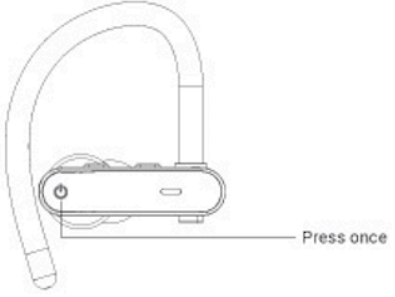
Reject a call
When there s an incoming calling press MBF for 1 second.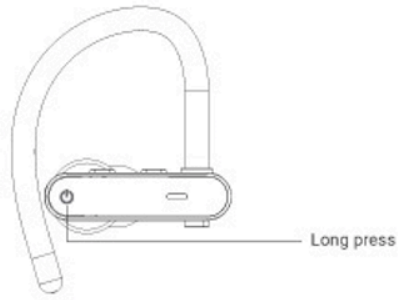
Ring off
During phone call, short click the Multi-function Button once or use the key on the phone to hand up the call.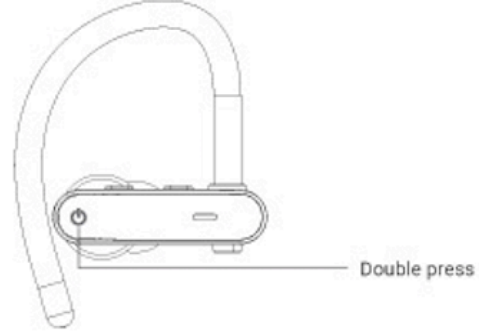
Mute
When on a call, double press MFB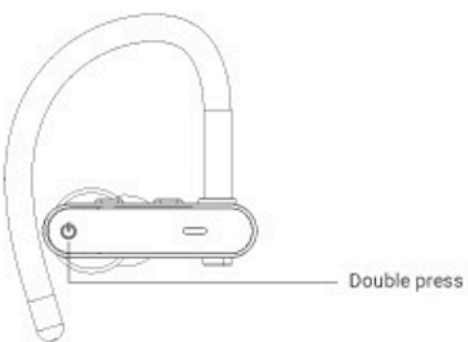
Next/Previous track
When playing music long press Vol+/- for 1 second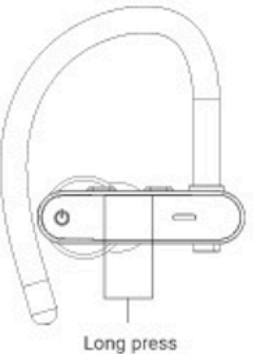
Adjust volume
When playing music short press Vol+/- once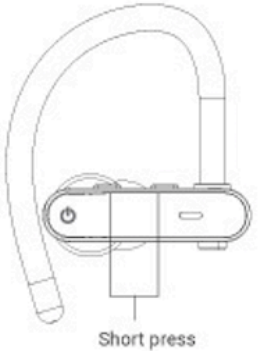
Product Features
- V4.1 Bluetooth version, compatible with over 99% of mobile phones and tablets.
Basic Parameters
- Bluetooth version: V4.1
- Charging Time: 1-2 hours
- Standby Time: 230 hours
- Talk Time: 7-8 hours
- Bluetooth protocols: A2DP
- Chipse: CSR
- Range:10 meters
- Charging Voltage: DC SV
Notes: Playtime varles according to volume level and audio content For after-sales support, please contact our customer service with your order ID.
Description of Nu Energy Sports Earbuds RU10
The Nu Energy are designed with a focus on performance, comfort, and style. The earbuds feature an ergonomic design, ensuring a secure fit even during the most intense workouts. The premium sound quality, coupled with deep bass, produces an immersive audio experience. The touch controls allow for easy operation, while the noise-canceling technology eliminates background noise during calls. The IPX7 waterproof rating ensures that the earbuds can withstand sweat and water, making them perfect for indoor and outdoor activities.
Multi-point Connection
- Follow the pairing procedure to connect the headset to Phone 1 and turn off the headset.
Long press MFB to enter pairing mode again. Activate the Bluetooth function of Phone 2 and search for the headset. Select 'RU10" from the devices list and click it to connect.
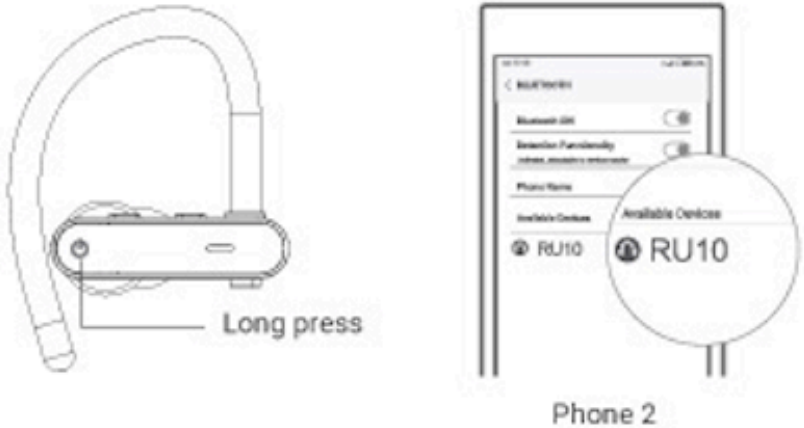
Go back to Phone 1 and select "RU10" from the devices list to finish multi-point connection.

Handling Device
- Multiple call handling
When you are already on a call, if there s an incoming call on the other phone, press MFB to answer the 2nd call and put the 1st call on hold you can switch between the two calls by double pressing MFB. - Play/Pause
When playing music, press MBF once to pause, press again to resume - Transfer voice between headset and phone
During a call long press MFB for 1 second
Nu Energy Sports Earbuds RU10 Setup Guide
- Remove the Nu Energy Sports Earbuds RU10 from the charging case.
- Activate Bluetooth on your device and search for nearby devices.
- Select "RU10" from the list of available devices to pair the earbuds.
- Once paired, the earbuds' LED will flash blue, indicating a successful connection.
- To customize touch controls, download the Nu Energy app and follow the on-screen instructions.
Tips
- Before using the headset, please read the manual carefully and keep it for future references.
- The headset need to be fully charged priors to first-time use.
- If the headset is left unused for over two weeks please recharge it periodically.
- Use only chargers made by qualified manufacturer.
- If the headset cannot be searched by you phone, please check whether it is in pairing mode, if left unconnected for a long while, the headset will exit pairing mode please re-enter the mode; if a procedure error of your phone occurs, reboot it; if a procedure error of the headset occurs, reboot or reset it.
Safety Rules
- Never disassemble or modify you headset for any reasons to avoid any damages and danger.
- Do not store the headset in extreme temperatures (under 0°C or over 45°C).
- Avoid using the indicator close to the eyes of children or animals.
- Do not use this headset during a thunderstorm to avoid irregular function and increased risk of electric shock.
- Do not use harsh chemicals or strong detergents to clean the headset.
- Keep the headset dry.
Troubleshooting
- I have established connection with my smartphone, but I am not hearing any sound?
Please make sure that you turn up the volume of both devices. Some smartphone requires you to setup the bluetooth headset as an audio output device before sound is transmitted. Please see the instruction of you smartphone of details. If you are using a music player or other bluetooth device, please make it supports ADP stereo music profile. - Why the connection is not stable and cuts out intermittently?
Please make sure there are no objects between the headset and you bluetooth device, please make sure there is no radio or WIFI interference nearby. - Can I use the headset while it is charging?
NO, you cannot use the headset while it is charging. - The headset is not responding no matter what I do.
Please try to reset the headset. (see the "reset" section) - The sound is not very clear/the caller cannot hear my voice clearly.
Please adjust the volume on you phone and headset. Make sure there is no source of interference nearby. Stay close to your smartphone
Nu Energy Sports Earbuds RU10 Warranty
The warranty will be applicable for 12 months from date of original purchase or 18 months from date of import as mentioned in the import sticker on the box whichever is earlier. The customer has to present PROOF of PURCHASE/Invoice for claiming any warranty.
Pros & Cons
Pros
- Superior sound quality and deep bass
- Long battery life and fast charging
- IPX7 waterproof rating for durability
- Customizable touch controls and noise-canceling technology
- Sleek and stylish design
Cons
- Slightly above-average pricing compared to competitors
- Limited color options
Customer Reviews about Nu Energy Sports Earbuds RU10
"I've been using the Nu Energy Sports Earbuds RU10 for a month now, and they're fantastic! The sound quality is amazing, and they're so comfortable to wear during long runs. The battery life is impressive, and I love the touch controls." - Sarah L.
"I've had issues with earbuds falling out during workouts, but these stay put! The noise-canceling feature is a game-changer for taking calls during busy days." - Mark T.
Faqs
What is the battery life of the Nu Energy Sports Earbuds RU10?
How do I customize the touch controls on the Nu Energy Sports Earbuds RU10?
Are the Nu Energy Sports Earbuds RU10 waterproof?
Can I use the Nu Energy Sports Earbuds RU10 for making calls?
What is the Bluetooth version used in the Nu Energy Sports Earbuds RU10?
How long does it take to charge the Nu Energy Sports Earbuds RU10?
What colors are available for the Nu Energy Sports Earbuds RU10?
Can I use the Nu Energy Sports Earbuds RU10 with multiple devices?
What is the weight of the Nu Energy Sports Earbuds RU10?
Do the Nu Energy Sports Earbuds RU10 come with a warranty?
Leave a Comment
