Setup & Usage: Omron Counter HJ-005 Pedometer User Manual

Content

Introduction of Omron Counter HJ-005 Pedometer
The Omron Counter Pedometer is a compact and easy-to-use device designed to help you track your daily steps, distance, and calories burned. With its sleek and slim design, this pedometer is perfect for those who want to stay active and healthy without the need for a smartphone or any other device. The estimated price of the Omron Counter Pedometer is around $20 to $30, making it an affordable option for anyone looking to start tracking their physical activity. This pedometer was launched in 2018 and has since become a popular choice for those looking for a simple and reliable way to track their steps.
Description of Omron Counter HJ-005
The HJ-005 Pedometer features a triple-axis sensor that accurately counts your steps, no matter how you wear it. With its automatic stride length detection, you don't have to manually input your stride length to get accurate distance and calorie measurements. This pedometer also has a 7-day memory, allowing you to track your progress over the course of a week. Additionally, it has a clock function and can display the time, steps, distance, and calories burned on its easy-to-read LCD screen. The HJ-005 Pedometer is also lightweight and comes with a clip so you can attach it to your belt, pocket, or bag.
Specifications of HJ-005 Pedometer
| Specification | Detail |
|---|---|
| Type | OMRON Pedometer |
| Model | HJ-005 |
| Power Supply | 1.5 VDC (one LR43 battery) |
| Measurement Range | Number of steps: 0 to 99,999 steps |
| Operating Temperature | -10°C to +40°C |
| Precision of Step Counting | Within +/- 5% (by vibration testing machine) |
| Battery Life | Approx. 1 year (when used for walking 10,000 steps a day) |
| External Dimensions | Approx. 63.5 x 36.3 x 23.0 mm |
| Weight | Approx. 24 g (including the battery) |
| Accessories | Battery (one built-in LR43), Instruction Manual |
Specifications are subject to change without prior notice.
Features of the Omron Counter HJ-005 Pedometer
- The measurement sensitivity of the number of steps can be personalized according to the requirement of each user.
- Large and clear display of the number of steps for easy reading.
- Ease of usage
- A spring clip is provided for easy attachment of the unit.
- Compact and simple design
Name of Parts
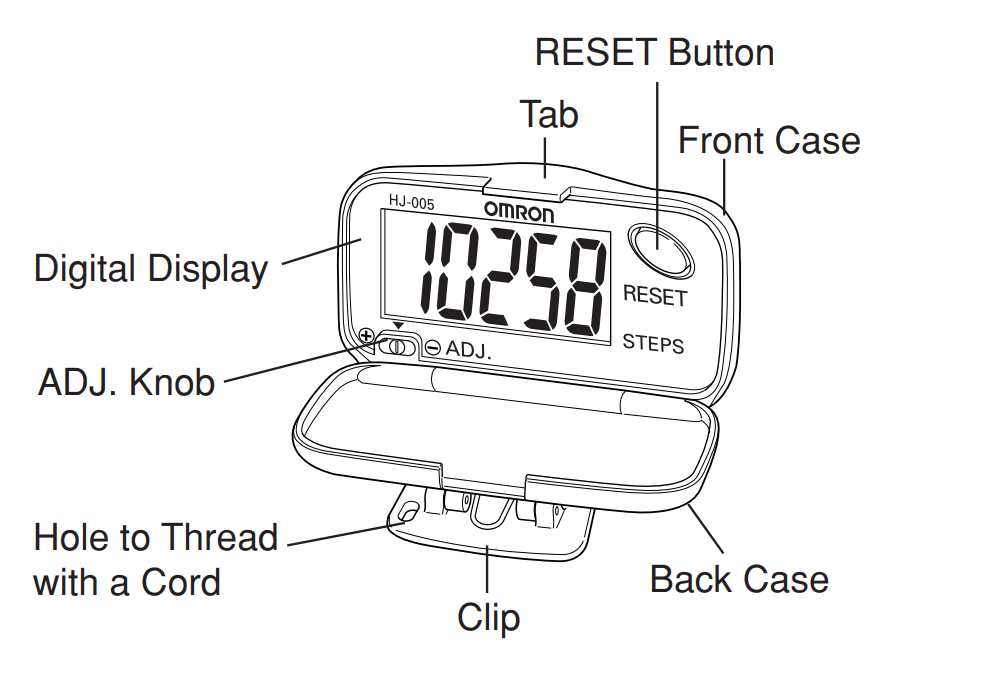
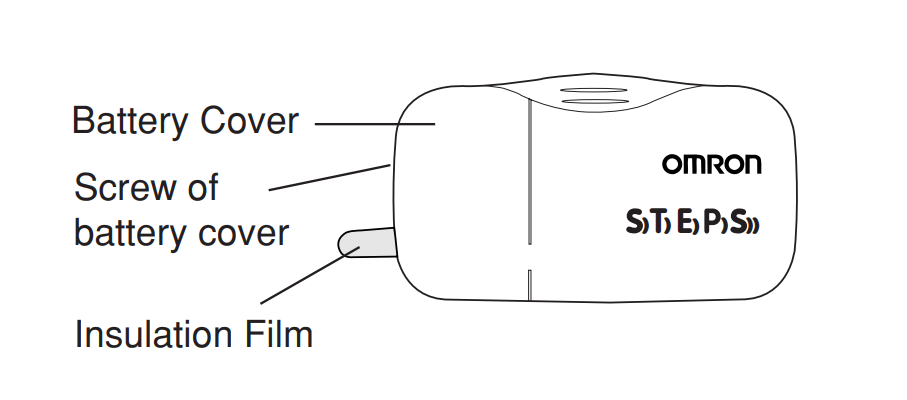
How To Use the Unit
How to Attach the Pedometer
Attach the unit to your belt or to the top of your shorts or pants.
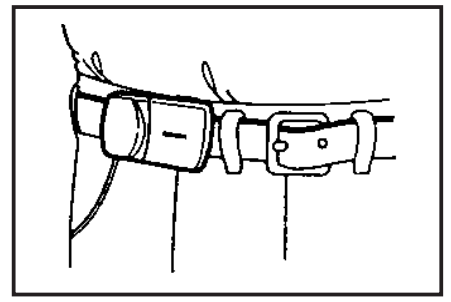
The unit must be horizontal to the ground in order for it to function correctly.
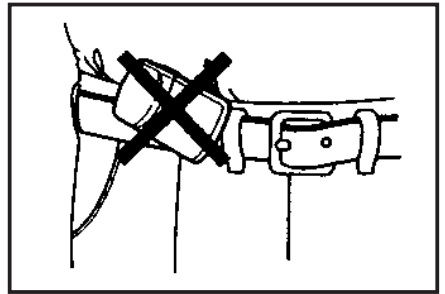
The case should be closed during use, and opened only to see the readings. (The unit will not count steps if the case is open.)
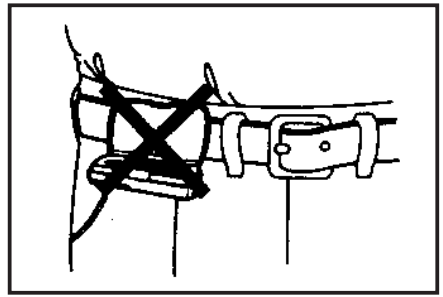
To prevent the unit from dropping, we recommend that you use a cord to tie it to your belt.
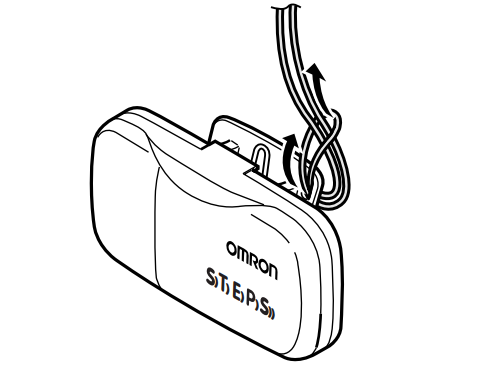
Your Pedometer may not be able to display the step count correctly when
- Walking at an inconsistent or irregular pace, as in crowded places.
- Walking or jogging in sandals, clogs, slippers etc.
- Engaging in intense sports or exercises with varying up and down movement, e.g. climbing the stairs .
How to Start
Turn on the pedometer by pulling out the insulation film.
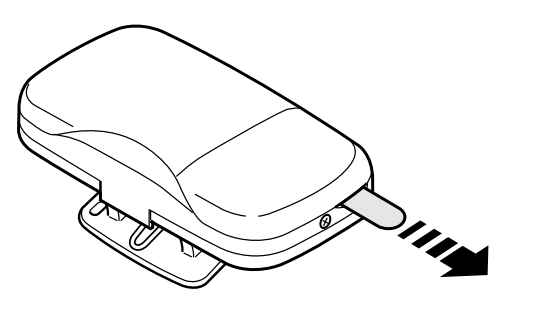
Attach the unit securely to your belt, trousers, skirt, or jersey pants with the clip.
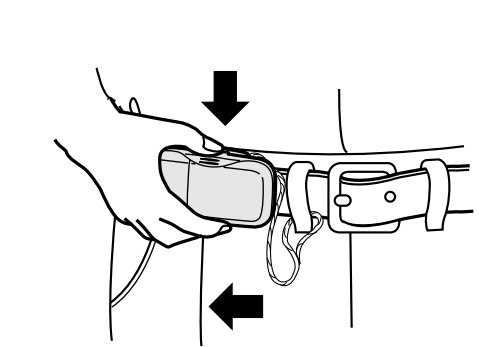
Push out the tab forward to open the front case. Press the RESET Button to reset the number on the display to 00000. Close the front case.
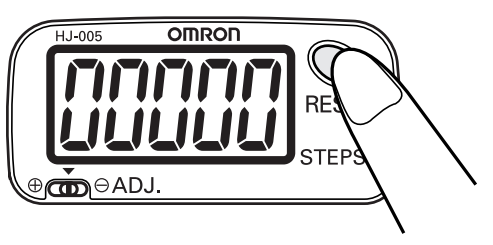
Walk 100 steps to check if the pedometer counts the number of steps correctly.
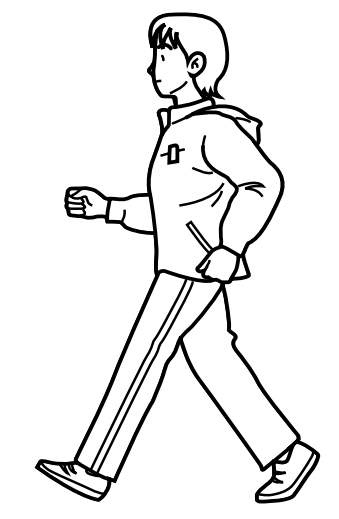
If there’s any discrepancy between the number of steps you take and the number shown on the display, adjust the sensitivity accordingly.
How to Adjust the Sensitivity
This unit is adjusted to +/– 5% accuracy (+/– 5 steps against 100 steps) measured by standard walking on a flat surface in the correct posture.
- Attach your digital pedometer properly and walk 100 steps.
If the step count displayed is 5 steps or more than actual, shift the ADJ. Knob slightly to the negative (-)side.
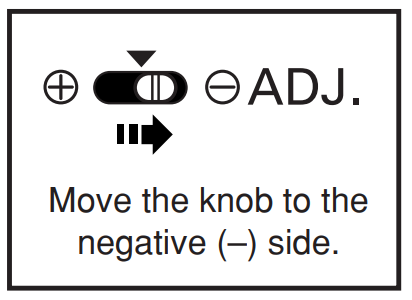
If the step count displayed is 5 steps or less than actual, shift the ADJ. Knob slightly to the positive (+) side.
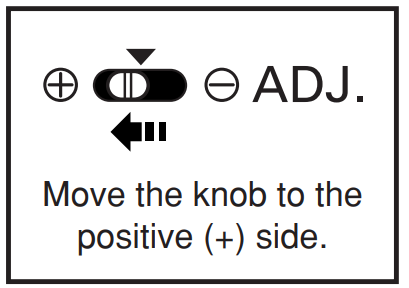
Repeat the 100-step test again and adjust the ADJ. Knob accordingly till you reach the +/– 5 steps count accuracy against your actual strides.
NOTE: Readjust the sensitivity if you change your pace of jogging, walking or competitive walking etc.
Replacement of Battery
Remove the screw on the battery cover with a Phillips screwdriver.
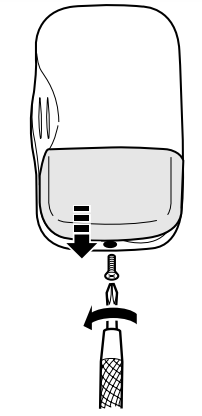
- Open the battery cover and remove the worn battery. Do not use metal tweezers or a screw driver to remove the battery.
Insert a new battery with the correct alignment of polarities as shown in the figure.
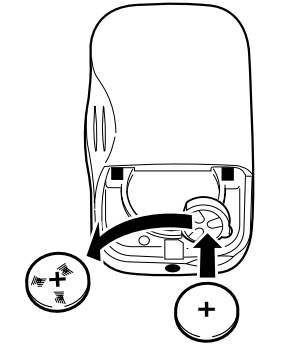
- To close the cover, fit the claws of the battery cover into the grooves until they click.
Fasten the screw to the battery cover.
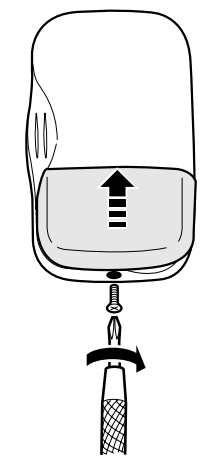
NOTES
- Use a LR43 type battery.
- Replace the worn battery with a new one immediately.
- Dispose of worn battery properly.
Safety Information of HJ-005 Pedometer
Warning: Keep the unit out of reach of young children. If a child swallows battery, cover, or screw, consult a doctor immediately.
Caution: Do not disassemble, repair, or modify the unit.
It may cause damage, or accident.
- Do not throw the battery into fire. It may cause explosion. General Advice
- Avoid exposing the unit to strong shock.
- Do not force open the main unit.
- Do not press too hard or twist the clip.
- The main unit is not waterproof. Do not wash it or touch it with wet hands.
Troubleshooting
How to Care and Store the Unit
How to Clean the Unit
- Always keep the unit clean before use.
Wipe the main unit with a soft dry cloth.
If necessary, use a cloth moistened with water or detergent and squeeze it well before wiping the unit, then wipe dry with a dry cloth.
- Please make sure water do not get into the main unit.
Do not use benzine, thinner, or gasoline to clean the unit.
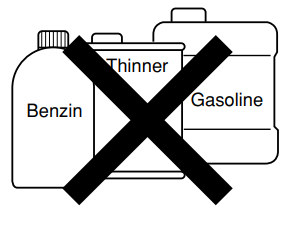
Care and storage
- Do not store the unit in the following conditions:
- Where water may get in.
- Extreme high temperature and humidity, direct sunshine, and dusty places.
Where there will be sudden shock, and vibration.
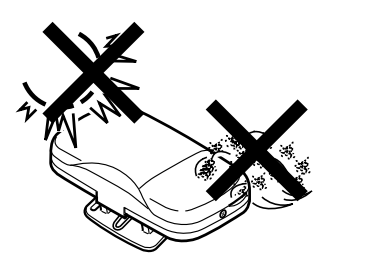
- In storage places of chemicals or where corrosive gas is generated.
- Keep the unit out of reach of children.
- If you are not using the unit for a prolong period (three months or more), remove the batteries before storage.
OMRON will not undertake any responsibility if you fail to observe the above-mentioned notes and correct the use of the unit.
When Problem Occurs
| Problem | Probable cause | What to do |
|---|---|---|
| Nothing is displayed. | The polarities of battery (+ and –) are not aligned properly. | Insert the battery in correct alignment. |
| The display is weak. | The battery is worn out. | Replace the battery with a new one (LR43). |
| The pedometer is not attached correctly. | Refer to the section on “How to Attach the Pedometer.” (Refer to Page 4) | |
| The values displayed are wrong. | You are walking at an inconsistent pace. | Try to walk in a consistent pace all the time, in proper footwear. |
| The ADJ. Knob is not adjusted correctly. | Readjust the sensitivity. (Refer to Page 6) |
If you are not able to get correct measurement after taking the above-mentioned measures, contact your OMRON dealer.
Pros & Cons of Omron Counter HJ-005 Pedometer
Pros
- Compact and easy-to-use design
- Triple-axis sensor for accurate step counting
- Automatic stride length detection
- 7-day memory
- Clock function
Cons
- No smartphone connectivity
- No USB charging, requires a CR2032 battery
- No target-setting feature
- No GPS tracking
Customer Reviews about HJ-005
Customers have praised the Omron Counter HJ-005 for its accuracy, ease of use, and compact design. Many have also noted that the automatic stride length detection is a convenient feature that makes setup and use simple. However, some customers have reported that the battery life is not as long as they would like, and that the lack of smartphone connectivity is a drawback. Overall, the Omron Counter HJ-005 Pedometer has received positive reviews and is a great option for those looking for a simple and affordable way to track their daily physical activity.
Faqs
What is a Pedometer Omron HJ-005?
How should my Omron HJ-005 Pedometer be configured when I first use it?
Can distance and steps be tracked by the Omron HJ-005?
What is the Omron HJ-005 Pedometer's accuracy?
How should I proceed if my pedometer is not accurately recording my steps?
How long does the Omron HJ-005 Pedometer's battery last, and how can I change it?
Is there a way to reset the Omron HJ-005 Pedometer?
How should my Omron pedometer be cleaned and maintained?
Could the Omron HJ-005 Pedometer quantify the amount of calories burned?
How long is the Omron HJ-005 Pedometer warranty?
Leave a Comment
